Netgear EVA700 - Digital Entertainer - Multimedia Receiver driver and firmware
Drivers and firmware downloads for this Netgear item

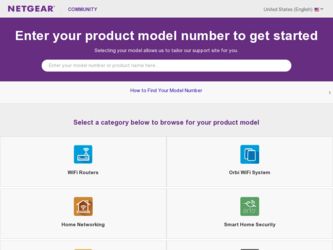
Related Netgear EVA700 Manual Pages
Download the free PDF manual for Netgear EVA700 and other Netgear manuals at ManualOwl.com
EVA700 Reference Manual - Page 2
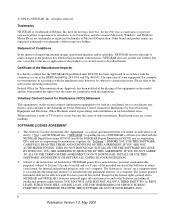
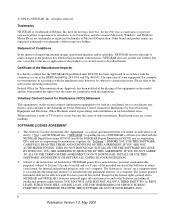
... TV receiver, it may become the cause of radio interference. Read instructions for correct handling.
SOFTWARE LICENSE AGREEMENT
1. This Software License Agreement (the "Agreement") is a legal agreement between you (either an individual or an entity) ("You") and NETGEAR, Inc. ("NETGEAR") regarding the use of NETGEAR's software provided with the NETGEAR Digital Entertainer EVA700 (inside the NETGEAR...
EVA700 Reference Manual - Page 3
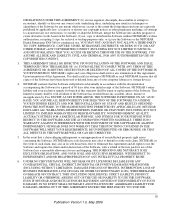
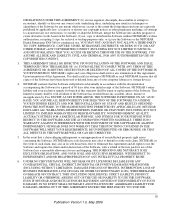
... to circumvent any use restrictions; (e) modify or adapt the Software, merge the Software into another program or create derivative works based on the Software; (f) use, copy or distribute the Software without NETGEAR's written authorization, excepting 1 copy for archival or backup purposes only; or (g) use the Software or the NETGEAR Digital Entertainer EVA700 for commercial use. YOU MAY NOT (AND...
EVA700 Reference Manual - Page 7


... Control ...1-4 Connecting the Digital Entertainer 1-7 Windows XP Computer Without Intel® Viiv™ Technology 1-8
Installing Software ...1-8 Setting up the Digital Entertainer 1-10 Chapter 2 Intel® Viiv™ Technology Updating the Intel® Viiv™ Software 2-1 Set up your device on the network with Intel® Viiv™ Settings 2-2 Wired Ethernet Network Cable Setup...
EVA700 Reference Manual - Page 8


...from the Internet 3-4 Chapter 4 Media Library and Digital Entertainer Settings Windows Media Connect Software 4-1 Media Player Setup Menu 4-2
Advanced ...4-3 IP Config ...4-4 WiFi Setup ...4-5 Wireless Networks 4-6 Firmware ...4-7 Restoring Factory Settings 4-8 Chapter 5 Troubleshooting No Television Display or Poor Display 5-1 Connecting to the Digital Entertainer 5-2 Windows Media Connect...
EVA700 Reference Manual - Page 10


...• Scope. This manual is written for the digital entertainer according to these specifications.
Product version Manual publication date
NETGEAR Digital Entertainer EVA700 May 2006
Product updates are available on the NETGEAR website at http://kbserver.netgear.com/products/EVA700.asp.
How to Print the PDF of This Manual
A printed manual ships with this product. This manual is also provided...
EVA700 Reference Manual - Page 13


... Digital Entertainer EVA700. • Remote control (2AA batteries included). • Power cable, localized to country of sale. • Category 5 (CAT5) Ethernet cable. • Composite Video cable and Audio cable. • NETGEAR CD, including:
- Media server software. - This manual. - The Installation Guide. - Application Notes and other helpful information. • Warranty and Support...
EVA700 Reference Manual - Page 18


Digital Entertainer Model EVA700 User Manual
Table 1-1. Remote control buttons
Button
Description
Pics Menu
Picture menu. Display the Picture menu to select photographs to view. Settings menu. Display the Settings menu.
0-9
Numbers. Use this for numeric entry, choosing presets, and searching.
When you are playing audio or video media, you can seek in 10%
increments (such as 10% or 20%) in...
EVA700 Reference Manual - Page 19
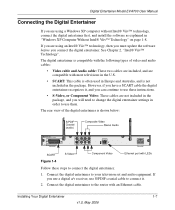
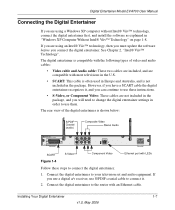
...Video
Component Video
Ethernet port with LEDs
Figure 1-4
Follow these steps to connect the digital entertainer.
1. Connect the digital entertainer to your television set and audio equipment. If you use a digital a/v receiver, use S/PDIF coaxial cable to connect it.
2. Connect the digital entertainer to the router with an Ethernet cable.
Installing Your Digital Entertainer
1-7
v1.0, May 2006
EVA700 Reference Manual - Page 20
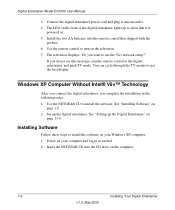
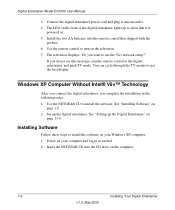
... network setup?"
If you do not see this message, aim the remote control at the digital entertainer, and push TV mode. You can cycle through the TV modes to get the best display.
Windows XP Computer Without Intel® Viiv™ Technology
After you connect the digital entertainer, you complete the installation in the following order: 1. Use the NETGEAR CD to install the software. See "Installing...
EVA700 Reference Manual - Page 21


Digital Entertainer Model EVA700 User Manual
The main CD page opens.
Figure 1-5
3. Select Install Software and then click Next. 4. Follow the wizard steps to install the software. 5. When prompted, click Next to install Windows Media Connect.
Figure 1-6
6. Follow the wizard steps, and click Finish when you are done.
Installing Your Digital Entertainer
1-9
v1.0, May 2006
EVA700 Reference Manual - Page 22
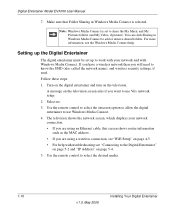
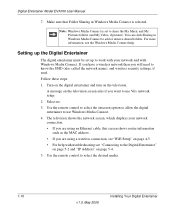
...network setup. 2. Select no. 3. Use the remote control to select the onscreen option to allow the digital entertainer to use Windows Media Connect. 4. The television shows the network screen, which displays your network connection. • If you are using an Ethernet cable, this screen shows router information
such as the MAC address. • If you are using a wireless connection, see"WiFi Setup...
EVA700 Reference Manual - Page 23
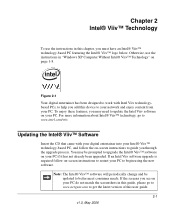
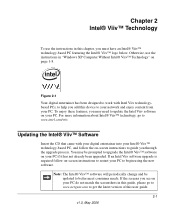
..., use the instructions in "Windows XP Computer Without Intel® Viiv™ Technology" on page 1-8.
Figure 2-1
Your digital entertainer has been designed to work with Intel Viiv technologybased PCs, to help you add this device to your network and enjoy content from your PC. To enjoy these features, you may need to update the Intel Viiv software on your...
EVA700 Reference Manual - Page 24


Digital Entertainer Model EVA700 User Manual
Set up your device on the network with Intel® Viiv™ Settings
1. If you have just updated your software, you will be brought to the Intel® Viiv™ settings screen (shown below) after reboot. (See "Navigating to the Intel® Viiv™ settings screen" on page 2-14 to learn how you can navigate to this...
EVA700 Reference Manual - Page 35
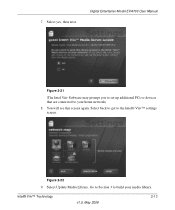
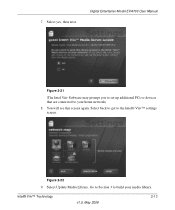
7. Select yes, then next.
Digital Entertainer Model EVA700 User Manual
Figure 2-21
(The Intel Viiv Software may prompt you to set up additional PCs or devices that are connected to your home network)
8. You will see this screen again. Select back to get to the Intel® Viiv™ settings screen.
Figure 2-22
9. Select Update Media Library. Go to Section 3 to...
EVA700 Reference Manual - Page 37
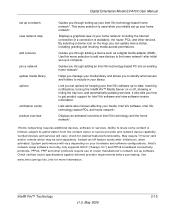
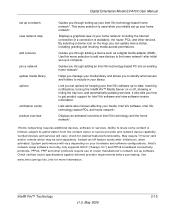
Digital Entertainer Model EVA700 User Manual
set up a network view network map
add a device join a network update media library options
notification center product overview
Guides you through setting up your Intel Viiv technology-based home network1. This menu selection is used when you initially set up your home network1.
Displays a graphical view of your home network1 including the Internet ...
EVA700 Reference Manual - Page 39
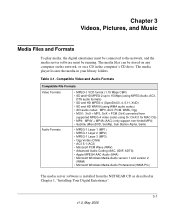
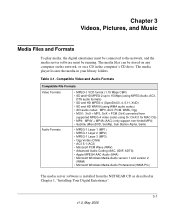
... (AC3) • Microsoft PCM Wave (WAV) • Advanced Audio Coding (AAC, ADIF, ADTS) • Apple MPEG4 AAC Audio (M4A) • Microsoft Windows Media Audio version 1 and version 2
(WMA) • Microsoft Windows Media Audio Professional (WMA Pro)
The media server software is installed from the NETGEAR CD as described in Chapter 1, "Installing Your Digital Entertainer".
3-1 v1.0, May 2006
EVA700 Reference Manual - Page 43
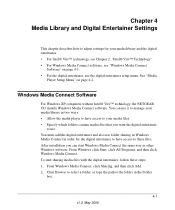
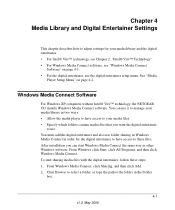
...; Technology". • For Windows Media Connect software, see "Windows Media Connect
Software" on page 4-1. • For the digital entertainer, use the digital entertainer setup menu. See "Media
Player Setup Menu" on page 4-2.
Windows Media Connect Software
For Windows XP computers without Intel® Viiv™ technology, the NETGEAR CD installs Windows Media Connect software. You can use it...
EVA700 Reference Manual - Page 44


... see the Windows Media Connect online help.
Media Player Setup Menu
The NETGEAR Digital Entertainer EVA700 has a Setup menu that can be displayed on the television screen. You can use this menu to go to the following screens: • Advanced. View or change advanced settings. • IP Config. View or change the IP configuration. • WiFi. View or change the wireless network settings. •...
EVA700 Reference Manual - Page 49


...view the firmware version and check for updates, even if your computer is not running. The digital entertainer uses your network router to access the Internet. Follow the steps below to check for product updates.
Warning: Do not play media on the digital entertainer during the upgrade.
1. Press Menu on the remote control. 2. At the top of the Setup screen, select Firmware.
The firmware version and...
EVA700 Reference Manual - Page 55


...IP address if there is a problem connecting the digital entertainer to the server.
• If the network connection fails, the digital entertainer will time out. Reboot the unit.
Connecting to a Server
If the digital entertainer cannot find the correct server, try the following: • Verify that the Media Server software was installed on your PC. • Verify that the digital entertainer and...
