Netgear EVA9100 - Digital Entertainer Express driver and firmware
Drivers and firmware downloads for this Netgear item

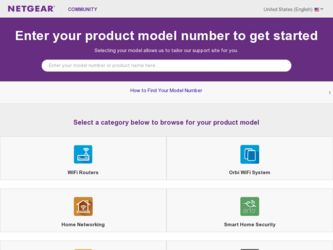
Related Netgear EVA9100 Manual Pages
Download the free PDF manual for Netgear EVA9100 and other Netgear manuals at ManualOwl.com
EVA9100 Install Guide - Page 1
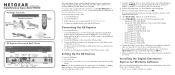
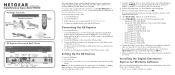
...Digital Entertainer Express Ethernet cable
Remote control
Power cord
Resource CD
DE Express Front and Back Views
HDMI
S/PDIF coaxial (audio)
Component USB Ethernet port
video
port with LEDs
On/off Power switch
SCART
S-Video Composite Stereo S/PDIF optical
video audio
(audio)
This guide explains how to install the Digital Entertainer Express using the basic setup; wired Ethernet LAN...
EVA9100 Install Guide - Page 2
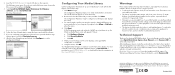
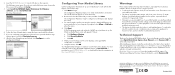
... are finished, your TV screen displays a message that the configuration is completed.
6. Using the remote, click OK.
Your Digital Entertainer Express is ready to use. The main menu displays. For more information about using the Digital Entertainer Express, a User Manual is provided on your NETGEAR Resource CD, or download the latest documentation at http://www.NETGEAR.com/support.
Warnings
Please...
EVA9100 Installation Guide - Page 1
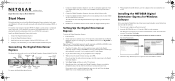
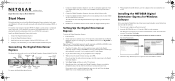
...Entertainer Express Model EVA9100
Start Here
This guide explains how to install the Digital Entertainer Express using the basic setup; wired Ethernet LAN; and video cable and audio cable included in the package, HDMI, or SCART. For wireless setup (using the optional USB Wi-Fi adapter), custom setup, or component video connections, a User Manual is provided on your NETGEAR Resource CD, or download...
EVA9100 Installation Guide - Page 2
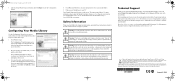
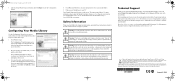
... your media folders. 5. When you are finished, go to your TV. Your Digital Entertainer Express is ready to use. The main menu displays. For more information about using the Digital Entertainer Express, a User Manual is provided on your NETGEAR Resource CD, or download the latest documentation at http:// www.NETGEAR.com/support.
Safety Information
Please read and follow this important information...
EVA9100 PlayOn Setup Manual - Page 1
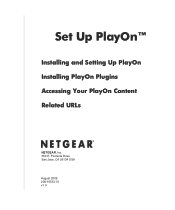
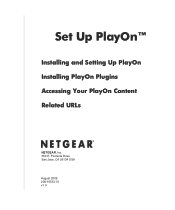
Set Up PlayOn™
Installing and Setting Up PlayOn Installing PlayOn Plugins Accessing Your PlayOn Content Related URLs
NETGEAR, Inc. 350 E. Plumeria Drive San Jose, CA 95134 USA
August 2009 208-10533-01 v1.0
EVA9100 PlayOn Setup Manual - Page 2
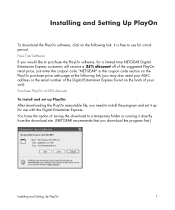
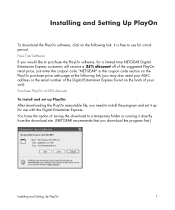
... the coupon code "NETGEAR" in the coupon code section on the PlayOn purchase price web page at the following link (you may also need your MAC address or the serial number of the Digital Entertainer Express found on the back of your unit): Purchase PlayOn at 25% discount
To install and set up PlayOn: After downloading the PlayOn executable file...
EVA9100 PlayOn Setup Manual - Page 3
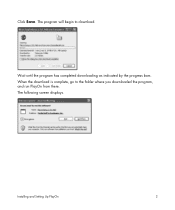
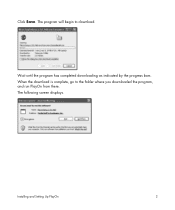
Click Save. The program will begin to download.
Wait until the program has completed downloading as indicated by the progress bars. When the download is complete, go to the folder where you downloaded the program, and run PlayOn from there. The following screen displays.
Installing and Setting Up PlayOn
2
EVA9100 PlayOn Setup Manual - Page 4


Click Run. The InstallShield Wizard displays and the installation will begin.
Wait until the installation is complete and the setup initializes, as indicated by the progress bars. When complete, the following PlayOn Installation Wizard displays.
Installing and Setting Up PlayOn
3
EVA9100 PlayOn Setup Manual - Page 5
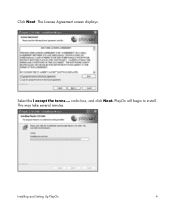
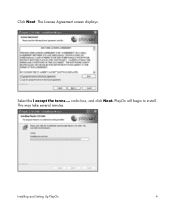
Click Next. The License Agreement screen displays.
Select the I accept the terms.... radio box, and click Next. PlayOn will begin to install. This may take several minutes.
Installing and Setting Up PlayOn
4
EVA9100 PlayOn Setup Manual - Page 6


When the PlayOn installation is complete, the following screen displays:
Make sure the Launch PlayOn radio box is checked and click Finish. The PlayOn Settings screen displays. The PlayOn UPnP AV server is now available on your network. It will be displayed as PlayOn().
Installing and Setting Up PlayOn
5
EVA9100 PlayOn Setup Manual - Page 7


Accept the Default settings and click Apply to accept these settings or OK to close this window. Before closing the window, you may want to select the System Check tab to check on your Network and PC Processor performance.
Installing and Setting Up PlayOn
6
EVA9100 PlayOn Setup Manual - Page 8
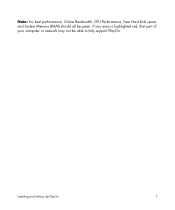
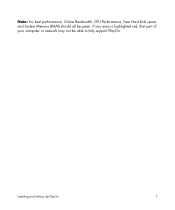
Note: For best performance, Online Bandwidth, CPU Performance, Free Hard Disk space and System Memory (RAM) should all be green. If any area is highlighted red, that part of your computer or network may not be able to fully support PlayOn.
Installing and Setting Up PlayOn
7
EVA9100 PlayOn Setup Manual - Page 9
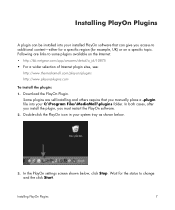
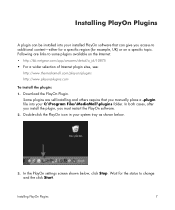
...: 1. Download the PlayOn Plugin.
Some plugins are self-installing and others require that you manually place a .plugin file into your C:\Program Files\MediaMall\plugins folder. In both cases, after you install the plugin, you must restart the PlayOn software. 2. Double-click the PlayOn icon in your system tray as shown below.
3. In the PlayOn settings screen...
EVA9100 PlayOn Setup Manual - Page 10


4. Click OK to close this screen.
If you have any problems installing or using the PlayOn software, please click the following link to access PlayOn support:
http://www.themediamall.com/support
Installing PlayOn Plugins
8
EVA9100 PlayOn Setup Manual - Page 11
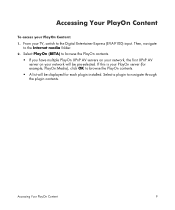
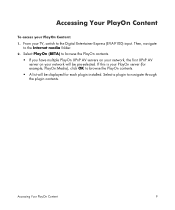
...
To access your PlayOn Content: 1. From your TV, switch to the Digital Entertainer Express (EVA9100) input. Then, navigate
to the Internet media folder. 2. Select PlayOn (BETA) to browse the PlayOn contents.
• If you have multiple PlayOn UPnP AV servers on your network, the first UPnP AV server on your network will be pre-selected. If this is...
EVA9100 PlayOn Setup Manual - Page 12
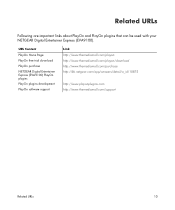
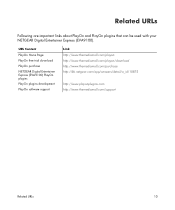
...
Following are important links about PlayOn and PlayOn plugins that can be used with your NETGEAR Digital Entertainer Express (EVA9100).
URL Content
PlayOn Home Page
PlayOn free trial download
PlayOn purchase
NETGEAR Digital Entertainer Express (EVA9100) PlayOn plugins PlayOn plugins development
PlayOn software support
Link http://www.themediamall.com/playon http://www.themediamall.com/playon...
