Netgear EVA9150 - Digital Entertainer Elite driver and firmware
Drivers and firmware downloads for this Netgear item

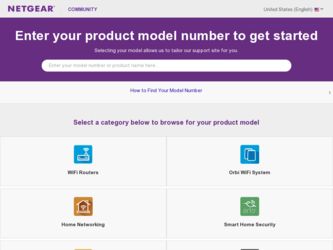
Related Netgear EVA9150 Manual Pages
Download the free PDF manual for Netgear EVA9150 and other Netgear manuals at ManualOwl.com
EVA9150 User Manual - Page 3
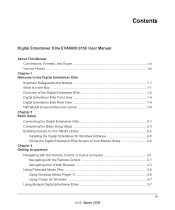
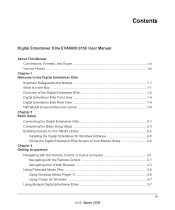
... Digital Entertainer Elite 1-2 Digital Entertainer Elite Front View 1-4 Digital Entertainer Elite Rear View 1-5 NETGEAR Universal Remote Control 1-6 Chapter 2 Basic Setup Connecting the Digital Entertainer Elite 2-1 Completing the Basic Setup Steps 2-3 Enabling Access to Your Media Library 2-5
Installing the Digital Entertainer for Windows Software 2-5 Giving the Digital Entertainer Elite...
EVA9150 User Manual - Page 5


... 7-1 Updating the Firmware 7-1 Playing Media ...7-2 Firewall Port Settings ...7-2 Accessing Your Digital Media 7-3 Windows System Passwords 7-3 Macintosh OSX ...7-3 Linux ...7-3 Error Messages ...7-4 Troubleshooting Tips ...7-6 Network Connections ...7-7 Ethernet LAN Connection 7-7 Troubleshooting a Wireless Network Connection 7-7 Wireless Range and Interference 7-8 Wireless Networking Tips...
EVA9150 User Manual - Page 9
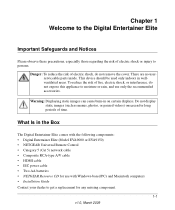
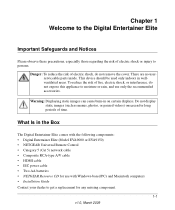
... following components: • Digital Entertainer Elite (Model EVA9000 or EVA9150) • NETGEAR Universal Remote Control • Category 5 (Cat 5) network cable • Composite RCA-type A/V cable • HDMI cable • IEC power cable • Two AA batteries • NETGEAR Resource CD for use with Windows-based PCs and Macintosh computers • Installation Guide Contact your dealer...
EVA9150 User Manual - Page 10


.... The NETGEAR Digital Entertainer for Windows includes the following applications:
- Configuration Wizard. This application helps configure PCs to share media, automatically set firewall settings, and verify communications between PCs and the Digital Entertainer Elite.
- Check for Updates. This application uses your Internet connection to check for software updates. If an update is available...
EVA9150 User Manual - Page 11
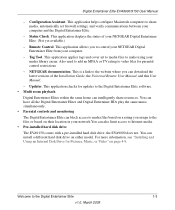
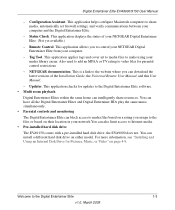
... MPAA or TV rating to video files for parental control restrictions
- NETGEAR documentation. This is a link to the website where you can download the latest versions of the Installation Guide, the Universal Remote User Manual, and this User Manual.
- Updater. This application checks for updates to the Digital Entertainer Elite software. • Multi room playback
Digital Entertainer Elites within...
EVA9150 User Manual - Page 12
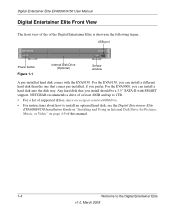
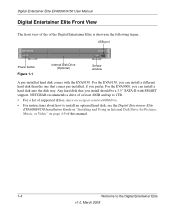
...40GB and up to 1TB.
• For a list of supported drives, see www.netgear.com/eva9000drive.
• For instructions about how to install an optional hard disk, see the Digital Entertainer Elite EVA9000/9150 Installation Guide or "Installing and Using an Internal Disk Drive for Pictures, Music, or Video" on page 4-9 of this manual.
1-4
Welcome to the Digital Entertainer Elite
v1.0, March 2009
EVA9150 User Manual - Page 14


...100 Mbps Ethernet port with LEDs
Reset button
Fan
Power connector On/Off switch Wireless antennas (internal)
Compatible Equipment and Cables
USB mass storage devices such as hard drives, media players (including Windows- or Mac-formatted Apple iPods), and flash memory devices.
Cat 5 network cable (included in the package) that you can use with this port to connect the Digital Entertainer Elite to...
EVA9150 User Manual - Page 17
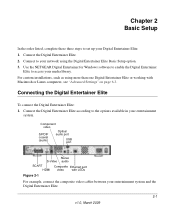
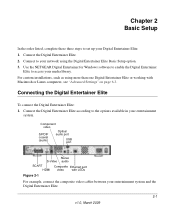
... three steps to set up your Digital Entertainer Elite: 1. Connect the Digital Entertainer Elite. 2. Connect to your network using the Digital Entertainer Elite Basic Setup option. 3. Use the NETGEAR Digital Entertainer for Windows software to enable the Digital Entertainer
Elite to access your media library. For custom installations, such as using more than one Digital Entertainer Elite or working...
EVA9150 User Manual - Page 20


... use the Digital Entertainer Elite without a network. You can play media if you connect a USB drive with media on it. You will not be able to use these features: Internet radio, YouTube Video, Flickr photos, or weather.
- Try again. Test your network connection. For example, you can use this option to check a LAN connection. First, check your cables to make...
EVA9150 User Manual - Page 21


...
For the Digital Entertainer Elite to access your media files, you must share the media folders on your computers. Although you can manually use the Windows Sharing and Security option to share media folders, it is much easier to use the Digital Entertainer for Windows software on the NETGEAR Resource CD to do so.
Installing the Digital Entertainer for Windows Software
Use the NETGEAR Resource CD...
EVA9150 User Manual - Page 31


Digital Entertainer Elite EVA9000/9150 User Manual
The Configuration Wizard makes setting up Windows Media Sharing easy. Once you've installed Windows Media Player 11, use the Configuration Wizard to share your protected media with the Digital Entertainer Elite. Windows Media Player Version 11 can be downloaded from
http://www.microsoft.com/windows/windowsmedia/player/11/default.aspx.
Note: If you...
EVA9150 User Manual - Page 36
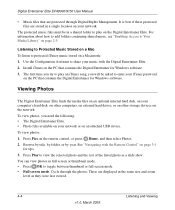
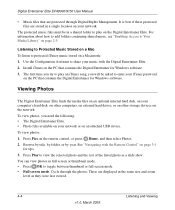
... files on an optional internal hard disk, on your computer's hard disk, on other computers, on external hard drives, or on other storage devices on the network. To view photos, you need the following: • The Digital Entertainer Elite. • Photo files available on your network or on an attached USB device. To view photos: 1. Press Pics on the remote control, or press Home, and then...
EVA9150 User Manual - Page 68
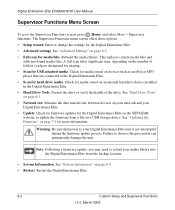
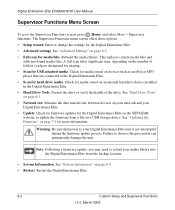
... Drive Tools" on page 6-3. • Network test. Measure the data transfer rate between devices on your network and your Digital Entertainer Elite. • Update. Check for firmware updates for the Digital Entertainer Elite on the NETGEAR website, or update the firmware from a file on a USB storage device. See "Updating the Firmware" on page 7-1 for more information.
Warning: Be sure that power...
EVA9150 User Manual - Page 73
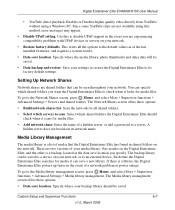
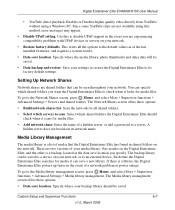
Digital Entertainer Elite EVA9000/9150 User Manual
• YouTube direct playback. Enables or Disables higher quality video directly from YouTube without using a Windows PC. Since some YouTube clips are not available using this method, error messages may appear.
• Disable UPnP setting. Use this to disable UPnP support in the event you are experiencing compatibility problems with UPnP ...
EVA9150 User Manual - Page 75


... information about free memory, version information (kernel and firmware), dynamic RAM information, network information (LAN), IP address, MAC, broadcast information, and gateway.
Setting Up Hot Keys
You can set up the number keys on the remote control as hot keys to perform specific tasks. For example, you could press a number button when the TV is off to play music without using the onscreen...
EVA9150 User Manual - Page 80


... USB port of your Digital Entertainer Elite, and select Specify a location. Uncompress the file .zip file, if necessary. The .img firmware file must be on the top level (root) of the device. If more than one file is on the device, you are prompted to select a file.
• When the update is complete, the Digital Entertainer Elite restarts.
Warning: Be sure that power...
EVA9150 User Manual - Page 95
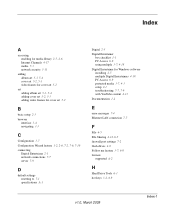
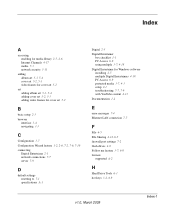
...18 Digital Entertainer for Windows software installing 2-5 multiple Digital Entertainers 4-18 PC Access 6-9 protected media 3-7, 4-3 setup 2-1 troubleshooting 7-7, 7-9 with YouTube content 4-13 Documentation 1-2
E
error messages 7-4 Ethernet LAN connection 7-7
F
File 6-5 File Sharing 4-12, 6-5 firewall port settings 7-2 flash drives 4-8 Follow me feature 3-7, 6-8 formats
supported A-2
H
Hard Drive...
EVA9150 User Manual - Page 97
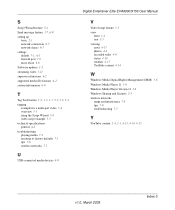
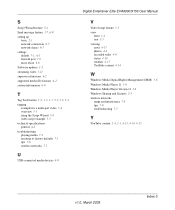
... tips 7-6 wireless networks 7-7
U
USB-connected media devices 4-8
Digital Entertainer Elite EVA9000/9150 User Manual
V
Video Script feature 5-5 view
front 1-4 rear 1-5 viewing news 4-17 photos 4-4 recorded video 4-6 status 4-19 weather 4-17 YouTube content 4-14
W
Windows Media Digital Rights Management (DRM) 3-6 Windows Media Player 11 3-6 Windows Media Player Version 11 3-6 Windows Sharing and...
EVA9150 User Manual - Page 100
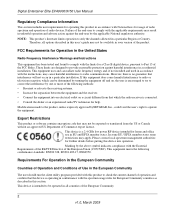
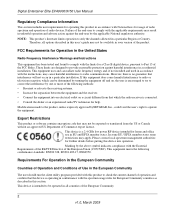
Digital Entertainer Elite EVA9000/9150 User Manual
Regulatory Compliance Information
This section includes user requirements for operating this product in accordance with National laws for usage of radio spectrum and operation of radio devices. Failure of the end-user to comply with the applicable requirements may result in unlawful operation and adverse action against the end...
EVA9150 User Manual - Page 103


...set forth below, NETGEAR grants You a nonexclusive, personal, nontransferable, perpetual (subject to Section 5) license to install and use 1 copy of the provided version of the Software in object code format, for internal and personal purposes only, on 1 computer. The Software is "in use" on a computer when it is loaded into the temporary memory or installed into the permanent memory of a computer...
