Netgear FA410 - 10/100 Mbps PCMCIA Network Card driver and firmware
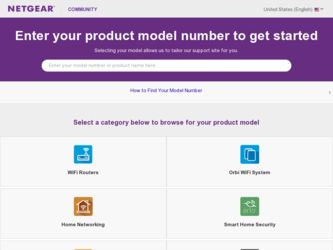
Related Netgear FA410 Manual Pages
Download the free PDF manual for Netgear FA410 and other Netgear manuals at ManualOwl.com
FA410 Installation Guide - Page 2


...; 95 who are installing the Model FA410TX Network Card. For instructions on installing and verifying the Windows 95 network driver, refer to "Install the Windows 95 Network Driver" on the other side of this guide. These three easy steps provide information for installing your Model FA410TX Network Card: 1. Verify Package Contents 2. Install the Network Card 3. Connect the Network Cables As a last...
FA410 Installation Guide - Page 3
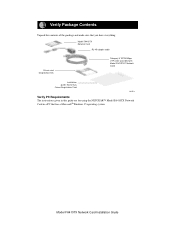
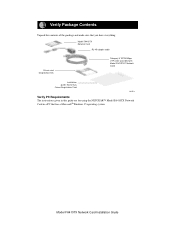
....
Model FA410TX Network Card
RJ-45 adapter cable
Drivers and Diagnostics Disk
Category 5 10/100 Mbps UTP cable (provided with Model FA410TXC Network Card)
Installation guide, Warranty & Owner Registration Card
8085FA
Verify PC Requirements The instructions given in this guide are for using the NETGEAR™ Model FA410TX Network Card in a PC that has a Microsoft® Windows 95 operating...
FA410 Installation Guide - Page 4
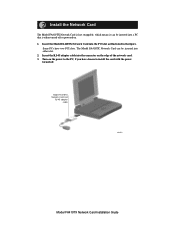
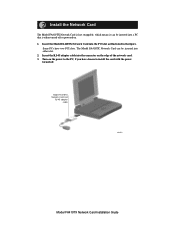
... PCs have two PCI slots. The Model FA410TX Network Card can be inserted into either slot.
2. Insert the RJ-45 adapter cable into the connector on the edge of the network card. 3. Turn on the power to the PC, if you have chosen to install the card with the power
turned off.
Model FA410TX Network Card and
RJ-45 adapter cable
8086FA
Model FA410TX Network Card Installation Giude
FA410 Installation Guide - Page 5
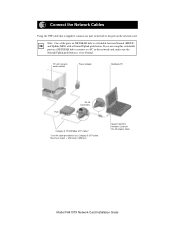
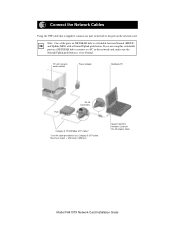
... switchable port on a NETGEAR hub to connect to a PC or the network card, make sure the Normal/Uplink push button is set to Normal.
PC with network card installed
Power adapter
Notebook PC
RJ-45 connectors Hub
Category 5 10/100 Mbps UTP cables* *Use the cable provided or any Category 5 UTP cable. Maximum length = 100 meters (300 feet)
Model FA410TX Network Card with RJ-45 adapter cable
Model...
FA410 Installation Guide - Page 6
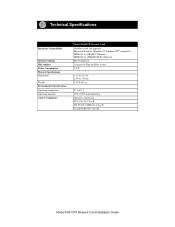
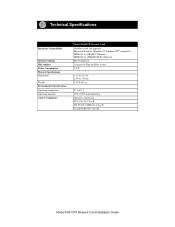
...
Interface Options IRQ Options Power Consumption Physical Specifications Dimensions
Weight Environmental Specifications Operating temperature Operating humidity Agency Compliance
Model FA410TX Network Card NetWare tested and approved Microsoft Windows, Windows 95, Windows NT® compatible IEEE 802.3i, 10BASE-T Ethernet IEEE 802.3u 100BASE-TX Fast Ethernet RJ-45 connector Assigned...
FA410 Installation Guide - Page 7


... in these instructions.
Note: You must install the network card (instructions on other side of this guide) before installing the network driver. Before you proceed with the installation steps, decide on a name for your network and for each PC (each name must be only one word). You also need to have the Windows 95 CD-ROM and the FA410TX Drivers and Diagnostics Disk ready to...
FA410 Installation Guide - Page 8
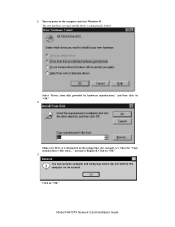
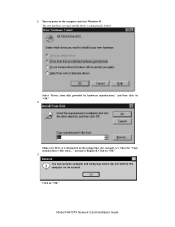
1. Turn on power to the computer and start Windows 95. The new hardware is found, and the driver is automatically loaded.
Select "Driver from disk provided by hardware manufacturer," and then click on "OK." 2.
Make sure Drive A is designated on the prompt line (for example, A:\) when the "Copy manufacturer's files from...." message is displayed. Click on "OK." 3.
Network
i You must provide...
FA410 Installation Guide - Page 9
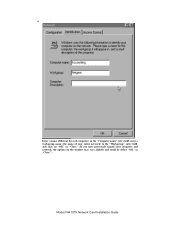
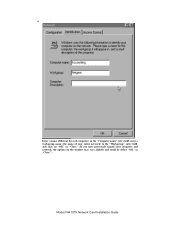
4.
Enter a name (different for each computer) in the "Computer name" entry field, enter a workgroup name (the name of your entire network) in the "Workgroup" entry field, and click on "OK" or "Close." (If you have previously named your computer and network, the options on the window may vary slightly and could be either "OK" or "Close.")
Model FA410TX Network Card Installation Giude
FA410 Installation Guide - Page 10
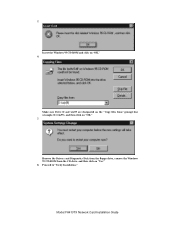
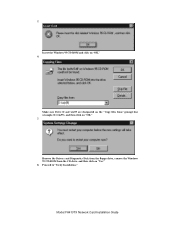
... CD-ROM and click on "OK." 6.
Make sure Drive D and win95 are designated on the "Copy files from" prompt line (example, D:\win95), and then click on "OK." 7.
Remove the Drivers and Diagnostics Disk from the floppy drive, remove the Windows 95 CD-ROM from the CD drive, and then click on "Yes." 8. Proceed to "Verify Installation."
Model FA410TX Network Card Installation...
FA410 Installation Guide - Page 11


Verify Installation
1.
Double-click on "My Computer" on the desktop, double-click on "Control Panel," and then double-click on "System."
Model FA410TX Network Card Installation Giude
FA410 Installation Guide - Page 13
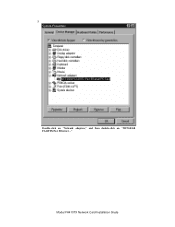
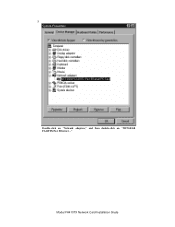
3.
Double-click on "Network adapters," and then double-click on "NETGEAR FA410TX Fast Ethernet...."
Model FA410TX Network Card Installation Giude
FA410 Installation Guide - Page 14
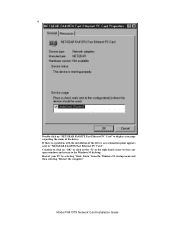
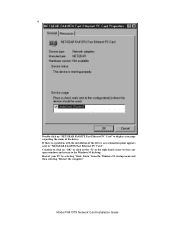
... point appears next to "NETGEAR FA410TX Fast Ethernet PC Card." Continue to click on "OK" or click on the "X" in the right hand corner to close any open windows and return to the Windows 95 desktop. Restart your PC by selecting "Shut- Down" from the Windows 95 startup menu and then selecting "Restart the computer."
Model FA410TX Network Card Installation Giude
FA410 Installation Guide - Page 15


....
Declaration of Conformity NETGEAR Model FA410TX Network Card
Note: This equipment has been tested and found to comply with the limits for a Class B digital
Tested to comply
device, pursuant to part 15 of the FCC Rules. These limits are designed to provide reasonable
with FCC Standards
protection against harmful interference in a residential installation. This equipment generates...

