Netgear FS752TS - ProSafe Smart Switch driver and firmware
Drivers and firmware downloads for this Netgear item

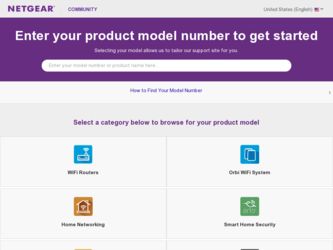
Related Netgear FS752TS Manual Pages
Download the free PDF manual for Netgear FS752TS and other Netgear manuals at ManualOwl.com
FS752TS Setup Manual - Page 2


FS700TS Smart Switch Software Administration Manual
© 2007 by NETGEAR, Inc. All Rights reserved
Trademarks
NETGEAR and the NETGEAR logo are registered trademarks of NETGEAR, Inc. in the United States and/or other countries. Microsoft, Windows, and Windows NT are registered trademarks and Vista is a trademark of Microsoft Corporation. Other brand and product names are trademarks or registered ...
FS752TS Setup Manual - Page 10


... Chapter 8, "Maintenance" describes the firmware upgrade procedure and reset functions. • Chapter 9, "Online Help" describes how to obtain online help and support. • Appendix A, "Default Settings" gives FS700TS Smart Switch specifications and lists default
feature values.
Note: Refer to the product release notes for the FS700TS Smart Switch Software application level code. The release...
FS752TS Setup Manual - Page 12


FS700TS Smart Switch Software Administration Manual
How to Print this Manual
To print this manual, select one of the following options: • Printing a Page from HTML. Each page in the HTML version of the manual is dedicated to
a major topic. Select File > Print from the browser menu to print the page contents. • Printing from PDF. Your computer must have...
FS752TS Setup Manual - Page 13
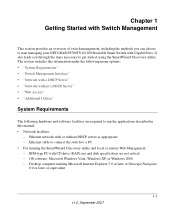
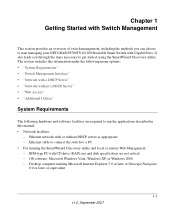
... manual: • Network facilities:
- Ethernet network with or without DHCP server as appropriate - Ethernet cable to connect the switch to a PC • For running the SmartWizard Discovery utility and local or remote Web Management: - IBM-type PC with CD drive: RAM size and disk specification are not critical - OS software: Microsoft Windows Vista, Windows XP, or Windows 2000 - Desktop computer...
FS752TS Setup Manual - Page 14


FS700TS Smart Switch Software Administration Manual
Note: For complete hardware installation instructions, refer to the FS700TS Smart Switch Hardware Installation Manual included on your Resource CD, or go to http://www.netgear.com/support.
Switch Management Interface
Your NETGEAR FS700TS 10/100 Stackable Smart Switch with Gigabit Ports contains an embedded web server and management software for ...
FS752TS Setup Manual - Page 15
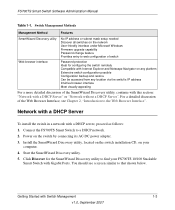
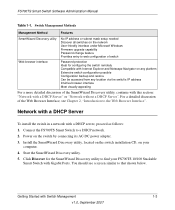
... Smart Switch Software Administration Manual
Table 1-1. Switch Management Methods
Management Method
Features
SmartWizard Discovery utility Web browser interface
No IP address or subnet mask setup needed Discover all switches on the network User-friendly interface under Microsoft Windows Firmware upgrade capability Password change feature Provides entry to web configuration of switch
Password...
FS752TS Setup Manual - Page 20


FS700TS Smart Switch Software Administration Manual
You must work from the same network segment that contains the switch (i.e., the subnet mask values of switch and PC host must be the same) and you must point your browser using the switch IP address. If you used the SmartWizard Discovery utility to set up IP address and subnet mask, either with or without DHCP...
FS752TS Setup Manual - Page 21


... Smart Switch Software Administration Manual
Password Change
You can set a new password of up to 20 ASCII characters. 1. Click Password Change from the Switch Setting section. The Password Change screen
appears. You can set a new password. You must enter the old and new passwords and confirm the new one. 2. Click Set to enable the new password.
Firmware Upgrade
The FS700TS Smart Switch software...
FS752TS Setup Manual - Page 22
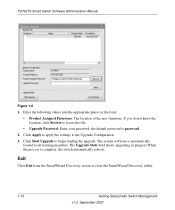
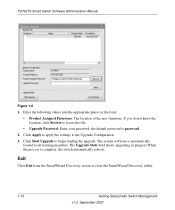
... Smart Switch Software Administration Manual
.
Figure 1-6
1. Enter the following values into the appropriate places in the form: • Product Assigned Firmware: The location of the new firmware. If you do not know the location, click Browse to locate the file. • Upgrade Password: Enter your password; the default password is password.
2. Click Apply to apply the settings to the Upgrade...
FS752TS Setup Manual - Page 25
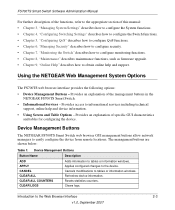
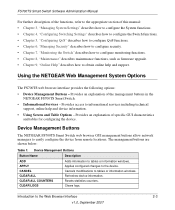
... Smart Switch.
• Informational Services - Provides access to informational services including technical support, online help and device information.
• Using Screen and Table Options - Provides an explanation of specific GUI characteristics and tables for configuring the device.
Device Management Buttons
The NETGEAR FS700TS Smart Switch web browser GUI management buttons allow network...
FS752TS Setup Manual - Page 37
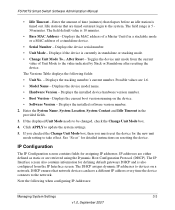
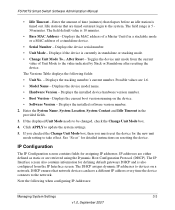
... version number. • Boot Version - Displays the current boot version running on the device. • Software Version - Displays the installed software version number. 2. Enter the System Name, System Location, System Contact and Idle Timeout in the provided fields. 3. If the displayed Unit Mode needs to be changed, check the Change Unit Mode box. 4. Click APPLY to update the system settings...
FS752TS Setup Manual - Page 84
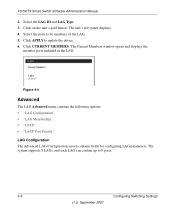
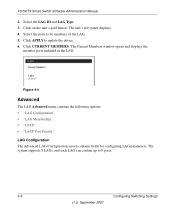
FS700TS Smart Switch Software Administration Manual
2. Select the LAG ID and LAG Type. 3. Click on the unit's gold button. The unit's port panel displays. 4. Select the ports to be members of the LAG. 5. Click APPLY to update the device. 6. Click CURRENT MEMBERS. The Current Members window opens and displays the
member ports included in the LAG:
Figure 4-4
Advanced
The LAG Advanced menu contains...
FS752TS Setup Manual - Page 88
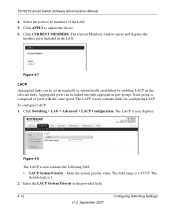
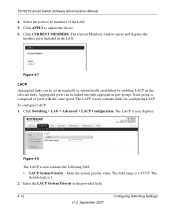
FS700TS Smart Switch Software Administration Manual
4. Select the ports to be members of the LAG. 5. Click APPLY to update the device. 6. Click CURRENT MEMBERS. The Current Members window opens and displays the
member ports included in the LAG:
Figure 4-7
LACP Aggregated links can be set up manually or automatically established by enabling LACP on the relevant links. Aggregated ports can be linked...
FS752TS Setup Manual - Page 95


FS700TS Smart Switch Software Administration Manual
2. Select the VLAN ID from the list in the provided field. 3. Select the Group Operation from the list in the provided field. 4. Click APPLY to update the device. To tag or untag selected ports or LAGs: 1. Click Switching > VLAN > Advanced > VLAN Membership. The VLAN Membership
screen displays. 2. Click a gold button to display the ports or LAGs...
FS752TS Setup Manual - Page 178


FS700TS Smart Switch Software Administration Manual
To back up files: 1. Click Maintenance > Upload. The Upload screen displays:
Figure 8-3
The Upload screen contains the following fields: • File Type - Enter the file type of the file to be uploaded. The possible field values are:
- Firmware - Upload the Firmware File. - Configuration - Upload the Configuration File. • TFTP Server IP ...
FS752TS Setup Manual - Page 179


FS700TS Smart Switch Software Administration Manual
To download system files: 1. Click Maintenance > Download. The Download screen displays:
Figure 8-4
The Download screen contains the following fields: • File Type - Enter the file type to be downloaded. The possible field values are:
- Firmware - Download the Firmware file. - Boot File - Download the Boot file. - Configuration - Download ...
FS752TS Hardware manual - Page 2
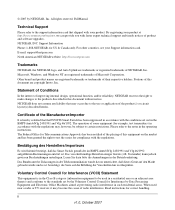
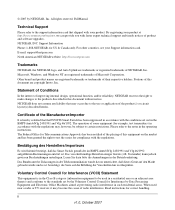
...of product and software upgrades. NETGEAR, INC. Support Information Phone: 1-888-NETGEAR, for US & Canada only. For other countries, see your Support information card. E-mail: support@netgear.com North American NETGEAR website: http://www.netgear.com
Trademarks
NETGEAR, the NETGEAR logo, and Auto Uplink are trademarks or registered trademarks of NETGEAR, Inc. Microsoft, Windows, and Windows NT are...
FS752TS Hardware manual - Page 9
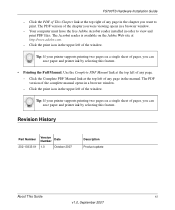
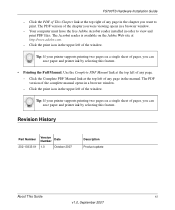
... complete manual opens in a browser window. - Click the print icon in the upper left of the window.
Tip: If your printer supports printing two pages on a single sheet of paper, you can save paper and printer ink by selecting this feature.
Revision History
Part Number
Version Number
Date
202-10333-01 1.0
October 2007
Description Product update
About This Guide...
FS752TS Hardware manual - Page 14


... of 1 and 2. The Stack Master provides a Single point of control and management as well as a single interface in which to control and manage the stack.
Switch software is downloaded separately for each stack members. However, all units in the stack must be running the same software version.
A device can operate in one of the following modes:
• Stand...
FS752TS Hardware manual - Page 31


... from any networked device to any other networked device.
Additional Troubleshooting Suggestions
If the suggestions in Troubleshooting Chart do not resolve the problem, refer to the troubleshooting suggestions in this section.
Network Adapter Cards
Ensure the network adapter cards installed in the PCs are functioning correctly and the latest software driver has been installed.
Configuration
If...
