Netgear FSM726E - ProSafe Switch driver and firmware
Drivers and firmware downloads for this Netgear item

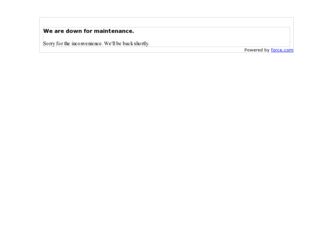
Related Netgear FSM726E Manual Pages
Download the free PDF manual for Netgear FSM726E and other Netgear manuals at ManualOwl.com
FSM726E Hardware Installation Guide - Page 1
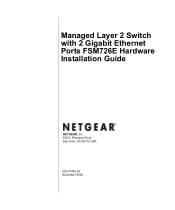
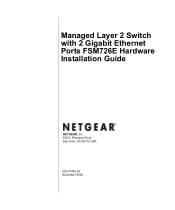
Managed Layer 2 Switch with 2 Gigabit Ethernet Ports FSM726E Hardware Installation Guide
NETGEAR, Inc. 350 E. Plumeria Drive San Jose, CA 95134 USA
202-10452-02 November 2008
FSM726E Hardware Installation Guide - Page 2


... product and software upgrades. NETGEAR, INC. Support Information Phone: 1-888-NETGEAR, for US & Canada only. For other countries, see your Support information card. E-mail: support@netgear.com North American NETGEAR website: http://www.netgear.com
Trademarks
NETGEAR, the NETGEAR logo, ProSafe, and Auto Uplink are trademarks or registered trademarks of NETGEAR, Inc. Microsoft, Windows, Windows NT...
FSM726E Hardware Installation Guide - Page 3
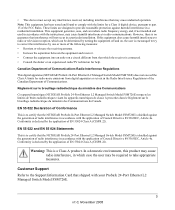
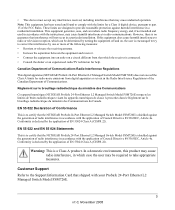
... is connected. • Consult the dealer or an experienced radio/TV technician for help.
Canadian Department of Communications Radio Interference Regulations
This digital apparatus (NETGEAR ProSafe 24-Port Ethernet L2 Managed Switch Model FSM726E) does not exceed the Class A limits for radio-noise emissions from digital apparatus as set out in the Radio Interference Regulations of the Canadian...
FSM726E Hardware Installation Guide - Page 5


... ...1-3 Safety Instructions ...1-3 Chapter 2 Hardware Installation Package Contents ...2-1 Protecting Against Electrostatic Discharge 2-2 Unpacking the Hardware 2-2 Installation ...2-3
Selecting a Location 2-3 Installing the Switch 2-4 Checking the Installation 2-5 Connecting to Power and Checking the LEDs 2-5 SFP Modules ...2-6 Connecting Equipment to the Switch 2-6 RJ-45 Ports...
FSM726E Hardware Installation Guide - Page 6


Managed Layer 2 Switch with 2 Gigabit Ethernet Ports FSM726E Hardware Installation Guide Appendix A Factory Default Settings and Technical Specifications
Factory Default Settings A-1 Technical Specifications A-2
vi v1.0, November 2008
FSM726E Hardware Installation Guide - Page 7


About This Manual
The NETGEAR® ProSafe® Managed Layer 2 Switch with 2 Gigabit Ethernet Ports FSM726E Hardware Installation Guide describes how to install, configure and troubleshoot the ProSafe 24Port Ethernet L2 Managed Switch Model FSM726E. The information in this manual is intended for readers with intermediate computer and Internet skills.
Conventions, Formats, and Scope
The ...
FSM726E Hardware Installation Guide - Page 8


... Ethernet Ports FSM726E Hardware Installation Guide
• Scope. This manual is written for the Managed Layer 2 Switch according to these specifications:
Product Version Manual Publication Date
ProSafe 24-Port Ethernet L2 Managed Switch Model FSM726E November 2008
Note: Product updates are available on the NETGEAR, Inc. website at http://kbserver.netgear.com.
How to Use This Manual...
FSM726E Hardware Installation Guide - Page 9
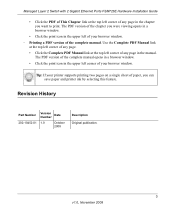
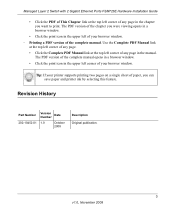
... 2 Switch with 2 Gigabit Ethernet Ports FSM726E Hardware Installation Guide
• Click the PDF of This Chapter link at the top left corner of any page in the chapter you want to print. The PDF version of the chapter you were viewing opens in a browser window.
• Click the print icon in the upper left of your browser window. - Printing...
FSM726E Hardware Installation Guide - Page 10


Managed Layer 2 Switch with 2 Gigabit Ethernet Ports FSM726E Hardware Installation Guide
4 v1.0, November 2008
FSM726E Hardware Installation Guide - Page 12
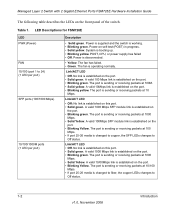
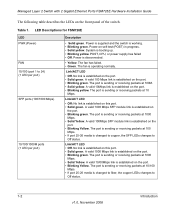
... Layer 2 Switch with 2 Gigabit Ethernet Ports FSM726E Hardware Installation Guide
The following table describes the LEDs on the front panel of the switch.
Table 1. LED Descriptions for FSM726E
LED PWR (Power)
FAN 10/100 (port 1 to 24) (1 LED per port)
SFP ports (100/1000 Mbps)
10/100/1000M ports (1 LED per port)
Description
• Solid green. Power is supplied and the switch is...
FSM726E Hardware Installation Guide - Page 13
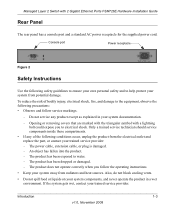
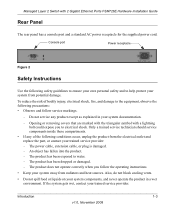
...Switch with 2 Gigabit Ethernet Ports FSM726E Hardware Installation Guide
Rear Panel
The rear panel has a console port and a standard AC power receptacle for the supplied power cord.
Console port
Power receptacle
Figure 2
Safety Instructions... outlet and replace the part, or contact your trained service provider: - The power cable, extension cable, or plug is damaged. - An object has fallen...
FSM726E Hardware Installation Guide - Page 14
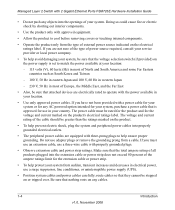
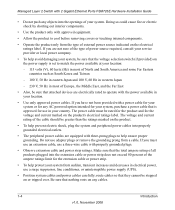
... Switch with 2 Gigabit Ethernet Ports FSM726E Hardware Installation Guide
...devices are electrically rated to operate with the power available in your location.
• Use only approved power cables. If you have not been provided with a power cable for your system or for any AC powered option intended for your system, purchase a power cable that is approved for use in your country. The power cable...
FSM726E Hardware Installation Guide - Page 15


Managed Layer 2 Switch with 2 Gigabit Ethernet Ports FSM726E Hardware Installation Guide
• Do not modify power cables or plugs. Consult a licensed electrician or your power company for site modifications.
• Always follow your local and national wiring rules. • Move products with care; ensure that all casters and stabilizers are ...
FSM726E Hardware Installation Guide - Page 16


Managed Layer 2 Switch with 2 Gigabit Ethernet Ports FSM726E Hardware Installation Guide
1-6
Introduction
v1.0, November 2008
FSM726E Hardware Installation Guide - Page 17


...the hardware for the Managed Layer 2 Fast Ethernet Switch model FSM726E.
Package Contents
The switch is packed and shipped separately. The package contains the following items: • Managed Layer 2 Switch with preinstalled software • Power adapter cord • Rubber footpads for tabletop installation • Rack-mounting kit • Null-modem serial cable (RS-232) with 9-pin connectors...
FSM726E Hardware Installation Guide - Page 18
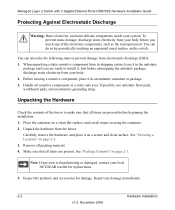
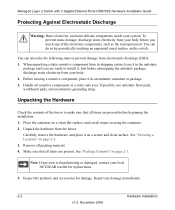
Managed Layer 2 Switch with 2 Gigabit Ethernet Ports FSM726E Hardware Installation Guide
Protecting Against Electrostatic Discharge
Warning: Static electricity can harm delicate components ... page 2-1.
Note: If any item is found missing or damaged, contact your local NETGEAR reseller for replacement.
5. Inspect the products and accessories for damage. Report any damage immediately.
2-2
Hardware...
FSM726E Hardware Installation Guide - Page 19
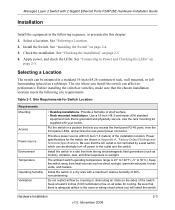
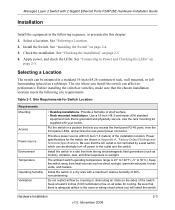
Managed Layer 2 Switch with 2 Gigabit Ethernet Ports FSM726E Hardware Installation Guide
Installation
Install the equipment in the following sequence, as presented in this chapter: 1. Select a Location. See "Selecting a Location. 2. Install the Switch. See "Installing the Switch" on page 2-4. 3. Check the installation. See "Checking the Installation" on page 2-5 4. Apply power, and check the LEDs...
FSM726E Hardware Installation Guide - Page 20
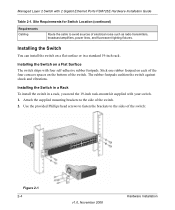
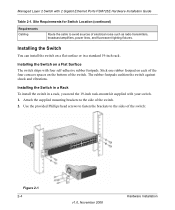
Managed Layer 2 Switch with 2 Gigabit Ethernet Ports FSM726E Hardware Installation Guide
Table 2-1. Site Requirements for Switch Location (continued)
Requirements Cabling
Route the cable to avoid sources of electrical noise such as radio transmitters, broadcast amplifiers, power lines, and fluorescent lighting fixtures.
Installing the Switch
You can install the switch on a flat surface or in a...
FSM726E Hardware Installation Guide - Page 23


... with 2 Gigabit Ethernet Ports FSM726E Hardware Installation Guide
Connecting a Console to the Switch
After you install the switch and apply power, you can connect to it with a terminal or workstation. You can use the Command Line Interface (CLI) to identify the IP address. To use a console, you need the following items: • VT100/ANSI terminal, a Windows PC, Apple Macintosh computer, or UNIX...
FSM726E Hardware Installation Guide - Page 26
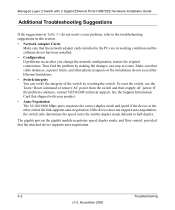
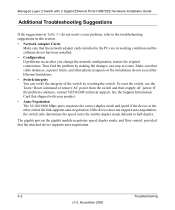
... Switch with 2 Gigabit Ethernet Ports FSM726E Hardware Installation Guide
Additional Troubleshooting Suggestions
If the suggestions in Table 3-1 do not resolve your problem, refer to the troubleshooting suggestions in this section. • Network Adapter Cards
Make sure that the network adapter cards installed in the PCs are in working condition and the software driver has been installed...
