Netgear FSM7352PS - ProSafe 48 Port 10/100 L3 Managed Stackable Switch driver and firmware
Drivers and firmware downloads for this Netgear item

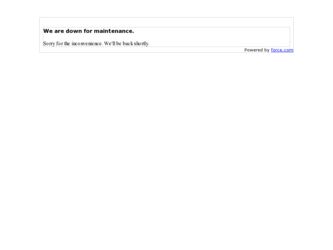
Related Netgear FSM7352PS Manual Pages
Download the free PDF manual for Netgear FSM7352PS and other Netgear manuals at ManualOwl.com
FSM7328PS Command line reference manual - Page 1


Command Line Interface Reference for the ProSafe 7300S Series Layer-3 Stackable Switches, Software Version 7.1
NETGEAR, Inc. 4500 Great America Parkway Santa Clara, CA 95054 USA
202-10237-03 January 2008
FSM7328PS Command line reference manual - Page 2
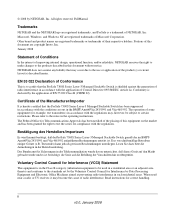
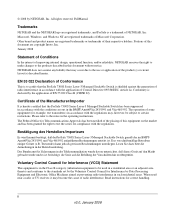
...reserved. FullManual.
Trademarks
NETGEAR and the NETGEAR logo are registered trademarks, and ProSafe is a trademark of NETGEAR, Inc. Microsoft, Windows, and Windows NT are registered trademarks ... Manufacturer/Importer
It is hereby certified that the ProSafe 7300S Series Layer-3 Managed Stackable Switch has been suppressed in accordance with the conditions set out in the BMPT-AmtsblVfg 243/1991 and ...
FSM7328PS Command line reference manual - Page 5


Contents
Command Line Interface Reference for the ProSafe 7300S Series Layer-3 Stackable Switches, Software Version 7.1
Chapter 1 About This Manual
1.1 Audience...1-1 1.2 Scope...1-1 1.3 Typographical Conventions 1-2 1.4 Special Message Formats 1-2 1.5 How to Use This Manual 1-3 1.6 How to Print this Manual 1-3 1.7 Revision History...1-4 Chapter 2 Overview 2.1 Scope...2-1 2.2 Product Concept ...
FSM7328PS Command line reference manual - Page 22


....1.6 archive copy-sw 17-3 17.1.7 archive download-sw 17-4 17.1.8 slot...17-4 17.1.9 set slot disable 17-5 17.1.10 set slot power 17-5 17.1.11 reload...17-6 17.1.12 show slot 17-6 17.1.13 show supported cardtype 17-7 17.1.14 show switch 17-8 17.1.15 show supported switchtype 17-9
17.2 Front Panel Stacking Commands 17-10 17.2.1 stack-port 17-10 17...
FSM7328PS Command line reference manual - Page 25


... for the relevant networking device platform. It also assumes that the reader has a basic knowledge of Ethernet and networking concepts.
1.2 Scope
This manual is written for the 7300S Series Stackable Switch according to these specifications:
Table 1-1. Manual Specifications
Product Manual Part Number Manual Publication Date
ProSafe 7300S Series Layer-3 Managed Stackable Switch 202-10237-03...
FSM7328PS Command line reference manual - Page 26


... for the ProSafe 7300S Series Layer-3 Stackable Switches,
Note: Product updates are available on the NETGEAR Web site at http://kbserver.netgear.com/products/.
1.3 Typographical Conventions
This guide uses the following typographical conventions:
Table 1-2. Typographical conventions
Italic Bold
Fixed Italic
Emphasis, books, CDs, file and server names, extensions User input, IP addresses, GUI...
FSM7328PS Command line reference manual - Page 27


... Reference for the ProSafe 7300S Series Layer-3 Stackable Switches,
Danger: Ignoring this type of warning could result in personal injury or death.
1.5 How to Use This Manual
The HTML version of this manual includes the following:
• Buttons
and
one page at a time.
for browsing forwards or backwards through the manual
•A
button that displays the table of...
FSM7328PS Command line reference manual - Page 28


... for the ProSafe 7300S Series Layer-3 Stackable Switches,
- Click the print icon in the window toolbar.
Tip: If your printer supports printing of two or more pages on a single sheet of paper, you can save paper and printer ink by clicking the printer Properties button and increasing the number of pages per sheet.
• Printing the Full Manual.
Use...
FSM7328PS Command line reference manual - Page 29


... the frames.
• Provide a complete device management portfolio to the network administrator.
2.1 Scope
7300S Series Stackable Switch software encompasses both hardware and software support. It software is partitioned to run in the following processors:
• CPU-This code runs the networking device management portfolio and controls the overall networking device hardware. It also assists in...
FSM7328PS Command line reference manual - Page 30


...a set of comprehensive management functions for managing both the switch and the network. You can manage the 7300S Series Stackable Switch software by using one of the following three methods: • Web-based • VT100 interface • Simple Network Management Protocol (SNMP) Each of the management methods enables you to configure, manage, and control the software locally or remotely using...
FSM7328PS Command line reference manual - Page 33
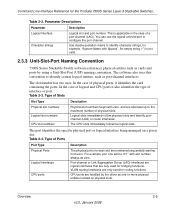
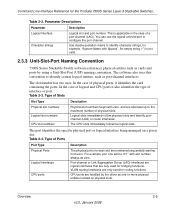
... Series Stackable Switch software references physical entities such as cards and ports by using a Unit-Slot-Port (USP) naming convention. The software also uses this convention to identify certain logical entities, such as port-channel interfaces.
The slot number has two uses. In the case of physical ports, it identifies the card containing the ports. In the case of logical and CPU ports...
FSM7328PS Command line reference manual - Page 34


... modes supports specific 7300S Series Stackable Switch software commands. The commands in one mode are not available until you switch to ...Switch#
Global Config
Switch (Config)#
VLAN Config
Switch (Vlan)#
Contains a limited set of commands to view basic system information.
Allows you to issue any EXEC command, enter the VLAN mode, or enter the Global Configuration mode.
Groups general setup...
FSM7328PS Command line reference manual - Page 78
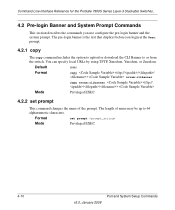
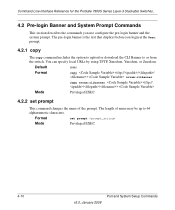
... the ProSafe 7300S Series Layer-3 Stackable Switches,
4.2 Pre-login Banner and System Prompt Commands
This section describes the commands you use configure the pre-login banner and the system prompt. The pre-login banner is the text that displays before you login at the User: prompt.
4.2.1 copy
The copy command includes the option to upload or download...
FSM7328PS Command line reference manual - Page 335
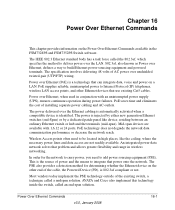
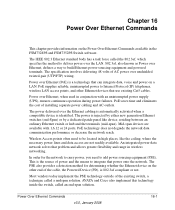
... The specification involves delivering 48 volts of AC power over unshielded twisted-pair (UTP/FTP) wiring.
Power over Ethernet (PoE) is a technology that can integrate data, voice and power on a LAN. PoE supplies reliable, uninterrupted power to Internet Protocol (IP) telephones, wireless LAN access points, and other Ethernet devices that use existing Cat5 cables.
Power over Ethernet, when used in...
FSM7352S Hardware manual - Page 8
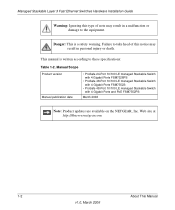
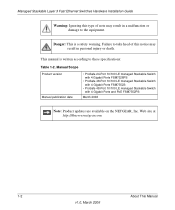
... Scope
Product version Manual publication date
• ProSafe 24-Port 10/100 LE managed Stackable Switch with 4 Gigabit Ports FSM7328PS
• ProSafe 48-Port 10/100 LE managed Stackable Switch with 4 Gigabit Ports FSM7352S
• ProSafe 48-Port 10/100 LE managed Stackable Switch with 4 Gigabit Ports and PoE FSM7352PS
March 2006
Note: Product updates are available on the NETGEAR, Inc. Web...
FSM7352S Hardware manual - Page 13
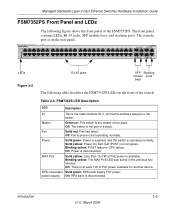
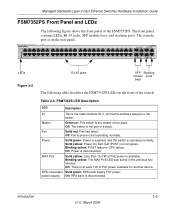
Managed Stackable Layer 3 Fast Ethernet Switches Hardware Installation Guide
FSM7352PS Front Panel and LEDs
The following figure shows the front panel of the FSM7352PS. The front panel contains LEDs, RJ-45 jacks, SFP module bays, and stacking ports. The console port is on the rear panel.
FSM7352PS Front Panel
1
LEDs Figure 2-5
RJ-45 jacks
SFP Stacking module ports
bays
The following table ...
FSM7352S Hardware manual - Page 19
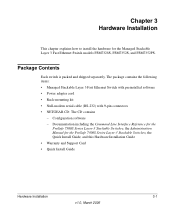
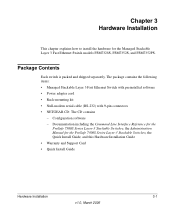
...; Managed Stackable Layer 3 Fast Ethernet Switch with preinstalled software • Power adapter cord • Rack-mounting kit • Null-modem serial cable (RS-232) with 9-pin connectors • NETGEAR CD: The CD contains
- Configuration software - Documentation including the Command Line Interface Reference for the
ProSafe 7300S Series Layer-3 Stackable Switches, the Administration Manual...
FSM7352S Hardware manual - Page 27
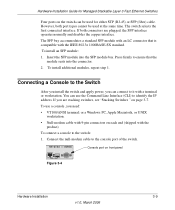
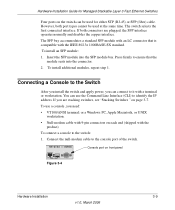
Hardware Installation Guide for Managed Stackable Layer 3 Fast Ethernet Switches
Four ports on the switch can be used for either STP (RJ-45) or SFP (fiber) cable. However, both port types cannot be used at the same time. The switch selects the first connected interface. If both connectors are plugged, the SFP interface operates normally and disables the copper interface. The SFP...
FSM7352S Hardware manual - Page 28


Hardware Installation Guide for Managed Stackable Layer 3 Fast Ethernet Switches
Console port on rear panel
Figure 3-5
2. Connect the other end of the cable to a workstation or terminal. 3. If you attached a workstation, start a terminal-emulation program.
• Microsoft Windows users can use HyperTerminal, which comes with the Windows operating systems.
• Macintosh users can use ZTerm. ...
FSM7352S Hardware manual - Page 30


Hardware Installation Guide for Managed Stackable Layer 3 Fast Ethernet Switches
Table 4-1. Troubleshooting (continued)
A segment or device is not recognized as part of the network.
One or more devices are not properly connected, or cabling does not meet Ethernet guidelines.
Verify that the cabling is correct. Be sure that all connectors are securely positioned in the required ports. Equipment...
