Netgear FVS124G - ProSafe VPN Firewall 25 driver and firmware
Drivers and firmware downloads for this Netgear item

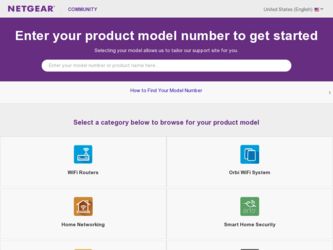
Related Netgear FVS124G Manual Pages
Download the free PDF manual for Netgear FVS124G and other Netgear manuals at ManualOwl.com
FVS124G Reference Manual - Page 2
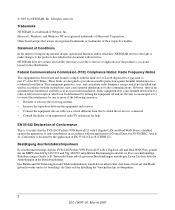
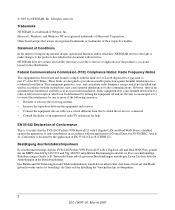
...a Class B digital device, pursuant to part 15 of the FCC Rules. These limits are designed to provide reasonable protection against harmful interference in a residential installation. This equipment generates... experienced radio/TV technician for help.
EN 55 022 Declaration of Conformance This is to certify that the FVS124G ProSafe VPN Firewall 25 with 4 Gigabit LAN and Dual WAN Ports is shielded ...
FVS124G Reference Manual - Page 11


Reference Manual for the ProSafe VPN Firewall 25 with 4 Gigabit LAN and Dual WAN Ports
WAN Port Connection Status 8-18 Dynamic DNS Status 8-19 Internet Traffic Information 8-19 LAN Ports and Attached Devices 8-20 Known PCs and Devices 8-20 DHCP Log ...8-22 Port Triggering Status 8-22 Firewall ...8-23 VPN Tunnels ...8-26 SNMP ...8-27 Diagnostics ...8-27 Configuration File Management 8-29 ...
FVS124G Reference Manual - Page 12


... Manual for the ProSafe VPN Firewall 25 with 4 Gigabit LAN and Dual WAN Ports
Routing Information Protocol B-2 IP Addresses and the Internet B-2
Netmask ...B-4 Subnet Addressing B-5 Private IP Addresses B-7 Single IP Address Operation Using NAT B-8 MAC Addresses and Address Resolution Protocol B-9 Related Documents B-9 Domain Name Server B-10 IP Configuration by DHCP B-10 Internet...
FVS124G Reference Manual - Page 17


Reference Manual for the ProSafe VPN Firewall 25 with 4 Gigabit LAN and Dual WAN Ports
How to Print this Manual
To print this manual you can choose one of the following several options, according to your needs. • Printing a Page in the HTML View.
Each page in the HTML version of the manual is dedicated to a major topic. Use the Print button...
FVS124G Reference Manual - Page 20
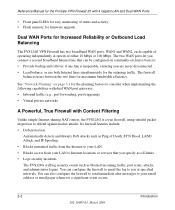
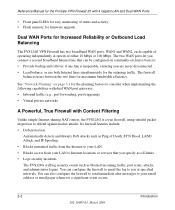
Reference Manual for the ProSafe VPN Firewall 25 with 4 Gigabit LAN and Dual WAN Ports
• Front panel LEDs for easy monitoring of status and activity. • Flash memory for firmware upgrade.
Dual WAN Ports for Increased Reliability or Outbound Load Balancing
The FVS124G VPN Firewall has two broadband WAN ports, WAN1 and WAN2, each capable of operating independently at speeds of either 10 ...
FVS124G Reference Manual - Page 22
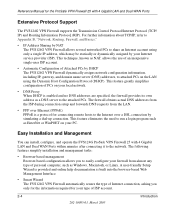
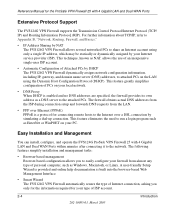
...Manual for the ProSafe VPN Firewall 25 with 4 Gigabit LAN and Dual WAN Ports
Extensive Protocol Support
The FVS124G VPN Firewall supports the Transmission Control Protocol/Internet Protocol (TCP/ IP) and Routing Information Protocol (RIP). For further information about TCP/IP, refer to Appendix B, "Network, Routing, Firewall, and Basics."
• IP Address Sharing by NAT The FVS124G VPN Firewall...
FVS124G Reference Manual - Page 23


... FVS124G VPN Firewall: • Flash memory for firmware upgrade
• Free technical support seven days a week, twenty-four hours a day
Package Contents
The product package should contain the following items:
• FVS124G ProSafe VPN Firewall 25 with 4 Gigabit LAN and Dual WAN Ports. • AC power adapter (varies by region). • Rubber feet. • Category 5 (Cat 5) Ethernet cable...
FVS124G Reference Manual - Page 47
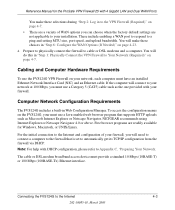
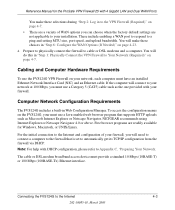
... connect a computer to the firewall that is set to automatically get its TCP/IP configuration from the firewall via DHCP. Note: For help with DHCP configuration, please refer to Appendix C, "Preparing Your Network.
The cable or DSL modem broadband access device must provide a standard 10 Mbps (10BASE-T) or 100 Mbps (100BASE-Tx) Ethernet interface.
Connecting the FVS124G to the Internet
4-3
202...
FVS124G Reference Manual - Page 58
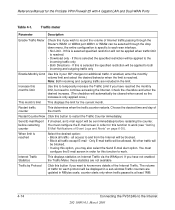
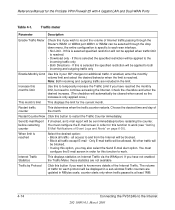
Reference Manual for the ProSafe VPN Firewall 25 with 4 Gigabit LAN and Dual WAN Ports
Table 4-1.
Traffic meter
Parameter
Description
Enable Traffic Meter
Check this if you wish to record the volume of Internet traffic passing through the Router's WAN1 or WAN2 port.WAN1 or WAN2 can be selected through the drop down menu, the entire configuration is specific to each wan...
FVS124G Reference Manual - Page 124


... Manual for the ProSafe VPN Firewall 25 with 4 Gigabit LAN and Dual WAN Ports
This procedure was developed and tested using: • Netgear FVS124G ProSafe VPN Firewall 25 with 4 Gigabit LAN and Dual WAN Ports with
version 1.0 firmware • Netgear VPN Client version 10.3.5 (Build 6) • NAT router: Netgear FR114P with version 1.5_09 firmware
Configuring the FVS124G
1. Select the VPN...
FVS124G Reference Manual - Page 150


Reference Manual for the ProSafe VPN Firewall 25 with 4 Gigabit LAN and Dual WAN Ports
Table 8-1.
Router Status
Item
Description
System Name
This is the Account Name that you entered in the Basic Settings page.
Firmware Version
This is the current software the router is using. This will change if you upgrade your router.
LAN Port Information These are the current settings for MAC address,...
FVS124G Reference Manual - Page 153
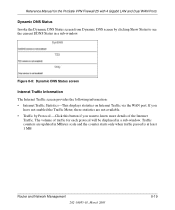
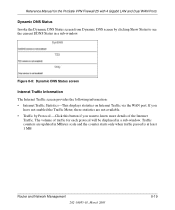
Reference Manual for the ProSafe VPN Firewall 25 with 4 Gigabit LAN and Dual WAN Ports
Dynamic DNS Status Invoke the Dynamic DNS Status screen from Dynamic DNS screen by clicking Show Status to see the current DDNS Status in a sub-window.
Figure 8-8: Dynamic DNS Status screen
Internet Traffic Information The Internet Traffic screen provides the following information: • Internet Traffic ...
FVS124G Reference Manual - Page 163
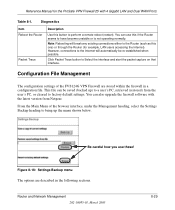
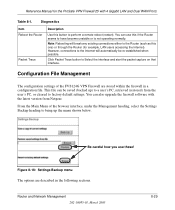
Reference Manual for the ProSafe VPN Firewall 25 with 4 Gigabit LAN and Dual WAN Ports
Table 8-1.
Diagnostics
Item Reboot the Router
Packet Trace
Description
Use this button to perform a remote reboot (restart). You can use this if the Router seems to have become unstable or is not operating normally.
Note: Rebooting will break any existing connections either to the Router (such as...
FVS124G Reference Manual - Page 164
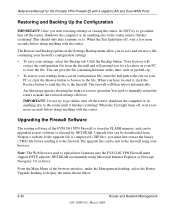
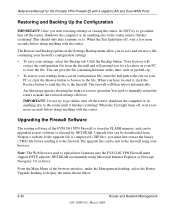
...router, shutdown the computer or do anything else to the router until it finishes restarting! When the Test light turns off, wait a few more seconds before doing anything with the router.
Upgrading the Firewall Software
The routing software of the FVS124G VPN Firewall is stored in FLASH memory, and can be upgraded as new software is released by NETGEAR. Upgrade files can be downloaded from Netgear...
FVS124G Reference Manual - Page 165
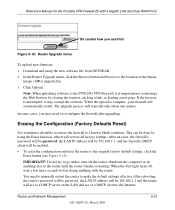
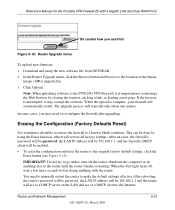
... Manual for the ProSafe VPN Firewall 25 with 4 Gigabit LAN and Dual WAN Ports
Be careful how you use this!
Figure 8-19: Router Upgrade menu
To upload new firmware: 1. Download and unzip the new software file from NETGEAR. 2. In the Router Upgrade menu, click the Browse button and browse to the location of the binary
image (.IMG) upgrade file 3. Click Upload.
Note: When uploading software...
FVS124G Reference Manual - Page 172
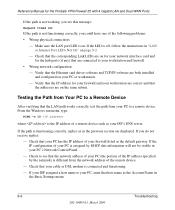
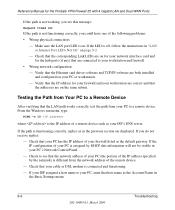
... and firewall.
• Wrong network configuration - Verify that the Ethernet card driver software and TCP/IP software are both installed and configured on your PC or workstation. - Verify that the IP address for your firewall and your workstation are correct and that the addresses are on the same subnet.
Testing the Path from Your PC to a Remote Device
After verifying that the LAN path...
FVS124G Reference Manual - Page 193
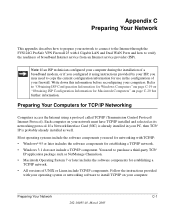
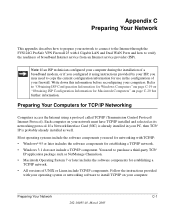
... how to prepare your network to connect to the Internet through the FVS124G ProSafe VPN Firewall 25 with 4 Gigabit LAN and Dual WAN Ports and how to verify the readiness of broadband Internet service from an Internet service provider (ISP).
Note: If an ISP technician configured your computer during the installation of a broadband modem, or if you configured it using instructions provided by your...
FVS124G Reference Manual - Page 194
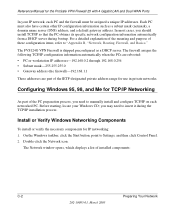
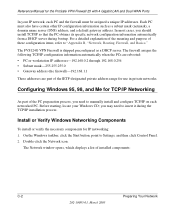
Reference Manual for the ProSafe VPN Firewall 25 with 4 Gigabit LAN and Dual WAN Ports
In your IP network, each PC and the firewall must be assigned a unique IP addresses. Each PC must also have certain other IP configuration information such as a subnet mask (netmask), a domain name server (DNS) address, and a default gateway address. In most cases, you should install TCP/IP so that...
FVS124G Reference Manual - Page 195
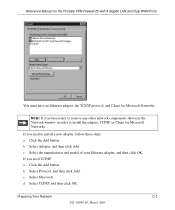
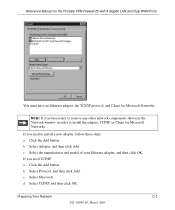
Reference Manual for the ProSafe VPN Firewall 25 with 4 Gigabit LAN and Dual WAN Ports
You must have an Ethernet adapter, the TCP/IP protocol, and Client for Microsoft Networks.
Note: It is not necessary to remove any other network components shown in the Network window in order to install the adapter, TCP/IP, or Client for Microsoft Networks.
If you need to install a new adapter, follow these ...
FVS124G Reference Manual - Page 199


Reference Manual for the ProSafe VPN Firewall 25 with 4 Gigabit LAN and Dual WAN Ports
2. Type winipcfg, and then click OK. The IP Configuration window opens, which lists (among other things), your IP address, subnet mask, and default gateway.
3. From the drop-down box, select your Ethernet adapter. The window is updated to show your settings, which should match the values below if you are...
