Netgear FVS328 - ProSafe VPN Firewall driver and firmware
Drivers and firmware downloads for this Netgear item

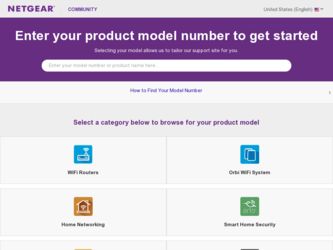
Related Netgear FVS328 Manual Pages
Download the free PDF manual for Netgear FVS328 and other Netgear manuals at ManualOwl.com
FVS328 Reference Manual - Page 8


...20 How to Check VPN Connections 7-24 FVS328 Scenario 2: Authenticating with RSA Certificates 7-25 Chapter 8 Managing Your Network
Network Management ...8-1 How to Configure Remote Management 8-1 Viewing Router Status and Usage Statistics 8-3 Viewing Attached Devices 8-6 Viewing, Selecting, and Saving Logged Information 8-7 Changing the Include in Log Settings 8-9 Enabling the Syslog Feature...
FVS328 Reference Manual - Page 10


...Attack C-11 Ethernet Cabling ...C-12 Uplink Switches and Crossover Cables C-12 Cable Quality ...C-13 Appendix D Preparing Your Network
Preparing Your Computers for TCP/IP Networking D-1 Configuring Windows 95, 98, and Me for TCP/IP Networking D-2
Install or Verify Windows Networking Components D-2 Enabling DHCP to Automatically Configure TCP/IP Settings D-4
Selecting Windows' Internet Access...
FVS328 Reference Manual - Page 13
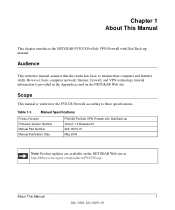
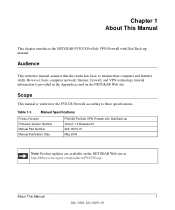
... the NETGEAR FVS328 ProSafe VPN Firewall with Dial Back-up manual.
Audience
This reference manual assumes that the reader has basic to intermediate computer and Internet skills. However, basic computer network, Internet, firewall, and VPN technology tutorial information is provided in the Appendices and on the NETGEAR Web site.
Scope
This manual is written for the FVS328 Firewall according...
FVS328 Reference Manual - Page 20
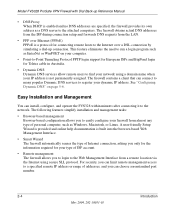
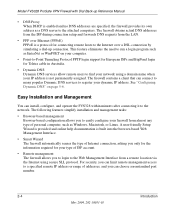
Model FVS328 ProSafe VPN Firewall with Dial Back-up Reference Manual
• DNS Proxy When DHCP is enabled and no DNS addresses are specified, the firewall provides its own address as a DNS server to the attached computers. The firewall obtains actual DNS addresses from the ISP during connection setup and forwards DNS requests from the LAN.
• PPP over Ethernet (PPPoE) PPPoE is a protocol ...
FVS328 Reference Manual - Page 21
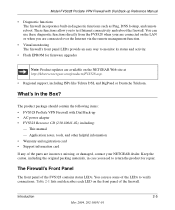
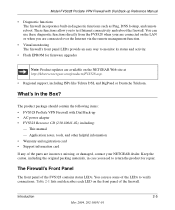
...; Flash EPROM for firmware upgrades
Note: Product updates are available on the NETGEAR Web site at http://kbserver.netgear.com/products/FVS328.asp.
• Regional support, including ISPs like Telstra DSL and BigPond or Deutsche Telekom.
What's in the Box?
The product package should contain the following items: • FVS328 ProSafe VPN Firewall with Dial Back-up • AC power adapter •...
FVS328 Reference Manual - Page 100
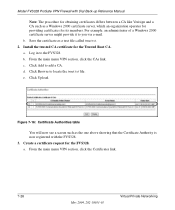
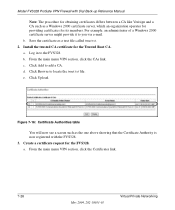
Model FVS328 ProSafe VPN Firewall with Dial Back-up Reference Manual
Note: The procedure for obtaining certificates differs between a CA like Verisign and a CA such as a Windows 2000 certificate server, which an organization operates for providing certificates for its members. For example, an administrator of a Windows 2000 certificate server might provide it to you via e-mail. b. Save the...
FVS328 Reference Manual - Page 105
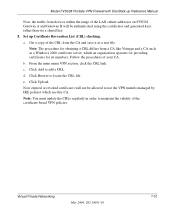
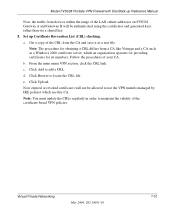
Model FVS328 ProSafe VPN Firewall with Dial Back-up Reference Manual
Now, the traffic from devices within the range of the LAN subnet addresses on FVS328 Gateway A and Gateway B will be authenticated using the certificates and generated keys rather than via a shared key. 8. Set up Certificate Revocation List (CRL) checking. a. Get a copy of the CRL from the CA and save it as...
FVS328 Reference Manual - Page 111
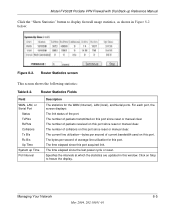
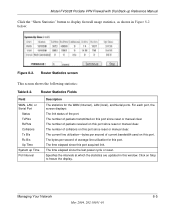
Model FVS328 ProSafe VPN Firewall with Dial Back-up Reference Manual
Click the "Show Statistics" button to display firewall usage statistics, as shown in Figure 8-2 below:
Figure 8-2. Router Statistics screen
This screen shows the following statistics:
Table 8-2.
Router Statistics Fields
Field
WAN, LAN, or Serial Port
Status TxPkts RxPkts Collisions Tx B/s Rx B/s Up Time System up Time Poll ...
FVS328 Reference Manual - Page 120
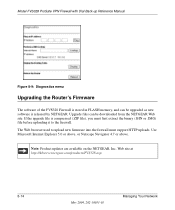
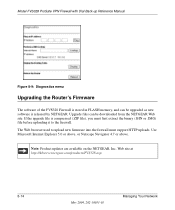
Model FVS328 ProSafe VPN Firewall with Dial Back-up Reference Manual
Figure 8-9: Diagnostics menu
Upgrading the Router's Firmware
The software of the FVS328 Firewall is stored in FLASH memory, and can be upgraded as new software is released by NETGEAR. Upgrade files can be downloaded from the NETGEAR Web site. If the upgrade file is compressed (.ZIP file), you must first extract the binary (.BIN ...
FVS328 Reference Manual - Page 121
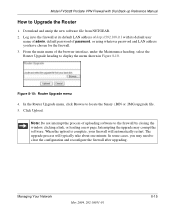
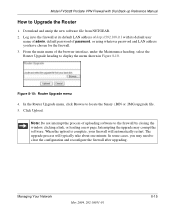
Model FVS328 ProSafe VPN Firewall with Dial Back-up Reference Manual
How to Upgrade the Router
1. Download and unzip the new software file from NETGEAR. 2. Log in to the firewall at its default LAN address of http://192.168.0.1 with its default user
name of admin, default password of password, or using whatever password and LAN address you have chosen for the firewall. 3. From the main menu of the...
FVS328 Reference Manual - Page 123


... to "Restoring the Default Configuration and Password" on page 9-7.
• Is there a new version of the firmware that corrects known problems or adds new features?
Note: Product updates are available on the NETGEAR Web site at http://kbserver.netgear.com/products/FVS328.asp.
Basic Functions
After you turn on power to the firewall, the following sequence of events should...
FVS328 Reference Manual - Page 128


... firewall.
• Wrong network configuration - Verify that the Ethernet card driver software and TCP/IP software are both installed and configured on your PC or workstation. - Verify that the IP address for your firewall and your workstation are correct and that the addresses are on the same subnet.
How to Test the Path from Your PC to a Remote Device
After verifying that the LAN...
FVS328 Reference Manual - Page 142
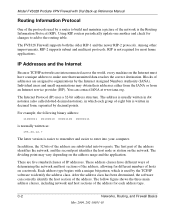
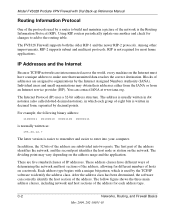
Model FVS328 ProSafe VPN Firewall with Dial Back-up Reference Manual
Routing Information Protocol
One of the protocols used by a router to build and maintain a picture of the network is the Routing Information Protocol (RIP). Using RIP, routers periodically update one another and check for changes to add to the routing table.
The FVS328 Firewall supports both the older RIP-1 and the newer...
FVS328 Reference Manual - Page 155
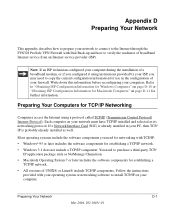
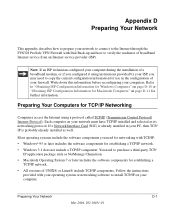
... describes how to prepare your network to connect to the Internet through the FVS328 ProSafe VPN Firewall with Dial Back-up and how to verify the readiness of broadband Internet service from an Internet service provider (ISP).
Note: If an ISP technician configured your computer during the installation of a broadband modem, or if you configured it using instructions provided by your ISP, you...
FVS328 Reference Manual - Page 156
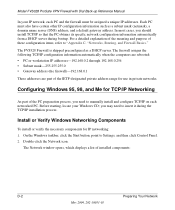
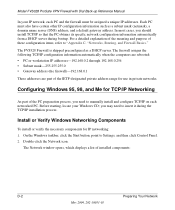
Model FVS328 ProSafe VPN Firewall with Dial Back-up Reference Manual
In your IP network, each PC and the firewall must be assigned a unique IP addresses. Each PC must also have certain other IP configuration information such as a subnet mask (netmask), a domain name server (DNS) address, and a default gateway address. In most cases, you should install TCP/IP so that the PC...
FVS328 Reference Manual - Page 157


Model FVS328 ProSafe VPN Firewall with Dial Back-up Reference Manual
You must have an Ethernet adapter, the TCP/IP protocol, and Client for Microsoft Networks.
Note: It is not necessary to remove any other network components shown in the Network window in order to install the adapter, TCP/IP, or Client for Microsoft Networks.
If you need to install a new adapter, follow these steps: a. Click ...
FVS328 Reference Manual - Page 158
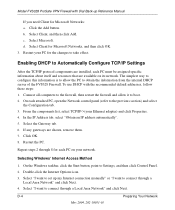
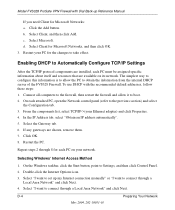
Model FVS328 ProSafe VPN Firewall with Dial Back-up Reference Manual
If you need Client for Microsoft Networks: a. Click the Add button. b. Select Client, and then click Add. c. Select Microsoft. d. Select Client for Microsoft Networks, and then click OK. 3. Restart your PC for the changes to take effect.
Enabling DHCP to Automatically Configure TCP/IP Settings
After the TCP...
FVS328 Reference Manual - Page 159
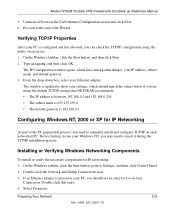
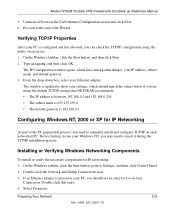
Model FVS328 ProSafe VPN Firewall with Dial Back-up Reference Manual
5. Uncheck all boxes in the LAN Internet Configuration screen and click Next. 6. Proceed to the end of the Wizard.
Verifying TCP/IP Properties
After your PC is configured and has rebooted, you can check the TCP/IP configuration using the utility winipcfg.exe: 1. On the Windows taskbar, click...
FVS328 Reference Manual - Page 207
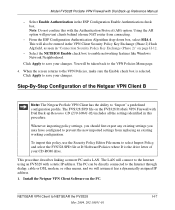
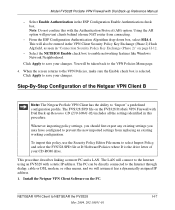
... CD-ROM drive.
This procedure describes linking a remote PC and a LAN. The LAN will connect to the Internet using an FVS328 with a static IP address. The PC can be directly connected to the Internet through dialup, cable or DSL modem, or other means, and we will assume it has a dynamically assigned IP address.
1. Install the Netgear VPN Client Software on the PC.
NETGEAR VPN Client to NETGEAR the...
FVS328 Reference Manual - Page 208
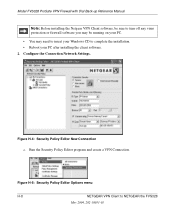
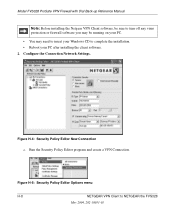
... FVS328 ProSafe VPN Firewall with Dial Back-up Reference Manual
Note: Before installing the Netgear VPN Client software, be sure to turn off any virus protection or firewall software you may be running on your PC. • You may need to insert your Windows CD to complete the installation. • Reboot your PC after installing the client software. 2. Configure the Connection Network Settings...
