Netgear GA311 - Gigabit PCI Adapter driver and firmware
Drivers and firmware downloads for this Netgear item

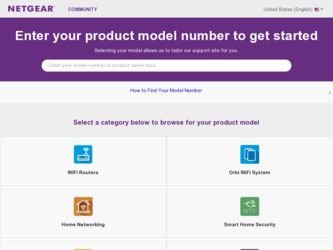
Related Netgear GA311 Manual Pages
Download the free PDF manual for Netgear GA311 and other Netgear manuals at ManualOwl.com
GA311 Installation Guide - Page 1


... disk space. Note: Windows NT 4.0 does not permit installation of the software driver and utility software before installing the adapter. See the Reference Manual on the Resource CD for Windows NT 4.0 installation instructions.
Windows Vista Installation
1. FIRST, INSTALL THE GA311 GIGABIT ETHERNET ADAPTER
a. Turn off the PC and open the PC case. Locate an available PCI slot and insert the GA311...
GA311 Installation Guide - Page 2
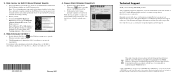
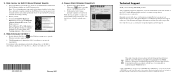
... the bottom label of the GA311 Gigabit Ethernet Adapter and use it to register your product at http://www.netgear.com/register. Registration on the web site or over the phone is required before you can use our telephone support service. The phone numbers for worldwide regional customer support centers are on the Warranty and Support Information card that came with your...
GA311 Product datasheet - Page 2
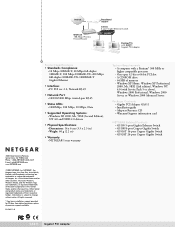
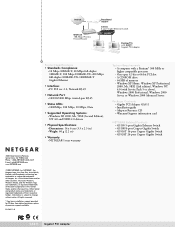
Internet
Broadband Cable Modem
POWER CABLE STATUS ETHERNET USB
NETGEAR
3
WGT624 108 Mbps Wireless Firewall Router
Broadband modem GS105 5-port Gigbit Ethernet Switch
Desktop PCs with GA311 Gigabit PCI Adapter
Product Specifications • Standards Compliance:
- 10 Mbps 10BASE-T; 20 Mbps full-duplex 10BASE-T; 100 Mbps 100BASE-TX; 200 Mbps full-duplex 100BASE-TX; 1000BASE-T Gigabit Ethernet
...
GA311 User Manual - Page 2


... Model GA311 Gigabit Ethernet Adapter has been suppressed in accordance with the conditions set out in the BMPT- AmtsblVfg 243/1991 and Vfg 46/1992. The operation of some equipment (for example, test transmitters) in accordance with the regulations may, however, be subject to certain restrictions. Please refer to the notes in the operating instructions. Federal...
GA311 User Manual - Page 3


... Gigabit Ethernet Adapter GA311 1-1 Key Features and Related NETGEAR Products 1-2 What's in the Box? ...1-3 Hardware Description ...1-4 Chapter 2 Basic Setup
What You Need Before You Begin 2-1 Verifying System Requirements 2-1
Preparing to Install Your GA311 Gigabit Ethernet Adapter 2-2 Selecting the Network Cable 2-2 Installation Order ...2-3
Basic Installation Instructions 2-3 For Windows...
GA311 User Manual - Page 4


... Optional Adapter Properties 3-2 Basic Troubleshooting Tips 3-4
Checking the Port LEDs 3-4 Using a Troubleshooting Checklist 3-5 Appendix A Technical Specifications
Appendix B Manual Driver Installation
Basic Installation Instructions B-1 For Windows Vista and XP Users Installing a GA311 B-2 For Windows 2000 & 98SE/Me Users Installing a GA311 B-4 For Windows NT 4.0 Users Installing a GA311...
GA311 User Manual - Page 13
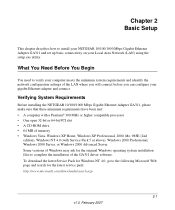
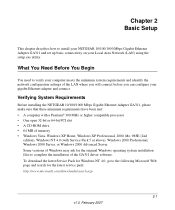
...your gigabit Ethernet adapter and connect.
Verifying System Requirements
Before installing the NETGEAR 10/100/1000 Mbps Gigabit Ethernet Adapter GA311, please make sure that these minimum requirements have been met: • A computer with a Pentium® 300 MHz or higher compatible processor • One open 32-bit or 64-bit PCI slot • A CD-ROM drive • 64 MB of memory • Windows...
GA311 User Manual - Page 15
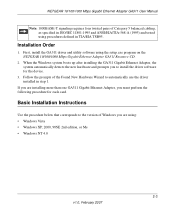
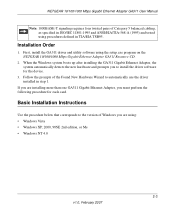
... prompts you to install the driver software for the device.
3. Follow the prompts of the Found New Hardware Wizard to automatically use the driver installed in step 1.
If you are installing more than one GA311 Gigabit Ethernet Adapter, you must perform the following procedure for each card.
Basic Installation Instructions
Use the procedure below that corresponds to the version of Windows you are...
GA311 User Manual - Page 17
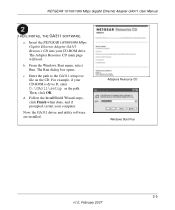
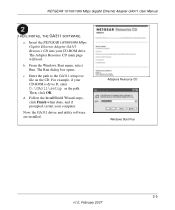
... Adapter GA311 User Manual
THEN, INSTALL THE GA311 SOFTWARE.
a. Insert the NETGEAR 10/100/1000 Mbps Gigabit Ethernet Adapter GA311 Resource CD into your CD-ROM drive. The Adapter Resource CD main page will load.
b. From the Windows Start menu, select Run. The Run dialog box opens.
c. Enter the path to the GA311 setup.exe file on the CD. For example, if your CD-ROM is drive D, enter
D:\GA311\setup...
GA311 User Manual - Page 19
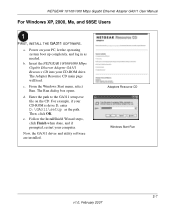
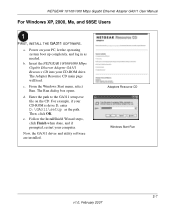
.../1000 Mbps Gigabit Ethernet Adapter GA311 User Manual
For Windows XP, 2000, Me, and 98SE Users
FIRST, INSTALL THE GA311 SOFTWARE.
a. Power on your PC, let the operating system boot up completely, and log in as needed.
b. Insert the NETGEAR 10/100/1000 Mbps Gigabit Ethernet Adapter GA311 Resource CD into your CD-ROM drive. The Adapter Resource CD main page will load.
c. From the Windows Start menu...
GA311 User Manual - Page 21
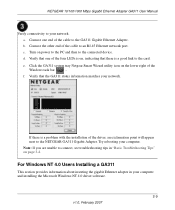
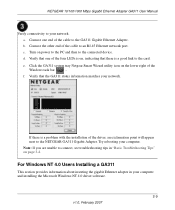
NETGEAR 10/100/1000 Mbps Gigabit Ethernet Adapter GA311 User Manual
Verify connectivity to your network. a. Connect one end of the cable to the GA311 Gigabit Ethernet Adapter. b. Connect the other end of the cable to an RJ-45 Ethernet network port. c. Turn on power to the PC and then to the connected device. d. Verify that one of the four LEDs is on, indicating that there is a good link...
GA311 User Manual - Page 22


... make sure the card is fully inserted into the slot to prevent the PC operating system from freezing at startup.
c. When you boot up the Windows system after installing the GA311 Gigabit Ethernet Adapter, on the Windows taskbar, click the Start button, point to Settings, and then click Control Panel. The Control Panel window opens, displaying a group of icons including the Network icon. Double...
GA311 User Manual - Page 24
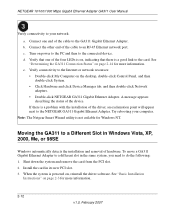
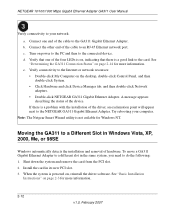
...• Double-click My Computer on the desktop, double-click Control Panel, and then double-click System.
• Click Hardware and click Device Manager tab, and then double-click Network adapters.
• Double-click NETGEAR GA311 Gigabit Ethernet Adapter. A message appears describing the status of the device.
If there is a problem with the installation of the driver, an exclamation point will...
GA311 User Manual - Page 25
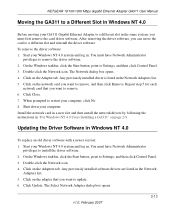
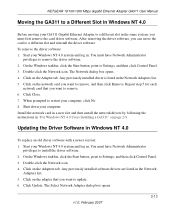
... 7. When prompted to restart your computer, click No. 8. Shut down your computer. Install the network card in a new slot and then install the network drivers by following the instructions in "For Windows NT 4.0 Users Installing a GA311" on page 2-9.
Updating the Driver Software in Windows NT 4.0
To replace an old driver software with a newer version: 1. Start your Windows NT 4.0 system and log in...
GA311 User Manual - Page 27
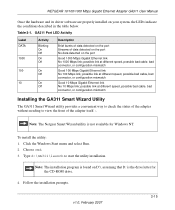
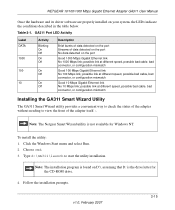
NETGEAR 10/100/1000 Mbps Gigabit Ethernet Adapter GA311 User Manual
Once the hardware and its driver software are properly installed on your system, the LEDs indicate the conditions described in the table below.
Table 2-1. GA311 Port LED Activity
Label DATA 1000 100 10
Activity
Blinking On Off On Off
On Off
On Off
Description
Brief bursts of data detected on the...
GA311 User Manual - Page 42
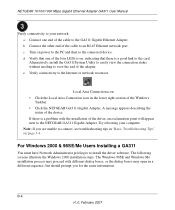
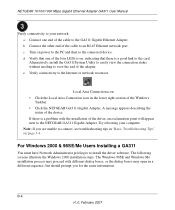
...Gigabit Ethernet Adapter GA311 User Manual
Verify connectivity to your network. a. Connect one end of the cable to the GA311 Gigabit Ethernet Adapter. b. Connect the other end of the cable to an RJ-45 Ethernet network port. c. Turn on power to the PC and then to the connected device. d. Verify that one of the four LEDs is on, indicating that there is a good link to the card. Alternatively, install...
GA311 User Manual - Page 43
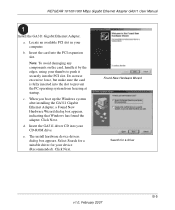
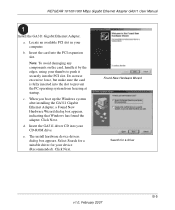
...the card is fully inserted into the slot to prevent the PC operating system from freezing at startup.
c. When you boot up the Windows system after installing the GA311 Gigabit Ethernet Adapter, a Found New Hardware Wizard dialog box appears, indicating that Windows has found the adapter. Click Next.
d. Insert the GA311 driver CD into your CD-ROM drive.
e. The install hardware device drivers dialog...
GA311 User Manual - Page 44
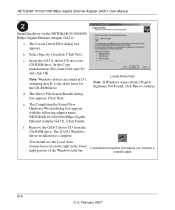
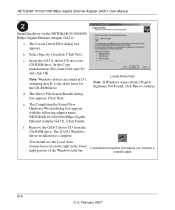
.../1000 Mbps Gigabit Ethernet Adapter GA311 User Manual
Install the driver for the NETGEAR 10/100/1000 Mbps Gigabit Ethernet Adapter GA311.
a. The Locate Driver Files dialog box appears.
b. Select Specify a location. Click Next.
c. Insert the GA311 driver CD into your CD-ROM drive. In the Copy manufacturers files from field, type D:\ and click OK.
Note: Windows drivers are found at D:\, assuming...
GA311 User Manual - Page 45
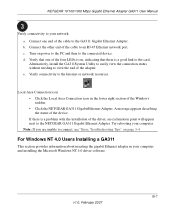
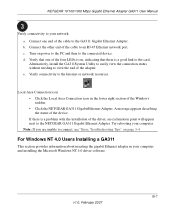
...Gigabit Ethernet Adapter GA311 User Manual
Verify connectivity to your network. a. Connect one end of the cable to the GA311 Gigabit Ethernet Adapter. b. Connect the other end of the cable to an RJ-45 Ethernet network port. c. Turn on power to the PC and then to the connected device. d. Verify that one of the four LEDs is on, indicating that there is a good link to the card. Alternatively, install...
GA311 User Manual - Page 46


... make sure the card is fully inserted into the slot to prevent the PC operating system from freezing at startup.
c. When you boot up the Windows system after installing the GA311 Gigabit Ethernet Adapter, on the Windows taskbar, click the Start button, point to Settings, and then click Control Panel. The Control Panel window opens, displaying a group of icons including the Network icon. Double...
