Netgear GA620 - PCI Fiber Card driver and firmware
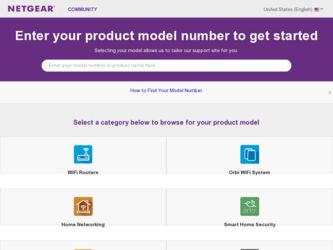
Related Netgear GA620 Manual Pages
Download the free PDF manual for Netgear GA620 and other Netgear manuals at ManualOwl.com
GA620 Installation Guide - Page 2
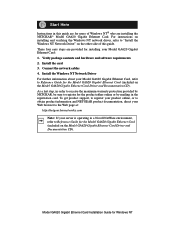
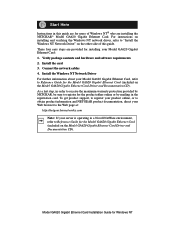
... installing the NETGEAR™ Model GA620 Gigabit Ethernet Card. For instructions on installing and verifying the Windows NT network driver, refer to "Install the Windows NT Network Driver" on the other side of this guide. These four easy steps are provided for installing your Model GA620 Gigabit Ethernet Card: 1. Verify package contents and hardware and software requirements 2. Install the card...
GA620 Installation Guide - Page 3


... Driver and Documentation CD
Installation guide, Warranty & Owner Registration Card and Support Information Card
8897FA
Verify Software Requirements
The instructions given in this guide are for using the Model GA620 Gigabit Ethernet Card in a server that has a Microsoft® Windows NT 4.0 operating system. You must have Service Pack 3 installed on your Windows NT server. To download Service...
GA620 Installation Guide - Page 4
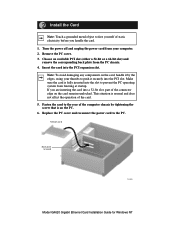
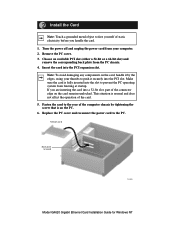
... the card remains undocked. This situation is normal and does not affect the operation of the card. 5. Fasten the card to the rear of the computer chassis by tightening the screw that is on the PC. 6. Replace the PC cover and reconnect the power cord to the PC.
Network card
Back plate removed
7983FB
Model GA620 Gigabit Ethernet Card Installation Guide for Windows...
GA620 Installation Guide - Page 5
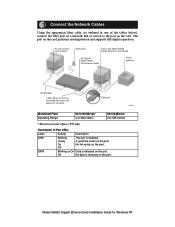
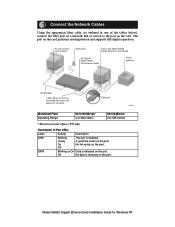
... (as outlined in one of the tables below), connect the fiber port on a network hub or switch to the port on the card. The port on the card performs autonegotiation and supports full-duplex operation.
PC with network card installed
Power plug
Server with Model GA620 Gigabit Ethernet card installed
NETGEAR Model FS509 Fast Ethernet Switch
Printer (optional)
10/100 Mbps
1 Gbps 50 µm or 62...
GA620 Installation Guide - Page 6
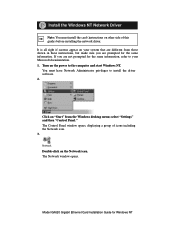
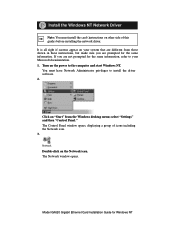
... power to the computer and start Windows NT. You must have Network Administrator privileges to install the driver software. 2.
Click on "Start" from the Windows desktop menu; select "Settings" and then "Control Panel." The Control Panel window opens, displaying a group of icons including the Network icon. 3.
Double-click on the Network icon. The Network window opens.
Model GA620 Gigabit Ethernet...
GA620 Installation Guide - Page 7
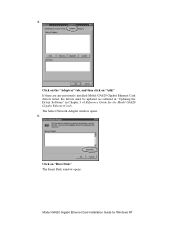
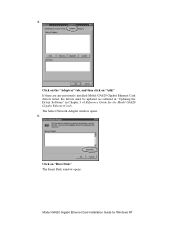
... there are any previously installed Model GA620 Gigabit Ethernet Card drivers listed, the drivers must be updated (as outlined in "Updating the Driver Software" in Chapter 3 of Reference Guide for the Model GA620 Gigabit Ethernet Card). The Select Network Adapter window opens. 5.
Click on "Have Disk." The Insert Disk window opens.
Model GA620 Gigabit Ethernet Card Installation Guide for Windows NT
GA620 Installation Guide - Page 8


... Alpha driver:
e:\nt\alpha In each example, the letter e is the CD-ROM drive. The Select OEM Option window opens and NETGEAR GA620 Gigabit Ethernet Card is highlighted. If it is not highlighted, click on it. 7.
Click on "OK." The driver is copied onto your system, and the NETGEAR GA620 Gigabit Ethernet Card installation window opens.
Model GA620 Gigabit Ethernet Card Installation Guide for Windows...
GA620 Installation Guide - Page 9
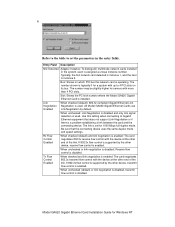
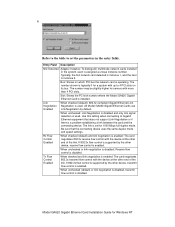
...
When checked and link negotiation is enabled: The card negotiates 802.3x transmit flow control with the device at the other end of the link. If 802.3x flow control is supported by the other device, transmit flow control is enabled.
When unchecked (default) or link negotiation is disabled, transmit flow control is disabled.
Model GA620 Gigabit Ethernet Card Installation Guide for Windows NT
GA620 Installation Guide - Page 10
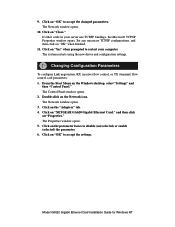
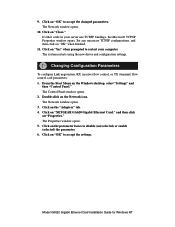
... Link negotiation, RX (receive) flow control, or TX (transmit) flow control card parameters: 1. From the Start Menu on the Windows desktop, select "Settings" and
then "Control Panel." The Control Panel window opens. 2. Double-click on the Network icon. The Network window opens. 3. Click on the "Adapters" tab. 4. Click on "NETGEAR GA620 Gigabit Ethernet Card," and then click on "Properties." The...
GA620 Installation Guide - Page 11
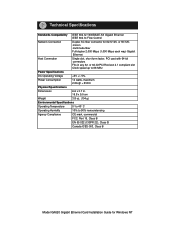
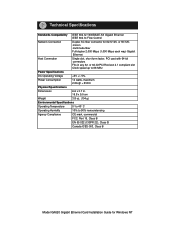
...Control
Network Connection
Duplex SC fiber connector for 62.5/125- or 50/125micron multimode fiber Full-duplex 2,000 Mbps (1,000 Mbps each way) Gigabit Ethernet
Host Connection
Single slot, short form factor, PCI card with 64-bit connectors Fits in any 32- or 64-bit PCI Revision 2.1 compliant slot Clock speed up to 66 MHz
Power... GA620 Gigabit Ethernet Card Installation Guide for Windows NT
GA620 Installation Guide - Page 12


...limits for a Class B digital device, pursuant to Part 15 of the FCC
Rules. These limits are designed to provide reasonable protection against harmful interference in a residential installation. This
NETGEAR Model GA620 Gigabit Ethernet Card
equipment generates, uses, and can radiate radio frequency energy and, if not installed and used in accordance with the instructions,
Tested to comply with...
GA620 Product datasheet - Page 1


...NETGEAR provides free, 24x7 telephone and e-mail technical support in English with selected local language support during office hours.
2Gbps PCI Gigabit Ethernet Card
GA620
As 100 Mbps Fast Ethernet technology becomes very affordable and widely installed on desktops across businesses both big and small, the information bottleneck is being pushed back to the network server. N E T G E A R 's GA620...
GA620 Product datasheet - Page 2


... 0 to 55°C Humidity: 10 to 90% noncondensing Power Consumption: 14 watts maximum
(2.8A @ +5VDC)
Electromagnetic Compliance FCC Class B, VCCI Class B, CE
Safety Agency Approvals UL 1950, CUL, TUV
Warranty Limited 5 years
PACKAGE CONTENTS
GA620 network card Installation guide Reference and driver CD Warranty card Support card
SYSTEM REQUIREMENTS
WindowsNT 4.0 Novell Netware 4.1x
SO-9001 •...
White Paper on Performance - Page 1
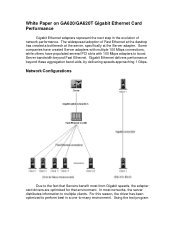
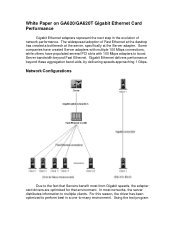
... on GA620/GA620T Gigabit Ethernet Card Performance
Gigabit Ethernet adapters represent the next step in the evolution of network performance. The widespread adoption of Fast Ethernet at the desktop has created a bottleneck at the server, specifically at the Server adapter. Some companies have created Server adapters with multiple 100 Mbps connections, while others have populated several PCI slots...
White Paper on Performance - Page 2
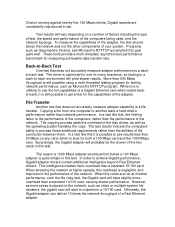
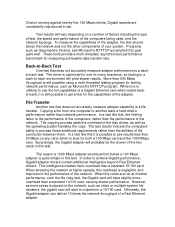
...not accurately measure adapter performance is a backto-back test. The driver is optimized for ...Ethernet card when tested backto-back, it is still possible to get a feel for the capabilities of the adapter.
File Transfer
Another test that does not accurately measure adapter capability is a file transfer. Copying a file from one computer to another tests a hard drive's performance rather than network...
White Paper on Performance - Page 3


...-Many:
This configuration was comprised of one chassis switch with Fast Ethernet connections to 25 clients (18 Windows NT Workstation, 4 Windows 2000 Professional and 3 Windows 98) and 1-gigabit uplink to the server (Dell PowerEdge 4400/600 server running either Microsoft Windows NT 4.0 Server or Windows 2000 Advanced Server).
2. Back-to-Back:
The back-to-back test...
White Paper on Performance - Page 4
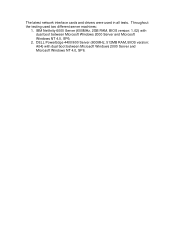
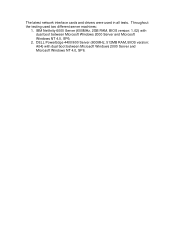
... latest network interface cards and drivers were used in all tests. Throughout the testing used two different server machines:
1. IBM Netfinity 6000 Server (600MHz, 2GB RAM, BIOS version: 1.02) with dual boot between Microsoft Windows 2000 Server and Microsoft Windows NT 4.0, SP6;
2. DELL PowerEdge 4400/600 Server (600MHz, 512MB RAM, BIOS version: A04) with dual boot between Microsoft Windows 2000...

