Netgear GA622T - Copper Gigabit Ethernet Card driver and firmware
Drivers and firmware downloads for this Netgear item

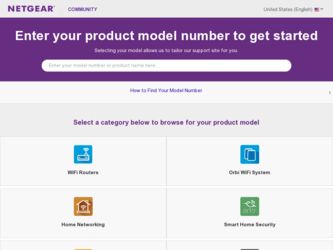
Related Netgear GA622T Manual Pages
Download the free PDF manual for Netgear GA622T and other Netgear manuals at ManualOwl.com
GA622T Reference Manual - Page 5
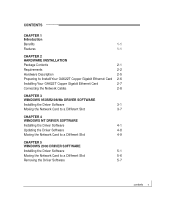
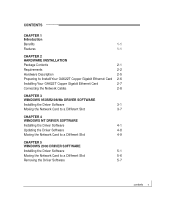
...Preparing to Install Your GA622T Copper Gigabit Ethernet Card 2-6
Installing Your GA622T Copper Gigabit Ethernet Card
2-7
Connecting the Network Cables
2-8
CHAPTER 3 WINDOWS 95OSR2/98/Me DRIVER SOFTWARE
Installing the Driver Software
3-1
Moving the Network Card to a Different Slot
3-7
CHAPTER 4 WINDOWS NT DRIVER SOFTWARE
Installing the Driver Software
4-1
Updating the Driver Software...
GA622T Reference Manual - Page 9
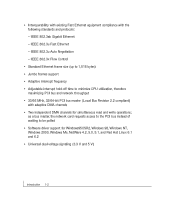
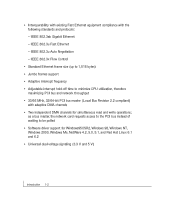
... PCI bus and network throughput • 33/66 MHz, 32/64-bit PCI bus master (Local Bus Revision 2.2 compliant)
with adaptive DMA channels • Two independent DMA channels for simultaneous read and write operations;
as a bus master, the network card requests access to the PCI bus instead of waiting to be polled • Software driver support for Windows95OSR2, Windows 98, Windows NT, Windows...
GA622T Reference Manual - Page 11
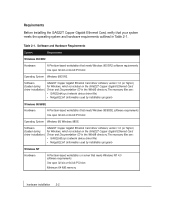
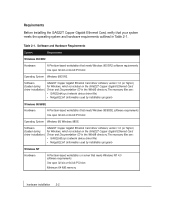
... or 64-bit PCI slot
Operating System Windows 98, Windows 98SE
Software
GA622T Copper Gigabit Ethernet Card driver software, version 1.0 (or higher)
(loaded during for Windows, which is included on the GA622T Copper Gigabit Ethernet Card
driver installation) Driver and Documentation CD in the \Win98 directory.The necessary files are:
• GA622nd5.sys (network device driver file)
•...
GA622T Reference Manual - Page 12


...the latest service pack:
http://www.microsoft.com/downloads/search.asp
Software
GA622T Copper Gigabit Ethernet Card driver software, version 1.0 (or higher)
(loaded during for Windows NT, which is included on the GA622T Copper Gigabit Ethernet Card
driver installation) Driver and Documentation CD in the \Winnt directory.The necessary files are:
• GA622nd4.sys (network device driver file...
GA622T Reference Manual - Page 13


....novell.com/products/nw5/patches.htm
Software
GA622T Copper Gigabit Ethernet Card driver software, version 1.0 (or higher)
(loaded during for NetWare, which is Included on the GA622T Copper Gigabit Ethernet Card
driver installation) Driver and Documentation CD in the \Netware directory.The necessary files are:
• Ga622.lan (network device driver file)
• Ga622.ldi (information used...
GA622T Reference Manual - Page 18
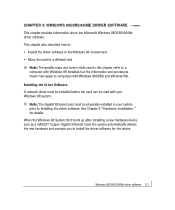
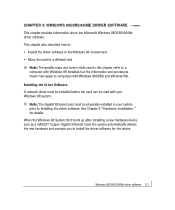
... Software A network driver must be installed before the card can be used with your Windows 98 system. Note: The Gigabit Ethernet card must be physically installed in your system prior to installing the driver software. See Chapter 2 "Hardware Installation," for details. When the Windows 98 System first boots up after installing a new hardware device, such as a GA622T Copper Gigabit Ethernet Card...
GA622T Reference Manual - Page 19


To install the GA622T Copper Gigabit Ethernet Card software for Windows 98, perform the following procedure: 1. When you boot up the Windows 98 system after installing the Gigabit
Ethernet card, a series of Found New Hardware Wizard dialog boxes opens.
Windows 95OSR2/98/Me driver software 3-2
GA622T Reference Manual - Page 24


...a GA622T Copper Gigabit Ethernet Card to a different slot in the same system:
1. Shut down the system and remove the card from the PCI slot.
2. Install the card in its new PCI slot (see "Installing Your Copper Gigabit Ethernet Card" on page 2-7).
3. When the system is powered on, reinstall the driver software (see "Installing the Driver Software" on page 3-1).
Windows 95OSR2/98/Me driver software...
GA622T Reference Manual - Page 25


... one GA622T Copper Gigabit Ethernet Card, you must perform the following procedure for each card. To install the driver software if you are operating in a Windows NT environment: 1. Start your Windows NT system and log in.
You must have Network Administrator privileges to install the driver software. 2. On the Windows taskbar, click the Start button, point to Settings, and then click
Control Panel...
GA622T Reference Manual - Page 26
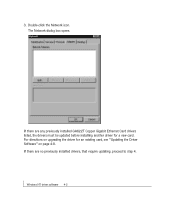
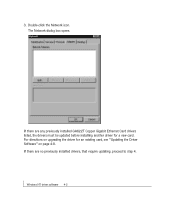
... Network dialog box opens.
If there are any previously installed GA622T Copper Gigabit Ethernet Card drivers listed, the drivers must be updated before installing another driver for a new card. For directions on upgrading the driver for an existing card, see "Updating the Driver Software" on page 4-8. If there are no previously installed drivers, that require updating, proceed to step 4.
Windows...
GA622T Reference Manual - Page 31


... Network dialog box opens.
10. Click Close. If other cards in your system use TCP/IP bindings, the Microsoft TCP/IP Properties dialog box opens. Set any necessary TCP/IP configurations, and click OK when finished.
11. When prompted to restart your computer, click Yes. The system restarts using the new driver and configuration settings.
Windows NT driver software...
GA622T Reference Manual - Page 32
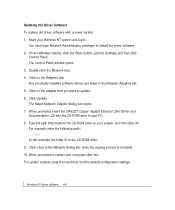
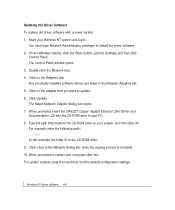
...Control Panel window opens. 3. Double-click the Network icon. 4. Click on the Adapters tab. Any previously installed software drivers are listed in the Network Adapters list. 5. Click on the adapter that you want to update. 6. Click Update. The Select Network Adapter dialog box opens. 7. When prompted, insert the GA622T Copper Gigabit Ethernet Card Driver and Documentation CD into the CD-ROM drive...
GA622T Reference Manual - Page 33
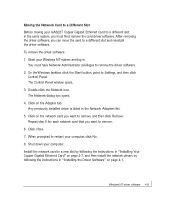
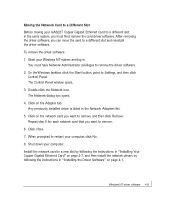
...your GA622T Copper Gigabit Ethernet Card to a different slot in the same system, you must first remove the card driver software. After removing the driver software, you can move the card to a different slot and reinstall the driver software. To remove the driver software: 1. Start your Windows NT system and log in.
You must have Network Administrator privileges to remove the driver software. 2. On...
GA622T Reference Manual - Page 34
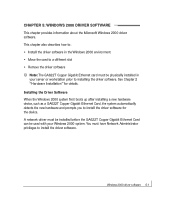
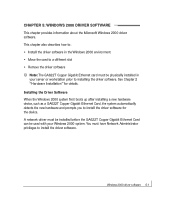
...device, such as a GA622T Copper Gigabit Ethernet Card, the system automatically detects the new hardware and prompts you to install the driver software for the device. A network driver must be installed before the GA622T Copper Gigabit Ethernet Card can be used with your Windows 2000 system. You must have Network Administrator privileges to install the driver software.
Windows 2000 driver software...
GA622T Reference Manual - Page 35


To install the card software for Windows 2000, perform the following procedure: 1. When you boot up the Windows 2000 system after installing the GA622T Copper
Gigabit Ethernet Card, a series of Found New Hardware Wizard dialog boxes are displayed.
Windows 2000 driver software 5-2
GA622T Reference Manual - Page 36


2. In the Install Hardware Device Drivers dialog box, click "Search for a suitable driver for my device (recommended),"and then click Next.
Windows 2000 driver software 5-3
GA622T Reference Manual - Page 39


... a GA622T Copper Gigabit Ethernet Card to a different slot in the same system, you need to do the following: 1. Shut down the system and remove the card from the PCI slot. 2. Install the card in its new PCI slot (see "Installing Your Gigabit Ethernet Card"
on page 2-7). 3. When the system is powered on, reinstall the driver software (see "Installing the
Driver Software" on page 5-1).
Windows 2000...
GA622T Reference Manual - Page 40
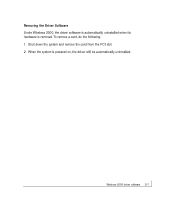
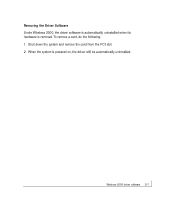
Removing the Driver Software Under Windows 2000, the driver software is automatically uninstalled when its hardware is removed.To remove a card, do the following: 1. Shut down the system and remove the card from the PCI slot. 2. When the system is powered on, the driver will be automatically uninstalled.
Windows 2000 driver software 5-7
GA622T Reference Manual - Page 43


... in the CD-ROM drive and type in the path to the driver directory on the CD. (For example, if your CD-ROM's drive letter is "D", you would type the following:
D:\Netware\
The Scanning for available drivers window appears for a short period of time, and then the "Select a driver to install" dialog box opens with "GA622.LAN NETGEAR GA622T Gigabit UTP Adapter" selected.
NetWare driver software 6-3
GA622T Reference Manual - Page 56
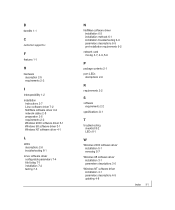
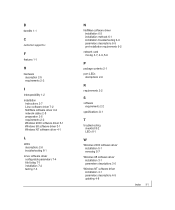
...C
customer support iv
F
features 1-1
H
hardware description 2-5 requirements 2-2
I
interoperability 1-2
installation instructions 2-7 Linux software driver 7-2 NetWare software driver 6-2 network cables 2-8 preparation 2-6 requirements 2-2 Windows 2000 software driver 5-1 Windows 98 software driver 3-1 Windows NT software driver 4-1
L
LEDs descriptions 2-6 troubleshooting 8-1
Linux software driver...
