Netgear GS108Tv2 - ProSafe Gigabit Smart Switch Coming Soon driver and firmware
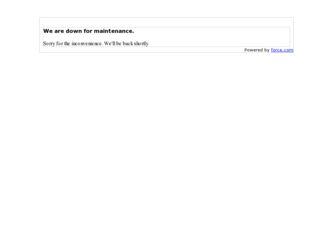
Related Netgear GS108Tv2 Manual Pages
Download the free PDF manual for Netgear GS108Tv2 and other Netgear manuals at ManualOwl.com
GS108T/ GS110TP Smart Switch Software Administration Manual - Page 3


... Gigabit Smart Switches . 9 Switch Management Interface 10 Connecting the Switch to the Network 11 Switch Discovery in a Network with a DHCP Server 12 Switch Discovery in a Network without a DHCP Server 14 Configuring the Network Settings on the Administrative System 15 Web Access 17 Smart Control Center Utilities 18
Network Utilities 18 Configuration Upload and Download 19 Firmware...
GS108T/ GS110TP Smart Switch Software Administration Manual - Page 10


...if no DHCP server is present on the network, use the Smart Control Center to discover the switch and assign static network information. In addition to enabling NETGEAR switch discovery, the Smart Control Center provides several utilities to help you maintain the NETGEAR switches on your network, such as password management, firmware upgrade, and configuration file backup. For more information, see...
GS108T/ GS110TP Smart Switch Software Administration Manual - Page 18


... GS110TP Smart Switch Software Administration Manual
Smart Control Center Utilities
In addition to device discovery and network address assignment, the Smart Control Center includes several maintenance features. This section describes the following Smart Control Center utilities: • Network Utilities on page 18 • Configuration Upload and Download on page 19 • Firmware Upgrade on...
GS108T/ GS110TP Smart Switch Software Administration Manual - Page 19


..., you can use the Download Configuration option to restore the switch to the settings in the saved configuration file. To save a copy of the current switch configuration on your administrative system: 1. Click the Maintenance tab and select the device with the configuration to save. 2. Click Upload Configuration. 3. From the Browse for Folder window that appears, navigate to...
GS108T/ GS110TP Smart Switch Software Administration Manual - Page 21


GS108T and GS110TP Smart Switch Software Administration Manual
Firmware Upgrade
The application software for the GS108T and GS110TP Smart Switches is upgradeable, enabling your switch to take advantage of improvements and additional features as they become available. The upgrade procedure and the required equipment are described in this section. This procedure assumes that you have downloaded or ...
GS108T/ GS110TP Smart Switch Software Administration Manual - Page 22
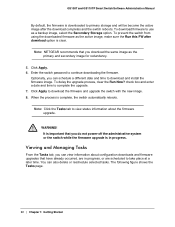
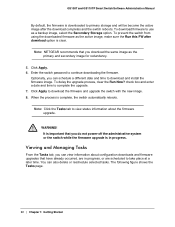
GS108T and GS110TP Smart Switch Software Administration Manual
By default, the firmware is downloaded to primary storage and will be become the active image after the download completes and the switch reboots. To download firmware to use as a backup image, select the Secondary Storage option. To prevent the switch from using the downloaded firmware as the active image, make sure the Run this FW ...
GS108T/ GS110TP Smart Switch Software Administration Manual - Page 23


GS108T and GS110TP Smart Switch Software Administration Manual
The following list describes the command buttons that are specific to the Tasks page: • Delete Task-Remove a completed or schedule task from the list. • Reschedule-Change the scheduled date and time for a pending firmware upgrade or
configuration download. • Select Range-Select all tasks that occurred or are...
GS108T/ GS110TP Smart Switch Software Administration Manual - Page 184


GS108T and GS110TP Smart Switch Software Administration Manual
example, if the MAC address is aa:bb:cc:dd:ee:ff, and the mask is 00:00:ff:ff:ff:ff, all MAC addresses with aa:bb:xx:xx:xx:xx result in a match (where x is any hexadecimal number). A MAC mask of 00:00:00:00:00:00 matches a single MAC address. •...
GS108T/ GS110TP Smart Switch Software Administration Manual - Page 226
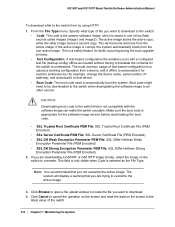
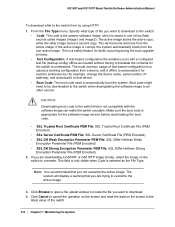
... it for another similar device (for example, change the device name, serial number, IP address), and download it to that device.
• Boot Code: The boot code used to automatically boot the system. Boot code might need to be downloaded to the switch when downgrading the software image to an older version.
CAUTION:
Downloading boot code to the switch that is not...
GS108T/ GS110TP Smart Switch Software Administration Manual - Page 241
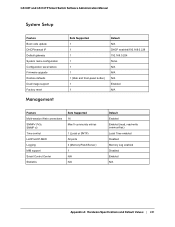
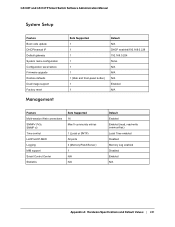
GS108T and GS110TP Smart Switch Software Administration Manual
System Setup
Feature Boot code update DHCP/manual IP Default gateway System name configuration Configuration save/restore Firmware upgrade Restore defaults Dual image support Factory reset
Management
Sets Supported 1 1 1 1 1 1 1 (Web and front-panel button) 1 1
Default N/A DHCP enabled/192.168.0.239 192.168.0.254 NULL N/A N/A N/A ...
GS108Tv2/GS110TP Software Reference Manual - Page 5


... Interface 1-1 Connecting the Switch to the Network 1-2 Switch Discovery in a Network with a DHCP Server 1-3 Switch Discovery in a Network without a DHCP Server 1-5 Configuring the Network Settings on the Administrative System 1-7 Web Access ...1-8 Smart Control Center Utilities 1-9
Network Utilities ...1-9 Configuration Upload and Download 1-10 Firmware Upgrade 1-12 Viewing and Managing...
GS108Tv2/GS110TP Software Reference Manual - Page 16
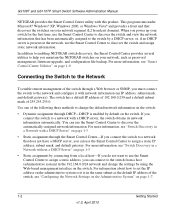
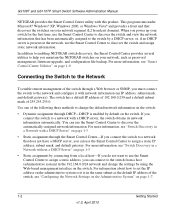
... and GS110TP Smart Switch Software Administration Manual
NETGEAR provides the Smart Control Center utility with this product. This program runs under Microsoft® Windows® XP, Windows 2000, or Windows Vista® and provides a front end that discovers the switches on your network segment (L2 broadcast domain). When you power up your switch for the first time, use the Smart Control Center...
GS108Tv2/GS110TP Software Reference Manual - Page 23
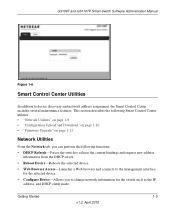
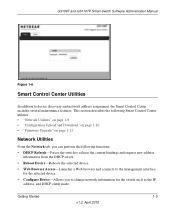
... Smart Switch Software Administration Manual
Figure 1-6
Smart Control Center Utilities
In addition to device discovery and network address assignment, the Smart Control Center includes several maintenance features. This section describes the following Smart Control Center utilities: • "Network Utilities" on page 1-9 • "Configuration Upload and Download" on page 1-10 • "Firmware...
GS108Tv2/GS110TP Software Reference Manual - Page 24
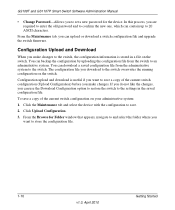
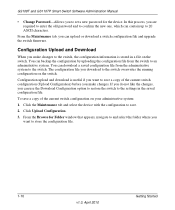
... Smart Switch Software Administration Manual
• Change Password-Allows you to set a new password for the device. In this process, you are required to enter the old password and to confirm the new one, which can contain up to 20 ASCII characters.
From the Maintenance tab, you can upload or download a switch configuration file and upgrade the switch firmware.
Configuration Upload and Download...
GS108Tv2/GS110TP Software Reference Manual - Page 26


GS108T and GS110TP Smart Switch Software Administration Manual
Note: Click the Tasks tab to view status information about the configuration download.
Firmware Upgrade
The application software for the GS108T and GS110TP Smart Switches is upgradeable, enabling your switch to take advantage of improvements and additional features as they become available. The upgrade procedure and the required ...
GS108Tv2/GS110TP Software Reference Manual - Page 27
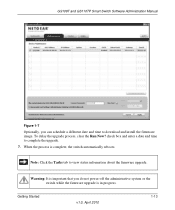
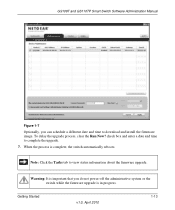
GS108T and GS110TP Smart Switch Software Administration Manual
Figure 1-7
Optionally, you can schedule a different date and time to download and install the firmware image. To delay the upgrade process, clear the Run Now? check box and enter a date and time to complete the upgrade.
7. When the process is complete, the switch automatically reboots.
Note: Click the Tasks tab to view status...
GS108Tv2/GS110TP Software Reference Manual - Page 28
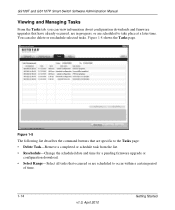
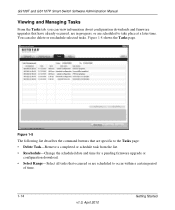
GS108T and GS110TP Smart Switch Software Administration Manual
Viewing and Managing Tasks
From the Tasks tab, you can view information about configuration downloads and firmware upgrades that have ... the list.
• Reschedule-Change the scheduled date and time for a pending firmware upgrade or configuration download.
• Select Range-Select all tasks that occurred or are scheduled to occur ...
GS108Tv2/GS110TP Software Reference Manual - Page 263
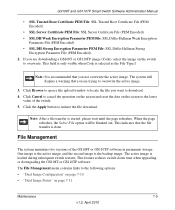
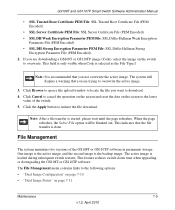
... Management
The system maintains two versions of the GS108T or GS110TP software in permanent storage. One image is the active image, and the second image is the backup image. The active image is loaded during subsequent switch restarts. This feature reduces switch down time when upgrading or downgrading the GS108T or GS110TP software. The File Management menu contains...
GS108Tv2/GS110TP Software Reference Manual - Page 283


GS108T and GS110TP Smart Switch Software Administration Manual
2. From the MAC Rules screen, create a rule for the Sales_ACL with the following settings: • ID: 1 • Action: Permit • Assign Queue: 0 • Match Every: False • CoS: 0 • Destination MAC: 01:02:1A:BC:DE:EF • Destination MAC Mask: 00:00:00:00:FF:FF • Source MAC: 02:02...
Smart Control Center User Manual - Page 20
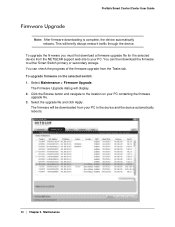
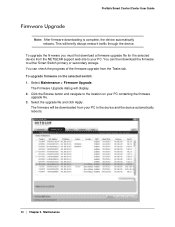
ProSafe Smart Control Center User Guide
Firmware Upgrade
Note: After firmware downloading is complete, the device automatically reboots. This will briefly disrupt network traffic through the device.
To upgrade the firmware you must first download a firmware upgrade file for the selected device from the NETGEAR support web site to your PC. You can then download the firmware to either Smart Switch ...

