Netgear GS728TS driver and firmware
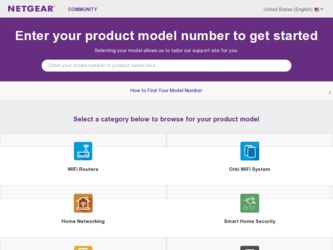
Related Netgear GS728TS Manual Pages
Download the free PDF manual for Netgear GS728TS and other Netgear manuals at ManualOwl.com
GS7xxTS-TPS Hardware Installation Guide - Page 2


..., get the latest product updates, get support online, or for more information about the topics covered in this manual, visit the Support website at http://support.netgear.com.
Phone (US & Canada only): 1-888-NETGEAR Phone (Other Countries): Check the list of phone numbers at http://support.netgear.com/app/answers/detail/a_id/984
Trademarks
NETGEAR, the NETGEAR logo, ReadyNAS, ProSafe, ProSecure...
GS7xxTS-TPS Hardware Installation Guide - Page 9


... control. • Per port LEDs and power LED. • Internal open frame power supply. • Standard NETGEAR 7xx series chassis. • NETGEAR Green product series power-saving features:
• Automatic power consumption adjustment based on the RJ-45 cable length. • Per port automatic power down when the port link is down. • IEEE802.3az, EEE (Energy Efficient Ethernet...
GS7xxTS-TPS Hardware Installation Guide - Page 10


... applications running on the Master unit's CPU to control and manage the resources of the slave unit.
Package Contents
Figure 1 shows the package contents of the GS728TS, GS728TPS, GS752TS, or GS752TPS Smart Switch (the GS752TS is shown in this example).
Rubber footpads
Rack mount kit
Installation Guide
AC power cord
Smart Switch Resource CD
Figure 1. Package...
GS7xxTS-TPS Hardware Installation Guide - Page 32


... in this section.
Network Adapter Cards
Ensure the network adapter cards installed in the PCs are in working condition and the software driver has been installed.
Configuration
If problems occur after altering the network configuration, restore the original connections and determine the problem by implementing the new changes, one step at a time. Ensure that cable distances, repeater limits...
GS7xxTS-TPS Installation Guide - Page 1
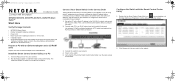
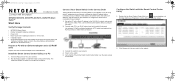
... to the online Software Administration Manual is on the Resource CD.)
Prepare a PC with an Ethernet adapter and a CD ROM drive
Prepare a PC with an Ethernet adapter and a CD ROM drive.
Install the Smart Control Center Utility on a PC
1. Insert the Resource CD into your CD drive. 2. Run the Setup program to install the Smart Control Center Utility. The
Installation Wizard will guide you through the...
GS7xxTS-TPS Installation Guide - Page 2
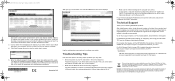
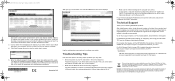
... in. For each powered on computer connected to the switch with a securely plugged in Ethernet cable, the corresponding switch LAN port status light will be lit.
• Make sure the network settings of the computer are correct. In most cases, computers should be configured to obtain an IP address via DHCP. For help with this, refer to the Reference Manual; a link to...
GS7xxTS-TPS Software Admin Manual - Page 3


... Interface 10 Connecting the Switch to the Network 11 Switch Discovery in a Network with a DHCP Server 12 Switch Discovery in a Network without a DHCP Server 14 Configuring the Network Settings on the Administrative System 15 Web Access 16 Smart Control Center Utilities 17
Network Utilities 17 Configuration Upload and Download 19 Firmware Upgrade 20 Viewing and Managing Tasks 22...
GS7xxTS-TPS Software Admin Manual - Page 17
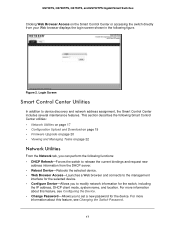
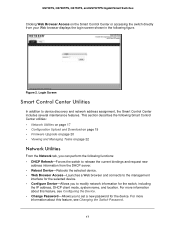
...figure.
Figure 2. Login Screen
Smart Control Center Utilities
In addition to device discovery and network address assignment, the Smart Control Center includes several maintenance features. This section describes the following Smart Control Center utilities: • Network Utilities on page 17 • Configuration Upload and Download on page 19 • Firmware Upgrade on page 20 • Viewing...
GS7xxTS-TPS Software Admin Manual - Page 20
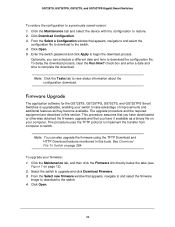
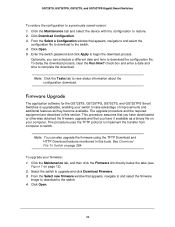
... the Run Now? check box and enter a date and time to complete the download.
Note: Click the Tasks tab to view status information about the configuration download.
Firmware Upgrade
The application software for the GS728TS, GS728TPS, GS752TS, and GS752TPS Smart Switches is upgradeable, enabling your switch to take advantage of improvements and additional features as they become...
GS7xxTS-TPS Software Admin Manual - Page 21
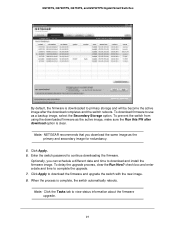
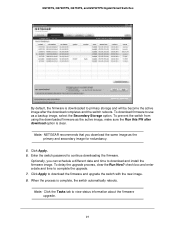
... the Run this FW after download option is clear.
Note: NETGEAR recommends that you download the same image as the primary and secondary image for redundancy.
5. Click Apply. 6. Enter the switch password to continue downloading the firmware.
Optionally, you can schedule a different date and time to download and install the firmware image. To delay the upgrade process, clear the Run...
GS7xxTS-TPS Software Admin Manual - Page 22
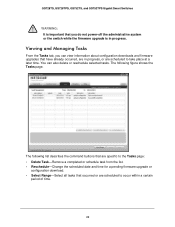
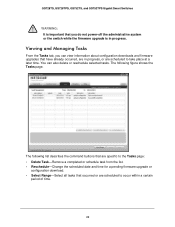
GS728TS, GS728TPS, GS752TS, and GS752TPS Gigabit Smart Switches
WARNING: It is important that you do not power-off the administrative system or the switch while the firmware upgrade is in progress.
Viewing and Managing Tasks
From the Tasks tab, you can view information about configuration downloads and firmware upgrades that have already occurred, are in progress, or are...
GS7xxTS-TPS Software Admin Manual - Page 61


...any combination of GS728TS, GS728TPS,
GS752TS, or GS752TPS switches. • Single IP address management through a web browser or the SCC. • Master-slave configuration.
• The master retains configuration for entire stack. • Automatic detection of new members, with synchronization of firmware (upgrade or
downgrade as needed). • Configuration updates across the stack through...
GS7xxTS-TPS Software Admin Manual - Page 62


GS728TS, GS728TPS, GS752TS, and GS752TPS Gigabit Smart Switches
Firmware Synchronization and Upgrade
All stack members must run the same software version to ensure compatibility within the stack. By default, if a unit is added to the stack and its software version... settings for the switch stack and the interface-level settings for all stack members. Each stack member retains a copy ...MAC address
62
GS7xxTS-TPS Software Admin Manual - Page 69


... the stack master should downgrade the firmware version on a new member that attempts to join the stack if the new member has a firmware version that is more recent that the stack. 4. Click Refresh to update the page with the latest information from the switch. 5. Click Apply to apply the new settings to the switch. Configuration changes...
GS7xxTS-TPS Software Admin Manual - Page 284


... what type of file you want to download to the switch:
• Archive: The code is the system software image, which is saved in one of two flash sectors called images (image1 and image2). The active image stores the active copy; while the other image stores a second copy. The device boots and runs from the active...
GS7xxTS-TPS Software Admin Manual - Page 285
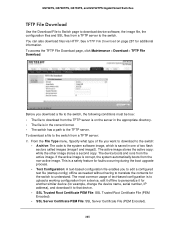
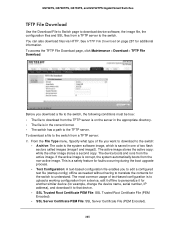
... what type of file you want to download to the switch:
• Archive: The code is the system software image, which is saved in one of two flash sectors called images (image1 and image2). The active image stores the active copy; while the other image stores a second copy. The device boots and runs from the active...
GS7xxTS-TPS Software Admin Manual - Page 287
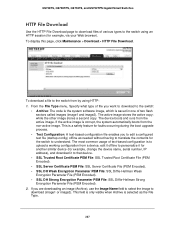
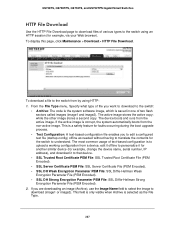
... what type of file you want to download to the switch:
• Archive: The code is the system software image, which is saved in one of two flash sectors called images (image1 and image2). The active image stores the active copy; while the other image stores a second copy. The device boots and runs from the active...
GS7xxTS-TPS Software Admin Manual - Page 288
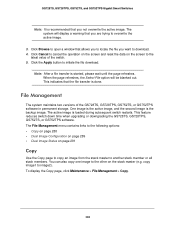
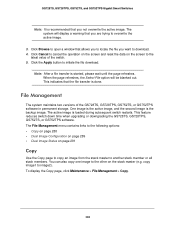
... system maintains two versions of the GS728TS, GS728TPS, GS752TS, or GS752TPS software in permanent storage. One image is the active image, and the second image is the backup image. The active image is loaded during subsequent switch restarts. This feature reduces switch down time when upgrading or downgrading the GS728TS, GS728TPS, GS752TS, or GS752TPS software. The File Management...
GS7xxTS-TPS Software Admin Manual - Page 304
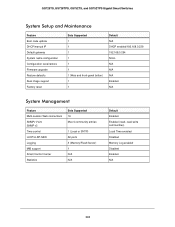
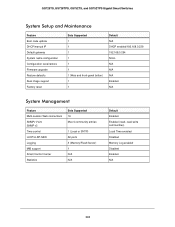
GS728TS, GS728TPS, GS752TS, and GS752TPS Gigabit Smart Switches
System Setup and Maintenance
Feature Boot code update DHCP/manual IP Default gateway System name configuration Configuration save/restore Firmware upgrade Restore defaults Dual image support Factory reset
Sets Supported 1 1 1 1 1 1 1 (Web and front-panel button) 1 1
Default N/A DHCP enabled/192.168.0.239 192.168.0.254 NULL N/A N/A...
GS7xxTS-TPS Software Admin Manual - Page 327
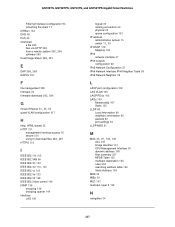
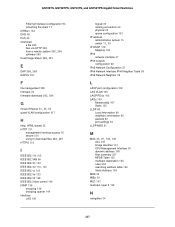
GS728TS, GS728TPS, GS752TS, and GS752TPS Gigabit Smart Switches
Filtering Interface Configuration 94 refreshing the client 17 DiffServ 184 DNS 49 DoS 45 download a file 285 files via HTTP 285
from a remote system 282, 284
software 285
Dual Image Status 288, 291
E
EAP 266, 268
EAPOL 267
F
file management 288 firmware 20
firmware download 282, 284
G
Green Ethernet 51, 53...

