Netgear GS748TPS - ProSafe Switch - Stackable driver and firmware
Drivers and firmware downloads for this Netgear item

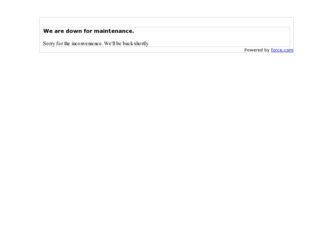
Related Netgear GS748TPS Manual Pages
Download the free PDF manual for Netgear GS748TPS and other Netgear manuals at ManualOwl.com
GS7xxTPS Hardware manual - Page 2
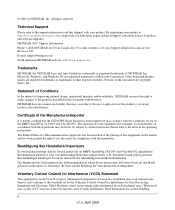
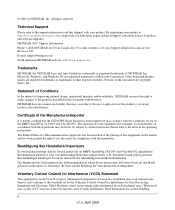
... software upgrades. NETGEAR, INC. Support Information Phone: 1-888-NETGEAR, for US & Canada only. For other countries, see your Support information card on your Resrouce CD. E-mail: support@netgear.com North American NETGEAR web site: http://www.netgear.com
Trademarks
NETGEAR, the NETGEAR logo, and Auto Uplink are trademarks or registered trademarks of NETGEAR, Inc. Microsoft, Windows, and Windows...
GS7xxTPS Hardware manual - Page 3
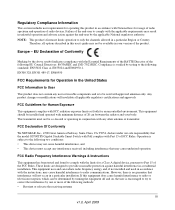
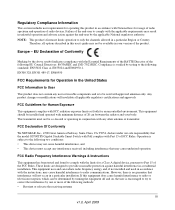
... undesired operation.
FCC Radio Frequency Interference Warnings & Instructions
This equipment has been tested and found to comply with the limits for a Class A digital device, pursuant to Part 15 of the FCC Rules. These limits are designed to provide reasonable protection against harmful interference in a residential installation. This equipment uses and can radiate radio frequency...
GS7xxTPS Hardware manual - Page 8


...
GS700TPS Smart Switch April 2009
Note: Product updates are available on the NETGEAR, Inc. web site at http://kbserver.netgear.com/main.asp.
How to Use This Manual
The HTML version of this manual includes the following:
• Buttons,
and
at a time.
, for browsing forwards or backwards through the manual one page
• The
button displays the table...
GS7xxTPS Hardware manual - Page 15
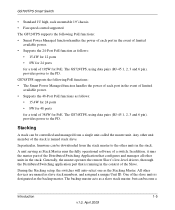
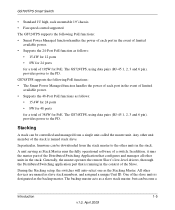
... ports • 8W for 48 ports for a total of 384W for PoE. The GS748TPS, using data pairs (RJ-45 1, 2, 3 and 6 pin), provides power to the PD.
Stacking
A stack can be controlled and managed from a single unit called the master unit. Any other unit member of the stack is named stack slave. In particular, firmware can be downloaded...
GS7xxTPS Hardware manual - Page 16
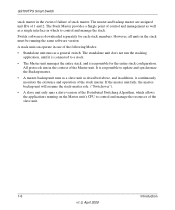
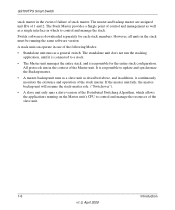
...control and management as well as a single interface in which to control and manage the stack.
Switch software is downloaded separately for each stack members. However, all units in the stack must be running the same software version... only runs a slave version of the Distributed Switching Algorithm, which allows the applications running on the Master unit's CPU to control and manage the resources ...
GS7xxTPS Hardware manual - Page 24


... topology. Power up the devices. The stacking Master and slave designations are configured through automatic discovery. Manually changing the stacking configuration is through switch's web page once the device has been booted and is operational.
For more information on stacking see the Software Administrator User Guide. A link to the User Guide is on your Resource CD.
2-6
Installation
v1...
GS7xxTPS Hardware manual - Page 25
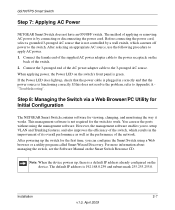
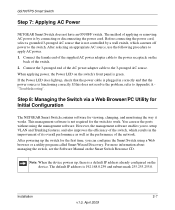
... network. After powering up the switch for the first time, you can configure the Smart Switch using a Web browser or a utility program called Smart Wizard Discovery. For more information about managing the switch, see the Software Manual on the Smart Switch Resource CD.
Note: When the device powers up, there is a default IP address already configured on the device. The default IP address...
GS7xxTPS Hardware manual - Page 36


...a stackable unit, with combo links used as the stacking ports.
Additional Troubleshooting Suggestions
If the suggestions in Troubleshooting Chart do not resolve the problem, refer to the troubleshooting suggestions in this section.
Network Adapter Cards
Ensure the network adapter cards installed in the PCs are functioning correctly and the latest software driver has been installed.
Configuration...
GS7xxTPS User Manual - Page 11


...8226; Chapter 8, "Maintenance" describes the firmware upgrade procedure and reset functions. • Chapter 9, "Online Help" describes how to obtain online help and support. • Appendix A, "Default Settings" gives GS700TPS Smart Switch specifications and lists default
feature values.
Note: Refer to the product release notes for the GS700TPS Smart Switch Software application level code. The...
GS7xxTPS User Manual - Page 13
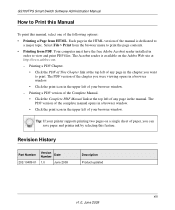
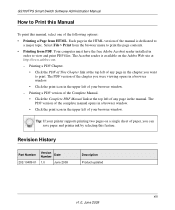
... left of your browser window. - Printing a PDF version of the Complete Manual.
• Click the Complete PDF Manual link at the top left of any page in the manual. The PDF version of the complete manual opens in a browser window.
• Click the print icon in the upper left of your browser window.
Tip: If your printer supports printing two pages...
GS7xxTPS User Manual - Page 14
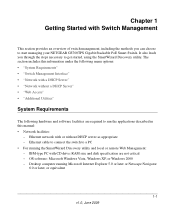
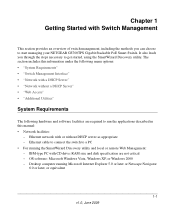
... manual: • Network facilities:
- Ethernet network with or without DHCP server as appropriate - Ethernet cable to connect the switch to a PC • For running the SmartWizard Discovery utility and local or remote Web Management: - IBM-type PC with CD drive: RAM size and disk specification are not critical - OS software: Microsoft Windows Vista, Windows XP, or Windows 2000 - Desktop computer...
GS7xxTPS User Manual - Page 15


GS700TPS Smart Switch Software Administration Manual
Note: For complete hardware installation instructions, refer to the GS700TPS Smart Switch Hardware Installation Manual included on your Resource CD, or go to http://www.netgear.com/support.
Switch Management Interface
Your NETGEAR GS700TPS Gigabit Stackable PoE Smart Switch contains an embedded web server and management software for managing and...
GS7xxTPS User Manual - Page 16


...Discovery utility Web browser interface
No IP address or subnet mask setup needed Discover all switches on the network User-friendly interface under Microsoft Windows Firmware upgrade capability Password change feature Provides entry to web configuration of switch
Password protection Ideal for configuring the switch remotely Compatible with Internet Explorer and Netscape Navigator on any platform...
GS7xxTPS User Manual - Page 22
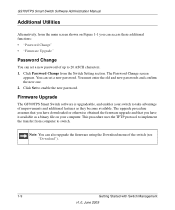
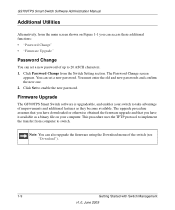
...one. 2. Click Set to enable the new password.
Firmware Upgrade
The GS700TPS Smart Switch software is upgradeable, and enables your switch to take advantage of improvements and additional features as they become available. The upgrade procedure assumes that you have downloaded or otherwise obtained the firmware upgrade and that you have it available as a binary file on your computer. This procedure...
GS7xxTPS User Manual - Page 23
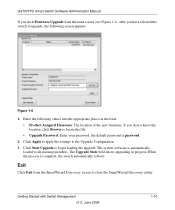
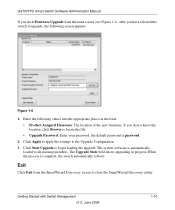
... The location of the new firmware. If you do not know the location, click Browse to locate the file. • Upgrade Password: Enter your password; the default password is password.
2. Click Apply to apply the settings to the Upgrade Configuration. 3. Click Start Upgrade to begin loading the upgrade. The system software is automatically
loaded to all stacking members. The Upgrade State field shows...
GS7xxTPS User Manual - Page 26
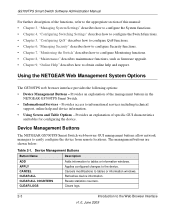
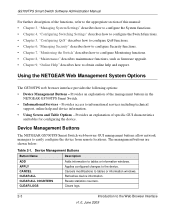
... to informational services including technical support, online help and device information.
• Using Screen and Table Options - Provides an explanation of specific GUI characteristics and tables for configuring the device.
Device Management Buttons
The NETGEAR GS700TPS Smart Switch web browser GUI management buttons allow network managers to easily configure the device from remote locations...
GS7xxTPS User Manual - Page 37
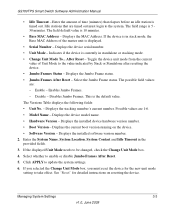
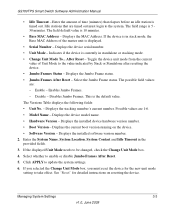
... version running on the device. • Software Version - Displays the installed software version number. 2. Enter the System Name, System Location, System Contact and Idle Timeout in the provided fields. 3. If the displayed Unit Mode needs to be changed, check the Change Unit Mode box. 4. Select whether to enable or disable Jumbo Frames After Reset. 5. Click APPLY to update the system settings...
GS7xxTPS User Manual - Page 118
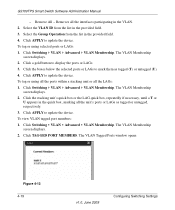
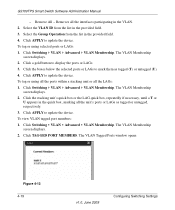
...
U appears in the quick box, marking all the unit's ports or LAGs as tagged or untagged, respectively. 3. Click APPLY to update the device. To view VLAN tagged port members: 1. Click Switching > VLAN > Advanced > VLAN Membership. The VLAN Membership screen displays. 2. Click TAGGED PORT MEMBERS. The VLAN Tagged Ports window opens:
Figure 4-13 4-19
v1.0, June 2009
Configuring Switching Settings
GS7xxTPS User Manual - Page 232


... Smart Switch Software Administration Manual
Download
The Download menu contains the following option: • "Download"
Download
System files can be downloaded using the Download screen. To download system files: 1. Click Maintenance > Download. The Download screen displays:
Figure 8-4
The Download screen contains the following fields: • File Type - Enter the file type to be downloaded...
GS7xxTPS User Manual - Page 233


... TFTP, enter the TFTP Server IP address in the provided field. 6. If you selected via TFTP, enter the Remote Filename in the provided field. 7. Click APPLY to download the file. You must reboot the device for the downloaded file
settings to take effect. See "Device Reboot" for detailed instructions on rebooting the device.
File Management
The File Management menu...
