Netgear GS748Tv3 - Gigabit Smart Switch driver and firmware
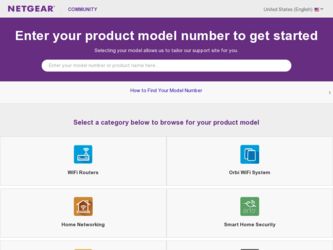
Related Netgear GS748Tv3 Manual Pages
Download the free PDF manual for Netgear GS748Tv3 and other Netgear manuals at ManualOwl.com
GS748Tv3 User Manual - Page 5


... Requirements ...1-2 Chapter 2 Using the Smartwizard Discovery Utility
Network with DHCP server 2-1 Network without DHCP Server 2-2
Manually Assigning Network Parameters 2-3 Configuring Your NIC Settings 2-4 Smartwizard Utilities ...2-5 Password Change ...2-5 Firmware Upgrade 2-5 Exit ...2-7 Chapter 3 Basic Web Management
Accessing the Switch Management Home Screen 3-2 System Information...
GS748Tv3 User Manual - Page 9


About This Manual
The NETGEAR® Smart Switch Software User Manual GS748T describes how to install, configure, operate, and troubleshoot the GS748T Smart Switch using its included software. This book describes the software configuration procedures and explains the options available within those procedures.
Who Should Use this Book
The information in this manual is intended for readers with ...
GS748Tv3 User Manual - Page 11


... specifications:
Product Version Manual Publication Date
GS748T Smart Switch October 2007
For more information about network, Internet, firewall, and VPN technologies, use the link to the NETGEAR shown below.
Note: Product updates are available from the NETGEAR, Inc. website at: http://www.netgear.com/support/GS748T.asp
HTML Manual Navigation
If an HTML version of this manual is provided...
GS748Tv3 User Manual - Page 12
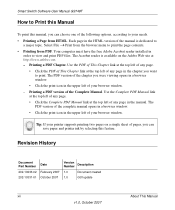
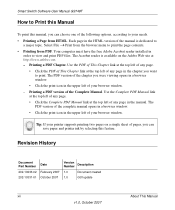
Smart Switch Software User Manual GS748T
How to Print this Manual
To print this manual, you can choose one of the following options, according to your needs. • Printing a Page from HTML. Each page in the HTML version of the manual is dedicated to
a major topic. Select File → Print from the browser menu to print the page contents...
GS748Tv3 User Manual - Page 13
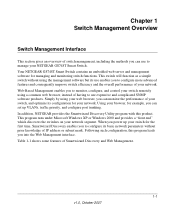
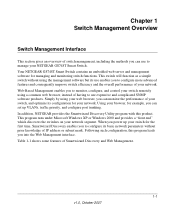
... control your switch remotely using a common web browser, instead of having to use expensive and complicated SNMP software products. Simply by using your web browser, you can monitor the performance of your switch, and optimize its configuration for your network. Using your browser, for example, you can set up VLANs, traffic priority, and configure port trunking. In addition, NETGEAR...
GS748Tv3 User Manual - Page 14
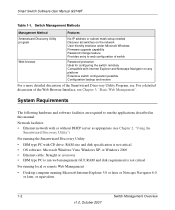
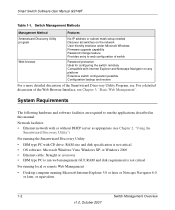
Smart Switch Software User Manual GS748T
Table 1-1. Switch Management Methods
Management Method
Features
Smartwizard Discovery Utility program
Web browser
No IP address or subnet mask setup needed Discover all switches on the network User-friendly interface under Microsoft Windows Firmware upgrade capability Password change feature Provides entry to web configuration of switch
Password ...
GS748Tv3 User Manual - Page 16
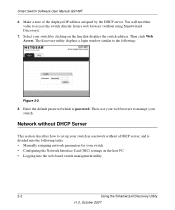
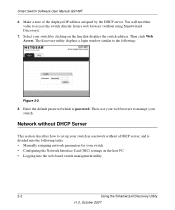
... the switch address. Then click Web Access. The discovery utility displays a login window similar to the following:
Figure 2-2
8. Enter the default password which is password. Then, use your web browser to manage your switch.
Network without DHCP Server
This section describes how to set up your switch in a network without a DHCP server, and is divided into the following tasks: • Manually...
GS748Tv3 User Manual - Page 17
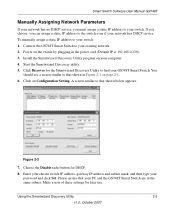
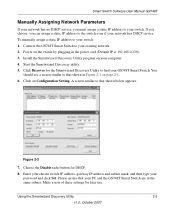
Smart Switch Software User Manual GS748T
Manually Assigning Network Parameters
If your network has no DHCP service, you must assign a static IP address to your switch. If you choose, you can assign a static IP address to the switch even if your network has DHCP service. To manually assign a static IP address to your switch: 1. Connect the GS748T Smart Switch to your existing network. 2. Power on ...
GS748Tv3 User Manual - Page 18
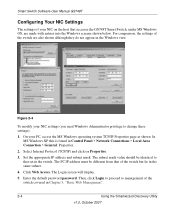
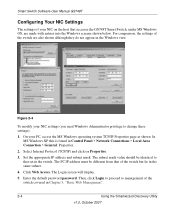
... page as shown. In MS Windows XP this is found in Control Panel > Network Connections > Local Area Connection > General: Properties.
2. Select Internet Protocol (TCP/IP) and click on Properties.
3. Set the appropriate IP address and subnet mask. The subnet mask value should be identical to that set in the switch. The PC IP address must be different from that...
GS748Tv3 User Manual - Page 19
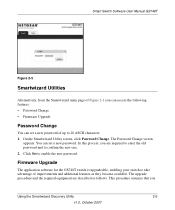
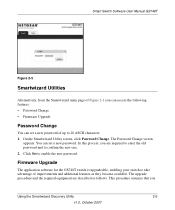
Smart Switch Software User Manual GS748T
Figure 2-5
Smartwizard Utilities
Alternatively, from the Smartwizard main page of Figure 2-1 you can access the following features: • Password Change • Firmware Upgrade
Password Change
You can set a new password of up to 20 ASCII characters. 1. On the Smartwizard Utility screen, click Password Change. The Password Change screen.
appears. You ...
GS748Tv3 User Manual - Page 20


Smart Switch Software User Manual GS748T
have downloaded or otherwise obtained the firmware upgrade and that you have it available as a binary file on your computer. This procedure uses the TFTP protocol to implement the transfer from computer to switch. To upgrade your firmware: 1. After selecting the switch you want to upgrade, click Firmware Upgrade (see Figure 2-1).
The following screen will ...
GS748Tv3 User Manual - Page 25


Smart Switch Software User Manual GS748T
• Cancel. Cancels changes made to that screen.
Figure 3-2
System Information Settings
The main screen, System > Management > System Information, shows the condition of the functions available in the switch. Click Refresh at the bottom of the pane to display updated status information. This information is described briefly as follows: • Product ...
GS748Tv3 User Manual - Page 28
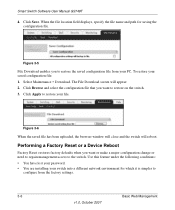
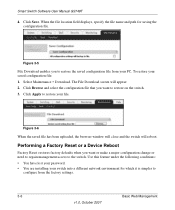
Smart Switch Software User Manual GS748T
4. Click Save. When the file location field displays, specify the file name and path for saving the configuration file.
Figure 3-5
File Download enables you to restore the saved configuration file from your PC. To restore your saved configuration file: 1. Select Maintenance > Download. The File Download screen will appear: 2. Click Browse and select the...
GS748Tv3 User Manual - Page 38
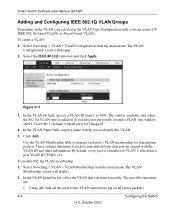
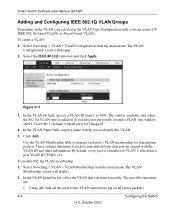
Smart Switch Software User Manual GS748T
Adding and Configuring IEEE 802.1Q VLAN Groups
Depending on the VLAN type selected in the VLAN Type Configuration table, you can create 256 IEEE 802.1Q-based VLANs or 48 port-based VLANs. To create a VLAN: 1. Select Switching > VLAN > VLAN Configuration from the main menu. The VLAN
Configuration screen will...
GS748Tv3 User Manual - Page 54
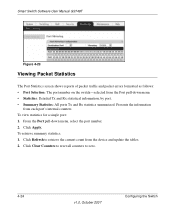
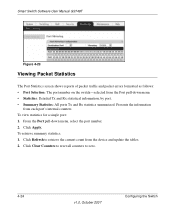
Smart Switch Software User Manual GS748T
Figure 4-23
Viewing Packet Statistics
The Port Statistics screen shows reports of packet traffic and packet errors formatted as follows: • Port Selection: The port number on the switch-selected from the Port pull-down menu. • Statistics: Detailed Tx and Rx statistical information, by port. • Summary Statistics: All ports Tx and Rx ...
GS748Tv3 User Manual - Page 59


...per switch) 48 (per port)
Table A-7. System Setup
Feature
Sets Supported
DHCP\Manual IP
1
System Name Configuration 1
Configuration Save/Restore 1
Firmware Upgrade
1
Factory Reset
1
Table A-8. Other Features
Feature Static Multicast Entry Filter Multicast Control
Sets Supported 64 1
Table A-9. Management
Feature SNMPv1/V2c MIB Support
Sets Supported 4 1
Smart Switch Software User...
GS748Tv3 User Manual - Page 68
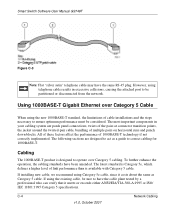
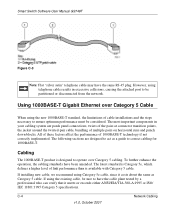
... Switch Software User Manual GS748T
Figure C-3
Note: Flat "silver satin" telephone cable may have the same RJ-45 plug. However, using telephone cable results in excessive collisions, causing the attached port to be partitioned or disconnected from the network.
Using 1000BASE-T Gigabit Ethernet over Category 5 Cable
When using the new 1000BASE-T standard, the limitations of cable installations...
GS748Tv3 User Manual - Page 69
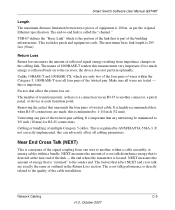
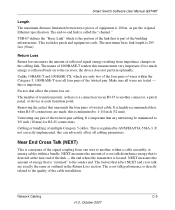
Smart Switch Software User Manual GS748T
Length
The maximum distance limitation between two pieces of equipment is 100 m, as per the original Ethernet ... another connector, a patch panel, or device at each transition point.
Removing the jacket that surrounds the four pairs of twisted cable. It is highly recommended that, when RJ...cable installation.
Network Cabling
C-5
v1.0, October 2007
GS748Tv3 Hardware manual - Page 30


GS748T Smart Switch Hardware Installation Guide
Table A-1. Troubleshooting Chart (continued)
Symptom
Cause
Solution
A segment or device is not recognized as part of the network
One or more devices are not properly connected, or cabling does not meet Ethernet guidelines
Verify that the cabling is correct. Be sure all connectors are securely positioned in the required ports. Equipment may ...
GS748Tv3 Product datasheet - Page 2


... 5-year warranty
System Requirements - Category 5 network cables - Network card for each PC - Network software (e.g., Windows®)
Package Contents - 48-port Gigabit Smart Switch GS748T - Rubber footpads - Power cord - Rack-mount kit - Smart Switch Resource CD - Smart Switch Installation guide - Warranty/Support information card
Modules - NETGEAR AGM731F 1000BASE-SX SFP GBIC Module with LC...

