Netgear GSM7248v1 - ProSafe 48 Port Layer 2 Gigabit L2 Ethernet Switch driver and firmware
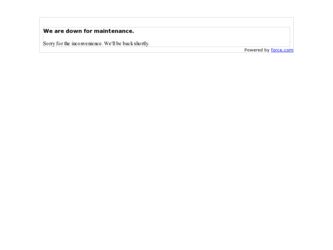
Related Netgear GSM7248v1 Manual Pages
Download the free PDF manual for Netgear GSM7248v1 and other Netgear manuals at ManualOwl.com
GSM7212 Hardware manual - Page 8


... written according to these specifications:
Table 1-2. Manual Scope
Product version Manual publication date
• ProSafe 12-Port Gigabit L2 Managed Switch Model GSM7212
• ProSafe 24-Port Gigabit L2 Managed Switch Model GSM7224
• ProSafe 48-Port Gigabit L2 Managed Switch Model GSM7248
March 2006
Note: Product updates are available on the NETGEAR, Inc. Web site at http://kbserver...
GSM7212 Hardware manual - Page 17
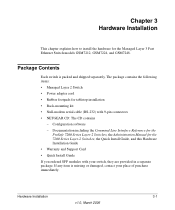
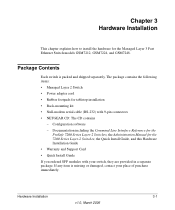
... • Null-modem serial cable (RS-232) with 9-pin connectors • NETGEAR CD: The CD contains
- Configuration software - Documentation including the Command Line Interface Reference for the
ProSafe 7200 Series Layer-2 Switches, the Administration Manual for the 7200 Series Layer-2 Switches, the Quick Install Guide, and this Hardware Installation Guide • Warranty and Support Card •...
GSM7212 Hardware manual - Page 24
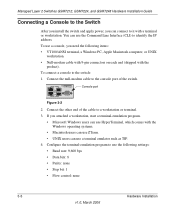
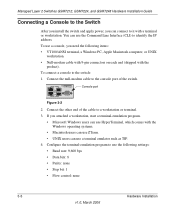
... Installation Guide
Connecting a Console to the Switch
After you install the switch and apply power, you can connect to it with a terminal or workstation. You can use the Command Line Interface (CLI) to identify the IP address. To use a console, you need the following items: • VT100/ANSI terminal, a Windows PC, Apple Macintosh computer, or UNIX
workstation. • Null-modem cable...
GSM7212 Hardware manual - Page 28


Managed Layer 2 Switches GSM7212, GSM7224, and GSM7248 Hardware Installation Guide
Table 4-1. Troubleshooting (continued)
A segment or device is not recognized as part of the network.
One or more devices are not properly connected, or cabling does not meet Ethernet guidelines.
Verify that the cabling is correct. Be sure that all connectors are securely positioned in the required ports. ...
GSM7212 Command line reference manual - Page 22


...for the ProSafe 7200 Series Layer-2 Switches, Software Ver-
Note: Product updates are available on the NETGEAR Web site at http://kbserver.netgear.com/products/.
1.3 Typographical Conventions
This guide uses the... to the equipment or software malfunction.
Danger: Ignoring this type of warning could result in personal injury or death.
1-2
About This Manual
Publication Version 1.0, February 2007
GSM7212 Command line reference manual - Page 23
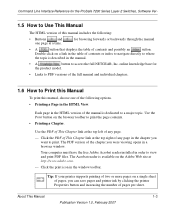
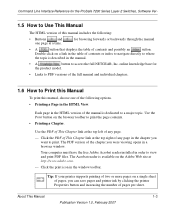
Command Line Interface Reference for the ProSafe 7200 Series Layer-2 Switches, Software Ver-
1.5 How to Use This Manual
The HTML version of this manual includes the following:
• Buttons
and
one page at a time.
for browsing forwards or backwards through the manual
•A
button that displays the table of contents and possibly an
button.
Double-click on a link in the...
GSM7212 Command line reference manual - Page 24


... Series Layer-2 Switches, Software Ver-
• Printing the Full Manual.
Use the Complete PDF Manual link at the top left of any page. - Click the Complete PDF Manual link at the top left of any page in the manual.
The PDF version of the complete manual opens in a browser window. - Click the print icon in the window toolbar.
Tip: If your printer supports...
GSM7212 Command line reference manual - Page 77


Command Line Interface Reference for the ProSafe 7200 Series Layer-2 Switches, Software Ver-
4.4.1 network mac-address
This command sets locally administered MAC addresses. The following rules apply:
• Bit 6 of byte 0 (called the U/L bit) indicates whether the address is universally administered (b'0') or locally administered (b'1').
• Bit 7 of byte 0 (called the I/G bit) indicates...
GSM7212 Command line reference manual - Page 84
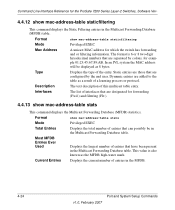
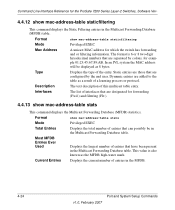
... Line Interface Reference for the ProSafe 7200 Series Layer-2 Switches, Software Ver-
4.4.12 show mac-address-table staticfiltering
This command displays the Static Filtering entries in the Multicast Forwarding Database (MFDB) table.
Format
show mac-address-table staticfiltering
Mode
Privileged EXEC
Mac Address
A unicast MAC address for which the switch has forwarding and or filtering...
GSM7212 Command line reference manual - Page 148
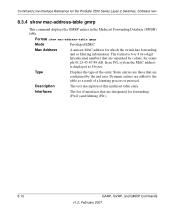
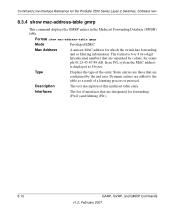
... for the ProSafe 7200 Series Layer-2 Switches, Software Ver-
8.3.4 show mac-address-table gmrp
This command displays the GMRP entries in the Multicast Forwarding Database (MFDB) table.
Format show mac-address-table gmrp
Mode
Privileged EXEC
Mac Address
A unicast MAC address for which the switch has forwarding and or filtering information. The format is 6 or 8 two-digit hexadecimal numbers...
GSM7224 Administration manual - Page 10


... 19-8 Incompatible Software and Stack Member Image Upgrades 19-8 Switch Stack Configuration Files 19-8 Switch Stack Management Connectivity 19-9 Connectivity to the Switch Stack Through Console Ports 19-9 Connectivity to the Switch Stack Through Telnet 19-9 Switch Stack Configuration Scenarios 19-9 Stacking Recommendations 19-11 General Practices 19-11 Initial installation and Power-up of...
GSM7224 Administration manual - Page 15


... version of the complete manual opens in a browser window. • Click the print icon in the upper left of your browser window.
Tip: If your printer supports printing two pages on a single sheet of paper, you can save paper and printer ink by selecting this feature.
Revision History
Part Number
Version Number
Description
202-10238-01 1.0
Product update: New firmware...
GSM7224 Administration manual - Page 26
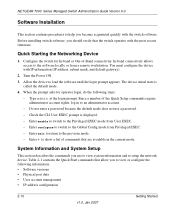
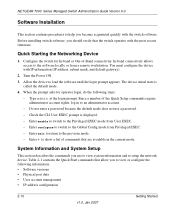
... the most recent firmware.
Quick Starting the Networking Device
1. Configure the switch for In-band or Out-of-Band connectivity. In-band connectivity allows access to the software locally or from a remote workstation. You must configure the device with IP information (IP address, subnet mask, and default gateway).
2. Turn the Power ON. 3. Allow the device to load the software until the login...
GSM7224 Administration manual - Page 121


... to manage Netgear stackable managed switches running Release 4.x.x.x or newer. Netgear stackable managed switches include the following models: • FSM7328S • FSM7352S • FSM7352PS • GSM7328S • GSM7352S
Note: The FSM family and GSM family cannot be stacked together at this point.
This chapter includes the following topics: • Initial installation and power-up of...
GSM7224 Administration manual - Page 128


... command to list the stack members and software versions. See "Code Mismatch".
Incompatible Software and Stack Member Image Upgrades
You can upgrade a switch that has an incompatible software image by using the archive download-sw xmodem | ymodem | zmodem | tftp://ip/filepath/filename command (this is in the stacking configuration mode). It copies the software image from an existing stack member...
GSM7224 Administration manual - Page 131


NETGEAR 7000 Series Managed Switch Administration Guide Version 6.0
Stacking Recommendations
The purpose of this section is to collect notes on recommended procedures and expected behavior of stacked managed switches. Procedures addressed initially are listed below. • Initial installation and power-up of a stack. • Removing a unit from the stack • Adding a unit to an operating ...
GSM7224 Administration manual - Page 133
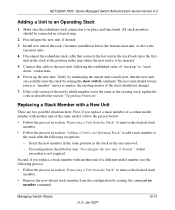
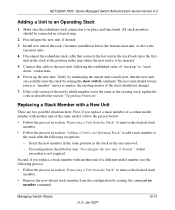
... by issuing the show switch command. The new unit should always join as a "member" (never as master; the existing master of the stack should not change).
7. If the code version of the newly added member is not the same as the existing stack, update the code as described in section "Upgrading Firmware".
Replacing a Stack Member...
GSM7224 Administration manual - Page 135
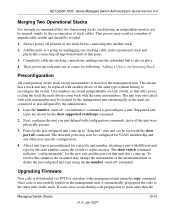
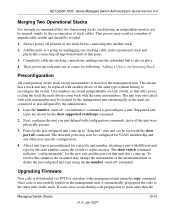
... member command.
Upgrading Firmware
New code is downloaded via TFTP or xmodem to the management unit using the copy command. Once code is successfully loaded on the management unit, it automatically propagates the code to the other units in the stack. If some error occurs during code propagation to stack units then the
Managing Switch Stacks
v1...
GSM7224 Administration manual - Page 136
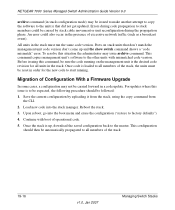
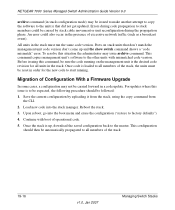
NETGEAR 7000 Series Managed Switch Administration Guide Version 6.0
archive command (in stack configuration mode) may be issued to make another attempt to copy the software to the unit(s) that did not get updated. Errors during code propagation to stack members could be caused by stack cable movement or unit reconfiguration during the propagation phase. An error could also occur in the...
GSM7224 Installation Guide - Page 1
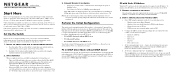
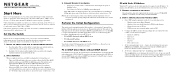
... Hardware Installation Manual for assistance). • If the power LED does not light, check that the power cable is plugged in correctly and that the power source is good. If this does not resolve the problem, see "Troubleshooting" in the Hardware Installation Guide on the Resource CD.
3. CONNECT DEVICES TO THE SWITCH
• Use Category 5 (Cat5) cable to connect between network ports at...

