Netgear GSM7324 - ProSafe Layer 3 Managed Gigabit Switch driver and firmware
Drivers and firmware downloads for this Netgear item

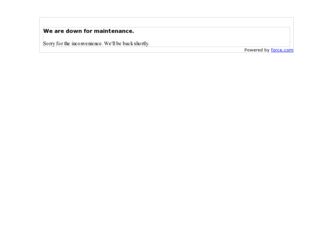
Related Netgear GSM7324 Manual Pages
Download the free PDF manual for Netgear GSM7324 and other Netgear manuals at ManualOwl.com
FSM7326P Command line reference manual - Page 26


...for the ProSafe 7300 Series Layer-3 Switches, Software Ver-
Note: Product updates are available on the NETGEAR Web site at http://kbserver.netgear.com/products/.
1.3 Typographical Conventions
This guide uses the... to the equipment or software malfunction.
Danger: Ignoring this type of warning could result in personal injury or death.
1-2
About This Manual
Publication Version 1.0, February 2007
FSM7326P Command line reference manual - Page 27


... PDF version of the chapter you were viewing opens in a browser window. Your computer must have the free Adobe Acrobat reader installed in order to view and print PDF files. The Acrobat reader is available on the Adobe Web site at http://www.adobe.com. - Click the print icon in the window toolbar.
Tip: If your printer supports printing...
FSM7326P Command line reference manual - Page 80


Command Line Interface Reference for the ProSafe 7300 Series Layer-3 Switches, Software Ver-
4.4.1 network mac-address
This command sets locally administered MAC addresses. The following rules apply:
• Bit 6 of byte 0 (called the U/L bit) indicates whether the address is universally administered (b'0') or locally administered (b'1').
• Bit 7 of byte 0 (called the I/G bit) indicates...
FSM7326P Command line reference manual - Page 84
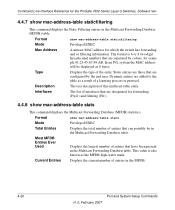
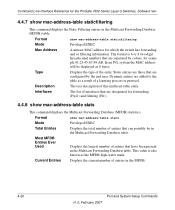
... Line Interface Reference for the ProSafe 7300 Series Layer-3 Switches, Software Ver-
4.4.7 show mac-address-table staticfiltering
This command displays the Static Filtering entries in the Multicast Forwarding Database (MFDB) table.
Format
show mac-address-table staticfiltering
Mode
Privileged EXEC
Mac Address
A unicast MAC address for which the switch has forwarding and or filtering...
FSM7326P Hardware manual - Page 28


Managed Layer 3 Switches FSM7326P, GSM7312, and GSM7324 Hardware Installation Guide
Table 4-1. Troubleshooting
A segment or device is not recognized as part of the network.
One or more devices are not properly connected, or cabling does not meet Ethernet guidelines.
Verify that the cabling is correct. Be sure all connectors are securely positioned in the required ports. Equipment may have been...
FSM7326P User Manual - Page 34
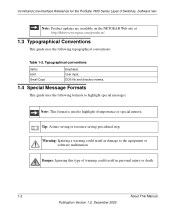
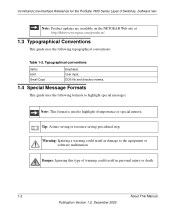
... for the ProSafe 7300 Series Layer-3 Switches, Software Ver-
Note: Product updates are available on the NETGEAR Web site at http://kbserver.netgear.com/products/.
1.3 Typographical Conventions
This guide uses the ... to the equipment or
software malfunction.
Danger: Ignoring this type of warning could result in personal injury or death.
1-2
About This Manual
Publication Version 1.0, December 2005
FSM7326P User Manual - Page 35
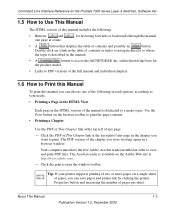
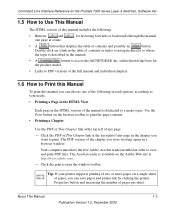
... PDF version of the chapter you were viewing opens in a browser window. Your computer must have the free Adobe Acrobat reader installed in order to view and print PDF files. The Acrobat reader is available on the Adobe Web site at http://www.adobe.com. - Click the print icon in the window toolbar.
Tip: If your printer supports printing...
FSM7326P User Manual - Page 90
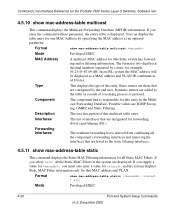
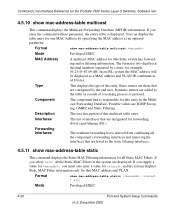
... Line Interface Reference for the ProSafe 7300 Series Layer-3 Switches, Software Ver-
4.5.10 show mac-address-table multicast
This command displays the Multicast Forwarding Database (MFDB) information. If you enter the command with no parameter, the entire table is displayed. You can display the table entry for one MAC Address by specifying the MAC address as an optional parameter.
Format...
FSM7326P User Manual - Page 92
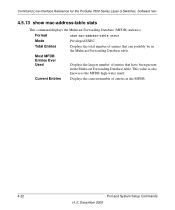
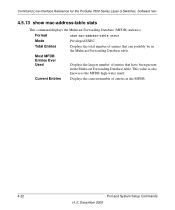
Command Line Interface Reference for the ProSafe 7300 Series Layer-3 Switches, Software Ver-
4.5.13 show mac-address-table stats
This command displays the Multicast Forwarding Database (MFDB) statistics.
Format
show mac-address-table stats
Mode
Privileged EXEC
Total Entries
Displays the total number of entries that can possibly be in the Multicast Forwarding Database table.
Most MFDB ...
FSM7326P User Manual - Page 152
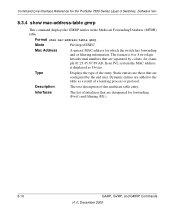
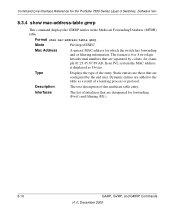
... for the ProSafe 7300 Series Layer-3 Switches, Software Ver-
8.3.4 show mac-address-table gmrp
This command displays the GMRP entries in the Multicast Forwarding Database (MFDB) table.
Format show mac-address-table gmrp
Mode
Privileged EXEC
Mac Address
A unicast MAC address for which the switch has forwarding and or filtering information. The format is 6 or 8 two-digit hexadecimal numbers...
FSM7326P User Manual - Page 251
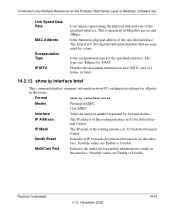
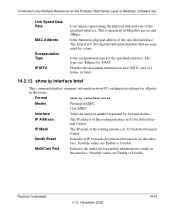
... Reference for the ProSafe 7300 Series Layer-3 Switches, Software Ver-
Link Speed Data Rate
MAC Address
Encapsulation Type IP MTU
Is an integer representing the physical link data rate of the specified interface. This is measured in Megabits per second (Mbps). Is the burned in physical address of the specified interface. The format is 6 two-digit hexadecimal numbers...
FSM7326P User Manual - Page 387
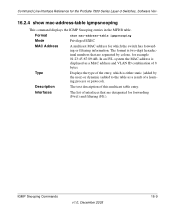
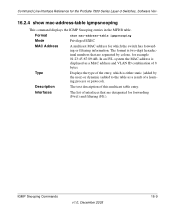
... Reference for the ProSafe 7300 Series Layer-3 Switches, Software Ver-
16.2.4 show mac-address-table igmpsnooping
This command displays the IGMP Snooping entries in the MFDB table.
Format
show mac-address-table igmpsnooping
Mode
Privileged EXEC
MAC Address
A multicast MAC address for which the switch has forwarding or filtering information. The format is two-digit hexadecimal numbers that...
FSM7326P User Manual - Page 26


... Manual for the NETGEAR 7300 Series Layer 3 Managed Switch Software
How to Print this Manual
To print this manual you man choose one of the following several options, according to your needs.
• Printing a "How To" Sequence of Steps in the HTML View. Use the Print button
on
the upper right of the toolbar to print the currently displayed...
FSM7326P User Manual - Page 28


User Manual for the NETGEAR 7300 Series Layer 3 Managed Switch Software
• Simple Network Protocol Management (SNMP)
Each management method enables the network administrator to configure, manage, and control the managed switch locally or remotely using in-band or out-of-band mechanisms. Management is standards-based, with configuration parameters and a private MIB providing control for ...
FSM7326P User Manual - Page 64


User Manual for the NETGEAR 7300 Series Layer 3 Managed Switch Software
Switch Description
Text used to identify the product name of this switch.
Machine Type
Specifies the machine model as defined by the Vital Product Data.
Machine Model
Specifies the machine model as defined by the Vital Product Data.
Serial Number
The unique box serial number for this switch.
FRU Number
The...
FSM7326P User Manual - Page 238
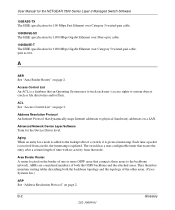
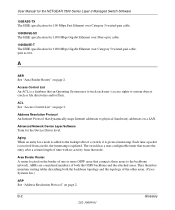
... Manual for the NETGEAR 7300 Series Layer 3 Managed Switch Software
100BASE-TX The IEEE specification for 100 Mbps Fast Ethernet over Category 5 twisted-pair cable.
1000BASE-SX The IEEE specification for 1000 Mbps Gigabit Ethernet over fiber-optic cable.
1000BASE-T The IEEE specification for 1000 Mbps Gigabit Ethernet over Category 5 twisted-pair cable. gain access.
A
ABR See "Area Border Router...
FSM7326P User Manual - Page 30


... Manual for the NETGEAR 7300 Series Layer 3 Managed Switch Software
How to Print this Manual
To print this manual you man choose one of the following several options, according to your needs.
• Printing a "How To" Sequence of Steps in the HTML View. Use the Print button
on
the upper right of the toolbar to print the currently displayed...
FSM7326P User Manual - Page 32


User Manual for the NETGEAR 7300 Series Layer 3 Managed Switch Software
• Simple Network Protocol Management (SNMP)
Each management method enables the network administrator to configure, manage, and control the managed switch locally or remotely using in-band or out-of-band mechanisms. Management is standards-based, with configuration parameters and a private MIB providing control for ...
FSM7326P User Manual - Page 150


...Manual for the NETGEAR 7300 Series Layer 3 Managed Switch Software
Default
Format Mode
The base MAC address displayed...configuration revision
This command sets the Configuration Identifier Revision Level for use in identifying the configuration that this switch is currently using ... that this port is an Edge Port within the common and internal spanning tree. This will allow this port to transition ...
FSM7326P User Manual - Page 344
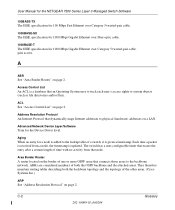
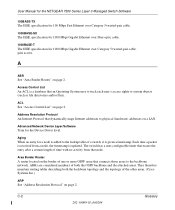
... Manual for the NETGEAR 7300 Series Layer 3 Managed Switch Software
100BASE-TX The IEEE specification for 100 Mbps Fast Ethernet over Category 5 twisted-pair cable.
1000BASE-SX The IEEE specification for 1000 Mbps Gigabit Ethernet over fiber-optic cable.
1000BASE-T The IEEE specification for 1000 Mbps Gigabit Ethernet over Category 5 twisted-pair cable. gain access.
A
ABR See "Area Border Router...
