Netgear GSM7328Sv1 - ProSafe 24+4 Gigabit Ethernet L3 Managed Stackable Switch driver and firmware
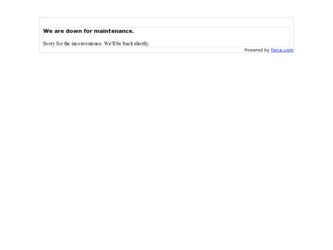
Related Netgear GSM7328Sv1 Manual Pages
Download the free PDF manual for Netgear GSM7328Sv1 and other Netgear manuals at ManualOwl.com
GSM7328S, GSM7352S and GSM7328FS Hardware Installation Guide - Page 36
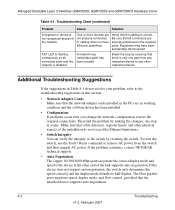
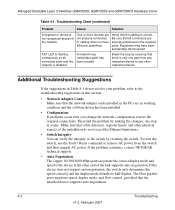
Managed Stackable Layer 3 Switches GSM7328S, GSM7352S and GSM7328FS Hardware Instal-
Table 4-1. Troubleshooting Chart (continued)
Problem
Cause
Solution
A segment or device is not recognized as part of the network.
One or more devices are not properly connected, or cabling does not meet Ethernet guidelines.
Verify that the cabling is correct. Be sure that all connectors are securely ...
7000 Series Managed Switch (7200RS, 7200R, 7300S, 726E, 726) Installation Guide - Page 1
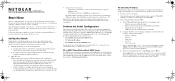
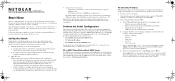
... Software Administration Guide, and a Command Line Interface Reference Manual for each switch series. Follow these quick steps to install your switch. You can also consult the full Hardware Installation Guide for your switch on the Resource CD.
Set Up the Switch
Prepare the site so that the mounting, access, power source, and environmental requirements are met. If you have any questions about...
7000 Series Managed Switch (7200RS, 7200R, 7300S, 726E, 726) Installation Guide - Page 2
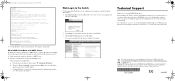
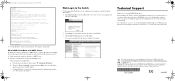
... "Web Login to the Switch").
Web Login to the Switch
Use the appropriate IP address for your configuration to manage your switch through its Web interface.
1. Type http:// into the URL window of your browser. A screen similar to the following, will display.
Technical Support
Thank you for selecting NETGEAR products. After installing your device, locate the serial number on the label of...
7000 Series Managed Switch Administration Guide for Software Version 8.0 - Page 4


... 1 Getting Started
In-band and Out-of-band Connectivity 1-1 Starting the Switch ...1-4 Initial Configuration ...1-4 Software Installation ...1-5 Loading Firmware Using the Boot Menu 1-9 Using Ezconfig for Switch Setup 1-10 Using the Web Interface 1-13 Chapter 2 Auto Install Configuration Switch IP Address Assignment 2-1 Assignment of Other Dynamic Configuration 2-2 Obtaining a Config File...
7000 Series Managed Switch Administration Guide for Software Version 8.0 - Page 8


NETGEAR Managed Switches Software Administration Manual, Release 8.0
Dual Image ...17-8 Outbound Telnet ...17-11 Chapter 18 Syslog Show Logging ...18-2 Show Logging Buffered 18-5 Show Logging Traplogs 18-6 Show Logging Hosts ...18-7 Log Port Configuration 18-8 Chapter 19 Managing Switch Stacks Understanding Switch Stacks 19-2 Switch Stack Software Compatibility Recommendations 19-7 ...
7000 Series Managed Switch Administration Guide for Software Version 8.0 - Page 11


About This Manual
The NETGEAR® Managed Switches Software Administration Manual, Release 8.0 describes how to install, configure and troubleshoot the 7000 Series Managed Switch. The information in this manual is intended for readers with intermediate computer and Internet skills.
Note: Product updates are available on the NETGEAR website at http://kbserver.netgear.com.
Conventions, Formats, ...
7000 Series Managed Switch Administration Guide for Software Version 8.0 - Page 13


NETGEAR Managed Switches Software Administration Manual, Release 8.0
How to Print This Manual
To print this manual, your computer must have the free Adobe Acrobat reader installed in order to view and print PDF files. The Acrobat reader is available on the Adobe Web site at http://www.adobe.com.
Tip: If your printer supports printing two pages on a single sheet of paper, you can...
7000 Series Managed Switch Administration Guide for Software Version 8.0 - Page 16


... to connect a terminal to the switch console port using out-of-band connectivity: 1. Connect an RS-232 crossover cable to the terminal running VT100 terminal emulation software. 2. Configure the terminal emulation software as follows:
a. Select the appropriate serial port (serial port 1 or serial port 2) to connect to the console. b. Set the data rate to 9600 baud. c. Set the data format to 8 data...
7000 Series Managed Switch Administration Guide for Software Version 8.0 - Page 18
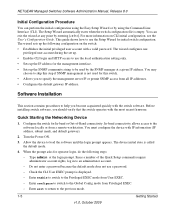
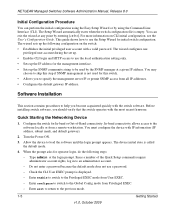
... the most recent firmware.
Quick Starting the Networking Device
1. Configure the switch for In-band or Out-of-Band connectivity. In-band connectivity allows access to the software locally or from a remote workstation. You must configure the device with IP information (IP address, subnet mask, and default gateway).
2. Turn the Power ON. 3. Allow the device to load the software until the login...
7000 Series Managed Switch Administration Guide for Software Version 8.0 - Page 22


... use the CLI command to download the new firmware to the switch. 8.0 supports load firmware by xmodem and USB. USB is new feature in 8.0 and it downloads firmware more quickly than does xmodem.
Note: The following is only be operated through serial port
1. Power cycle the switch , the following message displays: NetGear Boot code...... Version 01.00.18 06-24-2009 CPU Card ID: 0x508541 Select an...
7000 Series Managed Switch Administration Guide for Software Version 8.0 - Page 23


... drive '/bd0/filename'): 8. Enter the file name you want to download, e.g. /bd0/ gsm73xxSv2-8.0.0.10.stk, after that it will start to copy that file from USB flash to switch.
Using Ezconfig for Switch Setup
Ezconfig is an interactive utility that provides a simplified procedure for setting up the following switch parameters: • Switch management IP address • Switch admin user password...
7000 Series Managed Switch Administration Guide for Software Version 8.0 - Page 48
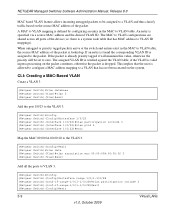
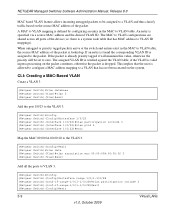
NETGEAR Managed Switches Software Administration Manual, Release 8.0
MAC based VLAN feature allows incoming untagged packets to be assigned to a VLAN and thus classify traffic based on the source MAC address of the packet.
A MAC to VLAN mapping is defined by configuring an entry in the MAC to VLAN table. An entry is specified via a source MAC address and the desired VLAN ID. The...
7000 Series Managed Switch Administration Guide for Software Version 8.0 - Page 354
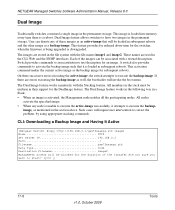
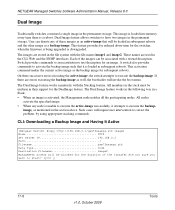
NETGEAR Managed Switches Software Administration Manual, Release 8.0
Dual Image
Traditionally switches contained a single image in the permanent-storage. This image is loaded into memory every time there is a reboot. Dual Image feature allows switches to have two images in the permanent storage. User can denote any of these images as an active-image that will be loaded in subsequent reboots and ...
7000 Series Managed Switch Administration Guide for Software Version 8.0 - Page 378
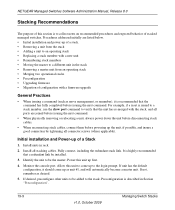
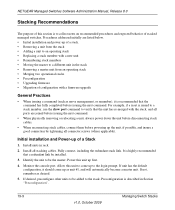
NETGEAR Managed Switches Software Administration Manual, Release 8.0
Stacking Recommendations
The purpose of this section is to collect notes on recommended procedures and expected behavior of stacked managed switches. Procedures addressed initially are listed below. • Initial installation and power-up of a stack. • Removing a unit from the stack • Adding a unit to an operating ...
7000 Series Managed Switch Administration Guide for Software Version 8.0 - Page 379
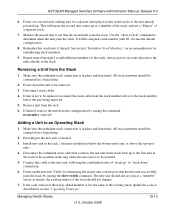
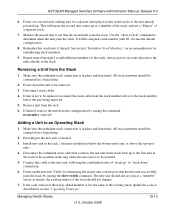
... by issuing the show switch command. The new unit should always join as a "member" (never as master; the existing master of the stack should not change).
7. If the code version of the newly added member is not the same as the existing stack, update the code as described in section "Upgrading Firmware".
Managing Switch Stacks
v1.0, October...
7000 Series Managed Switch Administration Guide for Software Version 8.0 - Page 384
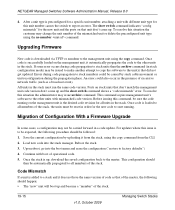
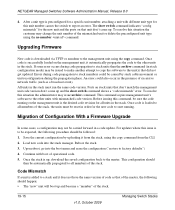
... stack must run the same code version. Ports on stack units that don't match the management unit code version don't come up and the show switch command shows a "code mismatch" error. To resolve this situation the administrator may issue archive command. This command copies management unit's software to the other units with mismatched code version. Before issuing this command, be...
7000 Series Managed Switch Administration Guide for Software Version 8.0 - Page 561


... 1-13 software installation 1-5
switch priority 19-5
switch stack cabling 19-3 configuration files 19-7 configuration scenarios 19-8 management connectivity 19-7 master (re-)election 19-4 member numbers 19-5 member priority values 19-5
membership 19-2 offline configuration 19-6 software compatibility 19-7 stacking recommendations 19-9 upgrading firmware 19-15 syslog 18-1
T
time, set the time...
7000 Series Managed Switch Installation Guide - Page 1
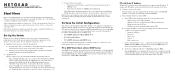
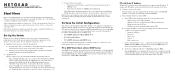
... Software Administration Guide, and a Command Line Interface Reference Manual for each switch series.
Follow these quick steps to install your switch. You can also consult the full Hardware Installation Guide for your switch on the Resource CD.
Set Up the Switch
Prepare the site so that the mounting, access, power source, and environmental requirements are met. If you have any questions about...
7000 Series Managed Switch Administration Guide for Software Version 7.3 - Page 298
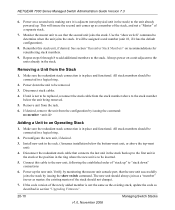
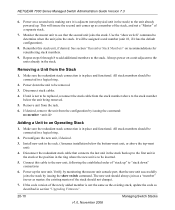
... show switch command. The new unit should always join as a "member" (never as master; the existing master of the stack should not change).
7. If the code version of the newly added member is not the same as the existing stack, update the code as described in section "Upgrading Firmware".
20-10
v1.0, November 2008
Managing Switch Stacks
7000 Series Managed Switch Administration Guide for Software Version 7.3 - Page 303
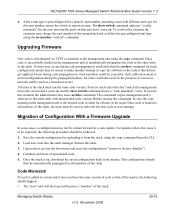
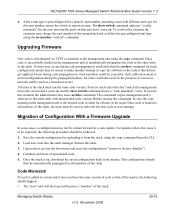
... stack must run the same code version. Ports on stack units that don't match the management unit code version don't come up and the show switch command shows a "code mismatch" error. To resolve this situation the administrator may issue archive command. This command copies management unit's software to the other units with mismatched code version. Before issuing this command, be...

