Netgear KWGR614 - 54 Mbps Wireless Router driver and firmware
Drivers and firmware downloads for this Netgear item

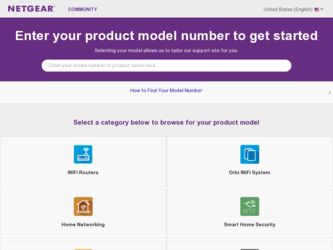
Related Netgear KWGR614 Manual Pages
Download the free PDF manual for Netgear KWGR614 and other Netgear manuals at ManualOwl.com
KWGR614 Reference Manual - Page 2
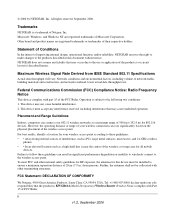
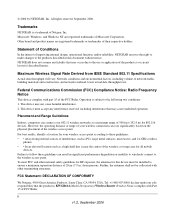
... installed to ensure a minimum separation distance of 20cm (7.9 in.) from persons. Further, the antennas shall not be collocated with other transmitting structures.
FCC Statement: DECLARATION OF CONFORMITY
We Netgear, 4500 Great America Parkway, Santa Clara, CA 95054, USA, Tel: +1 408 907 8000, declare under our sole responsibility that the product(s) KWGR614 (Model Designation) Wireless Router...
KWGR614 Reference Manual - Page 3
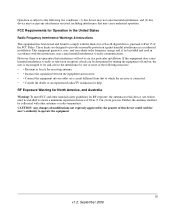
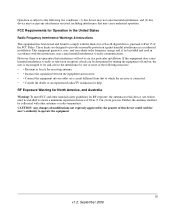
... with the limits for a Class B digital device, pursuant to Part 15 of the FCC Rules. These limits are designed to provide reasonable protection against harmful interference in a residential installation. This equipment generates, uses, and can radiate radio frequency energy and, if not installed and used in accordance with the instructions, may cause harmful interference to...
KWGR614 Reference Manual - Page 7


Contents
54Mbps Wireless Router Model KWGR614 Reference Manual
About This Manual Audience, Scope, Conventions, and Formats xi How to Use This Manual xii How to Print this Manual xiii
Chapter 1 Introduction
Package Contents ...1-1 The Router's Front Panel 1-2 The Router's Rear Panel 1-3
Installing the 54Mpbs Wireless Router 1-4 Maintenance and Support 1-4 Chapter 2 Wireless Configuration ...
KWGR614 Reference Manual - Page 8


... to Manually Configure Your Internet Connection 4-2 Viewing Wireless Router Status Information 4-5 Viewing a List of Attached Devices 4-9 Configuration File Management 4-10
Restoring and Backing Up the Configuration 4-10 Erasing the Configuration 4-11 Upgrading the Router Software 4-11 Changing the Administrator Password 4-13 Chapter 5 Advanced Configuration of the Router Configuring Port...
KWGR614 Reference Manual - Page 12


... Version Manual Publication Date
54Mbps Wireless Router Model KWGR614 September 2006
Note: Product updates are available on the NETGEAR, Inc. Web site at http://www.netgear.co.kr.
How to Use This Manual
The HTML version of this manual includes the following:
• Buttons,
and
, for browsing forwards or backwards through the manual one page
at a time
•A
button that displays...
KWGR614 Reference Manual - Page 13


54Mbps Wireless Router Model KWGR614 Reference Manual
How to Print this Manual
To print this manual you can choose one of the following several options, according to your needs. • Printing a Page in the HTML View.
Each page in the HTML version of the manual is dedicated to a major topic. Use the Print button on the browser toolbar to...
KWGR614 Reference Manual - Page 16
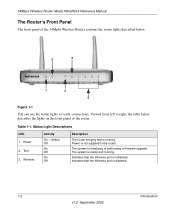
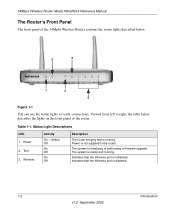
... Status Light Descriptions
LED 1. Power 2. Test 3. Wireless
Activity
On -- Amber Off
On Off
On Off
Description
The router integrity test is running. Power is not supplied to the router.
The system is initializing or performing a firmware upgrade. The system is ready and running.
Indicates that the Wireless port is initialized. Indicates that the Wireless port is disabled.
1-2
Introduction
v1...
KWGR614 Reference Manual - Page 18
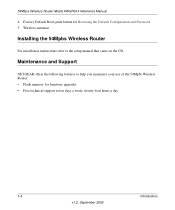
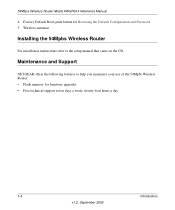
... the Default Configuration and Password 5. Wireless antennae
Installing the 54Mpbs Wireless Router
For installation instructions refer to the setup manual that came on the CD.
Maintenance and Support
NETGEAR offers the following features to help you maximize your use of the 54Mpbs Wireless Router: • Flash memory for firmware upgrades • Free technical support seven days a week, twenty...
KWGR614 Reference Manual - Page 20
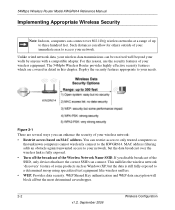
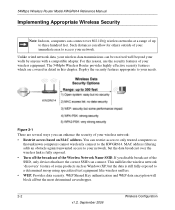
... Wireless Router provides highly effective security features which are covered in detail in this chapter. Deploy the security features appropriate to your needs.
KWGR614
Figure 2-1
There are several ways you can enhance the security of your wireless network:
• Restrict access based on MAC address. You can restrict access to only trusted computers so that unknown computers cannot wirelessly...
KWGR614 Reference Manual - Page 21
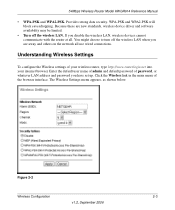
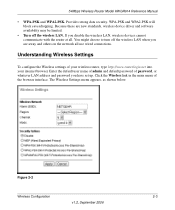
...wireless device driver and software availability may be limited.
• Turn off the wireless LAN. If you disable the wireless LAN, wireless devices cannot communicate with the router at all. You might choose to turn off the wireless LAN when you are away and others on the network all use wired connections.
Understanding Wireless Settings
To configure the Wireless settings of your wireless router...
KWGR614 Reference Manual - Page 23


... are case sensitive. Note: Not all wireless adapter configuration utilities support WPA. Furthermore, client software is required on the client. Windows XP Service Pack 2 and Windows XP Service Pack 1 with the WPA patch do include the client software that supports WPA. Nevertheless, the wireless adapter hardware and driver must also support WPA.
Wireless Configuration
2-5
v1.2, September 2006
KWGR614 Reference Manual - Page 31
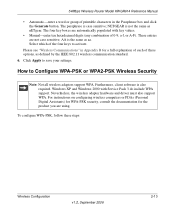
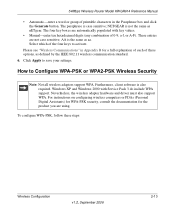
... your settings.
How to Configure WPA-PSK or WPA2-PSK Wireless Security
Note: Not all wireless adapters support WPA. Furthermore, client software is also required. Windows XP and Windows 2000 with Service Pack 3 do include WPA support. Nevertheless, the wireless adapter hardware and driver must also support WPA. For instructions on configuring wireless computers or PDAs (Personal Digital Assistants...
KWGR614 Reference Manual - Page 53
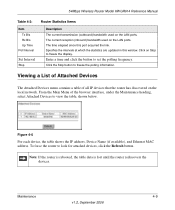
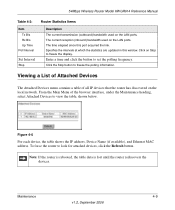
...Wireless Router Model KWGR614 Reference Manual
Table 4-3:
Item Tx B/s Rx B/s Up Time
Poll Interval
Set Interval
Stop
Router Statistics Items
Description The current transmission (outbound) bandwidth used on the LAN ports. The current reception (inbound) bandwidth used on the LAN ports. The time elapsed since this port acquired the link. Specifies the intervals at which the statistics are updated...
KWGR614 Reference Manual - Page 55


54Mbps Wireless Router Model KWGR614 Reference Manual
To restore your settings from a saved configuration file, enter the full path to the file on your computer or click the Browse button to browse to the file. When you have located it, click the Restore button to send the file to the router. The router will then reboot automatically.
Note: You...
KWGR614 Reference Manual - Page 56
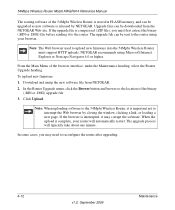
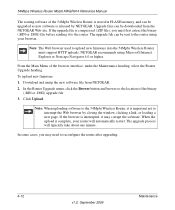
54Mbps Wireless Router Model KWGR614 Reference Manual
The routing software of the 54Mpbs Wireless Router is stored in FLASH memory, and can be upgraded as new software is released by NETGEAR. Upgrade files can be downloaded from the NETGEAR Web site. If the upgrade file is compressed (.ZIP file), you must first extract the binary (.BIN or .IMG) file before sending it to the router. The upgrade ...
KWGR614 Reference Manual - Page 84


... and router.
• Wrong network configuration
- Verify that the Ethernet card driver software and TCP/IP software are both installed and configured on your computer or workstation.
- Verify that the IP address for your router and your workstation are correct and that the addresses are on the same subnet.
Testing the Path from Your Computer to a Remote Device
After verifying that the LAN path...
KWGR614 User Manual - Page 1
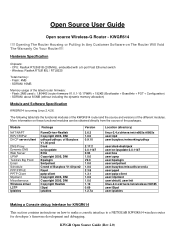
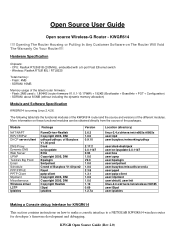
... Wireless-G Router - KWGR614
!!!! Opening The Router Housing or Putting In Any Customer Software on The Router Will Void The Warranty On Your Router!!!!
Hardware Specification
Chipsets: - CPU: Realtek RTL8651B (200MHz), embedded with a 5-port Fast Ethernet switch - Wireless: Realtek RTL8185L / RTL8225
Total memory: - Flash: 4MB - SDRAM: 16MB
Memory usage of the latest router firmware: - Flash...
KWGR614 User Manual - Page 4


... source code, install the toolchain, compile and link the existing source code and develop the user applications for the KWGR614 Router. Suse Linux 10.1 was used for development throughout this guide.
Note: The KWGR614 firmware had been built successfully on the following Linux OS platforms - Redhat 9.0/8.x - Fedora 5 - SuSE Linux 10.1
1. Download the complete archive from Netgear OSC web...
KWGR614 User Manual - Page 5


...to KWGR614_xxx/, and type "make dep" again. This would update all dependencies. d. Type "make"
This would build the kernel...router after connecting the router to your PC and using the "Router firmware Upgrade" page on the Router Web GUI.
Custom Applications on OpenSource Router
To develop any custom applications on this router, please follow the following steps
Version String Set your custom version...
KWGR614 User Manual - Page 10


... steady ON
(which means the boot loader has entered the TFTP recovery mode) (5) Connect the PC (configured with static IP address 192.168.1.x) to the LAN port of the unit. (6) Transmit the working firmware image file to the unit (the firmware can be downloaded from Netgear support website):
* For Windows PC, enter the DOS command: tftp -i 192.168.1.1 PUT KWGR614_XXX...
