Netgear MA111v2 - 802.11b Wireless USB Adapter driver and firmware
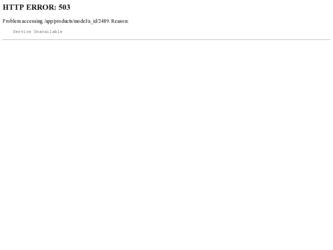
Related Netgear MA111v2 Manual Pages
Download the free PDF manual for Netgear MA111v2 and other Netgear manuals at ManualOwl.com
MA111v2 Installation Guide - Page 1
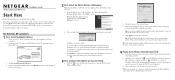
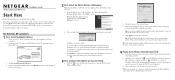
... b. Insert the Resource CD into your CD-ROM drive. The CD main page shown below will load.
c. Click the Install Driver & Utility link.
d. Follow the InstallShield Wizard steps. Click Finish when done, and if prompted restart your computer.
2 Next, Install the MA111 Wireless USB Adapter
Note: You should have a USB port on your computer. Newer USB 2.0 ports will also work. a. Insert the MA111 into...
MA111v2 Installation Guide - Page 2
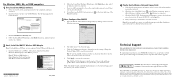
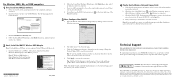
...Internet or network resources.
Note: If you are unable to connect, see troubleshooting tips in the Basic Installation section of the Reference Manual on the Resource CD.
c. Click the Install Driver & Utility link. d. Follow the InstallShield Wizard steps, click Finish when done, and if prompted,
restart your computer.
2 Next, Install the MA111 Wireless USB Adapter
Note: You should have a USB port...
MA111v2 User Manual - Page 2
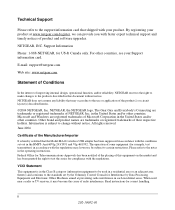
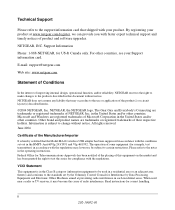
.../register, we can provide you with faster expert technical support and timely notices of product and software upgrades.
NETGEAR, INC. Support Information
Phone: 1-888-NETGEAR, for US & Canada only. For other countries, see your Support information card.
E-mail: support@netgear.com
Web site: www.netgear.com
Statement of Conditions
In the interest of improving internal design, operational function...
MA111v2 User Manual - Page 7


... Chapter 3 Basic Setup
What You Need Before You Begin 3-1 Verifying System Requirements 3-1 Observing Location and Range Guidelines 3-2
Two Basic Operating Modes 3-2 MA111 Default Wireless Configuration Settings 3-3 Basic Installation Instructions 3-4
For Windows XP Users Installing a MA111 3-4 For Windows 2000 & 98/Me Users Installing a MA111 3-8 MA111 Wireless Connection Indicators 3-12...
MA111v2 User Manual - Page 14
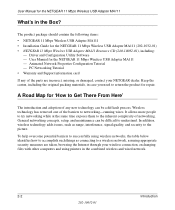
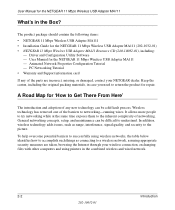
... • Installation Guide for the NETGEAR 11 Mbps Wireless USB Adapter MA111 (202-1032-01) • NETGEAR 11 Mbps Wireless USB Adapter MA111 Resource CD (240-10082-01), including:
- Driver and Configuration Utility Software - User Manual for the NETGEAR 11 Mbps Wireless USB Adapter MA111 - Animated Network Properties Configuration Tutorial - PC Networking Tutorial • Warranty and Support...
MA111v2 User Manual - Page 16


... to the cable or DSL Internet service through a cable/DSL router as illustrated in "How to Configure an Infrastructure Mode Profile" on page 4-2.
For assistance with configuring the TCP/IP Internet software on a PC, see "Preparing Your Computers for TCP/IP Networking" on page C-1 or refer to the PC Networking Tutorial on the NETGEAR 11 Mbps Wireless
3. TCP/IP Internet
USB Adapter MA111 Resource...
MA111v2 User Manual - Page 19


... installing the NETGEAR 11 Mbps Wireless USB Adapter MA111, please make sure that these minimum requirements have been met: • You must have a PC with a Pentium® 300 MHz or higher compatible processor with an
available USB 2.0 or 1.1 port. • A CD-ROM drive. • 5 Mbytes of free hard disk space. • Windows XP Home, Windows XP Professional, 2000, Me, or 98SE. Some versions...
MA111v2 User Manual - Page 22
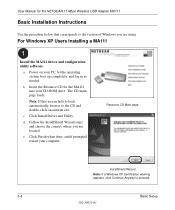
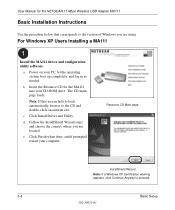
User Manual for the NETGEAR 11 Mbps Wireless USB Adapter MA111
Basic Installation Instructions
Use the procedure below that corresponds to the version of Windows you are using.
For Windows XP Users Installing a MA111
Install the MA111 driver and configuration utility software.
a. Power on your PC, let the operating system boot up completely, and log in as needed.
b. Insert the Resource CD for the...
MA111v2 User Manual - Page 26


... Manual for the NETGEAR 11 Mbps Wireless USB Adapter MA111
For Windows 2000 & 98/Me Users Installing a MA111
Install the MA111 software.
Note: Windows 2000 may require you to be logged on with administrator rights.
a. Power on your PC, let the operating system boot up completely, and log in as needed.
b. Insert the Resource CD for the MA111 into your CD-ROM drive...
MA111v2 User Manual - Page 31
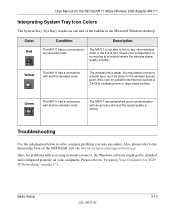
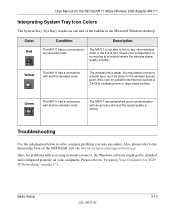
... problems you may encounter. Also, please refer to the knowledge base on the NETGEAR web site at www.netgear.com/support/main.asp. Also, for problems with accessing network resources, the Windows software might not be installed and configured properly on your computers. Please refer to "Preparing Your Computers for TCP/ IP Networking" on page C-1.
Basic Setup
202-10032-01
3-13
MA111v2 User Manual - Page 32
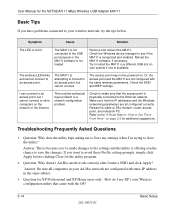
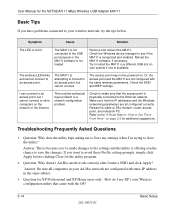
User Manual for the NETGEAR 11 Mbps Wireless USB Adapter MA111
Basic Tips
If you have problems connected to your wireless network, try the tips below.
Symptom
Cause
Solution
The LED is not lit.
The MA111 is not connected to the USB port properly or the MA111 software is not loaded.
Remove and reinsert the MA111. Check the Windows device manager to see if...
MA111v2 User Manual - Page 33
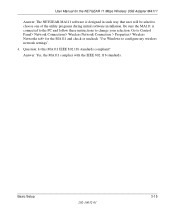
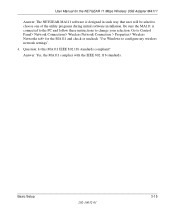
... during initial software installation. Be sure the MA111 is connected to the PC and follow these instructions to change your selection. Go to Control Panel> Network Connections> Wireless Network Connection > Properties> Wireless Networks tab> for the MA111 and check or uncheck "Use Windows to configure my wireless network settings".
4. Question: Is this MA111 IEEE 802.11b standards compliant...
MA111v2 User Manual - Page 36
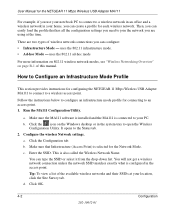
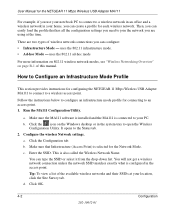
User Manual for the NETGEAR 11 Mbps Wireless USB Adapter MA111
For example, if you use your notebook PC to connect to a wireless network in an office and a wireless network in your home, you can create a profile for each wireless network. Then, you can easily load the profile that has all the configuration settings you need to join the network you are using at the...
MA111v2 User Manual - Page 37
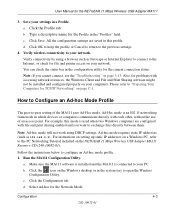
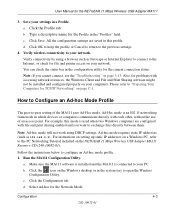
... as 192.168.0.2). For instructions on setting up static IP addresses on a Windows PC, refer to the PC Networking Tutorial included on the NETGEAR 11 Mbps Wireless USB Adapter MA111 Resource CD (240-10082-01).
Follow the instructions below to configure an Ad-hoc mode profile. 1. Run the MA111 Configuration Utility.
a. Make sure the MA111 software is installed and the MA111 is...
MA111v2 User Manual - Page 39


... NETGEAR 11 Mbps Wireless USB Adapter MA111
Figure 4-2: Ping test results
At this point the connection is established. You may need to reboot in certain Windows operating systems such as Windows 98. Note: If you cannot connect, see the "Troubleshooting" on page 3-13. Also, for problems with accessing network resources, the Windows Client and File and Print Sharing software...
MA111v2 User Manual - Page 41
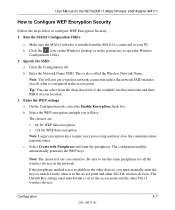
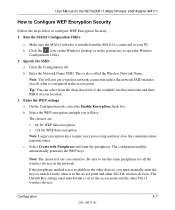
User Manual for the NETGEAR 11 Mbps Wireless USB Adapter MA111
How to Configure WEP Encryption Security
Follow the steps below to configure WEP Encryption Security. 1. Run the MA111 Configuration Utility.
a. Make sure the MA111 software is installed and the MA111 is connected to your PC. b. Click the icon on the Windows desktop or in the system tray to open...
MA111v2 User Manual - Page 42
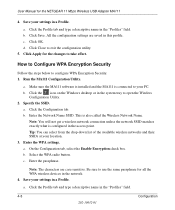
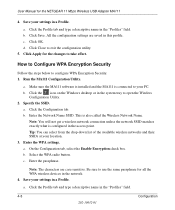
User Manual for the NETGEAR 11 Mbps Wireless USB Adapter MA111
4. Save your settings in a Profile.
a. Click the Profile tab and type a descriptive name in the "Profiles" field. b. Click Save. All the configuration settings are saved in this profile. c. Click OK. d. Click Close to exit the configuration utility. 5. Click Apply for the changes to take effect.
How to...
MA111v2 User Manual - Page 60
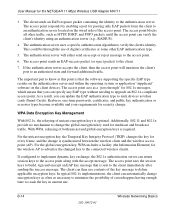
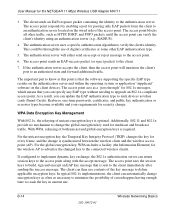
User Manual for the NETGEAR 11 Mbps Wireless USB Adapter MA111
3. The client sends an EAP-response packet containing the identity to the authentication server. The access point responds by enabling a port for passing only EAP packets from the client to an authentication server located on the wired side of the access point. The access point blocks...
MA111v2 User Manual - Page 63
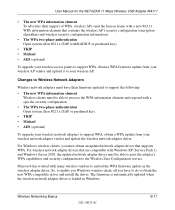
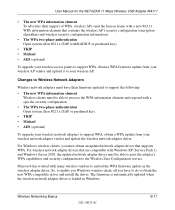
... Wireless Zero Configuration service.
Microsoft has worked with many wireless vendors to embed the WPA firmware update in the wireless adapter driver. So, to update you Windows wireless client, all you have to do is obtain the new WPA-compatible driver and install the driver. The firmware is automatically updated when the wireless network adapter driver is loaded in Windows.
Wireless Networking...
MA111v2 User Manual - Page 70
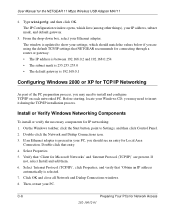
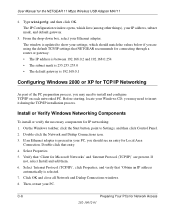
User Manual for the NETGEAR 11 Mbps Wireless USB Adapter MA111
2. Type winipcfg, and then click OK. The IP Configuration window opens, which lists (among other things), your IP address, subnet mask, and default gateway.
3. From the drop-down box, select your Ethernet adapter. The window is updated to show your settings, which should match the values below if you are using the...

