Netgear MA301 - 802.11b Wireless PCI Adapter driver and firmware
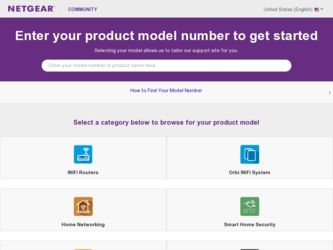
Related Netgear MA301 Manual Pages
Download the free PDF manual for Netgear MA301 and other Netgear manuals at ManualOwl.com
MA301 Product datasheet - Page 1
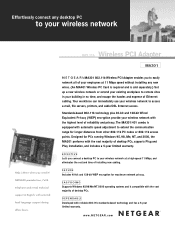
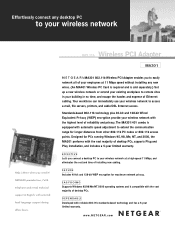
...PCI Adapter
MA301
N E T G E A R 's MA301 802.11b Wireless PCI Adapter enables you to easily network all of your employees at 11 Mbps speed without installing any new wires. (An MA401 Wireless PC Card is required and is sold separately.) Set up a new wireless network or extend your existing workplace to remote sites in your building in no time, and escape the hassles and expense of Ethernet cabling...
MA301 Product datasheet - Page 2
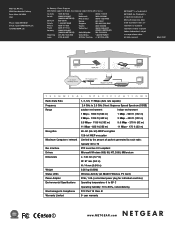
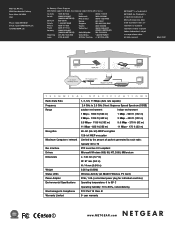
...Frequency Range
Encryption
Maximum Computers/ network
Bus interface Drivers Dimensions
Weight Status LEDs Power Adapter Environmental Specifications
Electromagnetic ...PCI Local bus 2.2 compliant
Microsoft Windows 95B, 98, NT, 2000, Millennium
L: 145 mm (5.7 in)
W: 97 mm (3.8 in)
H: 14 mm (0.56 in)
0.36 kg (0.80lb)
Wireless Activity (on MA401 Wireless PC Card)
5Vdc, 1.0A (customized power...
MA301 Reference Manual - Page 2
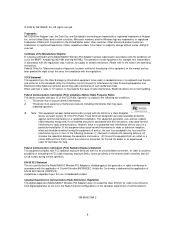
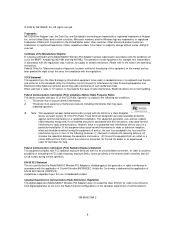
... 55 022 Class B (CISPR 22). Compliance is dependent upon the use of shielded data cables.
Canadian Department of Communications Radio Interference Regulations This digital apparatus (Model MA301 Wireless PCI Adapter) does not exceed the Class B limits for radio-noise emissions from digital apparatus as set out in the Radio Interference Regulations of the Canadian Department of Communications.
SM...
MA301 Reference Manual - Page 3


... 2 WIRELESS NETWORK CONFIGURATION...2 SERVICE SET IDENTIFICATION (SS ID) ...3 AUTHENTICATION AND WEP ENCRYPTION ...3 WIRELESS CHANNEL SELECTION ...4
CHAPTER 3: HARDWARE INSTALLATION 5 PACKAGE CONTENTS...5 HARDWARE DESCRIPTION...5 INSTALLING WIRELESS PCI ADAPTER AND WIRELESS PC CARD 5
CHAPTER 4: DRIVER INSTALLATION ...6 WINDOWS 95/B DRIVER SOFTWARE ...6 WINDOWS 98 DRIVER SOFTWARE ...7 WINDOWS ME...
MA301 Reference Manual - Page 4
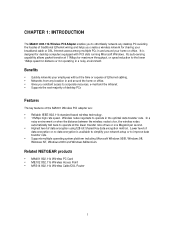
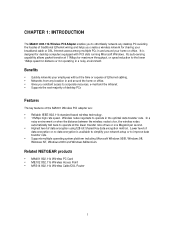
... 1: INTRODUCTION
The MA301 802.11b Wireless PCI Adapter enables you to effortlessly network any desktop PC avoiding the hassles of traditional Ethernet wiring and helps you create a wireless network for sharing your broadband cable or DSL Internet access among multiple PCs in and around your home or office. It is designed for desktop computers equipped with PCI slots running Microsoft Windows. Its...
MA301 Reference Manual - Page 5
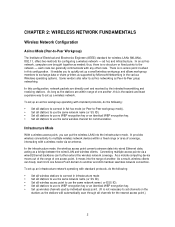
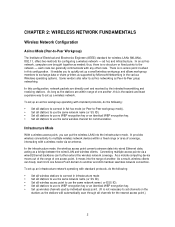
... via an antenna.
In the infrastructure mode, the wireless access point converts airwave data into wired Ethernet data, acting as a bridge between the wired LAN and wireless clients. Connecting multiple access points via a wired Ethernet backbone can further extend the wireless network coverage. As a mobile computing device moves out of the range of one access point, it moves into the...
MA301 Reference Manual - Page 8
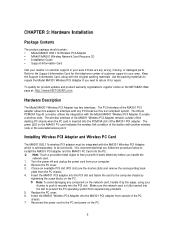
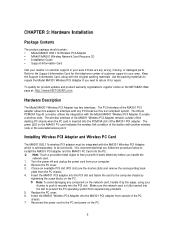
...
The MA301 802.11b wireless PCI adapter must be integrated with the MA301 Wireless PCI Adapter, which is sold separately, to be functional. It is recommended that you follow the procedure below to install the MA301 PCI adapter and the MA401 PC Card into the PC. Â Note: Touch a grounded metal object to free yourself of static electricity before you handle the
network card. 1. Turn the power...
MA301 Reference Manual - Page 9
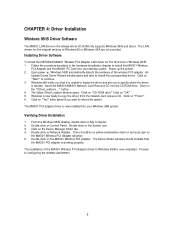
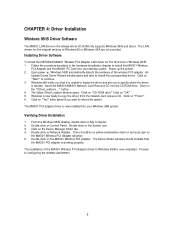
CHAPTER 4: Driver Installation
Windows 95/B Driver Software
The MA301 LAN driver in the release driver CD-ROM only supports Windows 95/B and above. The LAN drivers for the original versions of Windows 95 or Windows 95A are not provided.
Installing Driver Software
To install the NETGEAR MA301 Wireless PCI Adapter LAN driver for the first time in Windows 95/B: 1. Follow the procedure described in ...
MA301 Reference Manual - Page 10
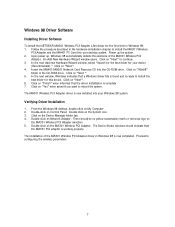
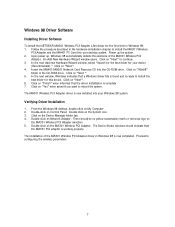
...98 Driver Software
Installing Driver Software
To install the NETGEAR MA301 Wireless PCI Adapter LAN driver for the first time in Windows 98: 1. Follow the procedure described in the hardware installation chapter to install the MA301 Wireless
PCI Adapter and the MA401 PC Card into your desktop system. Power up the system. 2. Upon power up, Windows 98 automatically detects the existence of the MA301...
MA301 Reference Manual - Page 11


... chapter to install the MA301 Wireless
PCI Adapter into your desktop system. Power up the system. 2. Upon power up, Windows Me automatically detects the existence of the MA301 PCI Adapter. An
Add New Hardware Wizard window opens and indicates that new hardware has been found. Insert the MA401/MA301 Network Card Resource CD into the CD-ROM drive. Make sure that "Automatic search for a better driver...
MA301 Reference Manual - Page 12
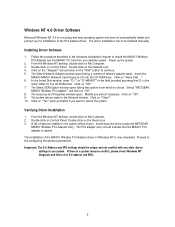
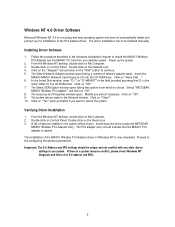
... driver. The driver installation has to be initiated manually.
Installing Driver Software
1. Follow the procedure described in the hardware installation chapter to install the MA301 Wireless PCI Adapter and the MA401 PC Card into your desktop system. Power up the system.
2. From the Windows NT desktop, double-click on My Computer. 3. Double-click on Control Panel. Double-click on the Network...
MA301 Reference Manual - Page 13
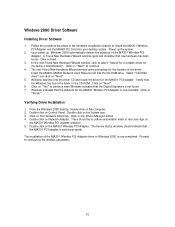
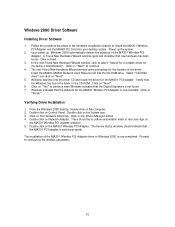
.... Click on "Next".
6. Click on "Yes" to continue when Windows indicates that the Digital Signature is not found. 7. Windows indicates that the software for the MA301 Wireless PCI Adapter is now installed. Click on
"Finish".
Verifying Driver Installation
1. From the Windows 2000 desktop, double-click on My Computer. 2. Double-click on Control Panel. Double-click on the System icon. 3. Click on the...
MA301 Reference Manual - Page 14
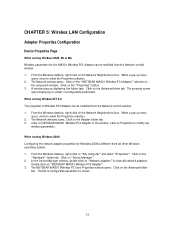
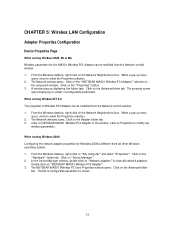
...the MA301 Wireless PCI Adapter can be modified from the Network control window. 1. From the Windows desktop, right-click on the Network Neighborhood icon. When a pop-up menu
opens, move to select the Properties selection. 2. The Network window opens. Click on the "NETGEAR MA301 Wireless PCI Adapter" selection in
the component window. Click on the "Properties" button. 3. A window pops up displaying...
MA301 Reference Manual - Page 16
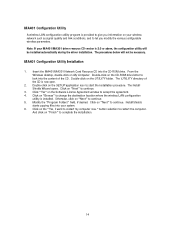
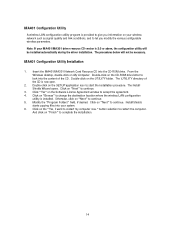
... wireless parameters. Note: If your MA401/MA301 driver resource CD version is 2.0 or above, the configuration utility will be installed automatically during the driver installation. The procedures below will not be necessary.
MA401 Configuration Utility Installation
1. Insert the MA401/MA301 Network Card Resource CD into the CD-ROM drive. From the Windows desktop, double-click on My Computer...
MA301 Reference Manual - Page 17
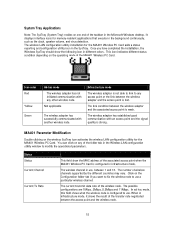
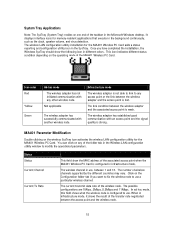
... Tray) resides on one end of the taskbar in the Microsoft Windows desktop. It displays interface icons for memory-resident applications that execute in the background continuously, such as the clock, speaker volume, and virus detection. The wireless LAN configuration utility installation for the MA401 Wireless PC Card adds a status reporting and configuration utility icon in the SysTray. Once...
MA301 Reference Manual - Page 19
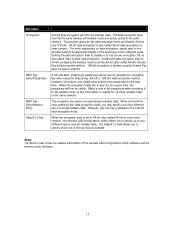
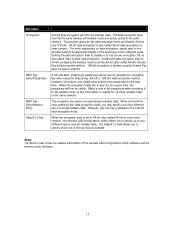
... some other vendors), the wireless LAN configuration utility allows you to specify up to four different keys to encrypt wireless data. The Default Tx field allows you to specify which one of the four keys to activate.
About
The About screen shows the release information of the wireless LAN configuration utility software and the wireless nodes firmware.
17
MA301 Reference Manual - Page 20


APPENDIX A: HARDWARE SPECIFICATION
General Specifications Radio Data Rate Frequency Range
Encryption
Maximum computers per network Bus interface Provided drivers Dimensions
Weight Status LED Environment Specifications Warranty
Model MA301 802.11b Wireless PCI Adapter
1, 2, 5.5, 11Mbps (Auto Rate Sensing)
2.4Ghz to 2.5Ghz Direct Sequence Spread Spectrum (DSSS)
outdoor environment 1Mbps - 1650 ...

