Netgear MA311 - 802.11b Wireless PCI Adapter driver and firmware
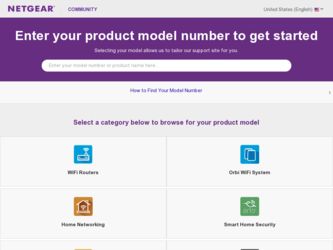
Related Netgear MA311 Manual Pages
Download the free PDF manual for Netgear MA311 and other Netgear manuals at ManualOwl.com
MA311 Product datasheet - Page 1


... Mbps access to corporate resources, e-mail and your cable/DSL Internet connection. Whether you're setting up a new office or relocating your existing workplace to remote sites in your building, NETGEAR's 802.11b Wireless PCI Adapter networks any desktop PC without the time, trouble, or expense of Ethernet cabling. Standards-based 802.11b technology plus 128-bit Wired Equivalent Privacy (WEP) data...
MA311 Product datasheet - Page 2


Internet
Cable/DSL modem
FVS318 VPN Firewall
ME102 802.11b Wireless Access Point
Desktop with FA311 Ethernet Adapter Installed
Desktop with MA311 Wireless PCI Adapter Installed
Desktop with MA101 Wireless USB Adapter Installed
Notebook PC with MA401 Wireless PC Card Installed
4500 Great America Parkway Santa Clara, CA 95054 USA Phone: 1-888-NETGEAR E-mail: sales@NETGEAR.com www.NETGEAR.com
&#...
MA311 User Manual - Page 2
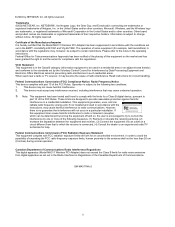
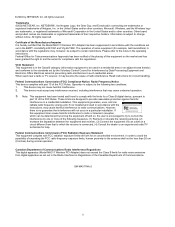
... antenna shall not be less than 20 cm (8 inches) during normal operation.
Canadian Department of Communications Radio Interference Regulations This digital apparatus (Model MA311 Wireless PCI Adapter) does not exceed the Class B limits for radio-noise emissions from digital apparatus as set out in the Radio Interference Regulations of the Canadian Department of Communications.
SM-MA311NA-2
ii
MA311 User Manual - Page 3
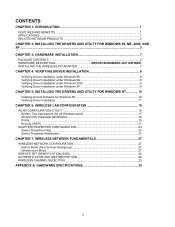
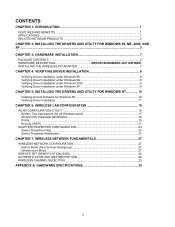
... RELATED NETGEAR PRODUCTS 2
CHAPTER 2: INSTALLING THE DRIVERS AND UTILITY FOR WINDOWS 98, ME, 2000, AND XP...3
CHAPTER 3: HARDWARE INSTALLATION 7
PACKAGE CONTENTS ...2 HARDWARE DESCRIPTION ERROR! BOOKMARK NOT DEFINED. INSTALLING THE WIRELESS PCI ADAPTER 7
CHAPTER 4: VERIFYING DRIVER INSTALLATION 8
Verifying Driver Installation under Windows 98 8 Verifying Driver Installation under Windows Me...
MA311 User Manual - Page 4
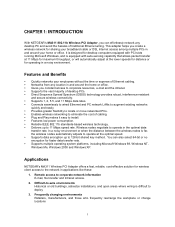
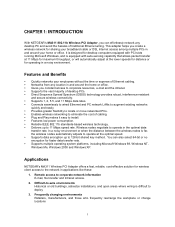
...
With NETGEAR's MA311 802.11b Wireless PCI Adapter, you can effortlessly network any desktop PC and avoid the hassles of traditional Ethernet wiring. This adapter helps you create a wireless network for sharing your broadband cable or DSL Internet access among multiple PCs in and around your home or office. It is designed for desktop computers equipped with PCI slots running Microsoft Windows, and...
MA311 User Manual - Page 5
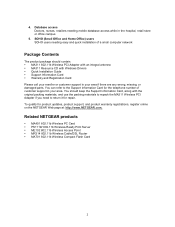
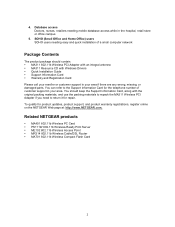
... mobile database access while in the hospital, retail store or office campus
5. SOHO (Small Office and Home Office) users SOHO users needing easy and quick installation of a small computer network
Package Contents
The product package should contain: MA311 802.11b Wireless PCI Adapter with an integral antenna MA311 Resource CD with Windows Drivers Quick Installation Guide Support Information Card...
MA311 User Manual - Page 6
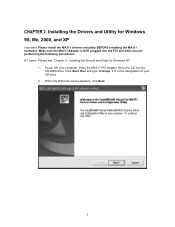
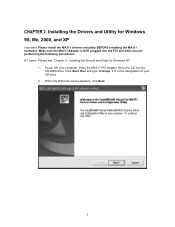
... install the MA311 drivers and utility BEFORE installing the MA311 hardware. Make sure the MA311 Adapter is NOT plugged into the PCI slot while you are performing the following procedures. NT users: Please see "Chapter 5: Installing the Drivers and Utility for Windows NT"
1. Power ON your computer. Insert the MA311 PCI Adapter Resource CD into the CD-ROM drive. Click Start, Run and type 'd:\setup...
MA311 User Manual - Page 9
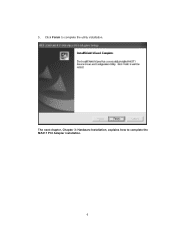
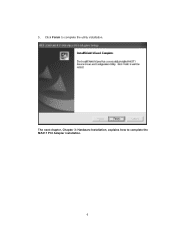
5. Click Finish to complete the utility installation.
The next chapter, Chapter 3: Hardware Installation, explains how to complete the MA311 PCI Adapter installation.
6
MA311 User Manual - Page 10
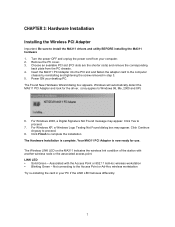
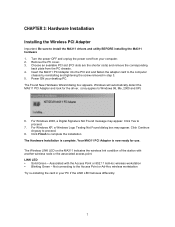
... the MA311 PCI Adapter into the PCI slot and fasten the adapter card to the computer
chassis by reinstalling and tightening the screw removed in step 3. 5. Power ON your desktop PC. The Found New Hardware Wizard dialog box appears. Windows will automatically detect the MA311 PCI Adapter and look for the driver. (only applies to Windows 98, Me, 2000 and XP)
6. For Windows 2000, a Digital Signature...
MA311 User Manual - Page 11


...
PCI Adapter is working properly.
The installation of the MA311 PCI Adapter driver in Windows 98 is complete. Proceed to Chapter 6: Wireless LAN Configuration.
Verifying Driver Installation under Windows Me
1. From the Windows Me desktop, double-click My Computer. 2. Double-click Control Panel. Double-click the System icon. 3. Click on the Device Manager folder tab. 4. Double-click Network Adapter...
MA311 User Manual - Page 12


... on the MA311 PCI Adapter selection.
5. Double-click MA311 PCI Adapter. The Device status window should indicate that the MA311 PCI Adapter is working properly.
The installation of the MA311 PCI Adapter driver in Windows XP is complete. Proceed to Chapter 6: Wireless LAN Configuration. Important: By default, Windows XP uses its own utility to configure your wireless network settings; if you...
MA311 User Manual - Page 13
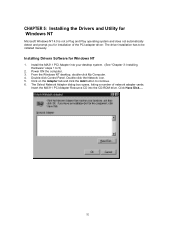
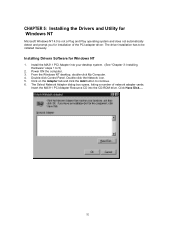
...you for installation of the PCI adapter driver. The driver installation has to be initiated manually.
Installing Drivers Software for Windows NT
1. Install the MA311 PCI Adapter into your desktop system. (See "Chapter 3: Installing Hardware" steps 1 to 5)
2. Power ON the computer. 3. From the Windows NT desktop, double-click My Computer. 4. Double-click Control Panel. Double-click the Network icon...
MA311 User Manual - Page 14


... NETGEAR MA311 PCI Adapter and click OK.
9. If other cards in your system use TCP/IP bindings, the Microsoft TCP/IP Properties dialog box will open. Set any necessary TCP/IP configurations and click Close.
10. Click Yes when prompted if you want to reboot the system.
Verifying Driver Installation
1. From the Windows NT desktop, double-click My Computer. 2. Double-click Control...
MA311 User Manual - Page 15
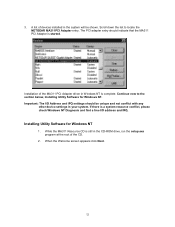
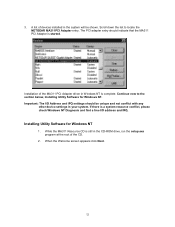
... be shown. Scroll down the list to locate the NETGEAR MA311PCI Adapter entry. The PCI adapter entry should indicate that the MA311 PCI Adapter is started.
Installation of the MA311 PCI Adapter driver in Windows NT is complete. Continue now to the section below, Installing Utility Software for Windows NT. Important: The I/O Address and IPQ settings should be unique and not conflict with any
other...
MA311 User Manual - Page 17
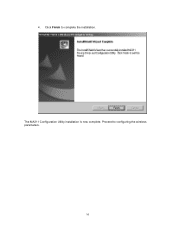
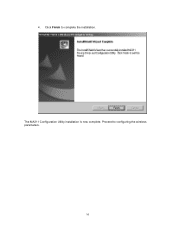
4. Click Finish to complete the installation.
The MA311 Configuration Utility installation is now complete. Proceed to configuring the wireless parameters.
14
MA311 User Manual - Page 18
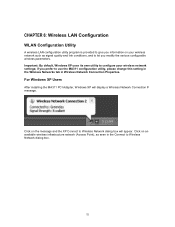
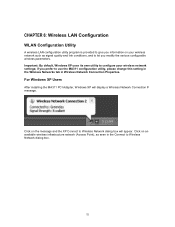
... to configure your wireless network settings; if you prefer to use the MA311 configuration utility, please change this setting in the Wireless Networks tab in Wireless Network Connection Properties.
For Windows XP Users
After installing the MA311 PCI Adapter, Windows XP will display a Wireless Network Connection # message.
Click on the message and the XP Connect to Wireless Network dialog box will...
MA311 User Manual - Page 20
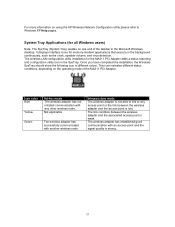
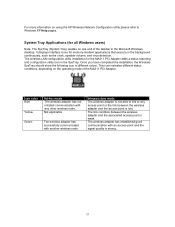
...System Tray) resides on one end of the taskbar in the Microsoft Windows desktop. It displays interface icons for memory-resident applications that execute in the background continuously, such as the clock, speaker volume, and virus detection. The wireless LAN configuration utility installation for the MA311 PCI Adapter adds a status reporting and configuration utility icon in the SysTray. Once you...
MA311 User Manual - Page 24
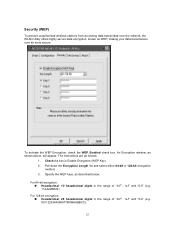
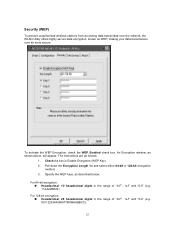
... prevent unauthorized wireless stations from accessing data transmitted over the network, the WLAN Utility offers highly secure data encryption, known as WEP, making your data transmission over air more secure.
To activate the WEP Encryption, check the WEP Enabled check box. An Encryption window, as shown above, will appear. The instructions are as follows...
MA311 User Manual - Page 27
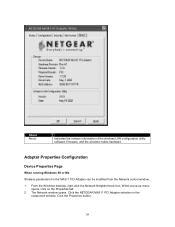
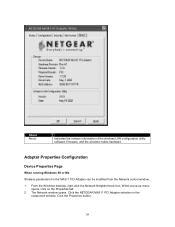
...
Indicates the release information of the wireless LAN configuration utility software, firmware, and the wireless nodes hardware.
Adapter Properties Configuration
Device Properties Page
When running Windows 98 or Me
Wireless parameters for the MA311 PCI Adapter can be modified from the Network control window.
1. From the Windows desktop, right-click the Network Neighborhood icon. When a pop-up...
MA311 User Manual - Page 33


... Rate Frequency Range
Encryption
Bus interface Provided drivers Dimensions
Weight Status LEDs Electromagnetic Compliance Environment Specifications Warranty
MA311 802.11b Wireless PCI Adapter
1, 2, 5.5, 11 ...60 m)
64-bit (also called 40-bit) WEP data encryption
128-bit WEP data encryption
32-bit PCI v2.2 Compliant
Microsoft Windows 98, NT 4.0, Me, 2000, XP
W: 4.72 in (120 mm)
H: 2.60 in (65...

