Netgear MA521 - 802.11b Wireless PC Card driver and firmware
Drivers and firmware downloads for this Netgear item
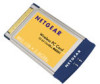
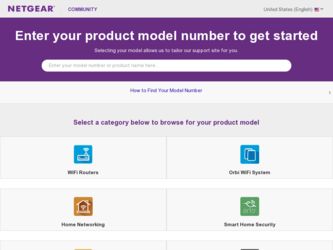
Related Netgear MA521 Manual Pages
Download the free PDF manual for Netgear MA521 and other Netgear manuals at ManualOwl.com
MA521 Reference Manual - Page 2


... your purchase of NETGEAR MA521 802.11b Wireless PC Card. With this PC Card you will get ultimate mobility at home, in your office, or while you are traveling, and it frees you from traditional Ethernet wiring. This user's guide shows you how to connect the PC Card and configure it with your access point. Setup is easy - follow the instruction in this guide and your system...
MA521 Reference Manual - Page 3
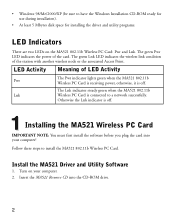
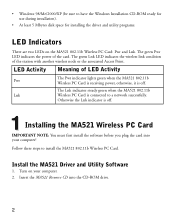
... to a network successfully.
Otherwise the Lnk indicator is off.
1 Installing the MA521 Wireless PC Card
IMPORTANT NOTE: You must first install the software before you plug the card into your computer!
Follow these steps to install the MA521 802.11b Wireless PC Card.
Install the MA521 Driver and Utility Software
1. Turn on your computer. 2. Insert the MA521 Resource CD into the CD-ROM drive.
2
MA521 Reference Manual - Page 4


... here:
4. Click the Install Driver & Utility option. 5. If the Autorun wizard does not automatically start, go to your Windows Start menu and choose
Run, and type D:/Setup.exe ("D" represents your CD-ROM drive letter), and click OK.
6. The InstallShield Wizard screen will appear. Click Next to continue. 7. The Choose Destination Location screen will display the default Destination...
MA521 Reference Manual - Page 5
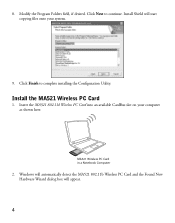
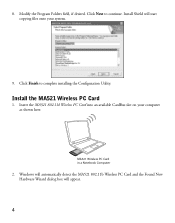
...files onto your system.
9. Click Finish to complete installing the Configuration Utility.
Install the MA521 Wireless PC Card
1. Insert the MA521 802.11b Wireless PC Card into an available CardBus slot on your computer as shown here.
MA521 Wireless PC Card in a Notebook Computer
2. Windows will automatically detect the MA521 802.11b Wireless PC Card and the Found New Hardware Wizard dialog box will...
MA521 Reference Manual - Page 6


... instructions to install the driver for the MA521 802.11b Wireless PC Card. • For Windows 98/Me users, once the [Please insert the disk labeled "Windows 98/Me CD-ROM," and then click OK] window appears, enter the path corresponding to the appropriate drives and click OK. Usually these files can be found at C:\Windows or C:\Windows\System. • For Windows 2000 users, a Digital Signature...
MA521 Reference Manual - Page 7
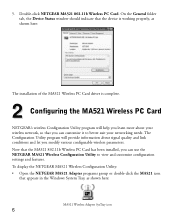
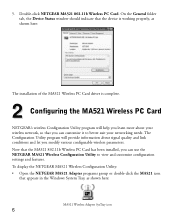
5. Double-click NETGEAR MA521 802.11b Wireless PC Card. On the General folder tab, the Device Status window should indicate that the device is working properly, as shown here:
The installation of the MA521 Wireless PC Card driver is complete.
2 Configuring the MA521 Wireless PC Card
NETGEAR's wireless Configuration Utility program will help you learn more about your wireless network, so that you ...
MA521 Reference Manual - Page 8
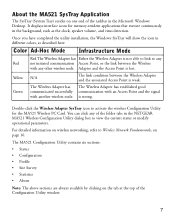
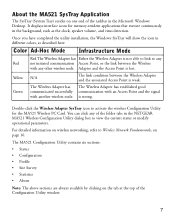
... Windows Desktop. It displays interface icons for memory-resident applications that execute continuously in the background, such as the clock, speaker volume, and virus detection.
Once you have completed the utility installation, the Windows SysTray will show the icon in different colors, as described here:
Color Ad-Hoc Mode Infrastructure Mode
Red The Wireless Adapter has Either the Wireless...
MA521 Reference Manual - Page 9
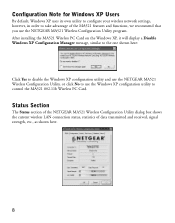
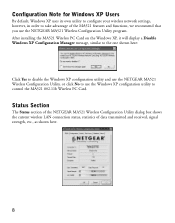
... program. After installing the MA521 Wireless PC Card on the Windows XP, it will display a Disable Windows XP Configuration Manager message, similar to the one shown here:
Click Yes to disable the Windows XP configuration utility and use the NETGEAR MA521 Wireless Configuration Utility, or click No to use the Windows XP configuration utility to control the MA521 802.11b Wireless PC Card.
Status...
MA521 Reference Manual - Page 10


... SSID and MAC address of the associated Access Point when the MA521 802.11b Wireless PC Card is configured in Infrastructure mode.
Indicates the network mode of the MA521 802.11b Wireless PC Card (Infrastructure or 802.11 Ad-Hoc).
Channel
Indicates the wireless channel currently in use.
Transmit Rate Encryption
Indicates the data transfer rate between the wireless node and the device to which...
MA521 Reference Manual - Page 14
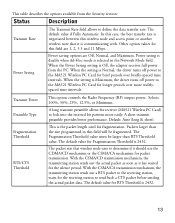
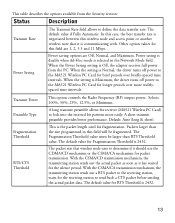
... the Power Saving setting is Off, the adapter receives full power from the PC. When the setting is Normal, the driver turns off power to the MA521 Wireless PC Card for brief periods over briefly-spaced time intervals. When the setting is Maximum, the driver turns off power to the MA521 Wireless PC Card for longer periods over more widelyspaced time intervals.
Transmit Power
This option controls...
MA521 Reference Manual - Page 16


... Points around the working environment, select the Re-Scan button. In addition to showing the MAC Address of each Access Point, you can also view the Channel, Signal, Security, and Network Modes.
Click OK to continue, or select another tab.
Statistics Section
The Statistics section of the Configuration Utility dialog box indicates the real...
MA521 Reference Manual - Page 17
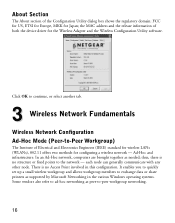
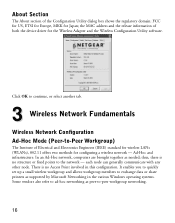
... the MAC address and the release information of both the device driver for the Wireless Adapter and the Wireless Configuration Utility software.
Click OK to continue, or select another tab.
3 Wireless Network Fundamentals
Wireless Network Configuration Ad-Hoc Mode (Peer-to-Peer Workgroup)
The Institute of Electrical and Electronics Engineers (IEEE) standard for wireless LANs (WLANs), 802.11 offers...
MA521 Reference Manual - Page 22


... PC • Remove and reinsert the MA521 Wireless
Card is not inserted
PC Card.
properly into the CardBus • Check the device manager in Windows to see
slot on your PC. Or the
if the adapter card is properly recognized in
proper MA521 Wireless PC the Windows operating system. Reload the
Card driver is not loaded.
driver if necessary.
• Try to install the MA521 Wireless PC Card...
MA521 Reference Manual - Page 23
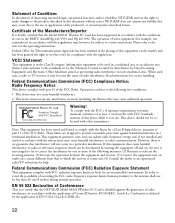
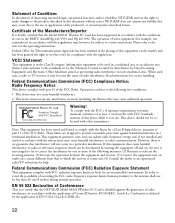
... with part 15 of the FCC Rules. Operation is subject to the following two conditions:
1. This device may not cause harmful interference.
2. This device must accept any interference received, including interference that may cause undesired operation.
NETGEAR MA521 Wireless PC Card
Tested to Comply with FCC Standards
FOR HOME OR OFFICE USE
Warning!
To comply with the...
MA521 Reference Manual - Page 25
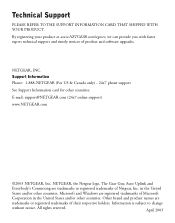
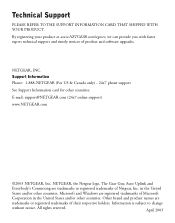
... can provide you with faster expert technical support and timely notices of product and software upgrades.
NETGEAR, INC. Support Information Phone: 1-888-NETGEAR (For US & Canada only) - 24x7 phone support See Support Information card for other countries. E-mail: support@NETGEAR.com (24x7 online support) www.NETGEAR.com
©2003 NETGEAR, Inc. NETGEAR, the Netgear logo, The Gear Guy, Auto Uplink...
