Netgear MCA1001 - MoCA Coax-Ethernet Adapter driver and firmware
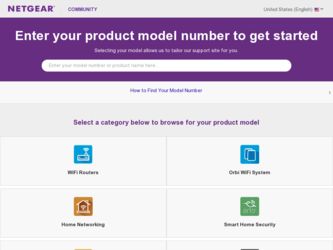
Related Netgear MCA1001 Manual Pages
Download the free PDF manual for Netgear MCA1001 and other Netgear manuals at ManualOwl.com
MCA1001 Installation Guide - Page 1
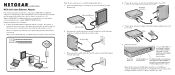
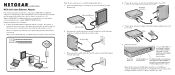
... Internet service will be temporarily disconnected from your network.
When you have finished this step, your MoCA adapter should be connected as shown.
Coax IN Coax OUT Ethernet cable
Cable TV & Internet
Router Laptop PC
Cable modem
MCA1001
Note: Do not connect power to your MoCA adapter until step 1.e. a. Connect the MoCA adapter to a LAN port on your router with the provided
Ethernet cable...
MCA1001 Installation Guide - Page 2
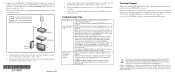
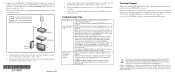
.... For instructions on adding other devices, including a NETGEAR switch, refer to the User Manual on the Resource CD.
When you have finished this step, your MoCA adapter and peripheral devices should be connected as shown.
Coax IN Coax OUT Ethernet cable HDMI cable
MCA1001
Set-top box
Gaming
console
TV
a. Connect an Ethernet cable from the LAN port on the MoCA adapter to a LAN port on your...
MCA1001 User Guide - Page 2
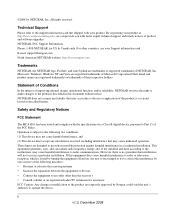
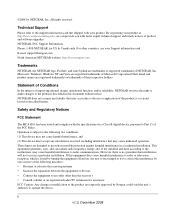
... product and software upgrades. NETGEAR, INC. Support Information Phone: 1-888-NETGEAR, for US & Canada only. For other countries, see your Support information card. E-mail: support@netgear.com North American NETGEAR website: http://www.netgear.com
Trademarks
NETGEAR, the NETGEAR logo, ProSafe, and Auto Uplink are trademarks or registered trademarks of NETGEAR, Inc. Microsoft, Windows, Windows NT...
MCA1001 User Guide - Page 3


... requirements, please follow operation instruction as documented in this manual.
Europe - EU Declaration of Conformity
A printed copy of the EU Declaration of Conformity certificate for this product is provided in the MCA1001 product package.
Èesky [Czech] Dansk [Danish]
Deutsch [German]
NETGEAR, Inc. tímto prohlašuje, že tento MCA1001 Coax-Ethernet Adapter je ve shodì...
MCA1001 User Guide - Page 7


... ...3 Coax-Ethernet Adapter Label 4 About the MCA1001 Configuration Utility 5 Chapter 2 Using Your Coax-Ethernet Adapter in DSL, Cable Modem, and Multimedia Settings Using with a Cable Modem 2 Using with a DSL Modem 6 Using with Multimedia Devices 9 Chapter 3 Managing Your MCA1001 Coax-Ethernet Adapter Network Why Do I need the MCA1001 Configuration Utility 1 Installing and...
MCA1001 User Guide - Page 9


...contains the following items: • MCA1001 Coax-Ethernet Adapters • Ethernet and coax cables • Power adapters (varying by region) • Installation Guide • Resource CD, including:
- The MCA1001 Configuration Utility - This manual • Warranty and Support information card If any of the parts are incorrect, missing, or damaged, contact your NETGEAR dealer. Keep the carton...
MCA1001 User Guide - Page 10


Coax-Ethernet Adapter MCA1001 User Manual
Hardware Features
Before you install and connect your coax-ethernet adapters, take a moment to become familiar with the front and back panels.
Front Panel
The coax-ethernet adapter front panel, shown in Figure 1-1, contains LEDs.
Coax traffic Ethernet Mode Power
Figure 1-1
You can use the LEDs to verify various conditions. Table 1-1 describes each LED.
...
MCA1001 User Guide - Page 13


...; Set up security, including encryption type and password • Change channel frequency and diplexer mode • View statistics • Perform a factory reset • Update your Coax-Ethernet Adapter firmware For full information about the MCA1001 Configuration Utility, see Chapter 3, "Managing Your MCA1001 Coax-Ethernet Adapter Network.
Getting to Know Your Coax-Ethernet Adapter
1-5
v1...
MCA1001 User Guide - Page 15


...
Modem, and Multimedia Settings
Three common ways to use the MCA1001are discussed in this chapter: • "Using with a Cable Modem" on page 2-2 • "Using with a DSL Modem" on page 2-6 • "Using with Multimedia Devices" on page 2-9 This chapter describes how to install and configure MCA1001 Coax-Ethernet Adapters for these situations. To get the best performance from your home network...
MCA1001 User Guide - Page 20
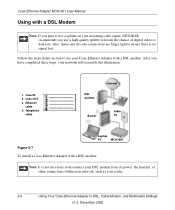
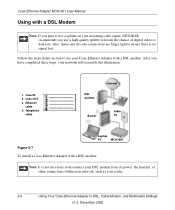
...
cable
DSL modem
Internet
Router
Cable TV
Laptop
PC
MCA1001
Figure 2-7
To install a Coax-Ethernet Adapter with a DSL modem:
Note: It is not necessary to disconnect your DSL modem from its power, the Internet, or other connections within your network, such as your router.
2-6
Using Your Coax-Ethernet Adapter in DSL, Cable Modem, and Multimedia Settings
v1.0, December...
MCA1001 User Guide - Page 27
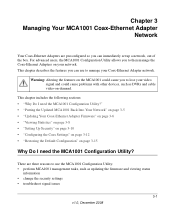
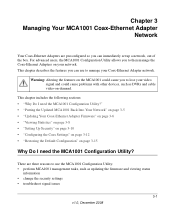
... cause problems with other devices, such as DVRs and cable video-on-demand.
This chapter includes the following sections: • "Why Do I need the MCA1001 Configuration Utility?" • "Putting the Updated MCA1001 Back Into Your Network" on page 3-5 • "Updating Your Coax-Ethernet Adapter Firmware" on page 3-6 • "Viewing Statistics" on page 3-8 • "Setting Up Security" on page...
MCA1001 User Guide - Page 28
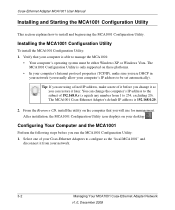
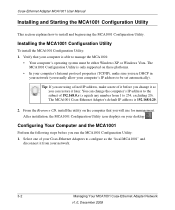
...168.0.x (x equals any number from 1 to 254, excluding 20). The MCA1001 Coax-Ethernet Adapter's default IP address is 192.168.0.20.
2. From the Resource CD, install the utility on the computer that you will use for management. After installation, the MCA1001 Configuration Utility icon displays on your desktop .
Configuring Your Computer and the MCA1001
Perform the following steps before you run the...
MCA1001 User Guide - Page 29


...-Ethernet Adapter MCA1001 User Manual
2. Connect the local MCA1001 to a wall outlet or power strip.
Figure 3-1
3. Directly connect the local MCA1001 to the computer on which you installed the MCA1001 Configuration Utility using an Ethernet cable, as shown in Figure 3-2. Note: The MCA1001 Configuration Utility will not operate properly if you connect the local MCA1001 to a computer through a router...
MCA1001 User Guide - Page 30


.... Any status or settings displayed by the coax-ethernet adapter while in configuration mode will be those updated before the coax-ethernet adapter is taken out of normal mode.
Starting the MCA1001 Configuration Utility
To start the MCA1001 Configuration Utility, double-click the MCA1001 Configuration Utility icon on your desktop. The MCA1001 Configuration Utility will detect the...
MCA1001 User Guide - Page 31


... previous steps to connect to each coax-ethernet adapter and configure its settings to match.
Note: NETGEAR recommends that you keep a written record of any settings you change, especially for security (see "Setting Up Security" on page 3-10), so the record of settings will be available to you for later use.
Putting the Updated MCA1001 Back Into Your Network
When finished with the...
MCA1001 User Guide - Page 32


... of your IP address by first disabling and then enabling your network connection.
Updating Your Coax-Ethernet Adapter Firmware
The firmware of the Coax-Ethernet Adapter is stored in flash memory, and can be updated as NETGEAR releases new firmware. To check for and install new firmware to your coax-ethernet adapter:
3-6
Managing Your MCA1001 Coax-Ethernet Adapter Network
v1.0, December 2008
MCA1001 User Guide - Page 33
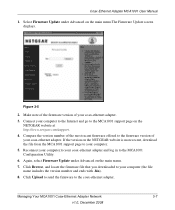
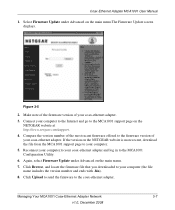
Coax-Ethernet Adapter MCA1001 User Manual
1. Select Firmware Update under Advanced on the main menu.The Firmware Update screen displays.
Figure 3-5
2. Make note of the firmware version of your coax-ethernet adapter.
3. Connect your computer to the Internet and go to the MCA1001 support page on the NETGEAR website at http://www.netgear.com/support.
4. Compare the version number of the most...
MCA1001 User Guide - Page 34


... appears. Your updated firmware version is now displayed in the Firmware Update screen.
Viewing Statistics
Use statistics to review information about your Coax-Ethernet Adapter network.
Note: Any status or settings displayed while in configuration mode will be those updated before the coax-ethernet adapter was taken out of normal mode.
3-8
Managing Your MCA1001 Coax-Ethernet Adapter Network
v1...
MCA1001 User Guide - Page 36
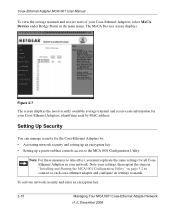
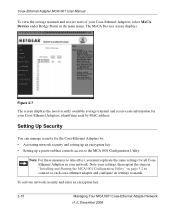
Coax-Ethernet Adapter MCA1001 User Manual
To view the average transmit and receive rates of your Coax-Ethernet Adapters, select MoCA Devices under Bridge Status in the main menu. The MoCA Devices screen displays.
Figure 3-7
The screen displays the most recently available average transmit and receive rate information for your Coax-Ethernet Adapters, identifying each by MAC address.
Setting Up ...
MCA1001 User Guide - Page 39
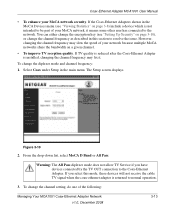
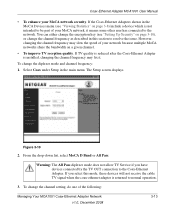
... Setup in the main menu. The Setup screen displays.
Figure 3-10
2. From the drop-down list, select MoCA D Band or All Pass.
Warning: The All Pass diplexer mode does not allow TV Service if you have devices connected by the TV OUT connection to the Coax-Ethernet Adapter. If you select this mode, these devices will not receive the cable TV signal when the coax-ethernet adapter...

