Netgear ME103 - 802.11b ProSafe Wireless Access Point driver and firmware
Drivers and firmware downloads for this Netgear item

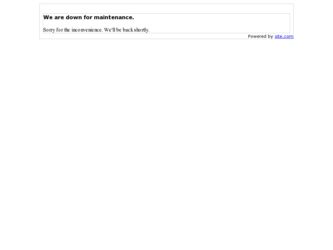
Related Netgear ME103 Manual Pages
Download the free PDF manual for Netgear ME103 and other Netgear manuals at ManualOwl.com
ME103 Reference Manual - Page 8


...List of Attached Devices 4-6 Upgrading the Wireless Access Point Software 4-7 Configuration File Management 4-8
Saving and Retrieving the Configuration 4-9 Restoring the ME103 to the Factory Default Settings 4-9 Using the Reset Button to Restore Factory Default Settings 4-9 Changing the Administrator Password 4-10 Chapter 5 Advanced Configuration
Configuring Advanced Security 802.1x Options...
ME103 Reference Manual - Page 10


... Service Attack B-11 Ethernet Cabling ...B-12 Uplink Switches, Crossover Cables, and MDI/MDIX Switching B-12 Cable Quality ...B-13 Appendix D Preparing Your PCs for Network Access
Preparing Your Computers for TCP/IP Networking C-1 Configuring Windows 98 and Me for TCP/IP Networking C-1
Install or Verify Windows Networking Components C-1 Enabling DHCP to Automatically Configure TCP/IP Settings...
ME103 Reference Manual - Page 11


... your purchase of the ME103 802.11b ProSafe Wireless Access Point. The ME103 provides connection for multiple personal computers to the Internet through an external broadband access device (such as a cable modem or DSL modem).
Audience
This reference manual assumes that the reader has basic to intermediate computer and Internet skills. However, basic computer network, Internet, firewall, and VPN...
ME103 Reference Manual - Page 17
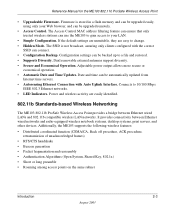
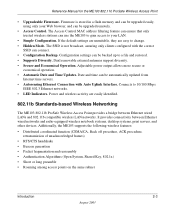
Reference Manual for the ME103 802.11b ProSafe Wireless Access Point
• Upgradeable Firmware. Firmware is stored in a flash memory and can be upgraded easily, using only your Web browser, and can be upgraded remotely.
• Access Control. The Access Control MAC address filtering feature can ensure that only trusted wireless stations can use the ME103 to gain access to your LAN.
• ...
ME103 Reference Manual - Page 19
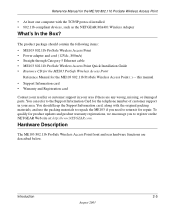
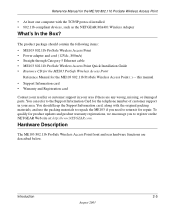
...; ME103 802.11b ProSafe Wireless Access Point • Power adapter and cord (12Vdc, 800mA) • Straight through Category 5 Ethernet cable • ME103 802.11b ProSafe Wireless Access Point Quick Installation Guide • Resource CD for the ME103 ProSafe Wireless Access Point
Reference Manual for the ME103 802.11b ProSafe Wireless Access Point ( ) -- this manual • Support Information...
ME103 Reference Manual - Page 20
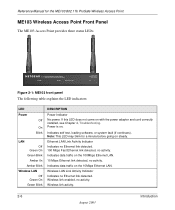
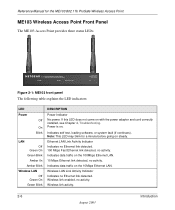
... Manual for the ME103 802.11b ProSafe Wireless Access Point
ME103 Wireless Access Point Front Panel
The ME103 Access Point provides three status LEDs.
802.11b ProSafe Wireless Access Point
PWR
LAN
Wireless LAN
MODEL ME103
Figure 2-1: ME103 front panel
The following table explains the LED indicators:
LED Power
Off
On Blink
LAN Off
Green On Green Blink
Amber 0n Amber Blink Wireless LAN...
ME103 Reference Manual - Page 25
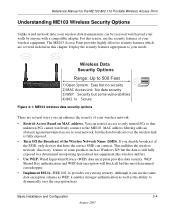
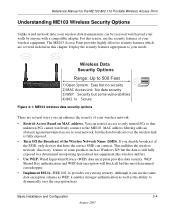
....
ME103
802.11b ProSafe Wireless Access Point
PWR
LAN
Wireless LAN
Wireless Data Security Options
Range: Up to 500 Feet
MODELME103 1) Open System: Easy but no security 2) MAC Access List: No data security 3) WEP: Security but some vulnerabilities 4) 802.1x: Secure
Figure 3-1: ME103 wireless data security options
There are several ways you can enhance the security of your wireless network...
ME103 Reference Manual - Page 47
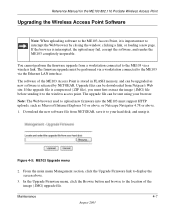
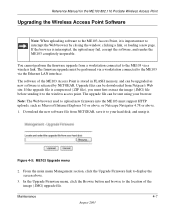
... the firmware upgrade from a workstation connected to the ME103 via a wireless link. The firmware upgrade must be performed via a workstation connected to the ME103 via the Ethernet LAN interface.
The software of the ME103 Access Point is stored in FLASH memory, and can be upgraded as new software is released by NETGEAR. Upgrade files can be downloaded from Netgear's Web site. If the upgrade file...
ME103 Reference Manual - Page 53
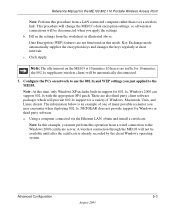
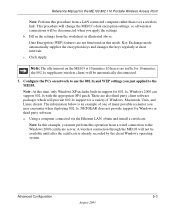
... 802.1x. NETGEAR does not provide support for Windows or third party software.
a. Using a computer connected via the Ethernet LAN, obtain and install a certificate.
Note: In this example, you must perform this operation from a wired connection to the Windows 2000 certificate server. A wireless connection through the ME103 will not be available until after the certificate is already recorded...
ME103 Reference Manual - Page 81
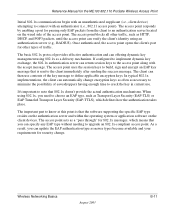
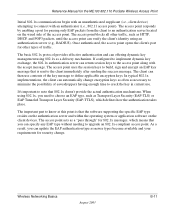
...Manual for the ME103 802.11b ProSafe Wireless Access Point
Initial 802.1x communications begin with an unauthenticated supplicant (i.e., client device) attempting to connect with an authenticator (i.e., 802.11 access point). The access point responds by enabling a port for passing only EAP packets from the client to an authentication server located on the wired side of the access point. The access...
ME103 Reference Manual - Page 97
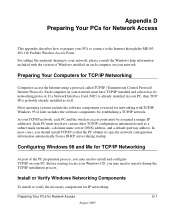
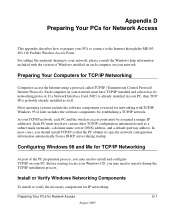
... through the ME103 802.11b ProSafe Wireless Access Point.
For adding file and print sharing to your network, please consult the Windows help information included with the version of Windows installed on each computer on your network.
Preparing Your Computers for TCP/IP Networking
Computers access the Internet using a protocol called TCP/IP (Transmission Control Protocol/ Internet Protocol). Each...
ME103 Reference Manual - Page 102
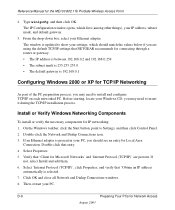
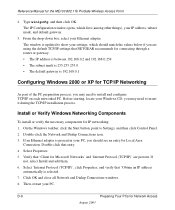
...the ME103 802.11b ProSafe Wireless Access Point
2. Type winipcfg, and then click OK. The IP Configuration window opens, which lists (among other things), your IP address, subnet mask, and default gateway.
3. From the drop-down box, select your Ethernet adapter. The window is updated to show your settings, which should match the values below if you are using the default TCP/IP settings that NETGEAR...
ME103 Reference Manual - Page 8


... Log ...3-5
Viewing a List of Attached Devices 3-6 Upgrading the Wireless Access Point Software 3-7 Configuration File Management 3-8
Saving and Restoring the Configuration 3-9 Resetting the ME103 802.11b ProSafe Wireless Access Point 3-9 Using the Reset Button to Restore Factory Default Settings 3-9 Changing the Administrator Password 3-10 Chapter 4 Advanced Configuration
Configuring...
ME103 Reference Manual - Page 14
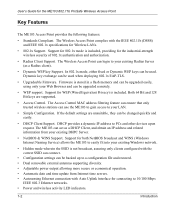
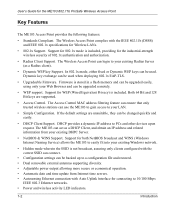
.... Firmware is stored in a flash memory and can be upgraded easily, using only your Web Browser and can be upgraded remotely.
• WEP support. Support for WEP (Wired Equivalent Privacy) is included. Both 64 Bit and 128 Bit keys are supported.
• Access Control. The Access Control MAC address filtering feature can ensure that only trusted wireless stations can use the ME103 to gain access...
ME103 Reference Manual - Page 17
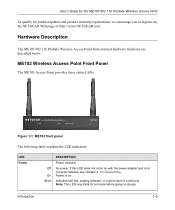
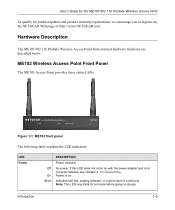
... LEDs.
802.11b ProSafe Wireless Access Point
PWR
LAN
Wireless LAN
MODEL ME103
Figure 1-1: ME103 front panel
The following table explains the LED indicators:
LED Power
Off
On Blink
DESCRIPTION
Power Indicator
No power. If this LED does not come on with the power adapter and cord correctly installed, see Chapter 4, Troubleshooting. Power is on.
Indicates self test, loading software, or...
ME103 Reference Manual - Page 49
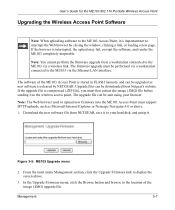
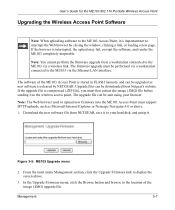
... the firmware upgrade from a workstation connected to the ME103 via a wireless link. The firmware upgrade must be performed via a workstation connected to the ME103 via the Ethernet LAN interface.
The software of the ME103 Access Point is stored in FLASH memory, and can be upgraded as new software is released by NETGEAR. Upgrade files can be downloaded from Netgear's website. If the upgrade file...
ME103 Reference Manual - Page 61
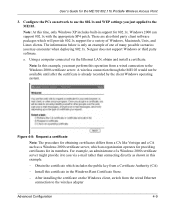
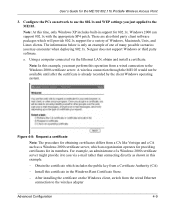
User's Guide for the ME103 802.11b ProSafe Wireless Access Point
3. Configure the PCs on network to use the 802.1x and WEP settings you just applied to the ME103.
Note: At this time, only Windows XP includes built-in support for 802.1x. Windows 2000 can support 802.1x with the appropriate SP4 patch. There are also third party client software packages which will provide 802.1x support for a variety...
ME103 Reference Manual - Page 85
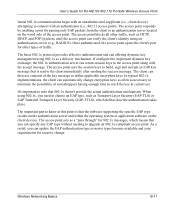
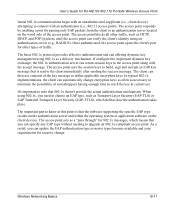
... Guide for the ME103 802.11b ProSafe Wireless Access Point
Initial 802.1x communications begin with an unauthenticated supplicant (i.e., client device) attempting to connect with an authenticator (i.e., 802.11 access point). The access point responds by enabling a port for passing only EAP packets from the client to an authentication server located on the wired side of the access point. The access...
ME103 Reference Manual - Page 101
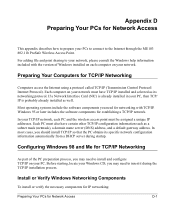
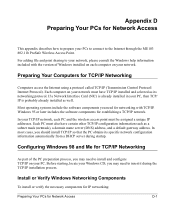
... through the ME103 802.11b ProSafe Wireless Access Point.
For adding file and print sharing to your network, please consult the Windows help information included with the version of Windows installed on each computer on your network.
Preparing Your Computers for TCP/IP Networking
Computers access the Internet using a protocol called TCP/IP (Transmission Control Protocol/ Internet Protocol). Each...
ME103 Reference Manual - Page 106
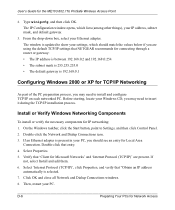
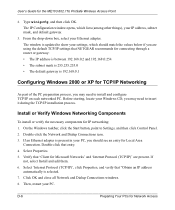
...the ME103 802.11b ProSafe Wireless Access Point
2. Type winipcfg, and then click OK. The IP Configuration window opens, which lists (among other things), your IP address, subnet mask, and default gateway.
3. From the drop-down box, select your Ethernet adapter. The window is updated to show your settings, which should match the values below if you are using the default TCP/IP settings that NETGEAR...
