Netgear PS101v1 - Mini Print Server driver and firmware
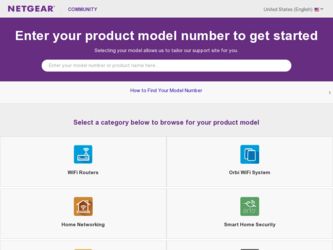
Related Netgear PS101v1 Manual Pages
Download the free PDF manual for Netgear PS101v1 and other Netgear manuals at ManualOwl.com
PS101v2 Product datasheet - Page 1
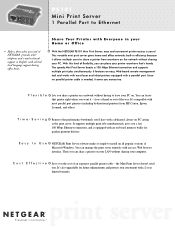
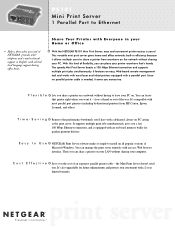
... It supports multiple print jobs simultaneously, gives you a fast 100 Mbps Ethernet connection, and is equipped with an on-board memory buffer for quicker printout delivery.
Easy to Use
NETGEAR Print Server software makes it simple to install on all popular versions of Microsoft Windows. You can manage the print server remotely with an easy, Web browser interface. Then you can share a printer on...
PS101v2 Product datasheet - Page 2
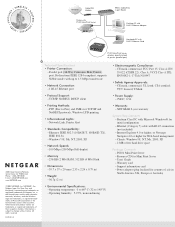
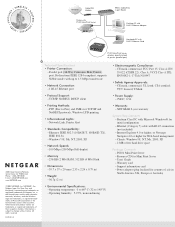
Internet
Cable/DSL Modem
Printer with PS101 Mini Print Server
RP614 Cable/DSL 4-port Router
Desktop PC with FA311 Ethernet Adapter
Notebook PC with FA511 Ethernet Card
PS101 Mini Print Server attaches directly to back of printer (parallel port)
bd
4500 Great America Parkway Santa Clara, CA 95054 USA Phone: 1-888-NETGEAR E-mail: info@NETGEAR.com www.NETGEAR.com
©2003 NETGEAR, Inc. ...
PS101v2 Installation Guide - Page 3
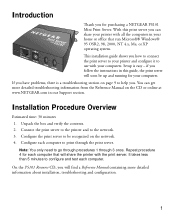
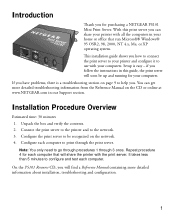
... for purchasing a NETGEAR PS101 Mini Print Server. With this print server you can share your printer with all the computers in your home or office that run Microsoft® Windows® 95 OSR2, 98, 2000, NT 4.x, Me, or XP operating system. This installation guide shows you how to connect the print server to your printer and configure it to use with your computers. Setup is easy...
PS101v2 Installation Guide - Page 4
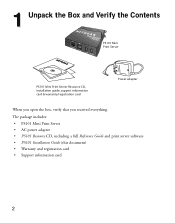
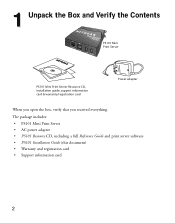
... Print Server
PS101 Mini Print Server Resource CD, installation guide, support information card & warranty/registration card
Power adapter
When you open the box, verify that you received everything.
The package includes: • PS101 Mini Print Server • AC power adapter • PS101 Resource CD, including a full Reference Guide and print server software • PS101 Installation Guide...
PS101v2 Installation Guide - Page 6
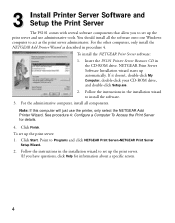
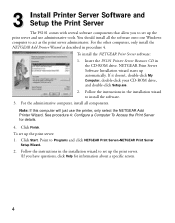
... CD-ROM drive, and double-click Setup.exe. 2. Follow the instructions in the installation wizard to install the software. 3. For the administrative computer, install all components. Note: If this computer will just use the printer, only select the NETGEAR Add Printer Wizard. See procedure 4: Configure a Computer To Access the Print Server for details. 4. Click Finish. To set up the print server...
PS101v2 Installation Guide - Page 7
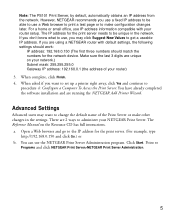
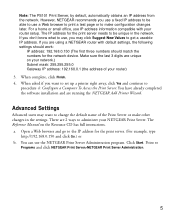
...the network device. Make sure the last 3 digits are unique on your network.) Subnet mask: 255.255.255.0 Gateway IP address: 192.168.0.1 (the address of your router) 3. When complete, click Finish. 4. When asked if you want to set up a printer right away, click Yes and continue to procedure 4: Confirgure a Computer To Access the Print Server. You have already completed the software installation and...
PS101v2 Installation Guide - Page 8
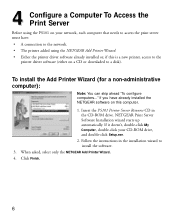
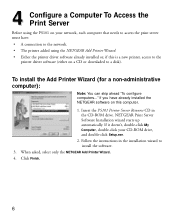
... access to the
printer driver software (either on a CD or downladed to a disk).
To install the Add Printer Wizard (for a non-administrative computer):
Note: You can skip ahead "To configure computers..." if you have already installed the NETGEAR software on this computer. 1. Insert the PS101 Printer Server Resource CD in
the CD-ROM drive. NETGEAR Print Server Software Installation wizard starts up...
PS101v2 Installation Guide - Page 9
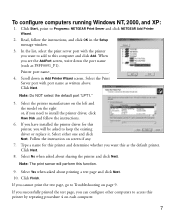
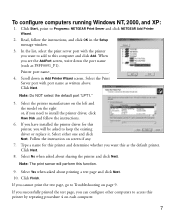
...). Printer port name
4. Scroll down in Add Printer Wizard screen. Select the Print Server port with port name as written above. Click Next.
Note: Do NOT select the default port "LPT1."
5. Select the printer manufacturer on the left and the model on the right or, if you need to install the printer driver, click Have Disk and follow the instructions.
6. If you have installed the printer driver...
PS101v2 Installation Guide - Page 10
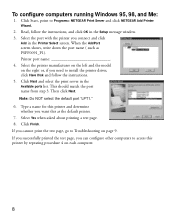
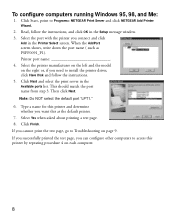
... screen shows, write down the port name ( such as PSFF0091_P1). Printer port name 4. Select the printer manufacturer on the left and the model on the right or, if you need to install the printer driver, click Have Disk and follow the instructions. 5. Click Next and select the print server in the Available ports list. This should match the port name from step 3. Then...
PS101v2 Installation Guide - Page 12


...>NETGEAR Print Server Administration. The Reference Manual on the Resource CD has full instructions. 2. Click Printer Ports on the left. 3. Click Print Test Page. 4. After the test page prints, click Logout. 5. Click Yes (or OK) if asked about closing the browser window.
Could print previously but can no longer print from my computer
• If the print server is set up to 'obtain IP address...
PS101v2 Installation Guide - Page 13
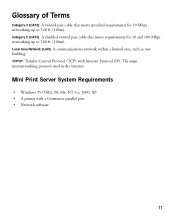
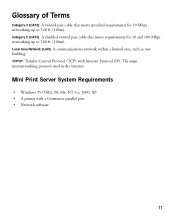
... ft. (100m). Local Area Network (LAN): A communications network within a limited area, such as one building. TCP/IP: Transfer Control Protocol (TCP) with Internet Protocol (IP). The main internetworking protocol used in the Internet.
Mini Print Server System Requirements
• Windows 95 OSR2, 98, Me, NT 4.x, 2000, XP • A printer with a Centronics parallel port • Network software
11
PS101v2 Installation Guide - Page 15
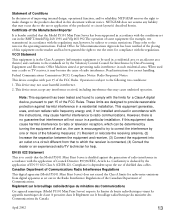
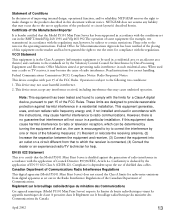
... 022 Class A (CISPR 22). Compliance is dependent upon the use of shielded data cables. Canadian Department of Communications Radio Interference Regulations
This digital apparatus (Model PS101 Mini Print Server) does not exceed the Class A limits for radio-noise emissions from digital apparatus as set out in the Radio Interference Regulations of the Canadian Department of Communications. Rè...

