Netgear PS111W - Print Server - Parallel driver and firmware
Drivers and firmware downloads for this Netgear item

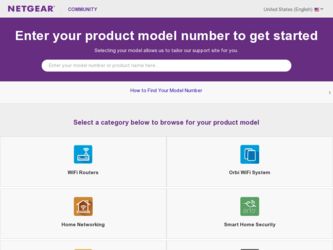
Related Netgear PS111W Manual Pages
Download the free PDF manual for Netgear PS111W and other Netgear manuals at ManualOwl.com
PS111W Installation Guide - Page 2
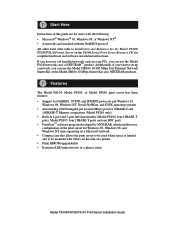
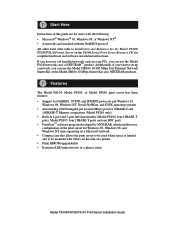
... Model PS104/ PS105/PS110 Printer Server on the PS100 Series Print Server Resource CD for complete hardware and software installation instructions. If you have not yet installed network cards in your PCs, you can use the Model FA310 network card, a NETGEAR™ product. Additionally, if you want to set up a network, you can use the Model DB104 10/100 Mbps Fast Ethernet Network Starter Kit or the...
PS111W Installation Guide - Page 3


Package Contents
PS100 Series Print Server (Model PS105 Print Server shown)
Power Adapter
10/100 Mbps Print Server
PWR
Link/Act Alert
PRINTER
1
2
3
4
On=Link; Blinking=Rx
Col
NETWORK
MODEL PS104
PS100 Series Print Server Resource CD,
Installation Guide, Warranty & Owner Registration Card, Support Information Card
9002FB
Verify that your package contains the following:
• ...
PS111W Installation Guide - Page 4


...4
On=Link; Blinking=Rx NETWORK
5 Col
MODEL PS105
PWR LED
Front Panel of the Model PS105 Print Server
PRINTER 2 LEDs
PRINTER 1 LEDs
NETWORK LEDs
10/100 Mbps Print Server
MODEL PS110
PWR
Link/Act Alert
PRINTER 1
Link/Act Alert PRINTER 2
Link 100M
Rx
Tx
Col
NETWORK
PWR LED
Front Panel of the Model PS110 Print Server
9003FA
Model PS104/PS105/PS110 Print Server Installation Guide
PS111W Installation Guide - Page 5
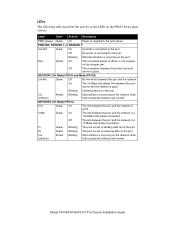
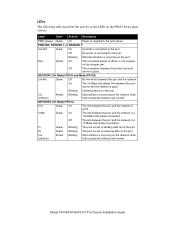
... On
Power is supplied to the print server.
PRINTER, PRINTER 1, or PRINTER 2
Link/Act
Green On
A printer is connected to the port.
Off
No printer is connected to the port.
Blinking Data transmission is occurring on the port.
Alert
Amber On
The connected printer is offline, is out of paper, or has a paper jam.
Off
The connection between the printer and print
server is good.
NETWORK...
PS111W Installation Guide - Page 6
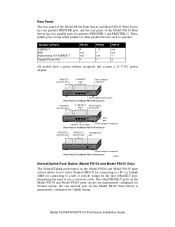
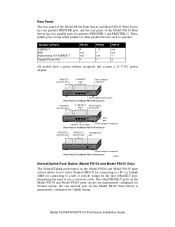
... Model PS104 Print Server
PRINTER (parallel) port
4 10BASE-T Normal/Uplink
ports
push button
PRINTER
NETWORK
5
4
3
2
1 12VDC 1.2A
Normal/Uplink
BNC port
10BASE-T connectors
Power adapter receptacle
Rear Panel of the Model PS105 Print Server
PRINTER 2 (parallel) port
PRINTER 1 (parallel) port
10/100BASE-T port
PRINTER 2
PRINTER 1
NETWORK
12VDC 1.2A
Power adapter receptacle...
PS111W Installation Guide - Page 7
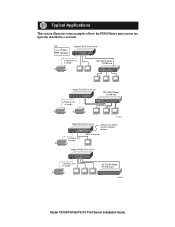
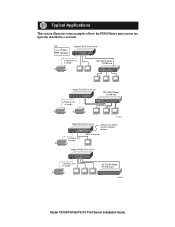
...100 MbpsDUAL SPEED
8575FA
Model PS105 Print Server
PRINTER
NETWORK
5
4
3
2
1 12VDC 1.2A
Normal/Uplink
Coaxial connection to other network devices
Limited to 3 m in length
BNC terminator
Model PS104 Print Server
PRINTER
NETWORK
1
2
3
4
Normal/Uplink
12VDC 1.2A
Limited to 3 m in length
NETGEAR Model RT328 router
9001FA
Model PS104/PS105/PS110 Print Server Installation Guide
PS111W Installation Guide - Page 8
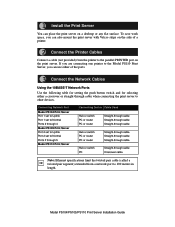
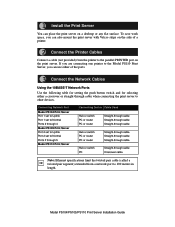
... cable Straight-through cable
Hub or switch PC or router PC or router
Hub or switch PC
Straight-through cable Straight-through cable Straight-through cable
Straight-through cable Crossover cable
Note: Ethernet specifications limit the twisted pair cable (called a twisted pair segment) extended from a network port to 100 meters in length.
Model PS104/PS105/PS110 Print Server Installation Guide
PS111W Installation Guide - Page 9
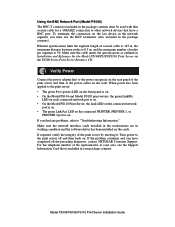
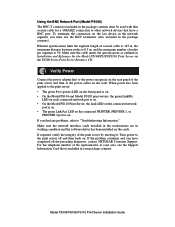
... on the connected PRINTER, PRINTER 1, or
PRINTER 2 port is on. If you find any problems, refer to "Troubleshooting Information." Make sure the network interface cards installed in the workstations are in working condition and the software driver has been installed on the cards. If required, verify the integrity of the print server by resetting it. Turn power to the print server off and then back...
PS111W Installation Guide - Page 10
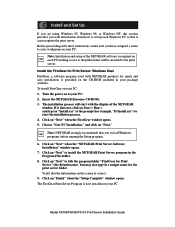
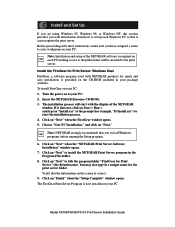
... set up each Windows PC so that it can recognize the print server. Before proceeding with these instructions, make sure you have assigned a name to your workgroup on your PC.
Note: Installation and setup of the NETGEAR software is required on each PC needing access to the printers that will be attached to the print server.
Install the FirstGear for Print Server: Windows User FirstGear, a software...
PS111W Installation Guide - Page 11


... print cable is connected to the printer port. • The AC adapter is plugged into the wall socket. • The Ethernet cable is plugged into the LAN. To set up each PC: 1. Double-click on the desktop icon you named in step 8 of the previous
section. 2. Click on "Setup." 3. Click on "OK" after checking that the print server and printer
connected to it are powered...
PS111W Installation Guide - Page 12
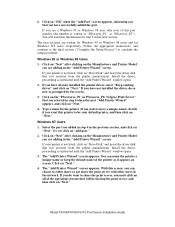
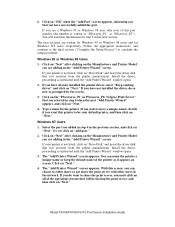
... driver disk that you received from the printer manufacturer. Install the driver, proceeding as instructed until the "Add Printer Wizard" window opens. 2. If you have already installed the printer driver, select "Keep existing driver" and click on "Next." If you have not installed the driver, do so now as prompted by the screen. 3. Click on the "PSxxxxxxx_P1 (or PSxxxxxx_P2) Netgear Print Server...
PS111W Installation Guide - Page 13


... LAN has TCP/IP ONLY, and does not have a DHCP server, the print server will not be listed. You must use the IPSetup program to assign an IP address to the print server.
• The IPSetup program is installed with the ADMIN installation.
To check or change your network protocols:
• Navigate to the Network Properties screen by choosing Start>Settings>Control Panel>Network...
PS111W Installation Guide - Page 14
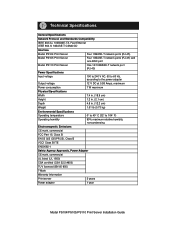
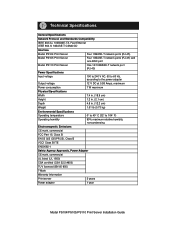
..., 100BASE-TX, Fast Ethernet IEEE 802.3i 10BASE-T CSMA/CD
Interface
Model PS104 Print Server
Four 10BASE-T network ports (RJ-45)
Model PS105 Print Server
Four 10BASE-T network ports (RJ-45) and one BNC port
Model PS110 Print Server
One 10/100BASE-T network port (RJ-45)
Power Specifications
Input voltage
100 to 240 V AC, 50 to 60 Hz, according to the power adapter
Output voltage
12 V DC...
PS111W Installation Guide - Page 15
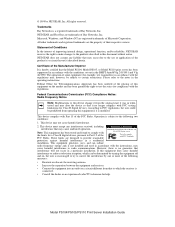
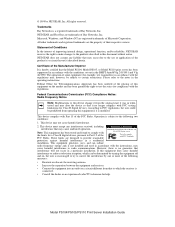
....
NETGEAR Model PS104, Model PS105, and
Note: This equipment has been tested and found to comply with the limits for a Class B digital device, pursuant to Part 15 of the FCC Rules. These limits are designed to provide reasonable
Model PS110 print servers
Tested to comply with FCC Standards
protection against harmful interference in a residential
installation. This...
PS111W Product datasheet - Page 1
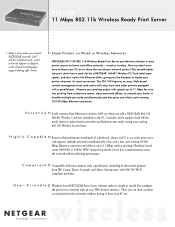
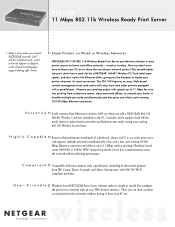
... use of your network printer! This versatile desktop print server has a card slot for a NETGEAR MA401 Wireless PC Card (sold separately), and also works with Ethernet LANs, giving you the freedom to locate your printer wherever it's most convenient. The PS111W features an easy, Web-based remote management tool, and works with most laser and inkjet printers equipped with a parallel port. It boosts...
PS111W Product datasheet - Page 2
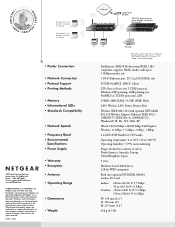
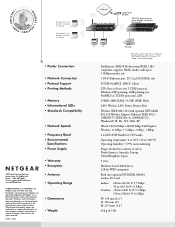
...
• Dimensions • Weight
Internet MR314 Wireless Router
Cable/DSL modem
PS111W Print Server with MA401 Wireless PC Card*
PC
PC
Printer
*Wireless print function requires NETGEAR MA401 Wireless PC Card, sold seperately
Parallel port (DB25F, Bi-directional IEEE 1284 compliant, supports Nibble mode) with up to 1.5Mbps transfer rate
1 RJ-45 Ethernet port, PC Card (PCMCIA) slot
TCP/IP...
