Netgear PTV1000 - Push2TV - TV Adapter driver and firmware
Drivers and firmware downloads for this Netgear item
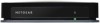
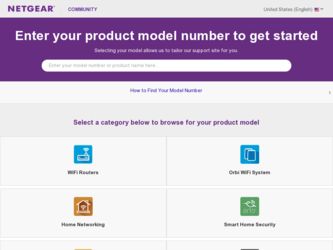
Related Netgear PTV1000 Manual Pages
Download the free PDF manual for Netgear PTV1000 and other Netgear manuals at ManualOwl.com
PTV1000 Install Guide - Page 1
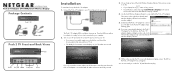
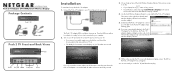
... 2 TV adapter starts flashing green.
6. If you are connecting the laptop to the Push 2 TV adapter for the first time, the Push 2 TV adapter displays a 4-digit security code on the TV. Enter this 4-digit security code into the Intel Wireless Display software.
If you do not see this screen, make sure the TV input is set to the port where the Push 2 TV adapter is connected and all cable connections...
PTV1000 Install Guide - Page 2
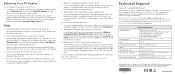
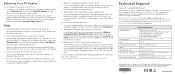
... to the Push 2 TV adapter. Changing the channel of your Wi-Fi router may also help.
For more information, launch Intel Wireless Display and select Help or see the online Push 2 TV User Manual at: http://documentation.netgear.com/ptv1000/enu/202-10591-01/index.htm
Technical Support
Thank you for selecting NETGEAR products.
After installing your device, locate the serial number on the...
PTV1000 User Manual - Page 2
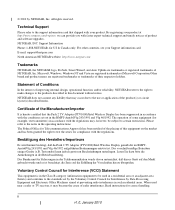
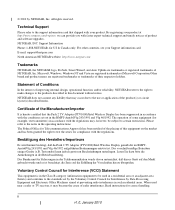
... document without notice. NETGEAR does not assume any liability that may occur due to the use or application of the product(s) or circuit layout(s) described herein.
Certificate of the Manufacturer/Importer
It is hereby certified that the Push 2 TV Adapter (PTV1000)/Intel Wireless Display has been suppressed in accordance with the conditions set out in the BMPT...
PTV1000 User Manual - Page 3
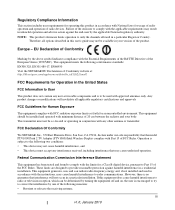
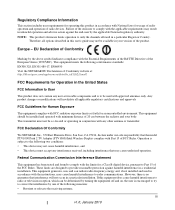
... antenna or transmitter.
FCC Declaration Of Conformity
We NETGEAR, Inc., 350 East Plumeria Drive, San Jose, CA 95134, declare under our sole responsibility that the model PTV1000 Push 2 TV Adapter (PTV1000)/Intel Wireless Display complies with Part 15 of FCC Rules. Operation is subject to the following two conditions: • This device may not cause harmful interference, and •...
PTV1000 User Manual - Page 5
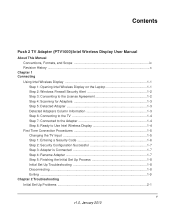
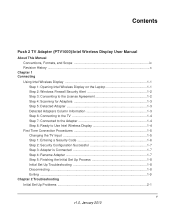
...2 TV Adapter (PTV1000)/Intel Wireless Display User Manual
About This Manual Conventions, Formats, and Scope ix Revision History ...x
Chapter 1 Connecting
Using Intel Wireless Display 1-1 Step 1: Opening Intel Wireless Display on the Laptop 1-1 Step 2: Windows Firewall Security Alert 1-2 Step 3: Consenting to the License Agreement 1-2 Step 4: Scanning for Adapters 1-3 Step 5: Detected Adapter...
PTV1000 User Manual - Page 6


... Changed 2-4 Unsupported Audio Mode 2-4 Intel Wireless Display Requires a Different Security Profile 2-4 Security Profile is Incorrect 2-4 Manually Setting the Correct Security Profile 2-5 Your Wireless is Off 2-5 Intel My WiFi Technology is Disabled 2-5 Unsupported Laptop Hardware 2-5 Firewall Issues ...2-6 Windows Power Saving 2-6 Could Not Obtain a Network Address 2-6 Adapter Does Not...
PTV1000 User Manual - Page 7


Push 2 TV Adapter (PTV1000)/Intel Wireless Display User Manual Global Volume Control 2-12 Windows Audio Mixer 2-12 Changing the Sound using the Windows Control Panel 2-12 How do I Train My Displays 2-12 Can I play DVDs with Intel Wireless Display 2-13 How do I Contact Customer Support 2-13 What is Auto-Connect 2-13 Appendix A Technical Specifications Appendix B Related Documents
vii v1.0, ...
PTV1000 User Manual - Page 8


... This Manual
The NETGEAR® Push 2 TV Adapter (PTV1000)/Intel® Wireless Display User Manual describes how to install, configure and troubleshoot the Push 2 TV Adapter (PTV1000)/Intel Wireless Display. The information in this manual is intended for readers with intermediate computer and Internet skills.
Conventions, Formats, and Scope
The conventions, formats, and scope of this manual are...
PTV1000 User Manual - Page 9
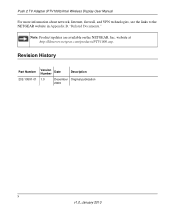
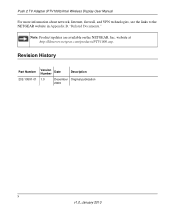
Push 2 TV Adapter (PTV1000)/Intel Wireless Display User Manual
For more information about network, Internet, firewall, and VPN technologies, see the links to the NETGEAR website in Appendix B, "Related Documents."
Note: Product updates are available on the NETGEAR, Inc. website at http://kbserver.netgear.com/products/PTV1000.asp.
Revision History
Part Number
Version Number
Date
Description
...
PTV1000 User Manual - Page 10


... image to the TV. • A laptop computer with Intel Wireless Display installed. This will be used to manage the
connection to the TV through the adapter.
Using Intel Wireless Display
This section provides instructions for using Intel Wireless Display. For help with installation, see the Push 2 TV Adapter (PTV1000)/Intel® Wireless Display Installation Guide. Follow these steps to set up and...
PTV1000 User Manual - Page 11
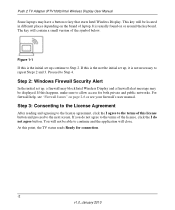
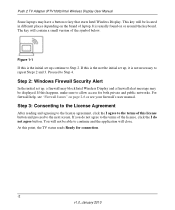
Push 2 TV Adapter (PTV1000)/Intel Wireless Display User Manual Some laptops may have a button or key that starts Intel Wireless Display. This key will be located in different places depending on the brand of laptop. It is usually found on or around the keyboard. The key will contain a small version of the symbol below.
Figure 1-1 If this is the initial set up continue...
PTV1000 User Manual - Page 17
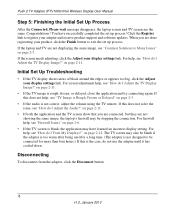
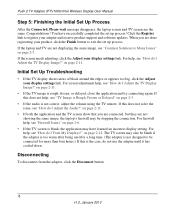
Push 2 TV Adapter (PTV1000)/Intel Wireless Display User Manual
Step 5: Finishing the Initial Set Up Process
After the Connected. Please wait message disappears, the laptop screen and TV screen are the same. Congratulations! You have successfully completed the set up process! Click the Register link to register your adapter and receive product support and software updates. When you are done ...
PTV1000 User Manual - Page 18


Push 2 TV Adapter (PTV1000)/Intel Wireless Display User Manual
Exiting
To exit Intel Wireless Display, click the Disconnect button, wait until the adapter disconnects, and click the Close Window button (red x) in the upper right corner of application window. If you click the Close Window button while still connected, you are asked if you want to close the connection. Click Yes to exit...
PTV1000 User Manual - Page 21
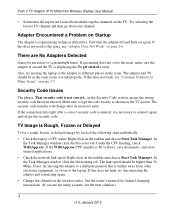
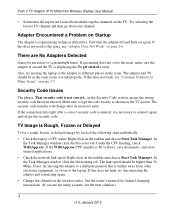
... 2 TV Adapter (PTV1000)/Intel Wireless Display User Manual
• Sometimes the inputs are located beneath the regular channels on the TV. Try selecting the lowest TV channel and then go down one channel.
Adapter Encountered a Problem on Startup
The adapter is experiencing technical difficulties. First turn the adapter off and back on again. If this does not resolve the issue, see "Adapter...
PTV1000 User Manual - Page 24


Push 2 TV Adapter (PTV1000)/Intel Wireless Display User Manual
Firewall Issues
Sometimes the laptop's firewall will block the Wi-Fi connection between the laptop and the adapter. If this is the case, the laptop's firewall settings must be changed. The following instructions apply to a Microsoft Windows Firewall. To allow Intel Wireless Display through a different firewall, see that firewall's ...
PTV1000 User Manual - Page 25


... button down until the adapter LED begins flashing. Try connecting again. After the factory reset, the adapter connection settings will be erased and the firmware will need to be updated.
Checking the Access Point Frequency
Intel Wireless Display only works at 2.4GHz on both the PAN connection to the TV and LAN connection to the Internet via a home wireless router. The Wi-Fi...
PTV1000 User Manual - Page 26


.... • Pressing Control + Alt + Delete on the laptop might freeze the TV image. • For analog TVs, the adapter does not support NTSC (National Television System Committee)
format 4.43 variations on the composite interface. See the TV owner's manual for NTSC variation information. • Changing the wireless LAN or connection settings when Intel Wireless Display is connected may cause...
PTV1000 User Manual - Page 27


Push 2 TV Adapter (PTV1000)/Intel Wireless Display User Manual
How do I Change the Adapter Display Language
To change the adapter display language, use the recessed button (7) while the adapter is on the ready screen shown. • A short press (less than half a second) will step forward through the languages. • A long press (more than half ...
PTV1000 User Manual - Page 28
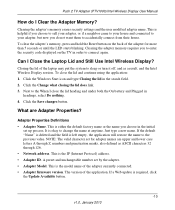
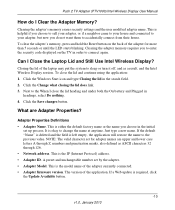
Push 2 TV Adapter (PTV1000)/Intel Wireless Display User Manual
How do I Clear the Adapter Memory?
Clearing the adapter's memory erases security settings and the user modified adapter name. This is helpful if you choose to sell your adapter, or if a neighbor came to your house and connected to your adapter, but now you do not want them to accidentally connect from their house. To clear...
PTV1000 User Manual - Page 29
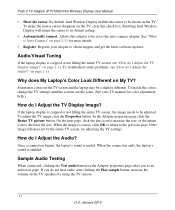
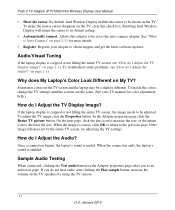
... the TV, clear this check box. Resetting Intel Wireless Display will return the cursor to its default setting.
• Automatically connect. Allows this adapter to be set as the auto-connect adapter. See "What is Auto-Connect" on page 2-13 for more details.
• Register. Register your adapter to obtain support and get the latest software updates.
Audio/Visual Tuning
If the laptop display...
