Netgear PTV2000 - Push2TV™ HD-TV ADAPTER driver and firmware
Drivers and firmware downloads for this Netgear item

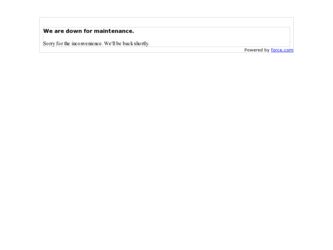
Related Netgear PTV2000 Manual Pages
Download the free PDF manual for Netgear PTV2000 and other Netgear manuals at ManualOwl.com
PTV2000 User Manual - Page 2
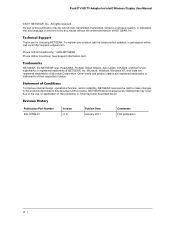
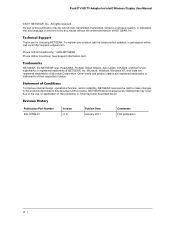
Push2TV HD TV Adapter for Intel® Wireless Display User Manual
©2011 NETGEAR, Inc. All rights reserved. No part of this publication may be reproduced, transmitted, transcribed, stored in a retrieval system, or translated into any language in any form or by any means without the written permission of NETGEAR, Inc.
Technical Support
Thank you for choosing NETGEAR. To register your product...
PTV2000 User Manual - Page 3


... Wireless Display 9 Closing the Laptop Lid 9 Exiting Intel Wireless Display 9 Resetting Intel Wireless Display 9
Chapter 2 Wireless Display Settings
Changing the Display Language 10 Updating the Firmware 11 Wireless Display Properties 11
Behavior Properties 11 Adapter Properties 12 Resizing the TV Picture 12 Adjusting the Sound 13 Testing the Audio 13 Global Volume Control 13 Windows...
PTV2000 User Manual - Page 4


Push2TV HD TV Adapter for Intel® Wireless Display User Manual
Adapter Power Does Not Turn On 19 Changing the TV Input 19 Adapter Encountered a Problem on Startup 19 There Are No Adapters Detected 20 Security Code 20 Unsupported Audio Mode 20 Intel Wireless Display Requires a Different Security Profile 20 Your Wireless Switch Is Turned Off 21 Intel My WiFi Technology Is Disabled 21 ...
PTV2000 User Manual - Page 5
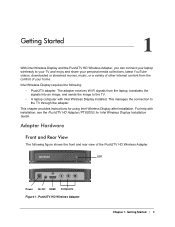
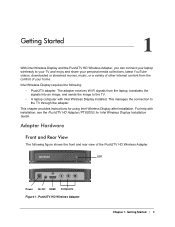
... to the TV through the adapter.
This chapter provides instructions for using Intel Wireless Display after installation. For help with installation, see the Push2TV HD Adapter (PTV2000) for Intel Wireless Display Installation Guide.
Adapter Hardware
Front and Rear View
The following figure shows the front and rear view of the Push2TV HD Wireless Adapter.
LED
Power On/Off HDMI Composite
Figure...
PTV2000 User Manual - Page 7
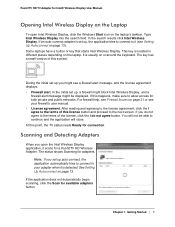
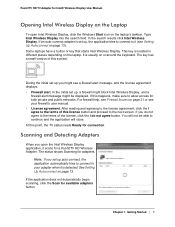
Push2TV HD TV Adapter for Intel® Wireless Display User Manual
Opening Intel Wireless Display on the Laptop
To open Intel Wireless Display, click the Windows Start icon on the laptop's taskbar. Type Intel Wireless Display into the search field. In the search results click Intel Wireless Display. If an auto-connect adapter is set up, the application tries to connect to it (see Setting Up ...
PTV2000 User Manual - Page 9
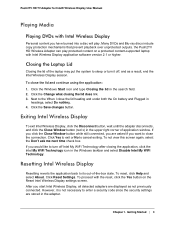
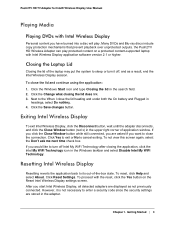
... Display User Manual
Playing Media
Playing DVDs with Intel Wireless Display
Personal content you have burned into a disc will play. Many DVDs and Blu-ray discs include copy protection mechanisms that prevent playback over unprotected outputs. the Push2TV HD Wireless Adapter can play protected content on a protected content-supported laptop with Intel Wireless Display application software version...
PTV2000 User Manual - Page 10
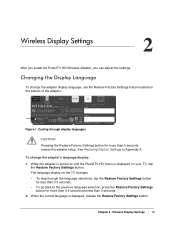
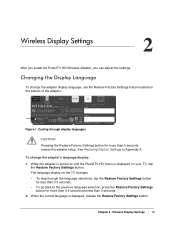
... Display Settings
2
After you install the Push2TV HD Wireless Adapter, you can adjust the settings.
Changing the Display Language
To change the adapter display language, use the Restore Factory Settings button located on the bottom of the adapter.
Figure 1. Cycling through display languages
CAUTION: Pressing the Restore Factory Settings button for more than 5 seconds erases the adapter setup...
PTV2000 User Manual - Page 11


... connected. - Don't prompt me to upgrade the firmware. - Don't prompt me to download software updates. • Change how the mouse pointer appears on the TV. - Show the pointer on the TV. - Allow the pointer to change appearance based on the context. If this check box is selected, the cursor appearance changes based on the Windows cursor.
Chapter 2. Wireless Display Settings | 11
PTV2000 User Manual - Page 12


.... Allows this adapter to be set as the auto-connect adapter. See Setting Up Autoconnect on page 13 for more details. • Register. Register your adapter to obtain support and get the latest software updates. • Audio/Visual Tuning. See Resizing the TV Picture on page 12 and Testing the Audio on page 13.
Resizing the TV Picture
If the laptop display is cropped...
PTV2000 User Manual - Page 13


... the Windows Control Panel
To bring up the audio device window click the Start icon, type audio device in the search field, and press the Enter key. On the Playback tab, make sure the green circle with a check mark is on local speakers.
Setting Up Autoconnect
You can use this feature to select a Push2TV HD Wireless Adapter that you want the Intel Wireless Display...
PTV2000 User Manual - Page 16
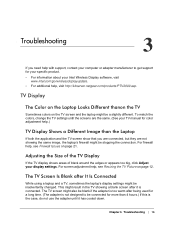
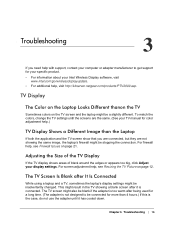
... Wireless Display software, visit
www.intel.com/go/wirelessdisplayupdate. • For additional help, visit http://kbserver.netgear.com/products/PTV2000.asp.
TV Display
The Color on the Laptop Looks Different thanon the TV
Sometimes colors on the TV screen and the laptop might be a slightly different. To match the colors, change the TV settings until the screens are the same. (See your TV manual...
PTV2000 User Manual - Page 17


Push2TV HD TV Adapter for Intel® Wireless Display User Manual
Two Displays
Simultaneously press the Windows key and the letter P on the keyboard. Select Duplicate in the pop-up window to make both laptop and TV screens the same.
Three Displays
The laptop is capable of displaying only two screens at the same time including its own. The TV screen needs to be one of the...
PTV2000 User Manual - Page 18
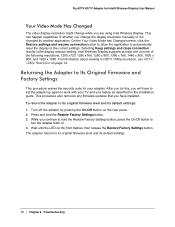
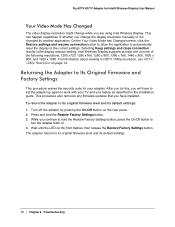
Push2TV HD TV Adapter for Intel® Wireless Display User Manual
Your Video Mode Has Changed
The video display resolution might change while you are using Intel Wireless Display. This can happen regardless of whether you change the display resolution manually or it is changed by another application. On the Your Video Mode has Changed screen, click the Restore settings and resume connection ...
PTV2000 User Manual - Page 20
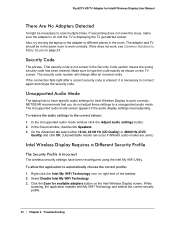
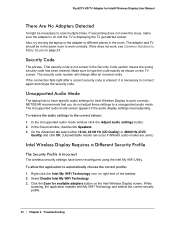
Push2TV HD TV Adapter for Intel® Wireless Display User Manual
There Are No Adapters Detected
It might be necessary to scan multiple times. If rescanning does not solve the issue, make sure the adapter is on and the TV is displaying the To get started screen. Also, try moving the laptop or the adapter to different places in the room. The adapter and TV should be...
PTV2000 User Manual - Page 21
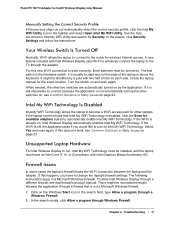
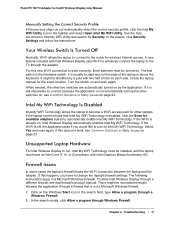
Push2TV HD TV Adapter for Intel® Wireless Display User Manual
Manually Setting the Correct Security Profile
If the previous steps do not automatically select the correct security profile, click the Intel My WiFi Utility icon in the taskbar and select Open Intel My WiFi Utility. Use the help document in Intel My WiFi Utility and search for Security. In the results, click...
PTV2000 User Manual - Page 22
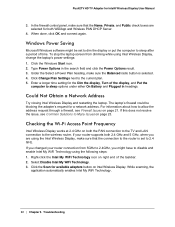
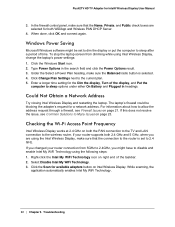
Push2TV HD TV Adapter for Intel® Wireless Display User Manual
3. In the firewall control panel, make sure that the Name, Private, and Public check boxes are selected for both WiDiApp and Wireless PAN DHCP Server.
4. When done, click OK and connect again.
Windows Power Saving
Microsoft Windows software might be set to dim the display or put the computer to sleep after a period of time. To...
PTV2000 User Manual - Page 23
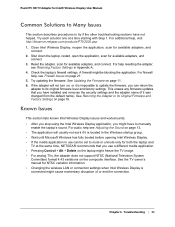
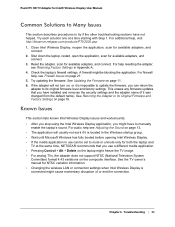
.... • Pressing Control + Alt + Delete on the laptop might freeze the TV image. • For analog TVs, the adapter does not support NTSC (National Television System
Committee) format 4.43 variations on the composite interface. See the TV owner's manual for NTSC variation information. • Changing the wireless LAN or connection settings when Intel Wireless Display is connected might cause...
PTV2000 User Manual - Page 24
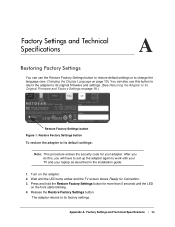
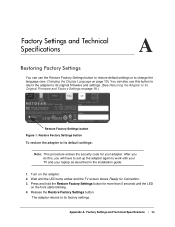
... Original Firmware and Factory Settings on page 18.)
Restore Factory Settings button Figure 1. Restore Factory Settings button To restore the adapter to its default settings:
Note: This procedure erases the security code for your adapter. After you do this, you will have to set up the adapter again to work with your TV and your laptop as described in the installation guide.
1. Turn...
PTV2000 User Manual - Page 26
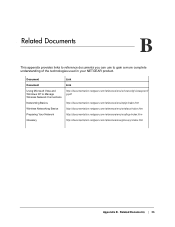
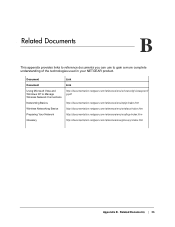
...complete understanding of the technologies used in your NETGEAR product.
Document Document Using Microsoft Vista and Windows XP to Manage Wireless Network Connections Networking Basics Wireless Networking Basics Preparing Your Network Glossary
Link Link http://documentation.netgear.com/reference/enu/winzerocfg/vistaxpconfi g.pdf
http://documentation.netgear.com/reference/enu/tcpip/index.htm http...
PTV2000 User Manual - Page 27
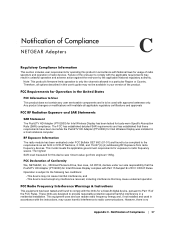
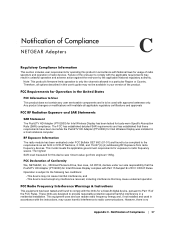
... met while the Push2TV HD Adapter (PTV2000) for Intel Wireless Display was installed in a host notebook computer.
RF Exposure Information The radio module has been evaluated under FCC Bulletin OET 65C (01-01) and found to be compliant to the requirements as set forth in CFR 47 Sections, 2.1093, and 15.247 (b) (4) addressing RF Exposure from radio frequency devices. This model...
