Netgear WAG311 - Dual Band Wireless PCI Adapter driver and firmware
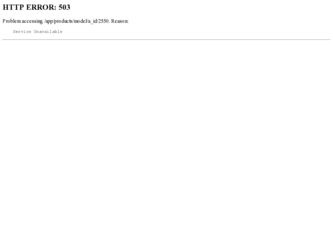
Related Netgear WAG311 Manual Pages
Download the free PDF manual for Netgear WAG311 and other Netgear manuals at ManualOwl.com
WAG311 Installation Guide - Page 2
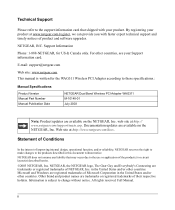
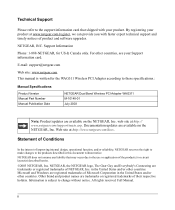
..., see your Support information card.
E-mail: support@netgear.com
Web site: www.netgear.com This manual is written for the WAG311 Wireless PCI Adapter according to these specifications.:
Manual Specifications
Product Version Manual Part Number Manual Publication Date
NETGEAR Dual Band Wireless PCI Adapter WAG311 M-10148-01 July 2003
Note: Product updates are available on the NETGEAR, Inc. web...
WAG311 Installation Guide - Page 7


Contents
Chapter 1 Introduction
About the NETGEAR Dual Band Wireless PCI Adapter WAG311 1-1 802.11a and 802.11b/g Wireless Networking 1-1
Key Features and Related NETGEAR Products 1-2 What's in the Box? ...1-3 A Road Map for 'How to Get There From Here 1-3 Chapter 2 Basic Setup
What You Will Need Before You Begin 2-1 Verify System Requirements 2-1 Observe Location and Range Guidelines 2-2
...
WAG311 Installation Guide - Page 8


... Channels B-7 802.11a Legal Power Output and Wireless Channels B-8
Appendix C Preparing Your PCs for Network Access
Preparing Your Computers for TCP/IP Networking C-1 Configuring Windows 98 and Me for TCP/IP Networking C-1
Install or Verify Windows Networking Components C-1 Enabling DHCP to Automatically Configure TCP/IP Settings C-3 Selecting the Internet Access Method C-5 Verifying TCP...
WAG311 Installation Guide - Page 11


... package contents, and appearance of the NETGEAR Dual Band Wireless PCI Adapter WAG311.
About the NETGEAR Dual Band Wireless PCI Adapter WAG311
The NETGEAR Dual Band Wireless PCI Adapter WAG311 gives you flexibility to install the PC in the most convenient location available. The WAG311 frees you from traditional Ethernet wiring that is limited by cabling requirements.
Its auto-sensing capability...
WAG311 Installation Guide - Page 13


... the following items: • NETGEAR Dual Band Wireless PCI Adapter WAG311 • Antenna base • Installation Guide for the NETGEAR Dual Band Wireless PCI Adapter WAG311 • NETGEAR Dual Band Wireless PCI Adapter WAG311 Resource CD (SW-10015-01),
including: - Configuration Utility Software - Reference Manual • Warranty card • Support information card
If any of the parts are...
WAG311 Installation Guide - Page 15


..." on page C-1 or refer
3. TCP/IP Internet networking to the PC Networking Tutorial on
software installed and
the NETGEAR Dual Band
configured on my PC
Wireless PCI Adapter WAG311
according to the requirements Resource CD (SW-10015-01)
of the Internet service provider and the Help information
4. A browser like Internet
provided in the Windows system
Explorer or Netscape
you are using...
WAG311 Installation Guide - Page 16


... with setting up
the directory or
security access rights such as Windows networking, refer to the
files you want
login user name/ password PC Networking Tutorial on the
to work with.
that have been assigned in the NETGEAR Dual Band Wireless
3. Use the
Windows network or for
PCI Adapter WAG311 Resource
Windows
sharing particular files must be CD (SW-10015-01) and the Help
Explorer copy...
WAG311 Installation Guide - Page 19
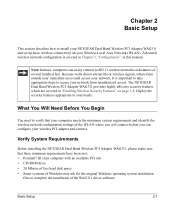
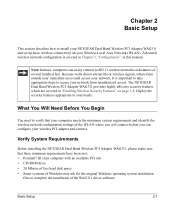
... Dual Band Wireless PCI Adapter WAG311, please make sure that these minimum requirements have been met: • Pentium® III class computer with an available PCI slot • CD-ROM drive • 20 Mbytes of free hard disk space • Some versions of Windows may ask for the original Windows operating system installation
files to complete the installation of the WAG311 driver software...
WAG311 Installation Guide - Page 21
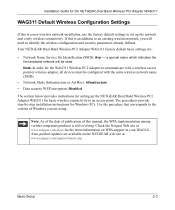
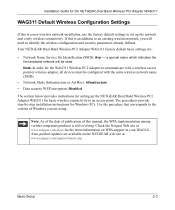
... Network Mode (Infrastructure or Ad-Hoc): Infrastructure • Data security WEP encryption: Disabled
The section below provides instructions for setting up the NETGEAR Dual Band Wireless PCI Adapter WAG311 for basic wireless connectivity to an access point. The procedures provide step-by-step installation instructions for Windows PCs. Use the procedure that corresponds to the version of Windows...
WAG311 Installation Guide - Page 22
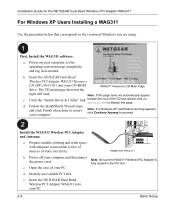
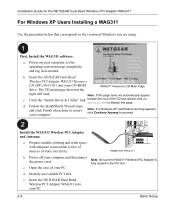
... that corresponds to the version of Windows you are using.
First. Install the WAG311 software.
a. Power on your computer, let the operating system boot up completely, and log in as needed.
b. Insert the NETGEAR Dual Band
Wireless PCI Adapter WAG311 Resource
CD (SW-10015-01) into your CD-ROM
WAG311 Resource CD Main Page
drive. The CD main page shown at the
right will load.
Note: If this...
WAG311 Installation Guide - Page 23
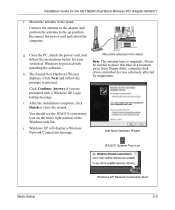
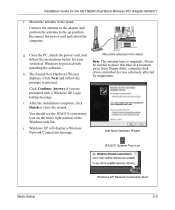
Installation Guide for the NETGEAR Dual Band Wireless PCI Adapter WAG311
f. Mount the antenna in the stand. Connect the antenna to the adapter and position the antenna to the up position. Reconnect the power cord and reboot the computer.
g. Close the PC, attach the power cord, and follow the instructions below for your version of Windows to proceed with installing the software.
h. The Found New ...
WAG311 Installation Guide - Page 26
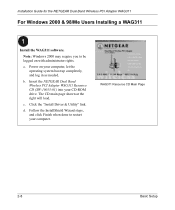
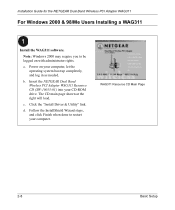
... a WAG311
Install the WAG311 software.
Note: Windows 2000 may require you to be logged on with administrator rights.
a. Power on your computer, let the operating system boot up completely, and log in as needed.
b. Insert the NETGEAR Dual Band Wireless PCI Adapter WAG311 Resource CD (SW-10015-01) into your CD-ROM drive. The CD main page shown at the right will load.
c. Click the "Install Driver...
WAG311 Installation Guide - Page 28


Installation Guide for the NETGEAR Dual Band Wireless PCI Adapter WAG311
f. Mount the antenna in the stand. Connect the antenna to the adapter and position the antenna to the up position. Reconnect the power cord and reboot the computer.
g. Close the PC, attach the power cord, and follow the instructions below for your version of Windows to proceed with installing the software.
h. After a short ...
WAG311 Installation Guide - Page 32


... the cable or DSL modem, router, access point, and notebook PC.
Also, for problems with accessing network resources, the Windows software might not be installed and configured properly on your computers. Please refer to Appendix C, "Preparing Your PCs for Network Access" of the Reference Manual on the NETGEAR Dual Band Wireless PCI Adapter WAG311 Resource CD (SW-10015-01).
2-14
Basic Setup
WAG311 Installation Guide - Page 39
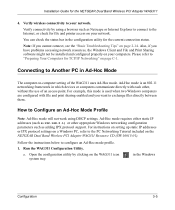
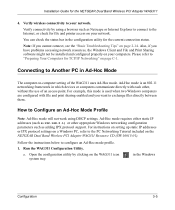
...(such as 192.168.0.1) or other appropriate Windows networking configuration parameters such as adding IPX protocol support. For instructions on setting up static IP addresses or IPX protocol settings on a Windows PC, refer to the PC Networking Tutorial included on the NETGEAR Dual Band Wireless PCI Adapter WAG311 Resource CD (SW-10015-01).
Follow the instructions below to configure an Ad-Hoc mode...
WAG311 Installation Guide - Page 41


Installation Guide for the NETGEAR Dual Band Wireless PCI Adapter WAG311
b. Assuming the target PC is configured with 192.168.0.1 as its IP address, type ping -t 192.168.0.1 and then click OK.
c. This will cause a continuous ping to be sent to the device with the 192.168.0.1 static IP address. The ping response should change to "reply."
At this point the connection is...
WAG311 Installation Guide - Page 49
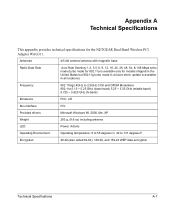
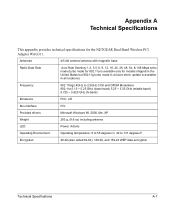
... specifications for the NETGEAR Dual Band Wireless PCI Adapter WAG311.
Antennae
4/5 dbi external antenna with magnetic base
Radio Data Rate
Auto Rate Sensing 1, 2, 5.5, 6, 9, 12, 18, 24, 36, 48, 54, & 108 Mbps turbo mode (turbo mode for 802.11a is available only for models shipped in the United States but 802.11g turbo mode in a future driver update is available...
WAG311 Installation Guide - Page 61
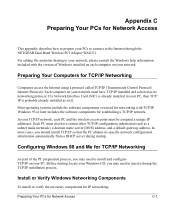
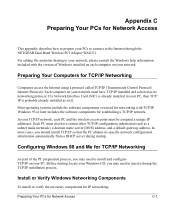
... NETGEAR Dual Band Wireless PCI Adapter WAG311.
For adding file and print sharing to your network, please consult the Windows help information included with the version of Windows installed on each computer on your network.
Preparing Your Computers for TCP/IP Networking
Computers access the Internet using a protocol called TCP/IP (Transmission Control Protocol/ Internet Protocol). Each computer...
WAG311 Installation Guide - Page 66
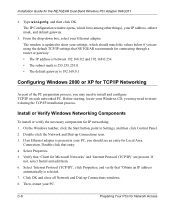
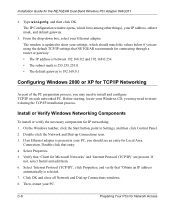
Installation Guide for the NETGEAR Dual Band Wireless PCI Adapter WAG311
2. Type winipcfg, and then click OK. The IP Configuration window opens, which lists (among other things), your IP address, subnet mask, and default gateway.
3. From the drop-down box, select your Ethernet adapter. The window is updated to show your settings, which should match the values below if you are using the default TCP...
WAG311 Product datasheet - Page 2
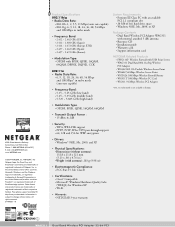
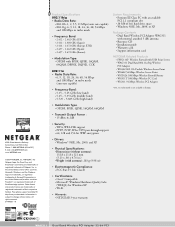
... free hard drive space - Windows 98SE, Me, 2000, or XP
Package Contents - Dual Band Wireless PCI Adapter WAG311 with external attached 5 dBi antenna - Resource CD - Installation guide - Warranty card - Support information card
NETGEAR Related Products - FWG114P Wireless Firewall with USB Print Server - WAG311 Dual Band 802.11a/b/g Wireless PCI Adapter - WG302 802.11b ProSafe Wireless Access Point...

