Netgear WFS709TP - ProSafe Smart Wireless Controller driver and firmware
Drivers and firmware downloads for this Netgear item

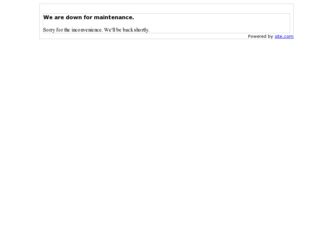
Related Netgear WFS709TP Manual Pages
Download the free PDF manual for Netgear WFS709TP and other Netgear manuals at ManualOwl.com
WFS709TP Setup Manual - Page 2
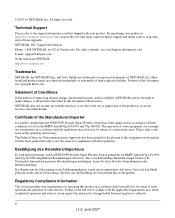
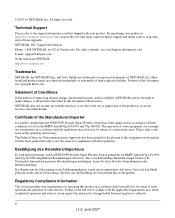
... this document without notice. NETGEAR does not assume any liability that may occur due to the use or application of the product(s) or circuit layout(s) described herein.
Certificate of the Manufacturer/Importer
It is hereby certified that the WFS709TP ProSafe Smart Wireless Switch has been suppressed in accordance with the conditions set out in the BMPT...
WFS709TP Setup Manual - Page 3


...firmware limits operation to only the channels allowed in a particular Region or Country. Therefore, all options described in this user's guide may not be available in your version of the product.
United States
FCC Class A
This equipment has been tested and found to comply with the limits for a Class A digital device... standards.
Europe
The WFS709TP ProSafe Smart Wireless Switch is compliant with...
WFS709TP Setup Manual - Page 11


WFS709TP ProSafe Smart Wireless Switch Hardware Installation Guide
Classifying APs ...12-2 Configuring Rogue AP Detection 12-4 Misconfigured AP Detection 12-5 Configuring Misconfigured AP Protection 12-5 Chapter 13. Configuring Management Utilities
Configuring Management Users 13-1 Configuring SNMP ...13-2
SNMP for the WFS709TP 13-2 SNMP for Access Points 13-4 SNMP Traps ...13-9 Configuring ...
WFS709TP Setup Manual - Page 14
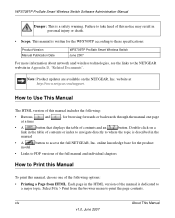
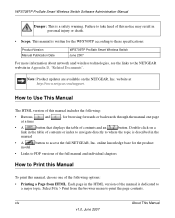
...:
Product Version Manual Publication Date
WFS709TP ProSafe Smart Wireless Switch June 2007
For more information about network amd wireless technologies, see the links to the NETGEAR website in Appendix D, "Related Documents".
Note: Product updates are available on the NETGEAR, Inc. website at http://www.netgear.com/support.
How to Use This Manual
The HTML version of this manual includes the...
WFS709TP Setup Manual - Page 15


WFS709TP ProSafe Smart Wireless Switch Software Administration Manual
• Printing from PDF. Your computer must have the free Adobe Acrobat reader installed in order to view and print PDF files. The Acrobat reader is available on the Adobe website at http://www.adobe.com. - Printing a PDF Chapter. Use the PDF of This Chapter link at the top left ...
WFS709TP Setup Manual - Page 19
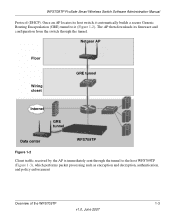
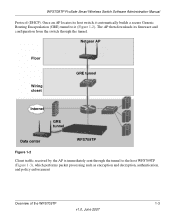
WFS709TP ProSafe Smart Wireless Switch Software Administration Manual
Protocol (DHCP). Once an AP locates its host switch, it automatically builds a secure Generic Routing Encapsulation (GRE) tunnel to it (Figure 1-2). The AP then downloads its firmware and configuration from the switch through the tunnel.
Netgear AP
Floor
Wiring closet
GRE tunnel
Internet
GRE tunnel
Data center
WFS709TP
...
WFS709TP Setup Manual - Page 22


WFS709TP ProSafe Smart Wireless Switch Software Administration Manual
WFS709TP switches provide 10/100 Mbps Fast Ethernet, IEEE 802.3af-compliant ports that can provide Power over Ethernet (PoE) to directly connected APs. When you connect a PoE-capable port on the WFS709TP to a PoE-compatible device such as an AP, the port automatically detects the device and provides operating power through the ...
WFS709TP Setup Manual - Page 30
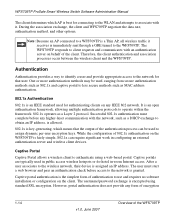
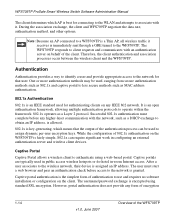
...-room Internet access. After a user associates to the wireless network, their device is assigned an IP address. The user must start a web browser and pass an authentication check before access to the network is granted.
Captive portal authentication is the simplest form of authentication to use and requires no software installation or configuration on the client. The username/password...
WFS709TP Setup Manual - Page 32


... for more information about the switch's ports.
Note: You can find the WFS709TP ProSafe Smart Wireless Switch Hardware Installation Guide in PDF form on the WFS709TP Resource CD. It is also available from the NETGEAR support site.
To use the browser interface, enter the IP address of the WFS709TP in a web browser.
Note: The WFS709TP browser interface requires Internet Explorer 6.0 or higher. Other...
WFS709TP Setup Manual - Page 33


WFS709TP ProSafe Smart Wireless Switch Software Administration Manual
When you connect to the WFS709TP using the browser interface, the system displays the login page (Figure 1-6). Log in using the administrator user account. The password does not display.
Figure 1-6
When you are logged in, the browser window shows the default Monitor Summary page (Figure 1-7).
Figure 1-7
The following features ...
WFS709TP Setup Manual - Page 34
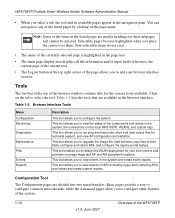
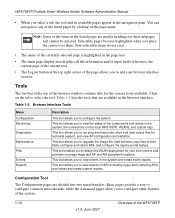
WFS709TP ProSafe Smart Wireless Switch Software Administration Manual
• When you select a tab, the tool and its available pages ...WFS709TP, WLANs, and custom logs.
This tool allows you to run ping and traceroute, store and view output files for technical support, and view AP configuration and statistics.
This tool allows you to upgrade the image file, load licenses, copy files to/from flash...
WFS709TP Setup Manual - Page 35
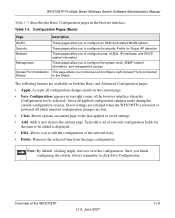
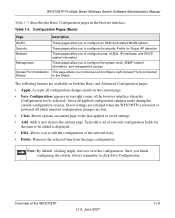
WFS709TP ProSafe Smart Wireless Switch Software Administration Manual
Table 1-3 describes the Basic Configuration pages in the browser interface.
Table 1-3. Configuration Pages (Basic)
Page
Description
WLAN
These pages allow you to configure an SSID and related WLAN options.
Security
These pages allow you to configure the security Profile for Rogue AP detection.
Network
These pages allow ...
WFS709TP Setup Manual - Page 45
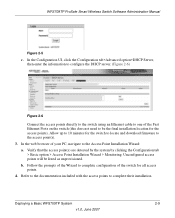
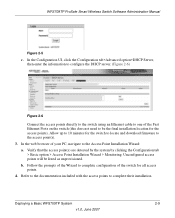
WFS709TP ProSafe Smart Wireless Switch Software Administration Manual
Figure 2-5
c. In the Configuration UI, click the Configuration tab>Advanced option>DHCP Server, then enter the information to configure the DHCP server. (Figure 2-6)
Figure 2-6
Connect the access points directly to the switch using an Ethernet cable to one of the Fast Ethernet Ports on the switch (this does not need to be the...
WFS709TP Setup Manual - Page 48
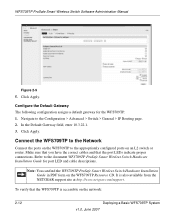
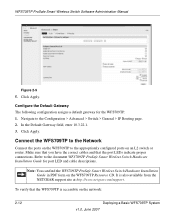
...to the document WFS709TP ProSafe Smart Wireless Switch Hardware Installation Guide for port LED and cable descriptions.
Note: You can find the WFS709TP ProSafe Smart Wireless Switch Hardware Installation Guide in PDF form on the WFS709TP Resource CD. It is also available from the NETGEAR support site at http://www.netgear.com/support.
To verify that the WFS709TP is accessible on the network:
2-12...
WFS709TP Setup Manual - Page 144


WFS709TP ProSafe Smart Wireless Switch Software Administration Manual
9-4
Configuring MAC-Based Authentication
v1.0, June 2007
WFS709TP Setup Manual - Page 201
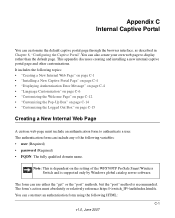
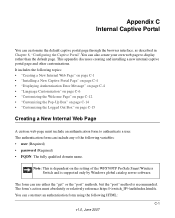
... Internal Web Page" on page C-1 • "Installing a New Captive Portal Page" on page C-4 • "Displaying Authentication Error Message" on page C-4 • "Language Customization"...password (Required) • FQDN: The fully qualified domain name.
Note: This is dependent on the setting of the WFS709TP ProSafe Smart Wireless Switch and is supported only by Windows global catalog server software...
WFS709TP Setup Manual - Page 208
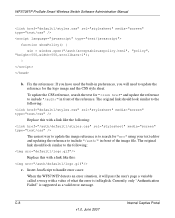
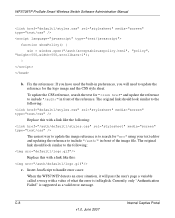
WFS709TP ProSafe Smart Wireless Switch Software Administration Manual
function showPolicy() { win = window.open("/auth/acceptableusepolicy.html", "policy",
"height=550,width=550,scrollbars=1"); }
b. Fix the references: If you have used the built-in preferences, you will need to update the reference for the logo image and the CSS style sheet. To update the CSS reference, search the text for "
WFS709TP Setup Manual - Page 215
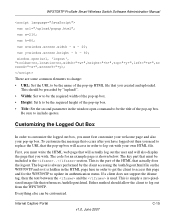
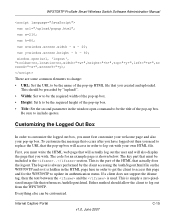
WFS709TP ProSafe Smart Wireless Switch Software Administration Manual
var url="/upload/popup.html"; var w=210; var h=80; var x=window.screen.width - w - 20; var y=window.screen.height - h - 60; window.open(url, 'logout',
"toolbar=no,location=no,width="+w+",height="+h+",top="+y+",left="+x+",sc reenX="+x+",screenY="+y);
These are some common elements to change: • URL: Set the URL to be the ...
WFS709TP Hardware manual - Page 14


... ProSafe Smart Wireless Switch Hardware Installation Guide
• 1U chassis can be mounted in a standard 19-inch network equipment rack. • The firmware can be easily upgraded as future software releases are made available. You can
install upgrades using HTTP.
Front and Rear View
The standard version of the WFS709TP ProSafe Smart Wireless Switch contains a 1000BASE-T copper Gigabit Ethernet...
WFS709TP Hardware manual - Page 19
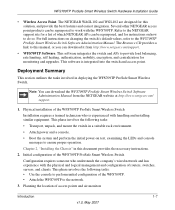
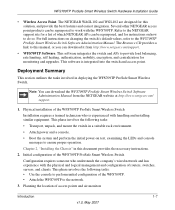
... and upgrades. This software is integrated into the switch and access point.
Deployment Summary
This section outlines the tasks involved in deploying the WFS709TP ProSafe Smart Wireless Switch.
Note: You can download the WFS709TP ProSafe Smart Wireless Switch Software Administration Manual from the NETGEAR website at http://www.netgear.com/ support.
1. Physical installation of the WFS709TP ProSafe...
