Netgear WG102 - ProSafe Wireless Access Point driver and firmware
Drivers and firmware downloads for this Netgear item

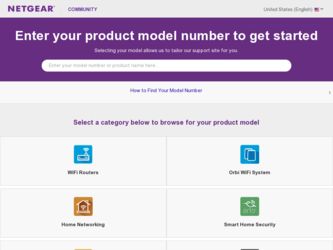
Related Netgear WG102 Manual Pages
Download the free PDF manual for Netgear WG102 and other Netgear manuals at ManualOwl.com
WG102 Reference Manual - Page 2
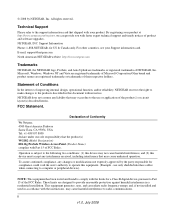
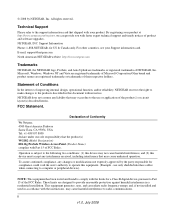
... product and software upgrades. NETGEAR, INC. Support Information Phone: 1-888-NETGEAR, for US & Canada only. For other countries, see your Support information card. E-mail: support@netgear.com North American NETGEAR website: http://www.netgear.com
Trademarks
NETGEAR, the NETGEAR logo, ProSafe, and Auto Uplink are trademarks or registered trademarks of NETGEAR, Inc. Microsoft, Windows, Windows NT...
WG102 Reference Manual - Page 32
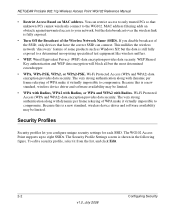
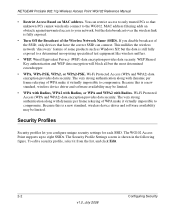
NETGEAR ProSafe 802.11g Wireless Access Point WG102 Reference Manual
• Restrict Access Based on MAC address. You can restrict access to only trusted PCs so that unknown PCs cannot wirelessly connect to the WG102. MAC address filtering adds an obstacle against unwanted access to your network, but the data broadcast over the wireless link is fully exposed.
• Turn Off the Broadcast of the...
WG102 Reference Manual - Page 48
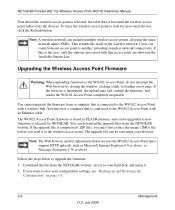
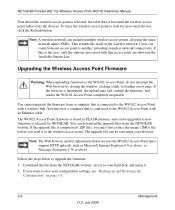
... to the WG102 Access Point with an Ethernet cable. The WG102 Access Point firmware is stored in FLASH memory, and can be upgraded as new firmware is released by NETGEAR. You can download the upgrade files from the NETGEAR website. If the upgrade file is compressed (.ZIP file), you must first extract the image (.IMG) file before you send it to the wireless access point. The upgrade file can...
WG102 Reference Manual - Page 31
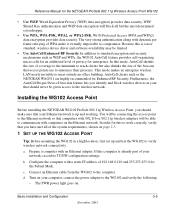
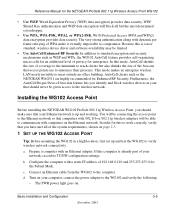
...verify wireless network connectivity.
a. Prepare a computer with an Ethernet adapter. If this computer is already part of your network, record its TCP/IP configuration settings.
b. Configure the computer with a static IP address of 192.168.0.210 and 255.255.255.0 for the Subnet Mask.
c. Connect an Ethernet cable from the WG102 to the computer. d. Turn on your computer, connect the power adapter to...
WG102 Reference Manual - Page 48
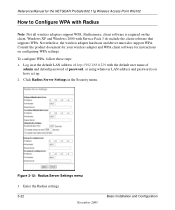
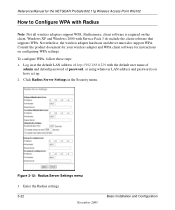
Reference Manual for the NETGEAR ProSafe 802.11g Wireless Access Point WG102
How to Configure WPA with Radius
Note: Not all wireless adapters support WPA. Furthermore, client software is required on the client. Windows XP and Windows 2000 with Service Pack 3 do include the client software that supports WPA. Nevertheless, the wireless adapter hardware and driver must also support WPA. Consult the ...
WG102 Reference Manual - Page 50


... the client. Windows XP and Windows 2000 with Service Pack 3 do include the client software that supports WPA. Nevertheless, the wireless adapter hardware and driver must also support WPA. Consult the product document for your wireless adapter and WPA client software for instructions on configuring WPA settings.
To configure WPA-PSK, follow these steps: 1. Log in at the default LAN address of http...
WG102 Reference Manual - Page 55
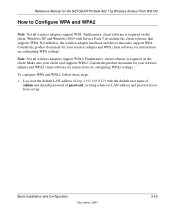
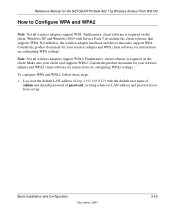
Reference Manual for the NETGEAR ProSafe 802.11g Wireless Access Point WG102
How to Configure WPA and WPA2
Note: Not all wireless adapters support WPA. Furthermore, client software is required on the client. Windows XP and Windows 2000 with Service Pack 3 do include the client software that supports WPA. Nevertheless, the wireless adapter hardware and driver must also support WPA. Consult the ...
WG102 Reference Manual - Page 58
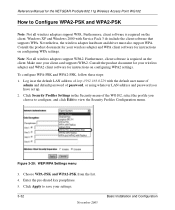
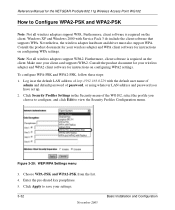
Reference Manual for the NETGEAR ProSafe 802.11g Wireless Access Point WG102
How to Configure WPA2-PSK and WPA2-PSK
Note: Not all wireless adapters support WPA. Furthermore, client software is required on the client. Windows XP and Windows 2000 with Service Pack 3 do include the client software that supports WPA. Nevertheless, the wireless adapter hardware and driver must also support WPA. Consult...
WG102 Reference Manual - Page 66
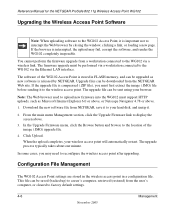
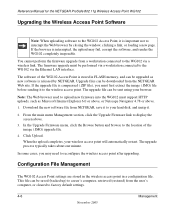
... cannot perform the firmware upgrade from a workstation connected to the WG102 via a wireless link. The firmware upgrade must be performed via a workstation connected to the WG102 via the Ethernet LAN interface.
The software of the WG102 Access Point is stored in FLASH memory, and can be upgraded as new software is released by NETGEAR. Upgrade files can be downloaded from the NETGEAR Web site. If...
WG102 Reference Manual - Page 27


... of your network, record its TCP/IP configuration settings.
b. Configure the computer with a static IP address of 192.168.0.210 and 255.255.255.0 for the Subnet Mask.
c. Connect an Ethernet cable from the WG102 to the computer. d. Turn on your computer, connect the power adapter to the WG102 and verify the following:
- The PWR power light goes on. - The LAN light of the wireless access point is...
WG102 Reference Manual - Page 44


... on the client. Windows XP and Windows 2000 with Service Pack 3 do include the client software that supports WPA. Nevertheless, the wireless adapter hardware and driver must also support WPA. Consult the product document for your wireless adapter and WPA client software for instructions on configuring WPA settings.
To configure WPA, follow these steps: 1. Log in at the default LAN address of http...
WG102 Reference Manual - Page 47


Reference Manual for the NETGEAR ProSafe 802.11g Wireless Access Point WG102
How to Configure WPA-PSK
Note: Not all wireless adapters support WPA. Furthermore, client software is required on the client. Windows XP and Windows 2000 with Service Pack 3 do include the client software that supports WPA. Nevertheless, the wireless adapter hardware and driver must also support WPA. Consult the product ...
WG102 Reference Manual - Page 51
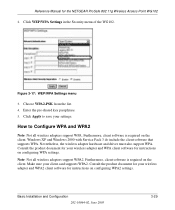
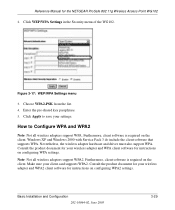
Reference Manual for the NETGEAR ProSafe 802.11g Wireless Access Point WG102
2. Click WEP/WPA Settings in the Security menu of the WG102.
Figure 3-17: WEP/WPA Settings menu
3. Choose WPA2-PSK from the list. 4. Enter the pre-shared key passphrase. 5. Click Apply to save your settings.
How to Configure WPA and WPA2
Note: Not all wireless adapters support WPA. Furthermore, client software is ...
WG102 Reference Manual - Page 54
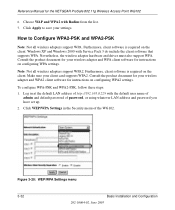
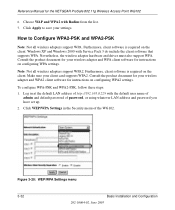
Reference Manual for the NETGEAR ProSafe 802.11g Wireless Access Point WG102
6. Choose WAP and WPA2 with Radius from the list. 7. Click Apply to save your settings.
How to Configure WPA2-PSK and WPA2-PSK
Note: Not all wireless adapters support WPA. Furthermore, client software is required on the client. Windows XP and Windows 2000 with Service Pack 3 do include the client software that supports ...
WG102 Reference Manual - Page 61
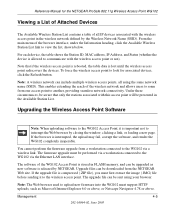
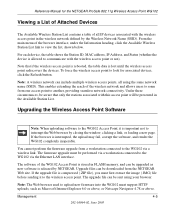
... cannot perform the firmware upgrade from a workstation connected to the WG102 via a wireless link. The firmware upgrade must be performed via a workstation connected to the WG102 via the Ethernet LAN interface.
The software of the WG102 Access Point is stored in FLASH memory, and can be upgraded as new software is released by NETGEAR. Upgrade files can be downloaded from the NETGEAR Web site. If...
WG102 Reference Manual - Page 101
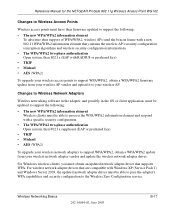
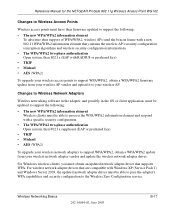
Reference Manual for the NETGEAR ProSafe 802.11g Wireless Access Point WG102
Changes to Wireless Access Points
Wireless access points must have their firmware updated to support the following:
• The new WPA/WPA2 information element To advertise their support of WPA/WPA2, wireless APs send the beacon frame with a new 802.11 WPA/WPA2 information element that contains the wireless AP's security...
WG102 Reference Manual - Page 30
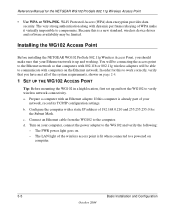
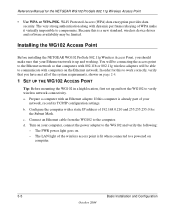
... is a new standard, wireless device driver and software availability may be limited.
Installing the WG102 Access Point
Before installing the NETGEAR WG102 ProSafe 802.11g Wireless Access Point, you should make sure that your Ethernet network is up and working. You will be connecting the access point to the Ethernet network so that computers with 802.11b or 802.11g wireless adapters will be able to...
WG102 Reference Manual - Page 55
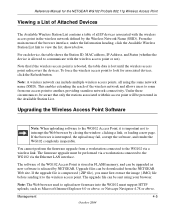
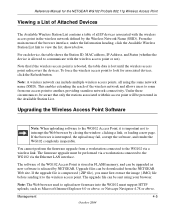
... cannot perform the firmware upgrade from a workstation connected to the WG102 via a wireless link. The firmware upgrade must be performed via a workstation connected to the WG102 via the Ethernet LAN interface.
The software of the WG102 Access Point is stored in FLASH memory, and can be upgraded as new software is released by NETGEAR. Upgrade files can be downloaded from the NETGEAR Web site. If...
WG102 Reference Manual - Page 91
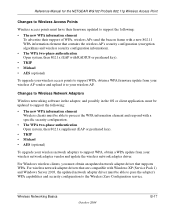
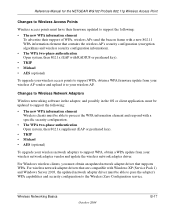
Reference Manual for the NETGEAR WG102 ProSafe 802.11g Wireless Access Point
Changes to Wireless Access Points
Wireless access points must have their firmware updated to support the following:
• The new WPA information element To advertise their support of WPA, wireless APs send the beacon frame with a new 802.11 WPA information element that contains the wireless AP's security configuration ...
WG102 Reference Manual - Page 92


... Manual for the NETGEAR WG102 ProSafe 802.11g Wireless Access Point
Microsoft has worked with many wireless vendors to embed the WPA firmware update in the wireless adapter driver. So, to update your Microsoft Windows wireless client, all you have to do is obtain the new WPA-compatible driver and install the driver. The firmware is automatically updated when the wireless network adapter driver...
