Netgear WG103 - ProSafe - Wireless Access Point driver and firmware
Drivers and firmware downloads for this Netgear item

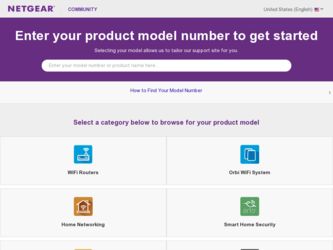
Related Netgear WG103 Manual Pages
Download the free PDF manual for Netgear WG103 and other Netgear manuals at ManualOwl.com
WG103 Reference Manual - Page 2
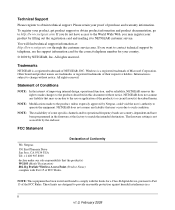
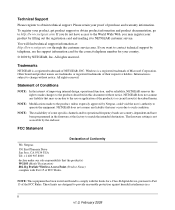
... factory to match the intended destination. The firmware setting is not accessible by the end user.
FCC Statement
Declaration of Conformity
We, Netgear, 350 East Plumeria Drive San Jose, CA 95134 USA Tel: +1 408 907 8000 declare under our sole responsibility that the product(s) WG103 (Model Designation) 802.11g ProSafe Wireless Access Point (Product Name) complies with Part 15 of...
WG103 Reference Manual - Page 3
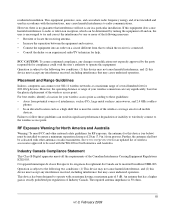
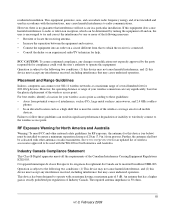
..., the antennas for this device (see below) must be installed to ensure a minimum separation distance of 20cm (7.9 in.) from persons. Further, the antennas shall not
be colocated with other antennas or radio transmitters. See www.netgear.com for an updated list of wireless
accessories approved to be used with the WG103 in North America and Australia...
WG103 Reference Manual - Page 4
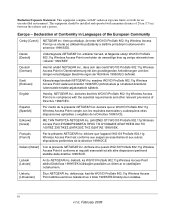
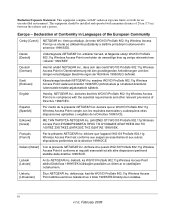
... radiation exposure limits set forth for an uncontrolled environment. This equipment should be installed and operated with minimum distance of 20cm (7.9 in.) between the radiator and a person.
Europe - Declaration of Conformity in Languages of the European Community
Cesky [Czech]
NETGEAR Inc. tímto prohlašuje, že tento WG103 ProSafe 802.11g Wireless Access Point je ve shode...
WG103 Reference Manual - Page 6
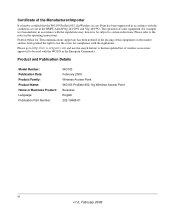
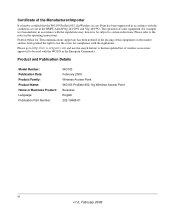
...://www.netgear.com and use the search feature to find an updated list of wireless accessories
approved to be used with the WG103 in the European Community.
Product and Publication Details
Model Number: Publication Date: Product Family: Product Name: Home or Business Product: Language: Publication Part Number:
WG103 February 2009 Wireless Access Point WG103 ProSafe 802.11g Wireless Access Point...
WG103 Reference Manual - Page 8


... WEP ...3-10 Configuring WPA ...3-12 Restricting Wireless Access by MAC Address 3-14 Chapter 4 Managing Your Network
Backing Up, Restoring, and Erasing Your Settings 4-1 Backing up the Configuration 4-1 Restoring the Configuration 4-2 Rebooting and Restoring the Default Configuration 4-3
Upgrading the Wireless Access Point Firmware 4-5 Network Management Information 4-6
Viewing the Activity...
WG103 Reference Manual - Page 11


...
The NETGEAR® WG103 ProSafe® 802.11g Wireless Access Point Reference Manual describes how to install, configure and troubleshoot the WG103 ProSafe 802.11g Wireless Access Point. The information in this manual is intended for readers with intermediate computer and Internet skills.
How to Use This Book
This document describes configuration menu commands for the WG103 Access Point software...
WG103 Reference Manual - Page 13


WG103 ProSafe 802.11g Wireless Access Point Reference Manual
Note: Product updates are available on the NETGEAR, Inc. website at http://www.netgear.com/support.
How to Use This Manual
The HTML version of this manual includes the following:
• Buttons,
and
at a time.
, for browsing forward or backward through the manual one page
•A
button that displays the table of contents and ...
WG103 Reference Manual - Page 16


... to protect this communication.
• Upgradeable Firmware. Firmware is stored in a flash memory and can be upgraded easily using only your Web browser, or remotely with a CLI or through SNMP.
• Access Control. The Access Control MAC address filtering feature can ensure that only trusted wireless stations can use the WG103 to gain access to your LAN.
1-2
Introduction
v1.0, February 2009
WG103 Reference Manual - Page 19
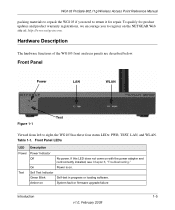
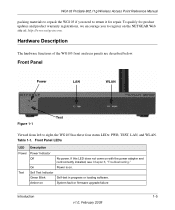
WG103 ProSafe 802.11g Wireless Access Point Reference Manual
packing materials to repack the WG103 if you need to return it for repair. To qualify for product updates and product warranty registrations, we encourage you to register on the NETGEAR Web site at: http://www.netgear.com.
Hardware Description
The hardware functions of the WG103 front and rear panels are described below...
WG103 Reference Manual - Page 39


... support WPA or WPA2. Windows XP, Windows 2000 with Service Pack 3, and Windows Vista do include the client software that supports WPA. However, client software is required on the client. Consult the product documentation for your wireless adapter and WPA or WPA2 client software for instructions on configuring WPA2 settings.
You can configure the wireless access point to use the types of network...
WG103 Reference Manual - Page 53
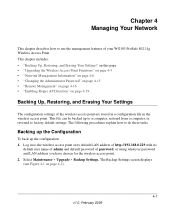
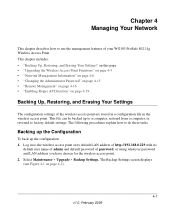
... the management features of your WG103 ProSafe 802.11g Wireless Access Point. This chapter includes: • "Backing Up, Restoring, and Erasing Your Settings" on this page • "Upgrading the Wireless Access Point Firmware" on page 4-5 • "Network Management Information" on page 4-6 • "Changing the Administrator Password" on page 4-15 • "Remote Management" on page 4-16 •...
WG103 Reference Manual - Page 57
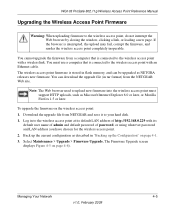
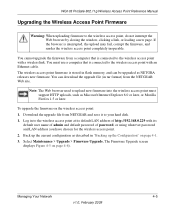
... access point must support HTTP uploads, such as Microsoft Internet Explorer 6.0 or later, or Mozilla Firefox 1.5 or later.
To upgrade the firmware on the wireless access point: 1. Download the upgrade file from NETGEAR and save it to your hard disk. 1. Log in to the wireless access point at its default LAN address of http://192.168.0.229 with its
default user name of admin and default password...
WG103 Reference Manual - Page 58
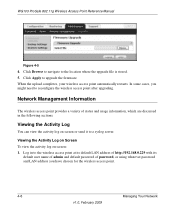
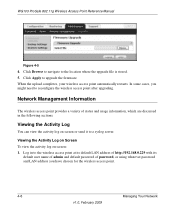
WG103 ProSafe 802.11g Wireless Access Point Reference Manual
Figure 4-5
4. Click Browse to navigate to the location where the upgrade file is stored. 5. Click Apply to upgrade the firmware. When the upload completes, your wireless access point automatically restarts. In some cases, you might need to reconfigure the wireless access point after upgrading.
Network Management Information
The wireless...
WG103 Reference Manual - Page 61
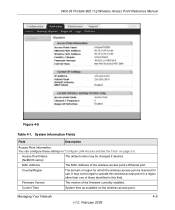
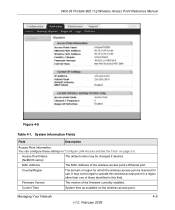
WG103 ProSafe 802.11g Wireless Access Point Reference Manual
Figure 4-8
Table 4-1. System Information Fields
Field
Description
Access Point Information. You can configure these settings in "Configure LAN Access and Set the Time" on page 2-5.
Access Point Name (NetBIOS name)
The default name may be changed if desired.
MAC Address
The MAC Address of the wireless access point's Ethernet port...
WG103 Reference Manual - Page 68
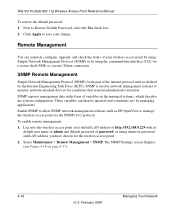
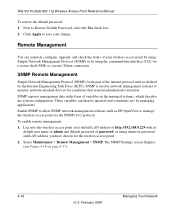
... set) by managing applications Enable SNMP to allow SNMP network management software such as HP OpenView to manage the wireless access point via the SNMPv1/v2 protocol. To enable remote management: 1. Log in to the wireless access point at its default LAN address of http://192.168.0.229 with its
default user name of admin and default password of password, or using whatever password and LAN address...
WG103 Reference Manual - Page 91
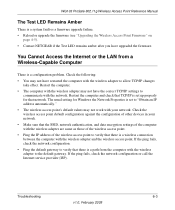
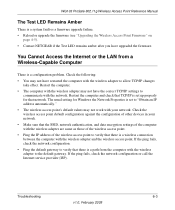
WG103 ProSafe 802.11g Wireless Access Point Reference Manual
The Test LED Remains Amber
There is a system fault or a firmware upgrade failure. • Reload or upgrade the firmware (see "Upgrading the Wireless Access Point Firmware" on
page 4-5). • Contact NETGEAR if the Test LED remains amber after you have upgraded the firmware.
You Cannot Access the Internet or the LAN from a Wireless-...
WG103 Reference Manual - Page 111


WG103 ProSafe 802.11g Wireless Access Point Reference Manual
| | |-write-community | | | |-spanning-tree | |-time> | | |-custom-ntp-server | | |-daylightsaving | | |-ntp-client | | |-ntp-server | | |-time-zone | | | |-vlan> | | |-management-vlan | | |-untagged-vlan | | |-untagged-vlan-status | | | |-exit |-file |-firmware-upgrade |-password |-restore-configuration |-restore-default-password |-...
WG103 Reference Manual - Page 114
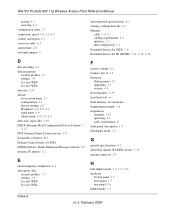
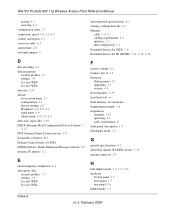
WG103 ProSafe 802.11g Wireless Access Point Reference Manual
erasing 4-3 restoring 4-2 configuration order 2-3 connection, speed 1-6, 2-3, 6-2 country and region 2-5 crossover cable 6-2 current time 2-6 customer support ii
environmental specifications A-1
erasing, configuration file 4-3
Ethernet cable 1-4, 2-3 cabling requirements 2-2 interface 1-3 link configuration 5-1
Extended Service Set (...
WG103 Reference Manual - Page 116
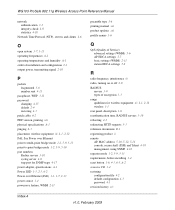
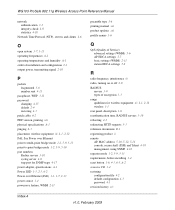
WG103 ProSafe 802.11g Wireless Access Point Reference Manual
network authentication 3-3 integrity check 2-8 statistics 4-10
Network Time Protocol (NTP), servers and clients 2-6
O
open system 3-7, 3-11 operating frequencies A-1 operating temperatures and humidity A-1 order of installation and configuration 2-3 output power, transmitting signal 2-10
P
packets fragmented 5-6 number sent 4-11
...
WG103 Reference Manual - Page 118
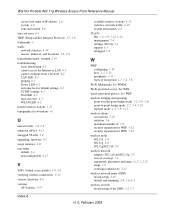
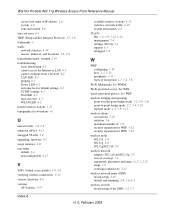
WG103 ProSafe 802.11g Wireless Access Point Reference Manual
server, host name or IP address 2-6 system 4-9 zone and current 2-6 time-out error 6-5 TKIP (Temporal Key Integrity Protocol) 3-7, 3-8 trademarks ii traffic network statistics 4-10 unicast, multicast, and broadcast 3-8, 5-6 transmitting signal, strength 2-10 troubleshooting basic functioning 6-1 cannot access the Internet or LAN 6-3 ...
