Netgear WG602v3 - Wireless Access Point driver and firmware
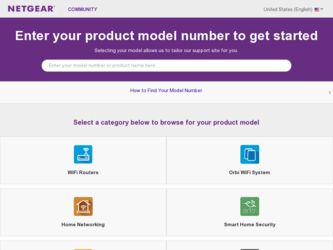
Related Netgear WG602v3 Manual Pages
Download the free PDF manual for Netgear WG602v3 and other Netgear manuals at ManualOwl.com
WG602v3 User Manual - Page 8


... lit on the access point 5-1 The Ethernet LAN light is not lit 5-1 The Wireless LAN activity light is not lit 5-2 I cannot configure the wireless access point from a browser 5-2 I cannot access the Internet or the LAN with a wireless capable computer 5-2 When I enter a URL or IP address I get a timeout error 5-3 Using the Reset Button to Restore Factory Default Settings 5-3
iv
v1.0, August...
WG602v3 User Manual - Page 13


... Wireless Access Point WG602v3 Reference Manual
• Printing a Chapter. Use the PDF of This Chapter link at the top left of any page. - Click the PDF of This Chapter link at the top right of any page in the chapter you want to print. The PDF version of the chapter you were viewing opens in a browser window...
WG602v3 User Manual - Page 16


... the remote wireless access point or peer device.
• Upgradeable Firmware. Firmware is stored in a flash memory and can be upgraded easily, using only your Web browser, and can be upgraded remotely.
• Access Control. The Access Control MAC address filtering feature can ensure that only trusted wireless stations can use the WG602v3 to gain access to your LAN.
• Wireless Multimedia...
WG602v3 User Manual - Page 18
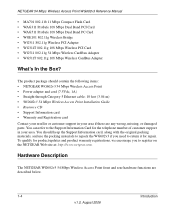
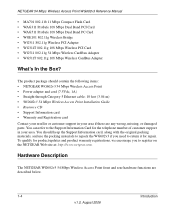
... following items: • NETGEAR WG602v3 54 Mbps Wireless Access Point • Power adapter and cord (7.5Vdc, 1A) • Straight through Category 5 Ethernet cable; 10 feet (3.04 m) • WG602v3 54 Mbps Wireless Access Point Installation Guide • Resource CD • Support Information card • Warranty and Registration card Contact your reseller or customer support in your area if...
WG602v3 User Manual - Page 23
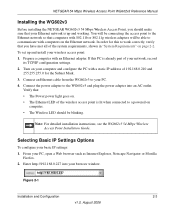
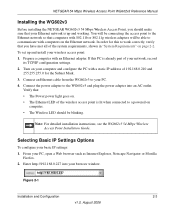
... install your wireless access point: 1. Prepare a computer with an Ethernet adapter. If this PC is already part of your network, record
its TCP/IP configuration settings. 2. Turn on your computer and configure the PC with a static IP address of 192.168.0.210 and
255.255.255.0 for the Subnet Mask. 3. Connect an Ethernet cable from the WG602v3 to your PC. 4. Connect the power adapter to the WG602v3...
WG602v3 User Manual - Page 24
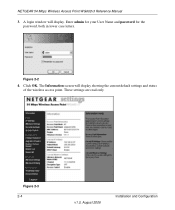
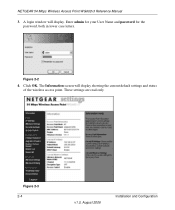
... 54 Mbps Wireless Access Point WG602v3 Reference Manual
3. A login window will display. Enter admin for your User Name and password for the password, both in lower case letters.
Figure 2-2
4. Click OK. The Information screen will display showing the current default settings and status of the wireless access point. These settings are read only.
Figure 2-3 2-4
v1.0, August 2006
Installation and...
WG602v3 User Manual - Page 30
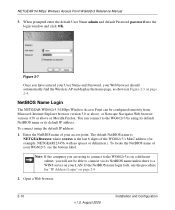
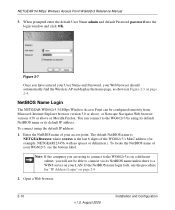
... default Password password into the login window and click OK.
Figure 2-7
Once you have entered your User Name and Password, your Web browser should automatically find the Wireless AP and display the home page, as shown in Figure 2-3 on page 2-4.
NetBIOS Name Login
The NETGEAR WG602v3 54 Mbps Wireless Access Point can be configured remotely from Microsoft Internet Explorer browser version 5.0 or...
WG602v3 User Manual - Page 31
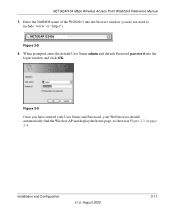
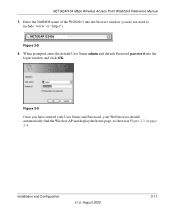
NETGEAR 54 Mbps Wireless Access Point WG602v3 Reference Manual
3. Enter the NetBIOS name of the WG602v3 into the browser window (you do not need to include "www" or "http://").
NETGEAR123456 Figure 2-8
4. When prompted enter the default User Name admin and default Password password into the login window and click OK.
Figure 2-9
Once you have entered your User Name and Password, your Web browser...
WG602v3 User Manual - Page 32
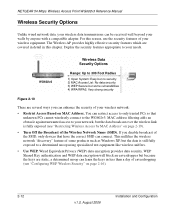
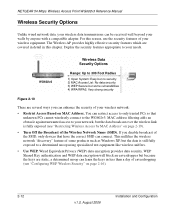
NETGEAR 54 Mbps Wireless Access Point WG602v3 Reference Manual
Wireless Security Options
Unlike wired network data, your wireless data transmissions can be received well beyond your walls by anyone with a compatible adapter. For this reason, use the security features of your wireless equipment. The Wireless AP provides highly effective security features which are covered in detail in this chapter...
WG602v3 User Manual - Page 33
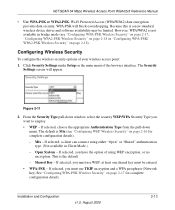
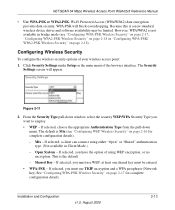
NETGEAR 54 Mbps Wireless Access Point WG602v3 Reference Manual
• Use WPA-PSK or WPA2-PSK. Wi-Fi Protected Access (WPA/WPA2) data encryption provides data security. WPA-PSK will block eavesdropping. Because this is a new standard, wireless device driver and software availability may be limited. However, WPA/WPA2 is not available in bridge mode (see "Configuring WPA-PSK Wireless Security" on ...
WG602v3 User Manual - Page 35
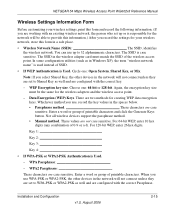
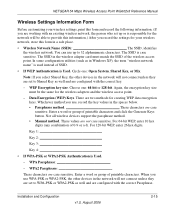
NETGEAR 54 Mbps Wireless Access Point WG602v3 Reference Manual
Wireless Settings Information Form
Before customizing your wireless settings, print this form and record the following information. (If you are working with an existing wireless network, the person who set up or is responsible for the network will be able to provide this information.) After you record the settings for your wireless ...
WG602v3 User Manual - Page 37
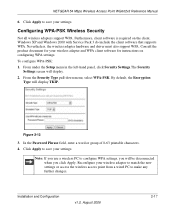
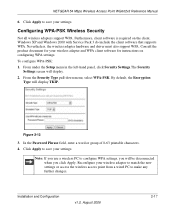
NETGEAR 54 Mbps Wireless Access Point WG602v3 Reference Manual
6. Click Apply to save your settings.
Configuring WPA-PSK Wireless Security
Not all wireless adapters support WPA. Furthermore, client software is required on the client. Windows XP and Windows 2000 with Service Pack 3 do include the client software that supports WPA. Nevertheless, the wireless adapter hardware and driver must also ...
WG602v3 User Manual - Page 38
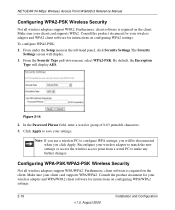
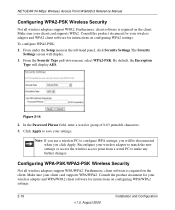
NETGEAR 54 Mbps Wireless Access Point WG602v3 Reference Manual
Configuring WPA2-PSK Wireless Security
Not all wireless adapters support WPA2. Furthermore, client software is required on the client. Make sure your client card supports WPA2. Consult the product document for your wireless adapter and WPA2 client software for instructions on configuring WPA2 settings. To configure WPA2-PSK: 1. From ...
WG602v3 User Manual - Page 44
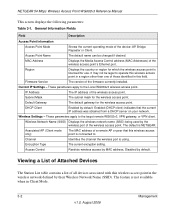
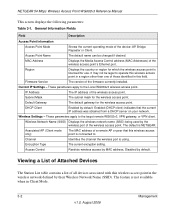
...the Media Access Control address (MAC Addresses) of the wireless access point's Ethernet port.
Region
Displays the country or region for which the wireless access point is licensed for use. It may not be legal to operate this wireless access point in a region other than one of those identified in this field.
Firmware Version
The version of the firmware currently installed.
Current IP Settings...
WG602v3 User Manual - Page 45
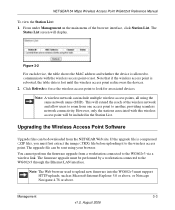
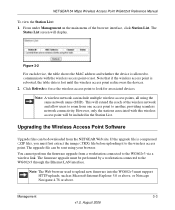
....
Upgrading the Wireless Access Point Software
Upgrade files can be downloaded from the NETGEAR Web site. If the upgrade file is compressed (.ZIP file), you must first extract the image (.TRX) file before uploading it to the wireless access point. The upgrade file can be sent using your browser. You cannot perform the firmware upgrade from a workstation connected to the WG602v3 via a wireless link...
WG602v3 User Manual - Page 46
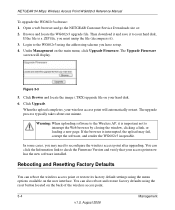
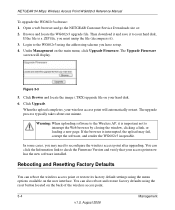
... closing the window, clicking a link, or loading a new page. If the browser is interrupted, the upload may fail, corrupt the software, and render the WG602v3 inoperable.
In some cases, you may need to reconfigure the wireless access point after upgrading. You can click the Information link to check the Firmware Version and verify that your access point now has the new software installed.
Rebooting...
WG602v3 User Manual - Page 75
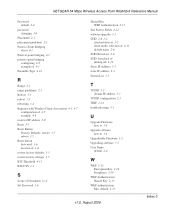
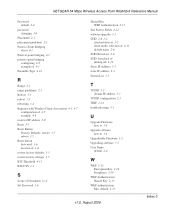
NETGEAR 54 Mbps Wireless Access Point WG602v3 Reference Manual
Password default 2-4
password changing 3-6
Placement 2-1 placement guidelines 2-1 Point-to-Point Bridging
about 4-1 Point-to-point bridging 4-1 point-to-point bridging
configuring 4-2 example of 4-3 Preamble Type 4-14
R
Range 2-1 range guidelines 2-1 Reboot 5-3 reboot 3-5 rebooting 3-4 Repeater with Wireless Client Association 4-1, ...
WG602v3 Installation Guide - Page 1
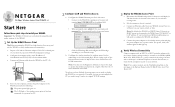
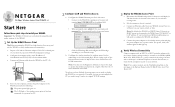
... Ethernet cable from your WG602 Access Point to a LAN port on your router, switch, or hub.
Note: By default, the WG602 is a DHCP client. If there is no DHCP server in the network, the WG602 uses 192.168.0.227 as its IP address. If your network used different addressing, you will need to configure the WG602 accordingly.
d. Connect the power adapter to the wireless access point...
WG602v3 Installation Guide - Page 2


..., or router). • Make sure the connected device is turned on. • Be sure the correct cable is used. Use a standard Category 5 Ethernet
patch cable. If the network device has Auto Uplink™ (MDI/MDIX) ports, you may use a cross-over cable. See the Reference Manual on the 54 Mbps Wireless Access Point Resource CD for a full explanation of cable types.
The Wireless LAN activity light...
WG602v3 Product datasheet - Page 2


... Access Point WG602v3 - Power adapter - Ethernet cable - Resource CD - User's guide - Warranty/Support information card
Minimum System Requirements - Pentium® Class PC - Microsoft® Windows® 98SE, ME, 2000 or XP
NETGEAR Related Products - WAG511 Dual Band 802.11a/b/g Wireless PC Card - WG511 54 Mbps Wireless PC Card - WG311 54 Mbps Wireless PCI Adapter - WG111 54 Mbps Wireless USB...

