Netgear WGE111 - 54 Mbps Wireless Gaming Adapter driver and firmware
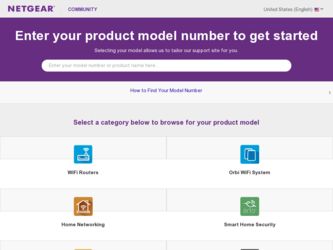
Related Netgear WGE111 Manual Pages
Download the free PDF manual for Netgear WGE111 and other Netgear manuals at ManualOwl.com
WGE111 Installation Guide - Page 2
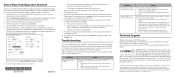
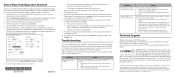
...CD in your CD-ROM drive. Double-click setup.exe if the program does not start automatically.
2. Select Configuration Assistant. The Wireless Game Adapter configuration assistant window shows all the NETGEAR Wireless Game Adapters on the LAN.
3. Select your WGE111 Wireless Game Adapter and click Next. 4. If the password prompt is displayed, type password. 5. Select the Wireless Network you will use...
WGE111 Product datasheet - Page 2
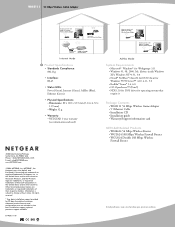
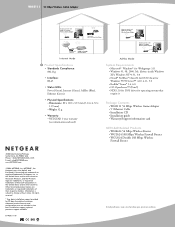
...Contents - WGE111 54 Mbps Wireless Game Adapter - 5' Ethernet Cable - Installation CD - Installation guide - Warranty/Support information card
NETGEAR Related Products - WGR614 54 Mbps Wireless Router - WGT624 108 Mbps Wireless Firewall Router - WGU624 Double 108 Mbps Wireless Firewall Router
4500 GreatEAvmeerryicbaoPdayrk'swaCyonnecting.™
Santa Clara, CA 95054 USA Phone: 1-888-NETGEAR (638...
WGE111 Reference Manual - Page 2
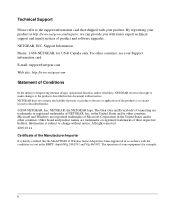
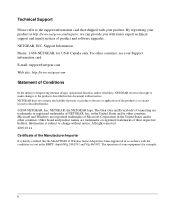
...support and timely notices of product and software upgrades. NETGEAR, INC. Support Information Phone: 1-888-NETGEAR, for US & Canada only. For other countries, see your Support information card. E-mail: support@netgear.com Web site: http://www.netgear...is hereby certified that the Model WGE111 Wireless Game Adapter has been suppressed in accordance with the conditions set out in the BMPT- AmtsblVfg ...
WGE111 Reference Manual - Page 3
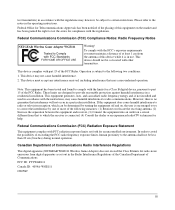
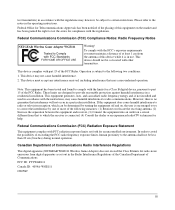
... be less than 20 cm (8 inches) during normal operation.
Canadian Department of Communications Radio Interference Regulations
This digital apparatus (NETGEAR WGE111 Wireless Game Adapter) does not exceed the Class B limits for radio-noise emissions from digital apparatus as set out in the Radio Interference Regulations of the Canadian Department of Communications.
FCC ID: PY3WGE111
Canada ID: 4054A...
WGE111 Reference Manual - Page 5


... About This Manual
Audience, Conventions, Scope 1-1 Chapter 2 Introduction
About the NETGEAR WGE111 Wireless Game Adapter 2-1 Key Features and Related NETGEAR Products 2-2 What's in the Box? ...2-2 Hardware Description ...2-3
Status Indicators and Ports of the WGE111 2-4 Reset Push Button 2-5 Chapter 3 Basic Setup
Preparing to Install Your WGE111 Wireless Game Adapter 3-1 System Requirements...
WGE111 Reference Manual - Page 6
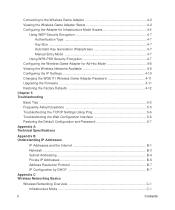
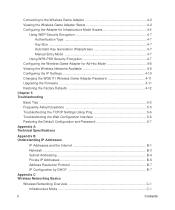
... 4-7 Manual Entry Mode 4-7
Using WPA-PSK Security Encryption 4-7 Configuring the Wireless Game Adapter for Ad-Hoc Mode 4-8 Viewing the Wireless Networks Available 4-9 Configuring the IP Settings 4-10 Changing the WGE111 Wireless Game Adapter Password 4-11 Upgrading the Firmware 4-11 Restoring the Factory Defaults 4-12 Chapter 5 Troubleshooting
Basic Tips ...5-2 Frequently Asked Questions...
WGE111 Reference Manual - Page 9


... the NETGEAR WGE111 Wireless Game Adapter.
Audience, Conventions, Scope
This reference manual assumes that the reader has basic-to-intermediate computer and Internet skills. However, basic computer network, Internet, and firewall technologies tutorial information is provided in the Appendices, on the NETGEAR WGE111 Wireless Game Adapter Resource CD, and on the NETGEAR Web site.
This guide uses...
WGE111 Reference Manual - Page 11
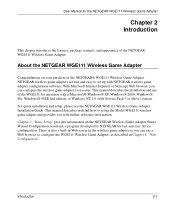
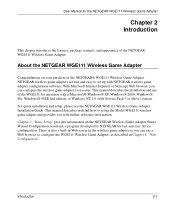
... of the WGE111 for operation with a Microsoft® Windows® XP, Windows® 2000, Windows® Me, Windows® 98SE 2nd edition, or Windows NT 4.0 (with Service Pack 5 or above) system.
For quick installation and setup, please see the NETGEAR WGE111 Wireless Game Adapter Installation Guide. This manual describes in detail how to set up the Model WGE111 wireless game adapter and provides...
WGE111 Reference Manual - Page 12
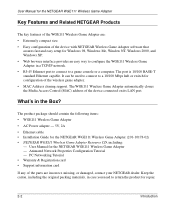
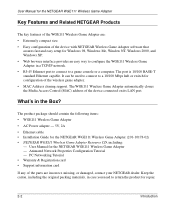
... Address cloning support. The WGE111 Wireless Game Adapter automatically clones the Media Access Control (MAC) address of the device connected on its LAN port.
What's in the Box?
The product package should contain the following items: • WGE111 Wireless Game Adapter • AC Power adapter - 5V, 2A • Ethernet cable • Installation Guide for the NETGEAR WGE111 Wireless Game Adapter...
WGE111 Reference Manual - Page 13


... priority service, register online on the NETGEAR Web page at: http://www.NETGEAR.com/support/main.asp You can also fill out and return the Warranty & Registration Card that is included in your product package.
Hardware Description
The Model WGE111 Wireless Game Adapter LEDs indicate the status of the server and the Ethernet traffic. It has one 10/100 Mbps network port. The port...
WGE111 Reference Manual - Page 17


User Manual for the NETGEAR WGE111 Wireless Game Adapter
Chapter 3 Basic Setup
This chapter describes how to install your NETGEAR WGE111 Wireless Game Adapter and set up basic connectivity on your Local Area Network (LAN).
Preparing to Install Your WGE111 Wireless Game Adapter
The NETGEAR WGE111 Wireless Game Adapter is plug-and-go so that you can set it up immediately without configuration. The ...
WGE111 Reference Manual - Page 18
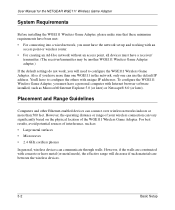
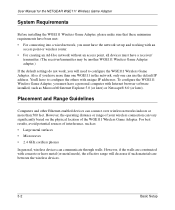
User Manual for the NETGEAR WGE111 Wireless Game Adapter
System Requirements
Before installing the WGE111 Wireless Game Adapter, please make sure that these minimum requirements have been met: • For connecting into a wired network, you must have the network set up and working with an
access point or wireless router. • For creating an Ad-Hoc network without an access point, all devices ...
WGE111 Reference Manual - Page 22
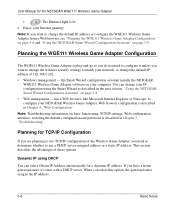
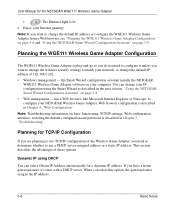
... the WGE111 Wireless Game Adapter Configuration
The WGE111 Wireless Game Adapter is plug-and-go so you do not need to configure it unless you want to change the wireless security settings to match your network, or change the default IP address of 192.168.0.202.
• Windows management - the Smart Wizard configuration assistant installs the NETGEAR WGE111 Wireless Game Adapter software on...
WGE111 Reference Manual - Page 25
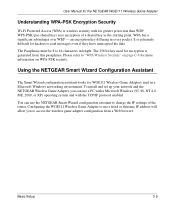
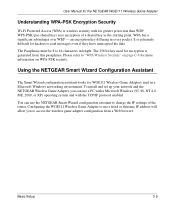
... install and set up your network and the NETGEAR Wireless Game Adapter, you can use a PC with a Microsoft Windows (95, 98, NT 4.0, ME, 2000, or XP) operating system and with the TCP/IP protocol enabled.
You can use the NETGEAR Smart Wizard configuration assistant to change the IP settings of the router. Configuring the WGE111 Wireless Game Adapter to use a fixed or dynamic IP address will...
WGE111 Reference Manual - Page 29
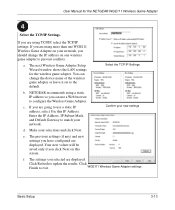
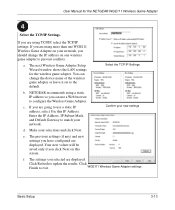
User Manual for the NETGEAR WGE111 Wireless Game Adapter
Select the TCP/IP Settings.
If you are using TCP/IP, select the TCP/IP settings. If you are using more than one WGE111 Wireless Game Adapter on your network, you should change the IP address on one wireless game adapter to prevent conflicts.
a. The next Wireless Game Adapter Setup Wizard window shows the LAN settings for the wireless game ...
WGE111 Reference Manual - Page 41
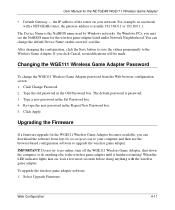
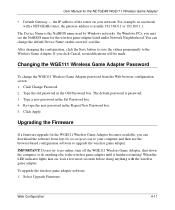
...password. 3. Type a new password in the Set Password box. 4. Re-type the new password in the Repeat New Password box. 5. Click Apply.
Upgrading the Firmware
If a firmware upgrade for the WGE111 Wireless Game Adapter becomes available, you can download the software from http://www.netgear.com to your computer and then use the browser-based configuration software to upgrade the wireless game adapter...
WGE111 Reference Manual - Page 42
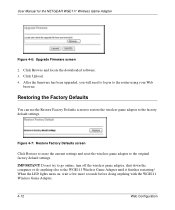
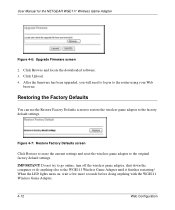
... the NETGEAR WGE111 Wireless Game Adapter
Figure 4-6: Upgrade Firmware screen
2. Click Browse and locate the downloaded software. 3. Click Upload. 4. After the firmware has been upgraded, you will need to log in to the router using your Web
browser.
Restoring the Factory Defaults
You can use the Restore Factory Defaults screen to restore the wireless game adapter to the factory default settings...
WGE111 Reference Manual - Page 76
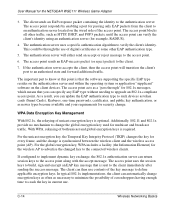
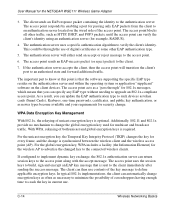
User Manual for the NETGEAR WGE111 Wireless Game Adapter
3. The client sends an EAP-response packet containing the identity to the authentication server. The access point responds by enabling a port for passing only EAP packets from the client to an authentication server located on the wired side of the access point. The access point blocks ...
WGE111 Reference Manual - Page 79
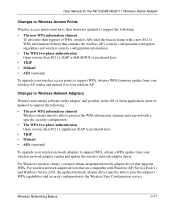
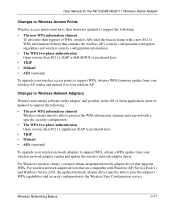
User Manual for the NETGEAR WGE111 Wireless Game Adapter
Changes to Wireless Access Points
Wireless access points must have their firmware updated to support the following:
• The new WPA information element To advertise their support of WPA, wireless APs send the beacon frame with a new 802.11 WPA information element that contains the wireless AP's security configuration (encryption ...
WGE111 Reference Manual - Page 80
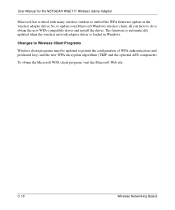
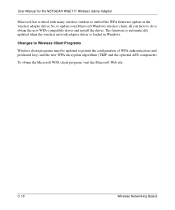
User Manual for the NETGEAR WGE111 Wireless Game Adapter
Microsoft has worked with many wireless vendors to embed the WPA firmware update in the wireless adapter driver. So, to update your Microsoft Windows wireless client, all you have to do is obtain the new WPA-compatible driver and install the driver. The firmware is automatically updated when the wireless network adapter driver is loaded in ...

