Netgear WGPS606 - 54 Mbps Wireless Print Server driver and firmware
Drivers and firmware downloads for this Netgear item

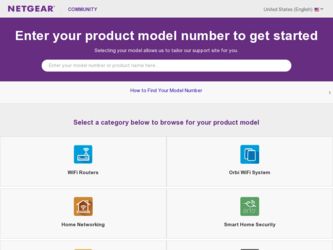
Related Netgear WGPS606 Manual Pages
Download the free PDF manual for Netgear WGPS606 and other Netgear manuals at ManualOwl.com
WGPS606 User Manual - Page 2
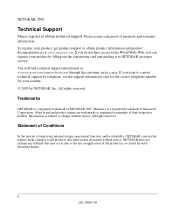
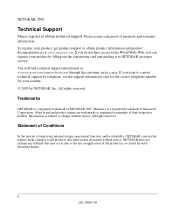
...NETGEAR customer service. You will find technical support information at: www.netgear.com/support/main.asp through the customer service area. If you want to contact technical support by telephone, see the support information card for the correct telephone number for your country. © 2005 by NETGEAR, Inc. All rights reserved.
Trademarks
NETGEAR is a registered trademark of NETGEAR, INC. Windows...
WGPS606 User Manual - Page 3
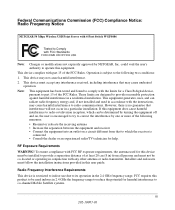
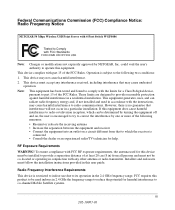
... Communications Commission (FCC) Compliance Notice: Radio Frequency Notice
NETGEAR 54 Mbps Wireless USB Print Server with 4-Port Switch WGPS606
Tested to Comply with FCC Standards
FOR HOME OR OFFICE USE
Note: Changes or modifications not expressly approved by NETGEAR, Inc. could void the user's authority to operate this equipment.
This device complies with part 15 of the FCC Rules. Operation...
WGPS606 User Manual - Page 5


... 2-4
Power Socket ...2-6 Reset and Restore to Factory Defaults Button 2-6 RJ-45 Ethernet Port 2-6 Antenna ...2-6 Chapter 3 Basic Installation and Configuration
Overview of Wireless USB Print Server Setup 3-1 WGPS606 Default Factory Settings 3-1
Verify Printer and Network Readiness 3-2 Understanding WGPS606 Wireless Security Options 3-3 Observe these Precautions 3-3 Set Up the Print Server...
WGPS606 User Manual - Page 6


...and the Wireless USB Print Server gets an IP Address conflict 6-4
Restoring the Default Configuration 6-4 Windows Printer Port Management 6-4 Appendix A Specifications
Specifications for the WGPS606 A-1 Appendix B Wireless Networking Basics
Wireless Networking Overview B-1 Infrastructure Mode B-1 Ad Hoc Mode (Peer-to-Peer Workgroup B-2 Network Name: Extended Service Set Identification (ESSID...
WGPS606 User Manual - Page 11
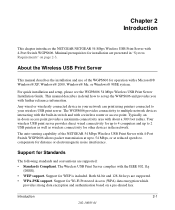
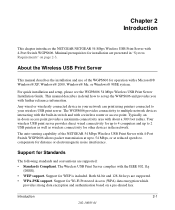
...installation and setup, please see the WGPS606 54 Mbps Wireless USB Print Server Installation Guide. This manual describes in detail how to set up the WGPS606 and provides you with further reference information.
Any wired or wirelessly connected device in your network can print using printers connected to your wireless USB print server. The WGPS606 provides connectivity to multiple network devices...
WGPS606 User Manual - Page 12
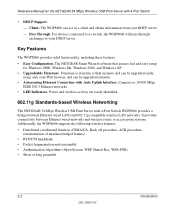
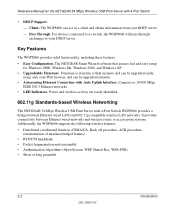
...a flash memory and can be upgraded easily,
using only your Web browser, and can be upgraded remotely. • Autosensing Ethernet Connection with Auto Uplink Interface. Connects to 10/100 Mbps
IEEE 802.3 Ethernet networks. • LED Indicators. Power and wireless activity are easily identified.
802.11g Standards-based Wireless Networking
The NETGEAR 54 Mbps Wireless USB Print Server with 4-Port...
WGPS606 User Manual - Page 14
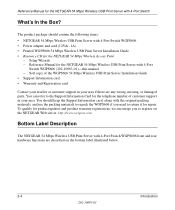
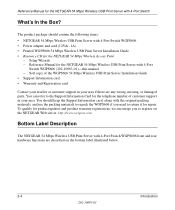
...; Power adapter and cord (12Vdc, 1A) • Printed WGPS606 54 Mbps Wireless USB Print Server Installation Guide • Resource CD for the NETGEAR 54 Mbps Wireless Access Point
- Setup Wizards - Reference Manual for the NETGEAR 54 Mbps Wireless USB Print Server with 4-Port
Switch WGPS606 (202-10083-01)-this manual - Soft copy of the WGPS606 54 Mbps Wireless USB Print Server Installation Guide...
WGPS606 User Manual - Page 18


... network settings such as the TCP/IP addresses and
networking protocols in use.
Verify Printer and Network Readiness
Assure that the following are available:
• You have a working Ethernet network running TCP/IP with at least one Windows 98SE, Me, 2000, or XP PC.
• You have a printer with a USB port.
Note: The NETGEAR 54 Mbps Wireless USB Print Server with 4-Port Switch WGPS606...
WGPS606 User Manual - Page 19
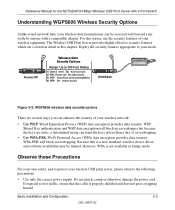
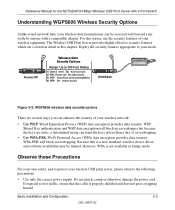
Reference Manual for the NETGEAR 54 Mbps Wireless USB Print Server with 4-Port Switch
Understanding WGPS606 Wireless Security Options
Unlike wired network data, your wireless data transmissions can be received well beyond your walls by anyone with a compatible adapter. For this reason, use the security features of your wireless equipment. The Wireless USB Print Server provides highly effective ...
WGPS606 User Manual - Page 20
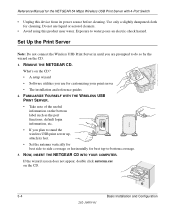
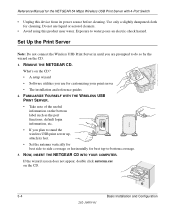
... Manual for the NETGEAR 54 Mbps Wireless USB Print Server with 4-Port Switch
• Unplug this device from its power source before cleaning. Use only a slightly dampened cloth for cleaning. Do not use liquid or aerosol cleaners.
• Avoid using this product near water. Exposure to water poses an electric-shock hazard.
Set Up the Print Server
Note: Do not connect the Wireless USB Print Server...
WGPS606 User Manual - Page 23
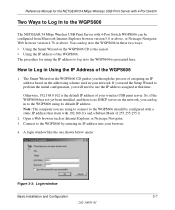
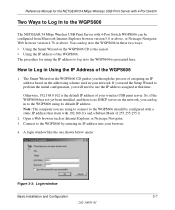
Reference Manual for the NETGEAR 54 Mbps Wireless USB Print Server with 4-Port Switch
Two Ways to Log In to the WGPS606
The NETGEAR 54 Mbps Wireless USB Print Server with 4-Port Switch WGPS606 can be configured from Microsoft Internet Explorer browser version 5.0 or above, or Netscape Navigator Web browser version 4.78 or above. You can log in to the WGPS606 in these two ways: • Using the ...
WGPS606 User Manual - Page 28
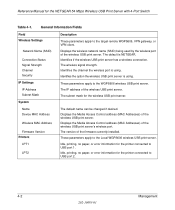
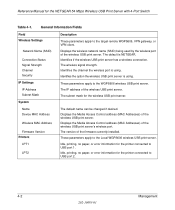
... Control address (MAC Addresses) of the wireless USB print server. Displays the Media Access Control address (MAC Addresses) of the wireless USB print server's wireless port. The version of the firmware currently installed.
These parameters apply to the Local WGPS606 wireless USB print server.
Idle, printing, no paper, or error information for the printer connected to USB port 1. Idle, printing...
WGPS606 User Manual - Page 29
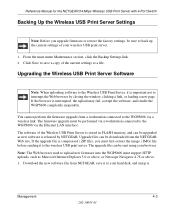
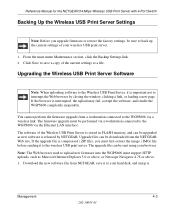
... perform the firmware upgrade from a workstation connected to the WGPS606 via a wireless link. The firmware upgrade must be performed via a workstation connected to the WGPS606 via the Ethernet LAN interface. The software of the Wireless USB Print Server is stored in FLASH memory, and can be upgraded as new software is released by NETGEAR. Upgrade files can be downloaded from the NETGEAR Web site...
WGPS606 User Manual - Page 30
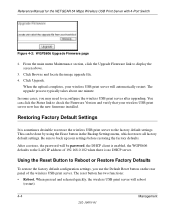
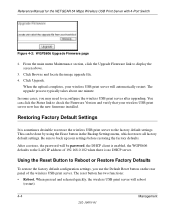
Reference Manual for the NETGEAR 54 Mbps Wireless USB Print Server with 4-Port Switch
Figure 4-2: WGPS606 Upgrade Firmware page
2. From the main menu Maintenance section, click the Upgrade Firmware link to display the screen above.
3. Click Browse and locate the image upgrade file. 4. Click Upgrade.
When the upload completes, your wireless USB print server will automatically restart. The upgrade ...
WGPS606 User Manual - Page 36


Reference Manual for the NETGEAR 54 Mbps Wireless USB Print Server with 4-Port Switch
Basic Functioning
If you have trouble setting up your WGPS606, check the tips below.
The wireless USB print server has no power
• Make sure the power cord is connected to the wireless USB print server. • Make sure the power adapter is connected to a functioning power outlet. If it is in a power
strip,...
WGPS606 User Manual - Page 37
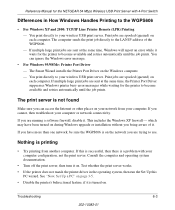
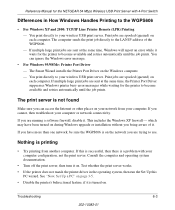
... Manual for the NETGEAR 54 Mbps Wireless USB Print Server with 4-Port Switch
Differences in How Windows Handles Printing to the WGPS606
• For Windows XP and 2000: TCP/IP Line Printer Remote (LPR) Printing - You print directly to your wireless USB print server. Print jobs are spooled (queued) on each computer. The computer sends the print job directly to the LAN IP address of the WGPS606...
WGPS606 User Manual - Page 49
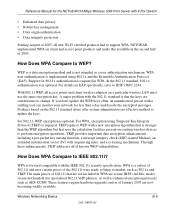
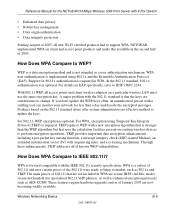
Reference Manual for the NETGEAR 54 Mbps Wireless USB Print Server with 4-Port Switch
• Enhanced data privacy • Robust key management • Data origin authentication • Data integrity protection
Starting August of 2003, all new Wi-Fi certified products had to support WPA. NETGEAR implemented WPA on client and access point products and made this available in the second half of...
WGPS606 User Manual - Page 54
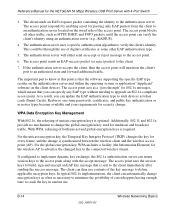
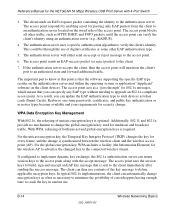
Reference Manual for the NETGEAR 54 Mbps Wireless USB Print Server with 4-Port Switch
3. The client sends an EAP-response packet containing the identity to the authentication server. The access point responds by enabling a port for passing only EAP packets from the client to an authentication server located on the wired side of the access point. The access point blocks all other traffic...
WGPS606 User Manual - Page 56
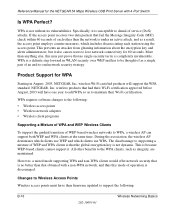
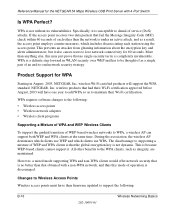
Reference Manual for the NETGEAR 54 Mbps Wireless USB Print Server with 4-Port Switch
Is WPA Perfect?
WPA is not without its vulnerabilities. Specifically, it is susceptible to denial of service (DoS) attacks. If the access point receives two data packets that fail the Message Integrity Code (MIC) check within 60 seconds of each other then the network is under an active...
WGPS606 User Manual - Page 57
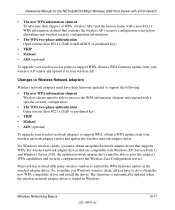
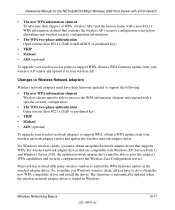
Reference Manual for the NETGEAR 54 Mbps Wireless USB Print Server with 4-Port Switch
• The new WPA information element To advertise their support of WPA, wireless APs send the beacon frame with a new 802.11 WPA information element that contains the wireless AP's security configuration (encryption algorithms and wireless security configuration information).
• The WPA two-phase ...
