Netgear WGT624v3 - 108 Mbps Wireless Firewall Router driver and firmware
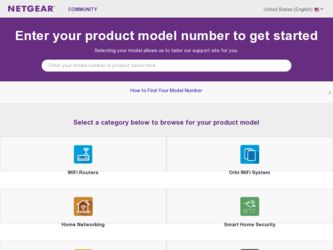
Related Netgear WGT624v3 Manual Pages
Download the free PDF manual for Netgear WGT624v3 and other Netgear manuals at ManualOwl.com
WGT624v3 Reference Manual - Page 2
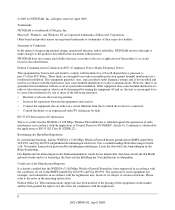
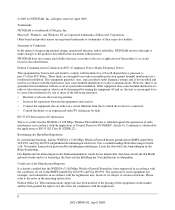
... v3 108 Mbps Wireless Firewall Router has been suppressed in accordance with the conditions set out in the BMPT-AmtsblVfg 243/1991 and Vfg 46/1992. The operation of some equipment (for example, test transmitters) in accordance with the regulations may, however, be subject to certain restrictions. Please refer to the notes in the operating instructions. Federal...
WGT624v3 Reference Manual - Page 6


...Viewing Wireless Router Status Information 5-1 Viewing a List of Attached Devices 5-5 Upgrading the Router Software 5-5 Configuration File Management 5-7
Restoring and Backing Up the Configuration 5-7 Erasing the Configuration 5-8 Changing the Administrator Password 5-8 Chapter 6 Advanced Configuration
Configuring Port Forwarding to Local Servers 6-1 Adding a Port Forwarding Custom Service...
WGT624v3 Reference Manual - Page 8


... Your Computers for TCP/IP Networking C-1 Configuring Windows 95, 98, and Me for TCP/IP Networking C-2
Install or Verify Windows Networking Components C-2 Enabling DHCP to Automatically Configure TCP/IP Settings C-4 Selecting Windows' Internet Access Method C-6 Verifying TCP/IP Properties C-6 Configuring Windows NT4, 2000 or XP for IP Networking C-7 Install or Verify Windows Networking...
WGT624v3 Reference Manual - Page 18
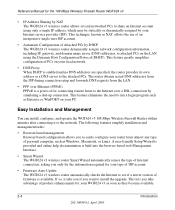
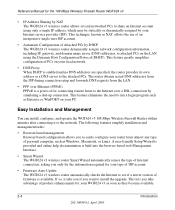
... the LAN.
• PPP over Ethernet (PPPoE) PPPoE is a protocol for connecting remote hosts to the Internet over a DSL connection by simulating a dial-up connection. This feature eliminates the need to run a login program such as Entersys or WinPOET on your PC.
Easy Installation and Management
You can install, configure, and operate the WGT624 v3 108 Mbps Wireless Firewall Router within...
WGT624v3 Reference Manual - Page 19


... v3 wireless router: • Flash memory for firmware upgrade • Free technical support seven days a week, twenty-four hours a day
Package Contents
The product package should contain the following items: • WGT624 v3 108 Mbps Wireless Firewall Router. • AC power adapter. • Vertical stand. • Category 5 (CAT5) Ethernet cable. • 108 Mbps Wireless Router WGRT624...
WGT624v3 Reference Manual - Page 27
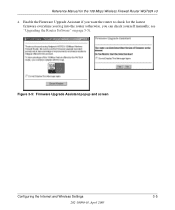
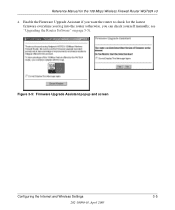
... for the 108 Mbps Wireless Firewall Router WGT624 v3
4. Enable the Firmware Upgrade Assistant if you want the router to check for the lastest firmware everytime you log into the router (otherwise, you can check yourself manually; see "Upgrading the Router Software" on page 5-5).
Figure 3-5: Firmware Upgrade Assistant popup and screen
Configuring the Internet and Wireless Settings
3-5
202-10090...
WGT624v3 Reference Manual - Page 47
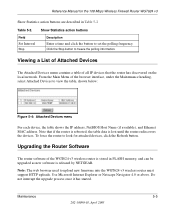
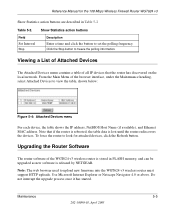
... (if available), and Ethernet MAC address. Note that if the router is rebooted, the table data is lost until the router rediscovers the devices. To force the router to look for attached devices, click the Refresh button.
Upgrading the Router Software
The router software of the WGT624 v3 wireless router is stored in FLASH memory, and can be upgraded as new software is released by NETGEAR. Note: The...
WGT624v3 Reference Manual - Page 48
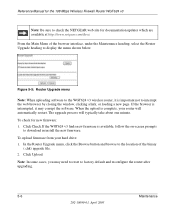
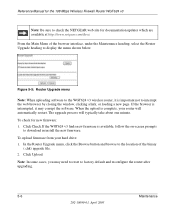
Reference Manual for the 108 Mbps Wireless Firewall Router WGT624 v3
Note: Be sure to check the NETGEAR web site for documentation updates which are available at http://www.netgear.com/docs. From the Main Menu of the browser interface, under the Maintenance heading, select the Router Upgrade heading to display the menu shown below.
Figure 5-5: Router Upgrade menu
Note: When uploading software to ...
WGT624v3 Reference Manual - Page 76
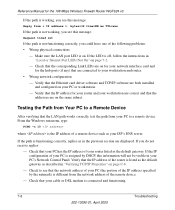
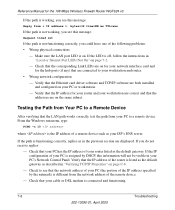
... and router.
• Wrong network configuration - Verify that the Ethernet card driver software and TCP/IP software are both installed and configured on your PC or workstation. - Verify that the IP address for your router and your workstation are correct and that the addresses are on the same subnet.
Testing the Path from Your PC to a Remote Device
After verifying that the LAN path...
WGT624v3 Reference Manual - Page 95
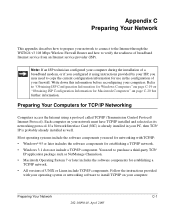
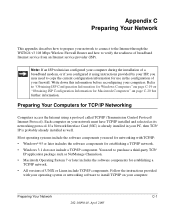
... appendix describes how to prepare your network to connect to the Internet through the WGT624 v3 108 Mbps Wireless Firewall Router and how to verify the readiness of broadband Internet service from an Internet service provider (ISP).
Note: If an ISP technician configured your computer during the installation of a broadband modem, or if you configured it using instructions provided by your ISP, you...
WGT624v3 Reference Manual - Page 101


Reference Manual for the 108 Mbps Wireless Firewall Router WGT624 v3
2. Type winipcfg, and then click OK. The IP Configuration window opens, which lists (among other things), your IP address, subnet mask, and default gateway.
3. From the drop-down box, select your Ethernet adapter. The window is updated to show your settings, which should match the values below if you are using the default...
WGT624v3 Reference Manual - Page 130
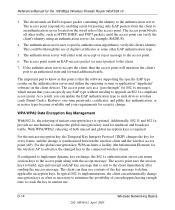
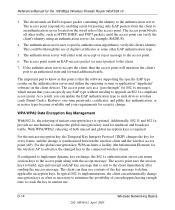
Reference Manual for the 108 Mbps Wireless Firewall Router WGT624 v3
3. The client sends an EAP-response packet containing the identity to the authentication server. The access point responds by enabling a port for passing only EAP packets from the client to an authentication server located on the wired side of the access point. The access point blocks ...
WGT624v3 Reference Manual - Page 133
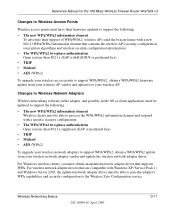
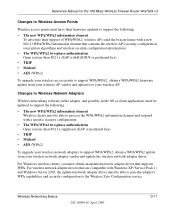
Reference Manual for the 108 Mbps Wireless Firewall Router WGT624 v3
Changes to Wireless Access Points
Wireless access points must have their firmware updated to support the following:
• The new WPA/WPA2 information element To advertise their support of WPA/WPA2, wireless APs send the beacon frame with a new 802.11 WPA/WPA2 information element that contains the wireless AP's security ...
WGT624v3 Reference Manual - Page 134
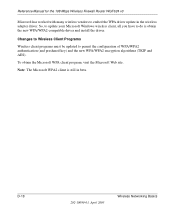
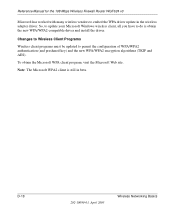
Reference Manual for the 108 Mbps Wireless Firewall Router WGT624 v3
Microsoft has worked with many wireless vendors to embed the WPA driver update in the wireless adapter driver. So, to update your Microsoft Windows wireless client, all you have to do is obtain the new WPA/WPA2-compatible driver and install the driver.
Changes to Wireless Client Programs
Wireless client programs must be updated ...
WGT624SC Installation Guide - Page 2
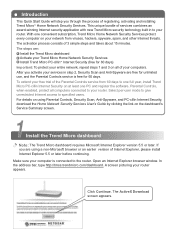
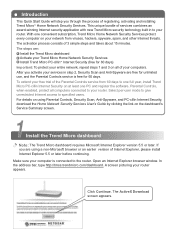
..., when enabled, protect all computers connected to your router. Select per-user mode to give unrestricted Internet access to specified users. For details on using Parental Controls, Security Scan, Anti-Spyware, and PC-cillin Internet Security, download the Home Network Security Services User's Guide by clicking the link on the dashboard's Service Summary screen.
1 Install the Trend Micro dashboard...
WGT624SC Installation Guide - Page 3
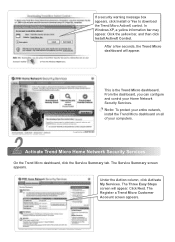
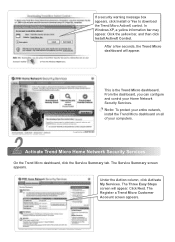
... to download the Trend Micro ActiveX control. In Windows XP, a yellow information bar may appear. Click the yellow bar, and then click Install ActiveX Control.
After a few seconds, the Trend Micro dashboard will appear.
This is the Trend Micro dashboard. From the dashboard, you can configure and control your Home Network Security Services. Note: To protect your entire network, install...
WGT624SC Installation Guide - Page 6


... box, click Run or Open. Setup will download the installation files. If a second message box appears asking Do you want to run this software?, click Run.
Save the installation files in the default location, or click Change to specify another location. Click Next.
After extracting the files, the Install screen appears. Click Next. Read the license...
WGT624SC Installation Guide - Page 7


... Next. On the Ready to Install screen, click Install. When installation completes, click Yes to restart your computer. After installing PC-cillin Internet Security, register your software to get free updates to scanning components and free use of the Parental Controls service for one year. Registration is done only once, and covers all of the computers on your network. To register, start PC...
WGT624SC Installation Guide - Page 8
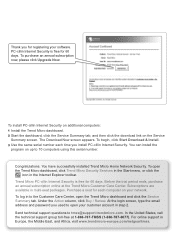
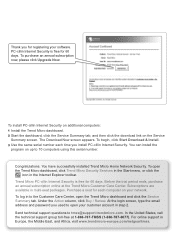
..., please click Upgrade Now.
To install PC-cillin Internet Security on additional computers: Install the Trend Micro dashboard. Start the dashboard, click the Service Summary tab, and then click the download link on the Service Summary screen. The Download Now screen appears. To begin, click Start Download & Install. Use the same serial number each time you install PC-cillin Internet Security. You...
WGT624v3 Product datasheet - Page 1


...; Installation Assistant, you're working wirelessly in minutes. Smart Wizard automatically detects your ISP settings, and walks you through the setup process with simple-to-follow instructions.
Security You Need
NETGEAR protects your network with over ten security and privacy features, including a double firewall (NAT + SPI), multi-VPN (pass-through) support, and MAC Address Control. "Trusted...

