Netgear WGU624 - Wireless Router driver and firmware
Drivers and firmware downloads for this Netgear item

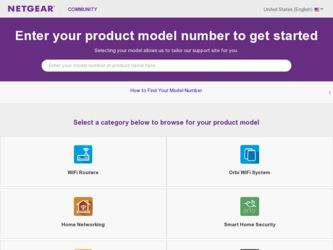
Related Netgear WGU624 Manual Pages
Download the free PDF manual for Netgear WGU624 and other Netgear manuals at ManualOwl.com
WGU624 Reference Manual - Page 2
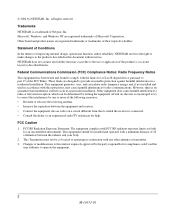
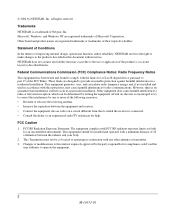
... with the limits for a Class B digital device, pursuant to part 15 of the FCC Rules. These limits are designed to provide reasonable protection against harmful interference in a residential installation. This equipment generates, uses, and can radiate radio frequency energy and, if not installed and used in accordance with the instructions, may cause harmful interference to...
WGU624 Reference Manual - Page 7


... Setup Options 7-6 Configuring LAN IP Setup Options 7-8 Using the Router as a DHCP Server 7-10 Using Address Reservation 7-11 Using a Dynamic DNS Service 7-12 Configuring Static Routes 7-13 Enabling Remote Management Access 7-16 Using Universal Plug and Play (UPnP 7-17 Chapter 8 Troubleshooting
Basic Functioning ...8-1 Power LED Not On 8-2 LEDs Never Turn Off 8-2 Local or Internet Port...
WGU624 Reference Manual - Page 8


... B-11 Denial of Service Attack B-11 Ethernet Cabling ...B-11 Category 5 Cable Quality B-12 Inside Twisted Pair Cables B-13 Uplink Switches, Crossover Cables, and MDI/MDIX Switching B-14 Appendix C Preparing Your Network
Preparing Your Computers for TCP/IP Networking C-1 Configuring Windows 95, 98, and Me for TCP/IP Networking C-2
Install or Verify Windows Networking Components C-2 Enabling...
WGU624 Reference Manual - Page 9


... C-18 Obtaining ISP Configuration Information for Windows Computers C-19 Obtaining ISP Configuration Information for Macintosh Computers C-20 Restarting the Network C-21 Appendix D Wireless Networking Basics
Wireless Networking Overview D-1 Infrastructure Mode D-1 Ad Hoc Mode (Peer-to-Peer Workgroup D-2 Network Name: Extended Service Set Identification (ESSID D-2
Authentication and WEP...
WGU624 Reference Manual - Page 13


... opens in a browser window.
Note: Your computer must have the free Adobe Acrobat reader installed in order to view and print PDF files. The Acrobat reader is available on the Adobe Web site at http://www.adobe.com.
- Click the print icon in the upper left of the window.
Tip: If your printer supports printing two pages on...
WGU624 Reference Manual - Page 16
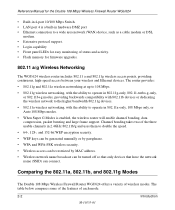
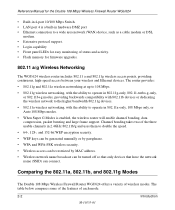
.... • LAN port 4 is a built-in hardware DMZ port • Ethernet connection to a wide area network (WAN) device, such as a cable modem or DSL
modem. • Extensive protocol support. • Login capability • Front panel LEDs for easy monitoring of status and activity. • Flash memory for firmware upgrades.
802.11 a/g Wireless Networking
The WGU624 wireless router includes 802...
WGU624 Reference Manual - Page 19
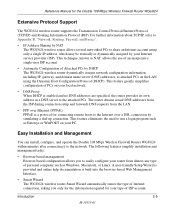
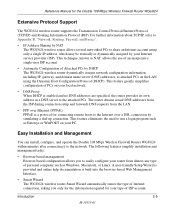
Reference Manual for the Double 108 Mbps Wireless Firewall Router WGU624
Extensive Protocol Support
The WGU624 wireless router supports the Transmission Control Protocol/Internet Protocol (TCP/IP) and Routing Information Protocol (RIP). For further information about TCP/IP, refer to Appendix B, "Network, Routing, Firewall, and Basics".
• IP Address Sharing by NAT The WGU624 wireless router ...
WGU624 Reference Manual - Page 20


... Wireless Firewall Router WGU624. • AC power adapter. • Vertical stand. • Category 5 (CAT5) Ethernet cable. • Double 108 Mbps Wireless Router WGU624 Resource CD , including:
- The Setup Manual for the WGU624. - Application Notes and other helpful information. • Installation Guide for the WGU624. • Registration and Warranty Card. • Support Information Card...
WGU624 Reference Manual - Page 30
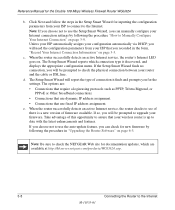
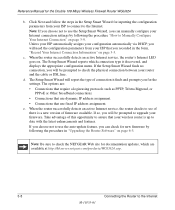
... wireless router is up to date with the latest enhancements and features. If you choose not to use the auto-update feature, you can check for new firmware by following the procedure in "Upgrading the Router Software" on page 6-5.
Note: Be sure to check the NETGEAR Web site for documentation updates, which are available at http://kbserver.netgear.com/products/WGU624...
WGU624 Reference Manual - Page 41


Reference Manual for the Double 108 Mbps Wireless Firewall Router WGU624
• WEP. Wired Equivalent Privacy (WEP) data ... a new standard, wireless device driver and software availability may be limited.
• Turn Off the Wireless LAN. If you disable the wireless LAN, wireless devices cannot communicate with the router at all. You might choose to turn off the wireless the LAN when you are away...
WGU624 Reference Manual - Page 50


... Settings • Enter the Radius Server IP address. • The Radius Port number is 1812 by default. • Enter a Radius Secret, which can be up to 32 alphanumeric characters Note: Not all wireless adapter configuration utilities support WPA. Furthermore, client software is required on the client. Windows XP and Windows 2000 with Service Pack 3 do include the client software that supports...
WGU624 Reference Manual - Page 75
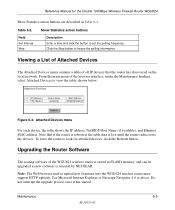
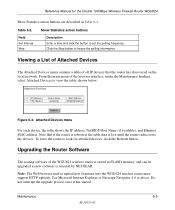
... the devices. To force the router to look for attached devices, click the Refresh button.
Upgrading the Router Software
The routing software of the WGU624 wireless router is stored in FLASH memory, and can be upgraded as new software is released by NETGEAR. Note: The Web browser used to upload new firmware into the WGU624 wireless router must support HTTP uploads. Use Microsoft Internet Explorer...
WGU624 Reference Manual - Page 76
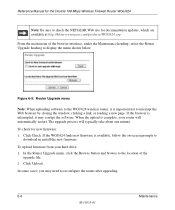
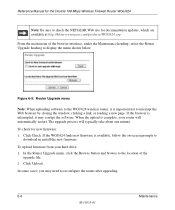
... updates, which are available at http://kbserver.netgear.com/products/WGU624.asp. From the main menu of the browser interface, under the Maintenance heading, select the Router Upgrade heading to display the menu shown below.
Figure 6-5: Router Upgrade menu
Note: When uploading software to the WGU624 wireless router, it is important not to interrupt the Web browser by closing the window...
WGU624 Reference Manual - Page 102
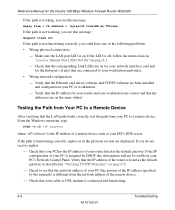
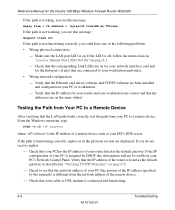
... and router.
• Wrong network configuration - Verify that the Ethernet card driver software and TCP/IP software are both installed and configured on your PC or workstation. - Verify that the IP address for your router and your workstation are correct and that the addresses are on the same subnet.
Testing the Path from Your PC to a Remote Device
After verifying that the LAN path...
WGU624 Reference Manual - Page 123
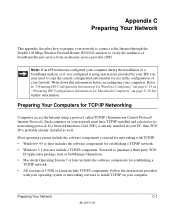
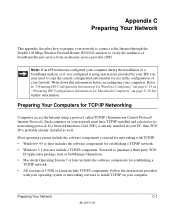
... through the Double 108 Mbps Wireless Firewall Router WGU624 and how to verify the readiness of broadband Internet service from an Internet service provider (ISP).
Note: If an ISP technician configured your computer during the installation of a broadband modem, or if you configured it using instructions provided by your ISP, you may need to copy the current configuration information for use...
WGU624 Reference Manual - Page 129


... Wireless Firewall Router WGU624
2. Type winipcfg, and then click OK. The IP Configuration window opens, which lists (among other things), your IP address, subnet mask, and default gateway.
3. From the drop-down box, select your Ethernet adapter. The window is updated to show your settings, which should match the values below if you are using the default TCP/IP settings that NETGEAR...
WGU624 Reference Manual - Page 158
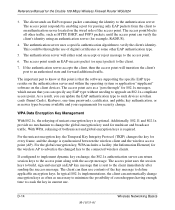
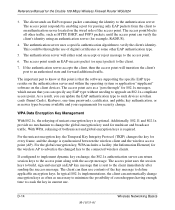
... "supplicant" software on the client devices. The access point acts as a "pass through" for 802.1x messages, which means that you can specify any EAP type without needing to upgrade an 802.1x-compliant access point. As a result, you can update the EAP authentication type to such devices as token cards (Smart Cards), Kerberos, one-time passwords, certificates...
WGU624 Reference Manual - Page 161
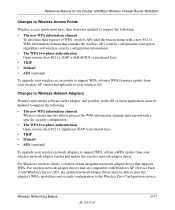
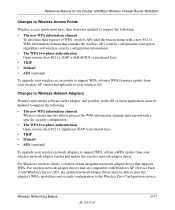
... upgrade your wireless network adapters to support WPA, obtain a WPA update from your wireless network adapter vendor and update the wireless network adapter driver.
For Windows wireless clients, you must obtain an updated network adapter driver that supports WPA. For wireless network adapter drivers that are compatible with Windows XP (Service Pack 1) and Windows Server 2003, the updated network...
WGU624 Reference Manual - Page 162


... 108 Mbps Wireless Firewall Router WGU624
Microsoft has worked with many wireless vendors to embed the WPA firmware update in the wireless adapter driver. So, to update your Microsoft Windows wireless client, all you have to do is obtain the new WPA-compatible driver and install the driver. The firmware is automatically updated when the wireless network adapter driver is loaded in Windows.
Changes...
WGU624 Reference Manual - Page 175


... 2-4, 7-3 DMZ Server 7-7 DNS Proxy 2-5 DNS server C-20 DNS, dynamic 7-12 documentation updates 3-8, 6-6 domain C-20 Domain Name 3-10 domain name server (DNS) B-10 DoS attack B-11 Dynamic DNS 7-12
E
End Port 7-4, 7-6 EnterNet C-18 erase configuration 6-8 ESSID 4-14, D-2 Ethernet 2-4 Ethernet cable B-11
F
factory settings, restoring 6-8 firewall features 2-3 Flash memory, for firmware upgrade 2-2
1
