Netgear WMS5316 - ProSafe 16-AP Wireless Management System driver and firmware
Drivers and firmware downloads for this Netgear item

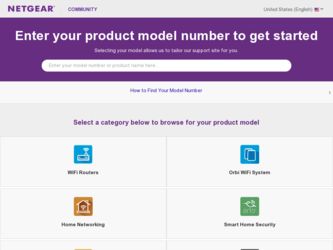
Related Netgear WMS5316 Manual Pages
Download the free PDF manual for Netgear WMS5316 and other Netgear manuals at ManualOwl.com
WMS5316 Installation Manual - Page 1
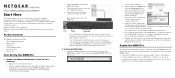
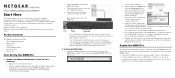
... the WMS5316 Ethernet port for LAN access. Connect to the WMS5316 by opening your browser and entering http://192.168.0.250 in the address field.
A login window will display. b. When prompted, enter admin for the
user name and password for the password, both in lower case letters. The ProSafe 16 AP Wireless Management System WMS5316 user interface will display. c. Enter a name for the controller...
WMS5316 Installation Manual - Page 2
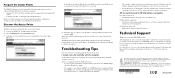
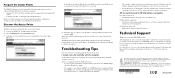
... Points
The WMS5316 manages selected Netgear APs. Check the support page for a list of supported Netgear APs. Before an AP can be managed: • Upgrade each AP to a firmware level that supports management by the management
system. • Configure each AP to be managed with a unique IP address. Refer to the AP documentation for firmware upgrade and address configuration instructions. These...
WMS5316 Reference Manual - Page 2
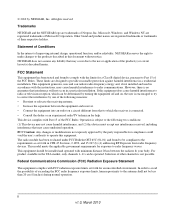
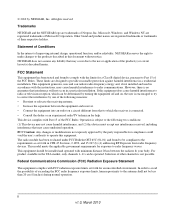
.... All rights reserved.
Trademarks
NETGEAR and the NETGEAR logo are trademarks of Netgear, Inc. Microsoft, Windows, and Windows NT are registered trademarks of ...set forth in CFR 47 Sections, 2.1093, and 15.247 (b) (4) addressing RF Exposure from radio frequency devices. This model meets the applicable government requirements for exposure to radio frequency waves. This equipment should be installed...
WMS5316 Reference Manual - Page 8


... Firmware 7-9 Upgrading Access Point Firmware 7-10 Backing up Configuration Settings 7-11 Restoring Settings from a File 7-12 Downloading Wireless Management System Logs 7-13 System Logs ...7-14 Access Point Logs 7-14 Diagnostic Ping Window 7-15 Using Discovery OUI ...7-15 Appendix A Access Point Firmware and Compatibility
Compatible Access Point Supported Firmware Versions A-1 Controller...
WMS5316 Reference Manual - Page 9


About This Manual
The NETGEAR® ProSafe™ 16 AP Wireless Management System WMS5316 Reference Manual describes how to install, configure and troubleshoot the ProSafe 16 AP Wireless Management System.
Conventions and Formats
The conventions, formats, and scope of this manual are described in the following paragraphs: • Typographical Conventions. This manual uses the following ...
WMS5316 Reference Manual - Page 10


ProSafe 16 AP Wireless Management System WMS5316 Reference Manual
Note: Product updates are available on the NETGEAR, Inc. website at http://kbserver.netgear.com/products/WMS5316.asp.
How to Print This Manual
To print this manual, your computer must have the free Adobe Acrobat reader installed in order to view and print PDF files. The Acrobat reader is available on the Adobe website at http://www...
WMS5316 Reference Manual - Page 11
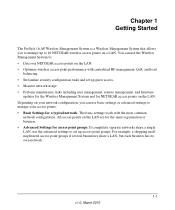
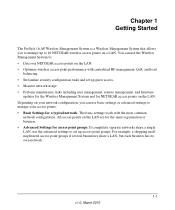
...and load
balancing. • Streamline security configuration tasks and set up guest access. • Monitor network usage. • Perform maintenance tasks including user management, remote management, and firmware
updates for the Wireless Management System and for NETGEAR access points on the LAN. Depending on your network configuration, you can use basic settings or advanced settings to manage...
WMS5316 Reference Manual - Page 12


... the computer to a LAN port on the Wireless Management System with an Ethernet cable. 1. In the address field of your Internet browser, type the IP address for the ProSafe 16 AP
Wireless Management System. Its default IP address is http://192.168.0.250. A login prompt displays:
Figure 1-1
2. If you are logging in for the first time, use the default user name admin and password (password). NETGEAR...
WMS5316 Reference Manual - Page 20
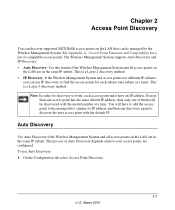
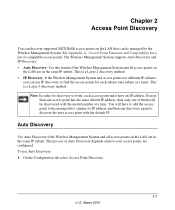
...Point Discovery
You can discover supported NETGEAR access points on the LAN that can be managed by the Wireless Management System. See Appendix A, "Access Point Firmware and Compatibility for a list of compatible access points. The Wireless Management System supports Auto Discovery and IP Discovery. • Auto Discovery: Use this feature if the Wireless Management System and all access points on...
WMS5316 Reference Manual - Page 22
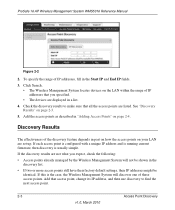
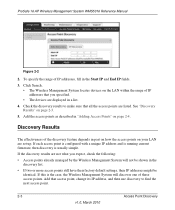
ProSafe 16 AP Wireless Management System WMS5316 Reference Manual
Figure 2-2
2. To specify the range of IP addresses, fill in the Start IP and End IP fields. 3. Click Search.
• The Wireless Management System locates devices on the LAN within the range of IP addresses that you specified.
• The devices are displayed in a list. 4. Check the discovery results to make sure that all the ...
WMS5316 Reference Manual - Page 23


ProSafe 16 AP Wireless Management System WMS5316 Reference Manual
• If discovery results show unknown access points, it could be due to these reasons: - The access point is running an older version of firmware. Upgrade firmware as needed so that discovery can locate the access point. - The Wireless Management System located a NETGEAR access point that is not supported or located a NETGEAR ...
WMS5316 Reference Manual - Page 43
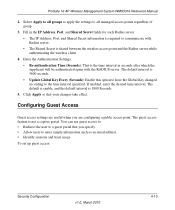
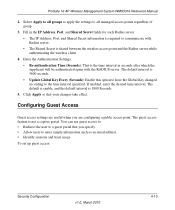
ProSafe 16 AP Wireless Management System WMS5316 Reference Manual
2. Select Apply to all groups to apply the settings to all managed access points regardless of group.
3. Fill in the IP Address, Port, and Shared Secret fields for each Radius server. • The IP Address, Port, and Shared Secret information is required to communicate with Radius server. • The Shared Secret is shared between...
WMS5316 Reference Manual - Page 45
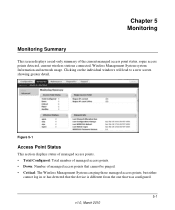
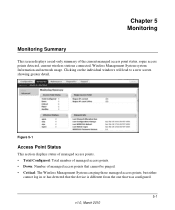
... status, rogue access points detected, current wireless stations connected, Wireless Management System system Information and network usage. Clicking on the individual windows will lead to a new screen showing greater detail.
Figure 5-1
Access Point Status
This section displays status of managed access points. • Total Configured: Total number of managed access points. • Down: Number of...
WMS5316 Reference Manual - Page 67
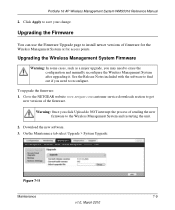
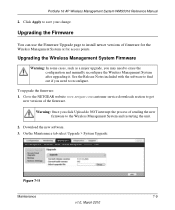
ProSafe 16 AP Wireless Management System WMS5316 Reference Manual
2. Click Apply to save your change.
Upgrading the Firmware
You can use the Firmware Upgrade page to install newer versions of firmware for the Wireless Management System or for access points.
Upgrading the Wireless Management System Firmware
Warning: In some cases, such as a major upgrade, you may need to erase the configuration and...
WMS5316 Reference Manual - Page 68


ProSafe 16 AP Wireless Management System WMS5316 Reference Manual
4. On the Upgrade page, click Browse. 5. Locate and select the file you downloaded. 6. Click Apply to send the software to the Wireless Management System.
This loads the new software into the Wireless Management System and causes the Wireless Management System to restart.
Note: Do not try to go online, turn off the Wireless ...
WMS5316 Reference Manual - Page 69


ProSafe 16 AP Wireless Management System WMS5316 Reference Manual
3. If not done automatically, uncompress the downloaded file. If included, read the Release Notes before continuing.
4. On the Maintenance tab select Upgrade > Access Point Upgrade:
Figure 7-12
5. Make sure that status of the managed access point to be upgraded is healthy. Select the managed access point model from the drop-down ...
WMS5316 Reference Manual - Page 70


ProSafe 16 AP Wireless Management System WMS5316 Reference Manual To back up the Wireless Management System settings: 1. On the Maintenance tab select Upgrade > Backup:
Figure 7-13 2. Click the Backup button to create a backup file of the current settings: 3. If you do not have your browser set up to save downloaded files automatically, then locate
where you want to save the file, rename it if you...
WMS5316 Reference Manual - Page 72
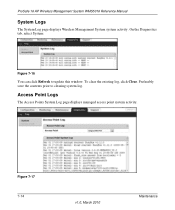
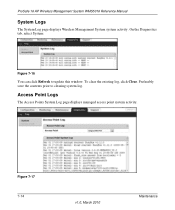
ProSafe 16 AP Wireless Management System WMS5316 Reference Manual
System Logs
The System Log page displays Wireless Management System system activity. On the Diagnostics tab, select System:
Figure 7-16 You can click Refresh to update this window. To clear the existing log, click Clear. Preferably save the contents prior to clearing system log.
Access Point Logs
The Access Points System Log page ...
WMS5316 Reference Manual - Page 74


ProSafe 16 AP Wireless Management System WMS5316 Reference Manual
Discovery OUI is not often needed, but is useful in the following circumstances: • There is a new NETGEAR access point that has a new OUI. • The WMS5316 controller is running older firmware that does not recognize the new OUI. • You do not want to update the WMS5316 firmware. You can use Discovery OUI to register ...
WMS5316 Reference Manual - Page 80


ProSafe 16 AP Wireless Management System WMS5316 Reference Manual
system logs 7-14 system logs, access point 7-14 system logs, downloading 7-13
T
time, setting 1-4 timeout 7-8
U
untagged VLANs 1-6 upgrading firmware 7-9 user management 7-1
V
VLAN settings 1-6 VLANs, management 1-7 VLANS, untagged 1-6
W
wireless access point groups 3-3 centralized RF management 3-1
wireless stations status 5-2
...
