Netgear WNA1000 - Wireless-N 150 USB Adapter driver and firmware
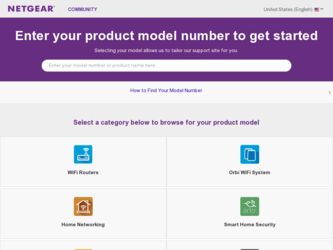
Related Netgear WNA1000 Manual Pages
Download the free PDF manual for Netgear WNA1000 and other Netgear manuals at ManualOwl.com
WNA1000 Install Guide - Page 2
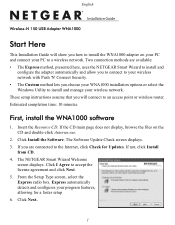
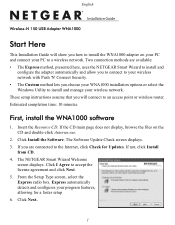
...'UIDE
Wireless-N 150 USB Adapter WNA1000
Start Here
This Installation Guide will show you how to install the WNA1000 adapter on your PC and connect your PC to a wireless network. Two connection methods are available: • The Express method, presented here, uses the NETGEAR Smart Wizard to install and
configure the adapter automatically and allow you to connect to your wireless network with...
WNA1000 Install Guide - Page 3
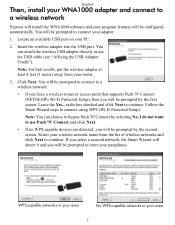
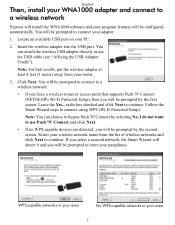
..., install your WNA1000 adapter and connect to a wireless network
Express will install the WNA1000 software and your program features will be configured automatically. You will be prompted to connect your adapter.
1. Locate an available USB port on your PC.
2. Insert the wireless adapter into the USB port. You can attach the wireless USB adapter directly or use the USB cable (see "Affixing the USB...
WNA1000 User Manual - Page 2
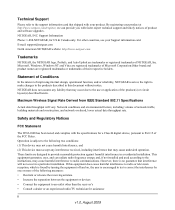
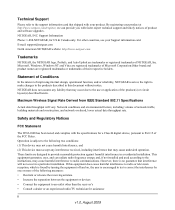
... product and software upgrades. NETGEAR, INC. Support Information Phone: 1-888-NETGEAR, for US & Canada only. For other countries, see your Support information card. E-mail: support@netgear.com North American NETGEAR website: http://www.netgear.com
Trademarks
NETGEAR, the NETGEAR logo, ProSafe, and Auto Uplink are trademarks or registered trademarks of NETGEAR, Inc. Microsoft, Windows, Windows NT...
WNA1000 User Manual - Page 7


... with Custom Setup 3 Installing the Software and Adapter 3 Connecting to a Wireless Network 5 Using the USB Adapter Cradle 6 Monitoring Your Wireless Network and the Internet Connections 8 WNA1000 Icon ...8 Smart Wizard Status Bar 9 Wireless-N USB Adapter LED 10 Removing the WNA1000 Software 10 Upgrading the WNA1000 Software 11 Chapter 2 Network Connections and Wireless Security Viewing...
WNA1000 User Manual - Page 10


... Version Manual Publication Date
NETGEAR Wireless-N 150 USB Adapter WNA1000 August 2009
For more information about network, Internet, firewall, and VPN technologies, see the links to the NETGEAR website in Appendix B, "Related Documents.
Note: Product updates are available on the NETGEAR, Inc. website at http://www.netgear.com/support.
How to Use This Manual
The HTML version of this manual...
WNA1000 User Manual - Page 13


... the following items: • NETGEAR Wireless-N 150 USB Adapter WNA1000 • USB cable and adapter cradle • NETGEAR Wireless-N 150 USB Adapter WNA1000 Installation Guide • Resource CD, including:
- The Smart Wizard Installation Assistant - This manual - NETGEAR Wireless-N 150 USB Adapter WNA1000 Installation Guide • Warranty and Support information card If any of the parts...
WNA1000 User Manual - Page 14
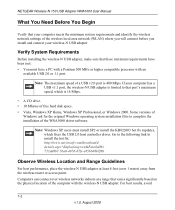
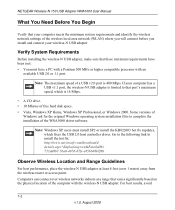
... has a USB v1.1 port, the wireless-N USB adapter is limited to that port's maximum speed, which is 14 Mbps.
• A CD drive. • 10 Mbytes of free hard disk space. • Vista, Windows XP Home, Windows XP Professional, or Windows 2000. Some versions of
Windows ask for the original Windows operating system installation files to complete the installation of the WNA1000 driver software.
Note...
WNA1000 User Manual - Page 15


..., if the walls are constructed with concrete, or have metal, or metal mesh, the effective range decreases if such materials are between the devices.
Installation with Custom Setup
Note: For Express installation, see the NETGEAR Wireless-N 150 USB Adapter WNA1000 Installation Guide.
With Custom setup you can specify where the files are installed. You can also choose whether or not you want to...
WNA1000 User Manual - Page 16
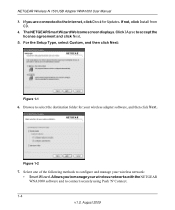
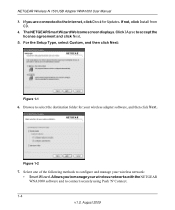
... Wireless-N 150 USB Adapter WNA1000 User Manual 3. If you are connected to the Internet, click Check for Updates. If not, click Install from
CD. 4. TheNETGEARSmartWizardWelcomescreendisplays.ClickIAgreetoacceptthe
license agreement and click Next. 5. For the Setup Type, select Custom, and then click Next:
Figure 1-1 6. Browse to select the destination folder for your wireless adapter software...
WNA1000 User Manual - Page 17
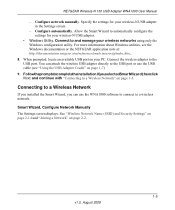
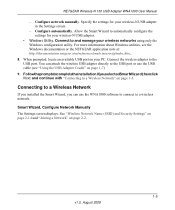
NETGEAR Wireless-N 150 USB Adapter WNA1000 User Manual
- Configure network manually. Specify the settings for your wireless-N USB adapter in the Settings screen.
- Configure automatically. Allow the Smart Wizard to automatically configure the settings for your wireless-N USB adapter.
• Windows Utility. Connect to and manage your wireless networks using only the Windows configuration utility....
WNA1000 User Manual - Page 20
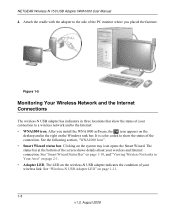
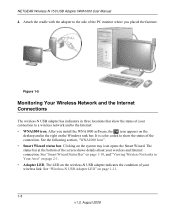
... you placed the fastener.
Figure 1-5
Monitoring Your Wireless Network and the Internet Connections
The wireless-N USB adapter has indicators in three locations that show the status of your connection to a wireless network and to the Internet: • WNA1000 icon. After you install the WNA1000 software, the icon appears on the
desktop and in the right on the Windows task bar. It is color coded to...
WNA1000 User Manual - Page 23
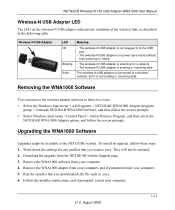
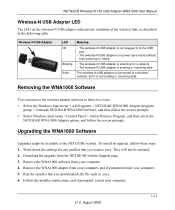
... down the settings for any profiles that you want to save. They will not be retained. 2. Download the upgrade from the NETGEAR website Support page. 3. Remove the WNA1000 software from your computer. 4. Remove the WNA1000 adapter from your computer, and if prompted restart your computer. 5. Run the installer that you downloaded (the file ends in .exe). 6. Follow the installer instructions, and if...
WNA1000 User Manual - Page 25
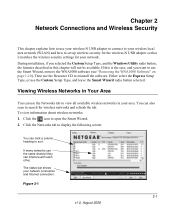
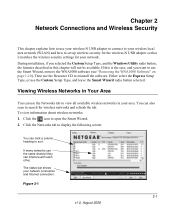
... the wireless-N USB adapter so that it matches the wireless security settings for your network. During installation, if you selected the Custom Setup Type, and the Windows Utility radio button, the features described in this chapter will not be available. If this is the case, and you want to use the Smart Wizard, remove the WNA1000 software (see "Removing the WNA1000 Software" on...
WNA1000 User Manual - Page 26
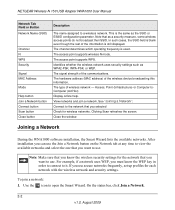
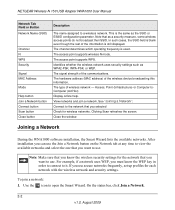
NETGEAR Wireless-N 150 USB Adapter WNA1000 User Manual
Network Tab Field or Button Network Name (SSID)
Channel N WPS Security
Signal MAC Address
Mode
Help button Join a Network button Connect button Scan button Close button
Description
The name assigned to a wireless network. This is the same as the SSID or ESSID configuration parameter. Note that as a security measure, some wireless access ...
WNA1000 User Manual - Page 28


...To connect the wireless-N USB adapter to an access point or router that supports WPS, there are several methods: • Starting with the adapter, do one of the following:
- Connect during initial installation. See the NETGEAR Wireless-N 150 USB Adapter WNA1000 Installation Guide, provided in the package and on the Resource CD.
- Click the Join a Network button on the Smart Wizard Settings screen...
WNA1000 User Manual - Page 34


NETGEAR Wireless-N 150 USB Adapter WNA1000 User Manual
Use a browser to connect to the Internet, or check for file and printer access on your network. You can check the status bar in the Smart Wizard for the current connection status.
Note: If you cannot connect, see Chapter 4, "Troubleshooting". For problems with accessing network resources, the Windows client and file and print sharing software ...
WNA1000 User Manual - Page 36


NETGEAR Wireless-N 150 USB Adapter WNA1000 User Manual
c. A continuous ping will be sent to the device with the 192.168.0.1 static IP address. The ping response should change to Reply.
Figure 2-10 At this point the connection is established. Note: If you cannot connect, see "Troubleshooting Tips" on page 4-1. For problems
accessing network resources, the Windows client and file and print sharing...
WNA1000 User Manual - Page 51


... information about troubleshooting your Wireless-N 150 USB Adapter WNA1000. For information about connecting to wireless networks and the Internet, see "Basic Setup" in Chapter 1.
Troubleshooting Tips
Use the following information to solve common problems you may encounter. Also, refer to the knowledge base on the NETGEAR website at http://www.netgear.com/support.
Table 4-1. Troubleshooting Tips...
WNA1000 User Manual - Page 52
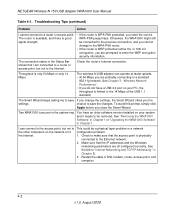
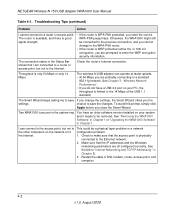
... 1 or "Upgrading the WNA1000 Software" in Chapter 1.
I can connect to the access point, but not to the other computers on the network or to the Internet.
This could be a physical layer problem or a network configuration problem. 1. Check to make sure that the access point is physically
connected to the Ethernet network. 2. Make sure that the IP addresses and the Windows
networking parameters...
WNA1000 User Manual - Page 54
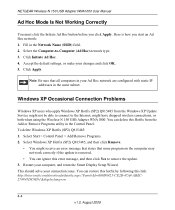
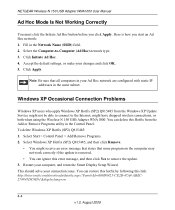
... addresses in the same subnet.
Windows XP Occasional Connection Problems
Windows XP users who apply Windows XP Hotfix (SP2) Q815485 from the Windows XP Update Service might not be able to connect to the Internet, might have dropped wireless connections, or both when using the Wireless-N 150 USB Adapter WNA1000. You can delete this Hotfix from the Add or Remove Programs utility in the Control...

