Netgear WNAP320 driver and firmware
Drivers and firmware downloads for this Netgear item

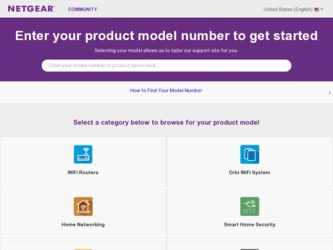
Related Netgear WNAP320 Manual Pages
Download the free PDF manual for Netgear WNAP320 and other Netgear manuals at ManualOwl.com
WNAP320 Installation Guide (PDF) - Page 1
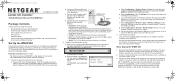
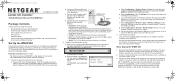
..., and within line of sight of all the mobile devices.
2. Connect an Ethernet cable from your WNAP320 Access Point to a LAN port on your router, switch, or hub.
3. Connect the power adapter to the wireless access point and plug the power adapter in to a power outlet. The Power/Test and LAN LEDs should light up.
Tip: The WNAP320 supports Power Over Ethernet (PoE). If you have a switch that provides...
WNAP320 Installation Guide (PDF) - Page 2
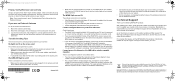
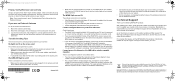
.... • Contact NETGEAR if the Wireless LAN light remains off. I cannot configure the access point from a browser.
Check these items:
• The WNAP320 is properly installed, LAN connections are OK, and it is powered on. Check that the LAN light is on to verify that the Ethernet connection is OK.
• If you are using the Net BIOS name of...
WNAP320 Reference Guide (PDF) - Page 2
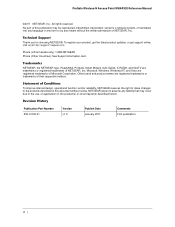
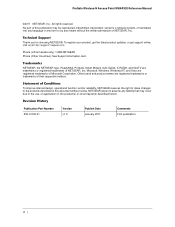
..., get the latest product updates, or get support online, visit us at http://support.netgear.com.
Phone (US & Canada only): 1-888-NETGEAR Phone (Other Countries): See Support information card.
Trademarks
NETGEAR, the NETGEAR logo, ReadyNAS, ProSafe, Smart Wizard, Auto Uplink, X-RAID2, and NeoTV are trademarks or registered trademarks of NETGEAR, Inc. Microsoft, Windows, Windows NT, and Vista are...
WNAP320 Reference Guide (PDF) - Page 4


... LED or the LAN LED Is Not Lit 99 The WLAN LED Does Not Light Up 99
You Cannot Access the Internet or the LAN from a Wireless-Capable Computer 99 You Cannot Configure the Wireless Access Point from a Browser . . . . . 100 When You Enter a URL or IP Address a Time-Out Error Occurs 101 Troubleshooting a TCP/IP Network Using the Ping...
WNAP320 Reference Guide (PDF) - Page 7
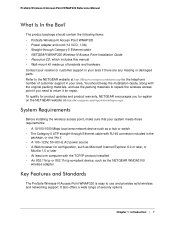
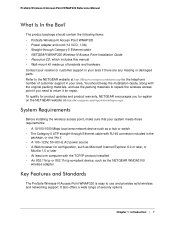
...the following items: • ProSafe Wireless-N Access Point WNAP320 • Power adapter and cord (12 VCD, 1.0A) • Straight-through Category 5 Ethernet cable • NETGEAR WNAP320 Wireless-N Access Point Installation Guide • Resource CD, which includes this manual • Wall-mount kit made up of brackets and hardware Contact your reseller or customer support in your area if there...
WNAP320 Reference Guide (PDF) - Page 9
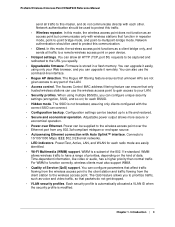
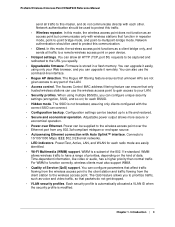
... functions as a client bridge only, and sends all traffic to a remote wireless access point or peer device. • Hotspot settings. You can allow all HTTP (TCP, port 80) requests to be captured and redirected to the URL you specify. • Upgradeable firmware. Firmware is stored in a flash memory. You can upgrade it easily, using only your Web browser, and you can...
WNAP320 Reference Guide (PDF) - Page 26
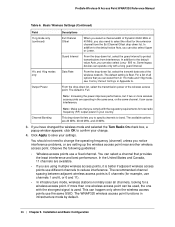
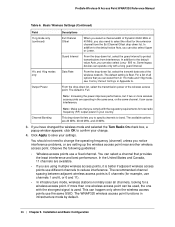
... the default value Auto, you can also select Long - 800 ns. Some legacy devices can operate only with a long guard interval.
Data Rate
From the drop-down list, select the transmit data rate of the wireless network. The default setting is Best. For a list of all options that you can select from in 11b...
WNAP320 Reference Guide (PDF) - Page 37
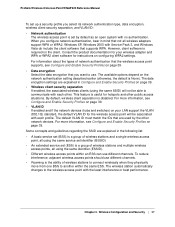
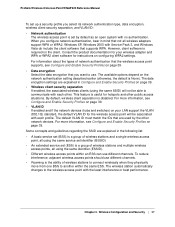
... that not all wireless adapters support WPA or WPA2. Windows XP, Windows 2000 with Service Pack 3, and Windows Vista do include the client software that supports WPA. However, client software is required on the client. Consult the product documentation for your wireless adapter and WPA or WPA2 client software for instructions on configuring WPA2 settings. For information about the types of network...
WNAP320 Reference Guide (PDF) - Page 41
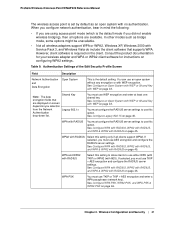
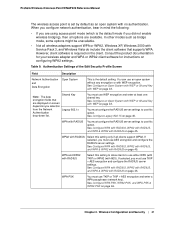
... XP, Windows 2000 with Service Pack 3, and Windows Vista do include the client software that supports WPA. However, client software is required on the client. Consult the product documentation for your wireless adapter and WPA or WPA2 client software for instructions on configuring WPA2 settings.
Table 9. Authentication Settings of the Edit Security Profile Screen
Field
Description
Network...
WNAP320 Reference Guide (PDF) - Page 55


... WNAP320. This chapter includes the following sections:
• Enable Remote Management on this page • Upgrade the Wireless Access Point Software on page 58 • Manage the Configuration File or Reset to Factory Defaults on page 60 • Change the Administrator Password on page 64 • Enable the Syslog Server on page 65 • Monitor the Wireless...
WNAP320 Reference Guide (PDF) - Page 58
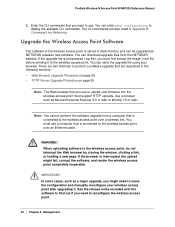
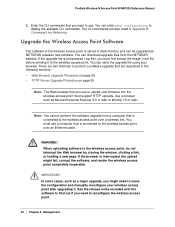
... WNAP320 Reference Manual
3. Enter the CLI commands that you want to use. You can enter show configuration to display the available CLI commands. The CLI commands are also listed in Appendix B, Command-Line Reference.
Upgrade the Wireless Access Point Software
The software of the wireless access point is stored in flash memory and can be upgraded as NETGEAR releases new software. You can download...
WNAP320 Reference Guide (PDF) - Page 59
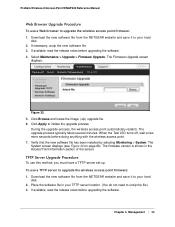
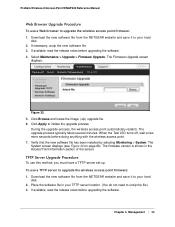
.... The System screen displays (see Figure 40 on page 66). The firmware version is shown in the Access Point Information section of the screen.
TFTP Server Upgrade Procedure
To use this method, you must have a TFTP server set up. To use a TFTP server to upgrade the wireless access point firmware: 1. Download the new software file from the NETGEAR website and save...
WNAP320 Reference Guide (PDF) - Page 60
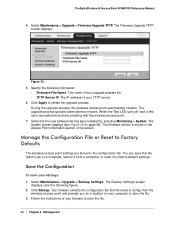
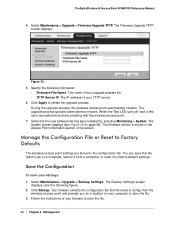
...-N Access Point WNAP320 Reference Manual
4. Select Maintenance > Upgrade > Firmware Upgrade TFTP. The Firmware Upgrade TFTP screen displays:
Figure 33.
5. Specify the following information: • Firmware File Name. The name of the unzipped software file. • TFTP Server IP. The IP address of your TFTP server.
6. Click Apply to initiate the upgrade process. During the upgrade process, the...
WNAP320 Reference Guide (PDF) - Page 67
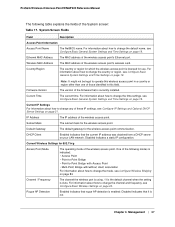
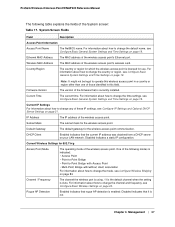
... Address Wireless MAC Address Country/Region
The MAC address of the wireless access point's Ethernet port.
The MAC address of the wireless access point's wireless card.
The country or region for which the wireless access point is licensed for use. For information about how to change the country or region, see Configure Basic General System Settings and Time Settings on page 19.
Firmware Version...
WNAP320 Reference Guide (PDF) - Page 102
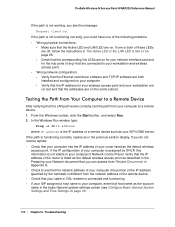
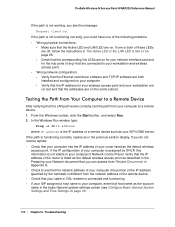
...8226; Wrong network configuration: - Verify that the Ethernet card driver software and TCP/IP software are both installed and configured on your computer. - Verify that the IP address for your wireless access point and your workstation are correct and that the addresses are on the same subnet.
Testing the Path from Your Computer to a Remote Device
After verifying that the LAN path works correctly...
WNAP320 Reference Guide (PDF) - Page 115


...| | |-time-zone
--time zone
| |
| |-vlan>
--vlan settings
| | |-management-vlan
--vlan management id
| | |-untagged-vlan
--untagged vlan id
| | |-untagged-vlan-status
--untagged vlan status
| |
|
|-exit
--logout from CLI
|-file
--
|-firmware-upgrade
--upload new system firmware file
|-password
--system password
|-restore-configuration
--restore system configuration
Appendix...
WNAP320 Reference Guide (PDF) - Page 117
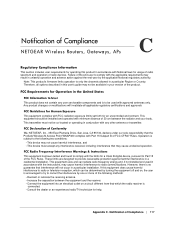
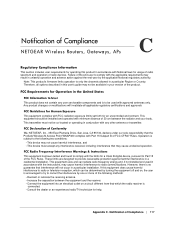
...-located or operating in conjunction with any other antenna or transmitter.
FCC Declaration of Conformity
We, NETGEAR, Inc., 350 East Plumeria Drive, San Jose, CA 95134, declare under our sole responsibility that the ProSafe Wireless-N Access Point WNAP320 complies with Part 15 Subpart B of FCC CFR47 Rules. Operation is subject to the following two...
WNAP320 Reference Guide (PDF) - Page 118
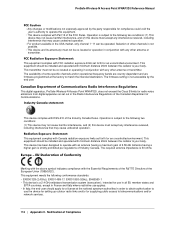
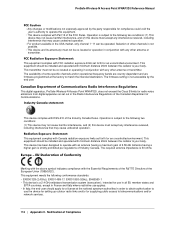
... at the factory to match the intended destination. The firmware setting is not accessible by the end user.
Canadian Department of Communications Radio Interference Regulations
This digital apparatus, ProSafe Wireless-N Access Point WNAP320, does not exceed the Class B limits for radio-noise emissions from digital apparatus as set out in the Radio Interference Regulations of the Canadian...
WNAP320 Reference Guide (PDF) - Page 122
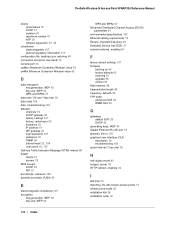
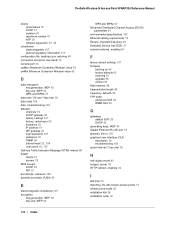
... 25 Extended Service Set (ESS) 37 external antenna, enabling 81
F
factory default settings 107 firmware
backing up 60 factory defaults 62 restoring 61 upgrade 59 version 67 flash memory 58 fragmentation length 80 frequency, defaults 25 FTP traffic advanced QoS 82 WMM QoS 53
G
gateways default (ISP) 22 DHCP 23
generating keys, WEP 44 Gigabit Ethernet (RJ-45) port 12...
WNAP320 Reference Guide (PDF) - Page 123
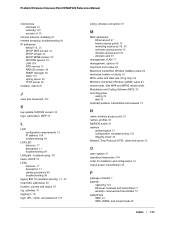
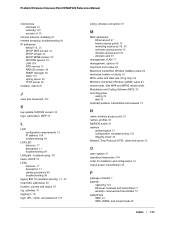
... 70 logging in 18 login URL, name, and password 107
losing, wireless connection 51
M
MAC addresses Ethernet port 67 known access points 75
restricting access by 35, 50
unknown access points 74 wireless access point 20 wireless card 67 management VLAN 77 management, options 55 maximum burst value 83 Maximum Contention Window (cwMax) value 83 maximum number of clients 81...
