Netgear WNCE2001 - Ethernet to Wireless Adapter driver and firmware
Drivers and firmware downloads for this Netgear item

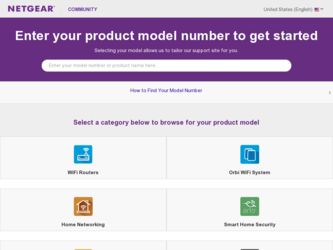
Related Netgear WNCE2001 Manual Pages
Download the free PDF manual for Netgear WNCE2001 and other Netgear manuals at ManualOwl.com
WNCE2001 Install Guide - Page 1
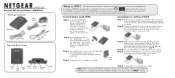
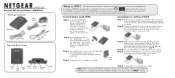
Universal WiFi Internet Adapter (WNCE2001)
Package Contents
Power adapter
WNCE2001 Ethernet cable
Top and Back Views
USB power cable
Power LED
LAN
WLAN LED
Reset button
WPS button
LED
Ethernet Port
Power
What is WPS? WPS (WiFi Protected Setup) is a simple and secured way to connect a device to an existing network.
If you have a NETGEAR router, this feature is called Push 'N' Connect....
WNCE2001 Install Guide - Page 2
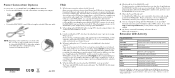
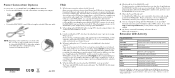
... WNCE2001 closer to the router.
7. Why is the Power LED solid red? It is likely that the USB port you are connected to does not provide enough power for the WNCE2001. Please see Question 1 for more details and immediately switch the power supply to the included power adapter.
8. How do I change the settings after the WNCE2001 is set up initially? Follow the instructions in the "Installation...
WNCE2001 Product Datasheet - Page 1


... Connect button on your router
STEP 3 Connect securely
1For best performance place adapter in front or to side of television.
The NETGEAR Difference
WNCE2001 Universal compatibility CD-less, wireless installation Push 'N' Connect Powered by USB port
Power (USB port or wall plug)
Ethernet Port Push 'N' Connect
Internet connected Blu-ray player
OR
Power
Home Theater Devices
Game console
OR...
WNCE2001 Product Datasheet - Page 2
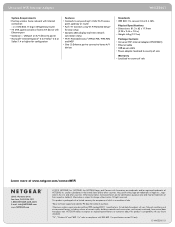
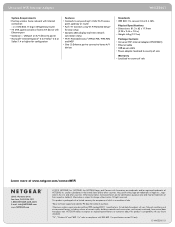
Universal WiFi Internet Adapter
WNCE2001
System Requirements • Existing wireless home network with Internet
connection - 2.4 GHz 802.11 b/g/n AP/gateway/router • TV, DVR, game console or home A/V device with Ethernet port • Optional - USB port on A/V device to power • Microsoft® Internet Explorer® 5.0, Firefox® 2.0 or Safari 1.4 or higher for ...
WNCE2001 User Manual - Page 2
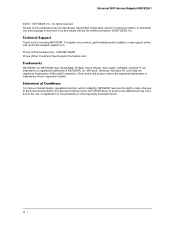
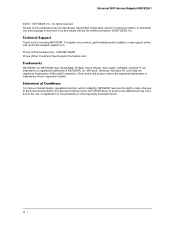
..., get the latest product updates, or get support online, visit us at http://support.netgear.com. Phone (US & Canada only): 1-888-NETGEAR Phone (Other Countries): See Support information card.
Trademarks
NETGEAR, the NETGEAR logo, ReadyNAS, ProSafe, Smart Wizard, Auto Uplink, X-RAID2, and NeoTV are trademarks or registered trademarks of NETGEAR, Inc. Microsoft, Windows, Windows NT, and Vista are...
WNCE2001 User Manual - Page 3


... 5
Installation 6 Preparing to Change Your Internet Adapter Settings 6 Using the Smart Wizard to Change the Setup 8
Chapter 2 Advanced Settings
Device Status Screen 9 Show Statistics 11 DHCP Connection Status 12
IP Address 13 Managing Your Configuration Settings 13
Backing Up Settings 14 Restoring Settings 14 Erasing the Settings 14 Upgrading the Firmware 15 Advanced Wireless Settings...
WNCE2001 User Manual - Page 6
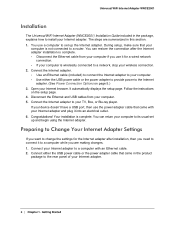
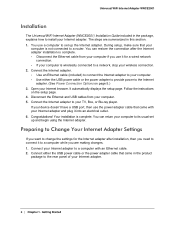
... automatically displays the setup page. Follow the instructions
on the setup page. 4. Disconnect the Ethernet and USB cables from your computer. 5. Connect the Internet adapter to your TV, Box, or Blu-ray player.
If your device doesn't have a USB port, then use the power adapter cable that came with your Internet adapter and plug it into an electrical outlet. 6. Congratulations! Your installation...
WNCE2001 User Manual - Page 7


... the Internet adapter to a laptop 3. Launch an Internet browser such as Mozilla Firefox or Microsoft Internet Explorer. In the
address field, enter http://www.mywifiext.net. Unless you changed the settings on the Firmware Upgrade screen (see Upgrading the Firmware on page 15), the software automatically checks for new firmware at the NETGEAR website. Then the following screen displays:
The Device...
WNCE2001 User Manual - Page 8


... a computer and go to http://www.mywifiext.net as
described in Preparing to Change Your Internet Adapter Settings on page 6. 2. From the menu on the left, select Setup Wizard. The following screen displays:
This is the same Smart Wizard that displays during installation as described in the Installation Guide. 3. You can select a network from the list, or select the Manually input my wireless...
WNCE2001 User Manual - Page 9


... change advanced settings, connect the Internet adapter to your computer and use your Internet browser to go to http://www.mywifiext.net as described in Preparing to Change Your Internet Adapter Settings on page 6.
Device Status Screen
When you connect to http:/www.mywifiext.net, after the automatic firmware check, the Device Status screen displays:
This screen shows the current settings and the...
WNCE2001 User Manual - Page 10


Universal WiFi Internet Adapter WNCE2001
Table 1. Device Status Settings
Field Device Status
Wireless Connection Status
LAN Port
Hardware Version Firmware Version GUI Language Version
Wireless Connection Link Rate Name (SSID) Region Channel Security Type MAC Address IP Address DHCP Server IP Subnet Mask
Gateway IP Address DNS Server
Description
The hardware version of the Internet adapter.
The...
WNCE2001 User Manual - Page 14
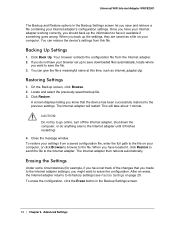
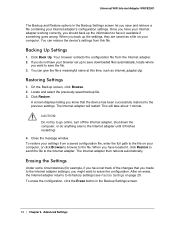
... Restore.
A screen displays letting you know that the device has been successfully restored to the previous settings. The Internet adapter will restart. This will take about 1 minute.
CAUTION: Do not try to go online, turn off the Internet adapter, shut down the computer, or do anything else to the Internet adapter until it finishes restarting!
4. Close the message window. To restore...
WNCE2001 User Manual - Page 15
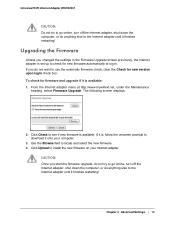
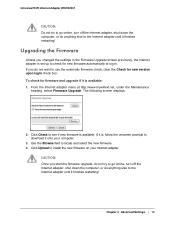
... Maintenance
heading, select Firmware Upgrade. The following screen displays:
2. Click Check to see if new firmware is available. If it is, follow the onscreen prompts to download it onto your computer.
3. Use the Browse field to locate and select the new firmware. 4. Click Upload to install the new firmware on your Internet adapter.
CAUTION: Once you start the firmware upgrade, do not try...
WNCE2001 User Manual - Page 16


...or wireless key. Instead, you use a button or enter a PIN to connect.
If you have a NETGEAR router, this feature is called Push 'N' Connect. Look for the
or
symbol on the router to make sure the NETGEAR router supports WPS. For
non-NETGEAR routers, refer to the user manual to determine if the router supports WPS.
Note: The Universal WiFi Internet Adapter (WNCE2001) Installation Guide explains...
WNCE2001 User Manual - Page 17
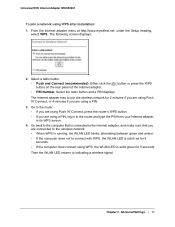
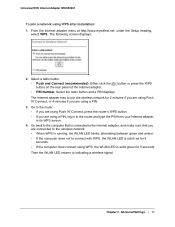
Universal WiFi Internet Adapter WNCE2001
To join a network using WPS after installation: 1. From the Internet adapter menu at http://www.mywifiext.net, under the Setup heading,
select WPS. The following screen displays:
2. Select a radio button.
• Push and Connect (recommended). Either click the button on the rear panel of the Internet adapter.
button or press the WPS
• PIN Number....
WNCE2001 User Manual - Page 19


... Wizard to Change the Setup on page 8. • If the Smart Wizard does not find your wireless network (it is not displayed in the Select Existing Network screen) check to see if your wireless network is still up and running. Make sure the router is turned on. If possible, move the Internet adapter closer to the router and click Try Again...
WNCE2001 User Manual - Page 22
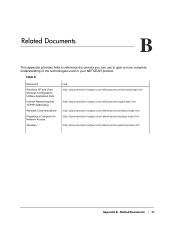
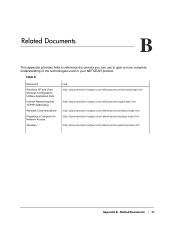
... of the technologies used in your NETGEAR product.
Table 6.
Document
Windows XP and Vista Wireless Configuration Utilities Application Note
Internet Networking and TCP/IP Addressing:
Wireless Communications:
Preparing a Computer for Network Access:
Glossary:
Link http://documentation.netgear.com/reference/enu/winzerocfg/index.htm
http://documentation.netgear.com/reference/enu/tcpip/index.htm...
WNCE2001 User Manual - Page 23
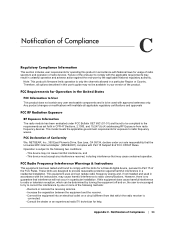
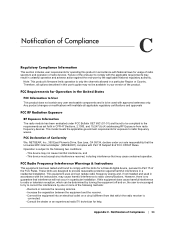
...as set forth in CFR 47 Sections, 2.1093, and 15.247 (b) (4) addressing RF Exposure from radio frequency devices. This model meets the applicable government requirements for exposure to radio frequency waves.
FCC Declaration of Conformity We, NETGEAR, Inc., 350 East Plumeria Drive, San Jose, CA 95134, declare under our sole responsibility that the Universal WiFi Internet Adapter (WNCE2001) complies...
