Netgear WNDA3100v2 - RangeMax Dual Band Wireless-N USB 2.0 Adapter driver and firmware
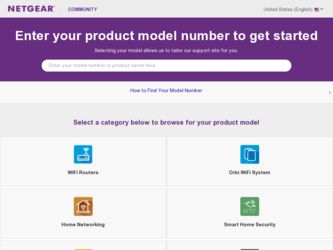
Related Netgear WNDA3100v2 Manual Pages
Download the free PDF manual for Netgear WNDA3100v2 and other Netgear manuals at ManualOwl.com
WNDA3100v2 Installation Guide - Page 1
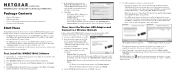
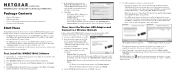
...UIDE
NETGEAR RangeMax™ Dual Band Wireless-N USB Adapter WNDA3100v2
Package Contents
• Wireless USB Adapter • USB cable and cradle • Resource CD (includes warranty and customer support information) • Installation Guide (this guide)
Start Here
This Installation Guide will show you how to install the WNDA3100v2 adapter on your PC and connect your PC to a wireless network...
WNDA3100v2 Installation Guide - Page 2
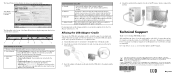
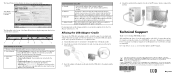
... to a network with a high-speed router or access point and a high-speed Internet connection.
More dots indicates a stronger signal. Usually, you experience higher throughput when the signal is strongest.
For information about all settings available for your wireless adapter, refer to the User Manual on the Resource CD.
Affixing the USB Adapter Cradle
You can use the USB cable and adapter cradle...
WNDA3100v2 User Manual - Page 2
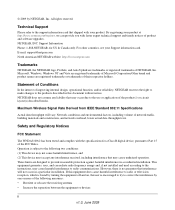
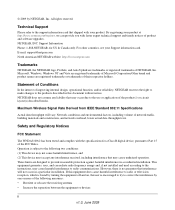
... product and software upgrades. NETGEAR, INC. Support Information Phone: 1-888-NETGEAR, for US & Canada only. For other countries, see your Support information card. E-mail: support@netgear.com North American NETGEAR website: http://www.netgear.com
Trademarks
NETGEAR, the NETGEAR logo, ProSafe, and Auto Uplink are trademarks or registered trademarks of NETGEAR, Inc. Microsoft, Windows, Windows NT...
WNDA3100v2 User Manual - Page 7


... with Custom Setup 3 Installing the WNDA3100v2 Software 4 Inserting the Wireless-N USB Adapter 5 Connecting to a Wireless Network 6 Using the USB Adapter Cradle 8 Monitoring Your Wireless Network and the Internet Connections 10 WNDA3100v2 Icon ...10 Smart Wizard Status Bar 11 Wireless-N USB Adapter LED 12 Removing the WNDA3100v2 Software 13 Upgrading the WNDA3100v2 Software 13 Chapter...
WNDA3100v2 User Manual - Page 13


... 2, "Network Connections and Wireless Security.
What Is in the Box
The product package should contain the following items: • NETGEAR RangeMax Dual Band Wireless-N USB Adapter WNDA3100v2 • USB cable and adapter cradle • Installation Guide • Resource CD, including:
- The Smart Wizard Installation Assistant - This manual - Installation Guide - Warranty and Support information...
WNDA3100v2 User Manual - Page 14


... computer has a USB v1.1 port, the wireless-N USB adapter is limited to that port's maximum speed, which is 14 Mbps.
• A CD drive. • 10 Mbytes of free hard disk space. • Vista, Windows XP Home, or Windows XP Professional. Some versions of Windows ask for
the original Windows operating system installation files to complete the installation of the WNDA3100v2 driver software.
Note...
WNDA3100v2 User Manual - Page 15
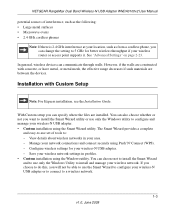
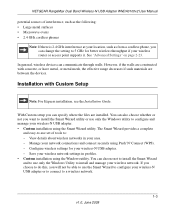
NETGEAR RangeMax Dual Band Wireless-N USB Adapter WNDA3100v2 User Manual
potential sources of interference, such as the following: • Large metal surfaces • Microwave ovens • 2.4 GHz cordless phones
Note: If there is 2.4 GHz interference at your location, such as from a cordless phone, you can change the setting to 5 GHz for better wireless throughput if your wireless router or ...
WNDA3100v2 User Manual - Page 16
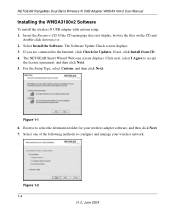
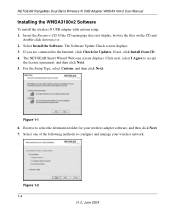
NETGEAR RangeMax Dual Band Wireless-N USB Adapter WNDA3100v2 User Manual
Installing the WNDA3100v2 Software
To install the wireless-N USB adapter with custom setup: 1. Insert the Resource CD. If the CD main page does not display, browse the files on the CD and
double-click Autorun.exe. 2. Select Install the Software. The Software Update Check screen displays. 3. If you are connected to the ...
WNDA3100v2 User Manual - Page 17
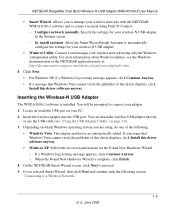
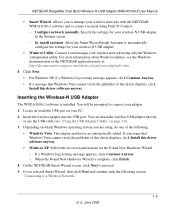
NETGEAR RangeMax Dual Band Wireless-N USB Adapter WNDA3100v2 User Manual
• Smart Wizard. Allows you to manage your wireless networks with the NETGEAR WNDA3100v2 software and to connect securely using Push 'N' Connect. - Configure network manually. Specify the settings for your wireless-N USB adapter in the Settings screen. - by install assistant. Allow the Smart Wizard Install Assistant to ...
WNDA3100v2 User Manual - Page 22
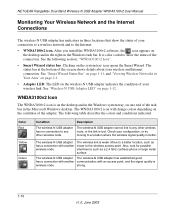
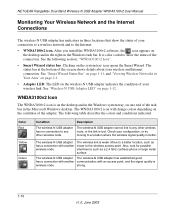
NETGEAR RangeMax Dual Band Wireless-N USB Adapter WNDA3100v2 User Manual
Monitoring Your Wireless Network and the Internet Connections
The wireless-N USB adapter has indicators in three locations that show the status of your connection to a wireless network and to the Internet:
• WNDA3100v2 icon. After you install the WNDA3100v2 software, the icon appears on the desktop and in the right on ...
WNDA3100v2 User Manual - Page 25


NETGEAR RangeMax Dual Band Wireless-N USB Adapter WNDA3100v2 User Manual
Removing the WNDA3100v2 Software
You can remove the wireless adapter software in these two ways: • Select the Windows Start menu > All Programs > NETGEAR WNDA3100v2 Adapter
program group > Uninstall NETGEAR WNDA3100v2 Software, and then follow the screen prompts. • Select Windows Start menu >Control Panel > Add or...
WNDA3100v2 User Manual - Page 27
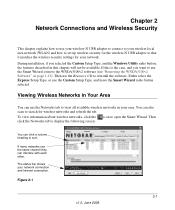
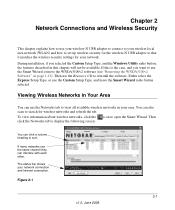
... the wireless-N USB adapter so that it matches the wireless security settings for your network.
During installation, if you selected the Custom Setup Type, and the Windows Utility radio button, the features described in this chapter will not be available. If this is the case, and you want to use the Smart Wizard, remove the WNDA3100v2 software (see "Removing the WNDA3100v2 Software" on...
WNDA3100v2 User Manual - Page 28


NETGEAR RangeMax Dual Band Wireless-N USB Adapter WNDA3100v2 User Manual
Network Tab Field or Button Network Name (SSID)
Channel N WPS Security
Signal MAC Address
Mode
Help button Join a Network button
Connect button Scan button Close button
Description
The name assigned to a wireless network. This is the same as the SSID or ESSID configuration parameter. Note that as a security measure, some ...
WNDA3100v2 User Manual - Page 30


... RangeMax Dual Band Wireless-N USB Adapter WNDA3100v2 User Manual
• The computer with the wireless-N USB adapter must be running Windows XP, or Vista (32/64 bits).
Notes: If you connect using WPS and later lose the settings, they can be restored by reconnecting using the WPS procedures described in this section.
To connect the wireless-N USB adapter to an access point or router that supports...
WNDA3100v2 User Manual - Page 36
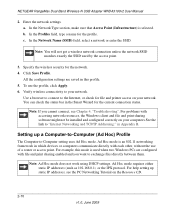
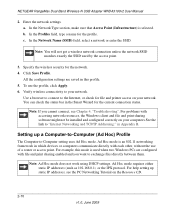
NETGEAR RangeMax Dual Band Wireless-N USB Adapter WNDA3100v2 User Manual
2. Enter the network settings. a. In the Network Type section, make sure that Access Point (Infrastructure) is selected. b. In the Profiles field, type a name for the profile. c. In the Network Name (SSID) field, select a network or enter the SSID.
Note: You will not get a wireless network connection unless the network SSID ...
WNDA3100v2 User Manual - Page 38


NETGEAR RangeMax Dual Band Wireless-N USB Adapter WNDA3100v2 User Manual
a. On the Windows taskbar, select Start > Run.
Figure 2-10
b. Assuming the target PC is configured with 192.168.0.1 as its IP address, type: ping -t 192.168.0.1 and then click OK.
c. A continuous ping will be sent to the device with the 192.168.0.1 static IP address. The ping response should change to Reply.
Figure 2-11...
WNDA3100v2 User Manual - Page 53
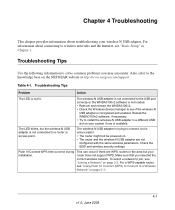
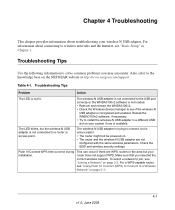
... not be powered on. • The router and the wireless-N USB adapter are not
configured with the same wireless parameters. Check the SSID and wireless security settings.
Push 'N Connect WPS time out error during installation.
This can occur if there are WPS routers in the area but your router does not support WPS. Make sure that you selected the correct wireless network. To select a network to...
WNDA3100v2 User Manual - Page 54
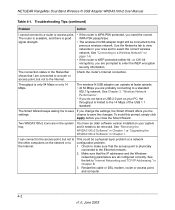
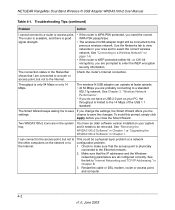
NETGEAR RangeMax Dual Band Wireless-N USB Adapter WNDA3100v2 User Manual
Table 4-1. Troubleshooting Tips (continued)
Problem
Action
I cannot connect to a router or access point. The router is available, and there is good signal strength.
• If the router is WPA-PSK protected, you need the correct WPA-PSK passphrase.
• The wireless-N USB adapter might still be connected to the ...
WNDA3100v2 User Manual - Page 55
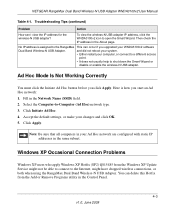
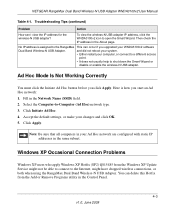
... in your Ad Hoc network are configured with static IP addresses in the same subnet.
Windows XP Occasional Connection Problems
Windows XP users who apply Windows XP Hotfix (SP2) Q815485 from the Windows XP Update Service might not be able to connect to the Internet, might have dropped wireless connections, or both when using the RangeMax Dual Band Wireless-N USB Adapter. You can delete this...
WNDA3100v2 User Manual - Page 56
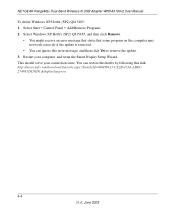
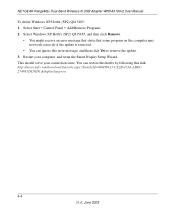
NETGEAR RangeMax Dual Band Wireless-N USB Adapter WNDA3100v2 User Manual
To delete Windows XP Hotfix (SP2) Q815485: 1. Select Start > Control Panel > Add/Remove Programs. 2. Select Windows XP Hotfix (SP2) Q815485, and then click Remove.
• You might receive an error message that states that some program on the computer may not work correctly if the update is removed.
• You can ignore ...

