Netgear WNDA4100 driver and firmware
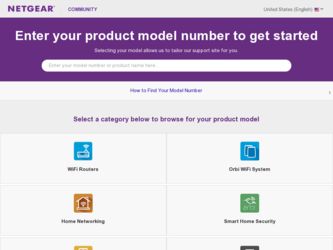
Related Netgear WNDA4100 Manual Pages
Download the free PDF manual for Netgear WNDA4100 and other Netgear manuals at ManualOwl.com
WNDA4100 Installation Guide - Page 1
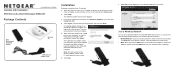
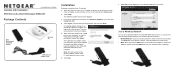
Installation Guide
N900 Wireless Dual Band USB Adapter WNDA4100
Package Contents
N900 Wireless Dual Band USB Adapter
Resource CD
USB cable and adapter cradle
Installation
Estimated completion time: 10 minutes.
1. Insert the Resource CD in your computer's CD drive. If the CD main screen does not display, browse the files on the CD and double-click Autorun.exe.
2. Click Setup.
The Software Update...
WNDA4100 Installation Guide - Page 2
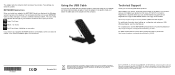
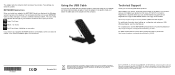
...not display. if you insert the adapter again, the icon returns.
Using the USB Cable
You can use the USB cable and adapter cradle to extend the range of your adapter and obtain better wireless reception. Insert the adapter in the plastic cradle and attach the USB cable to the adapter and the computer.
Technical Support
Thank you for selecting NETGEAR products.
After installing your device, locate...
WNDA4100 User Manual - Page 2
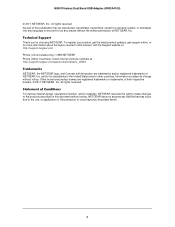
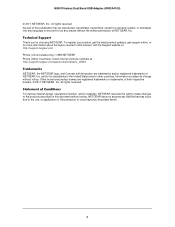
N900 Wireless Dual Band USB Adapter (WNDA4100)
© 2011 NETGEAR, Inc. All rights reserved No part of this publication may be reproduced, transmitted, transcribed, stored in a retrieval system, or translated into any language in any form or by any means without the written permission of NETGEAR, Inc.
Technical Support
Thank you for choosing NETGEAR. To register your product, get...
WNDA4100 User Manual - Page 3


Contents
Chapter 1 Set up Your Wireless Adapter
NETGEAR Genie Desktop Icon 4 NETGEAR Genie Home 5
Status Bar 5 Join a Wireless Network 6
Network Details 7 Join a Network or Connect to a Different Network 8 Join a Hidden Network 10
Chapter 2 Maintenance
Other Screen 13 Remove the Software 14 Frequently Asked Questions (FAQs 14
Appendix A Supplemental Information
Technical Specifications ...
WNDA4100 User Manual - Page 4
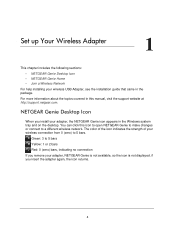
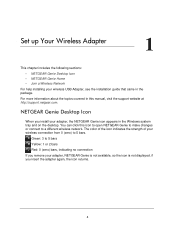
... Set up Your Wireless Adapter
1
This chapter includes the following sections: • NETGEAR Genie Desktop Icon • NETGEAR Genie Home • Join a Wireless Network
For help installing your wireless USB Adapter, see the installation guide that came in the package. For more information about the topics covered in this manual, visit the support website at http://support.netgear.com.
NETGEAR...
WNDA4100 User Manual - Page 5


N900 Wireless Dual Band USB Adapter (WNDA4100)
NETGEAR Genie Home
When you launch NETGEAR Genie, the home screen displays.
This screen shows you at a glance if you are connected to a network, and if you have Internet access. The following options are available:
• Select Language. If more than one language is available, you can select a language from this drop-down...
WNDA4100 User Manual - Page 8
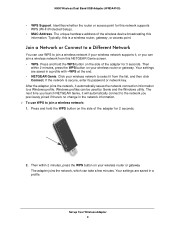
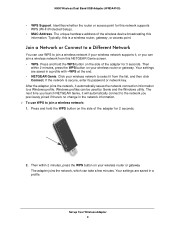
N900 Wireless Dual Band USB Adapter (WNDA4100)
• WPS Support. Identifies whether the router or access point for this network supports WPS (Wi-Fi Protected Setup).
• MAC Address. The unique hardware address of the wireless device broadcasting this information. Typically, this is a wireless router, gateway, or access point.
Join a Network or Connect to a Different Network
You can use WPS...
WNDA4100 User Manual - Page 12


2. Maintenance
This chapter includes the following sections: • Other Screen • Remove the Software • Frequently Asked Questions (FAQs)
2
12
WNDA4100 User Manual - Page 13


N900 Wireless Dual Band USB Adapter (WNDA4100)
Other Screen
In NETGEAR Genie, click the Other button to display the following screen:
Sent/Receive Activity
Sent Packets. Total number of packets sent while communicating with the wireless network. Received Packets.Total number of packets received from wireless network communications.
Network
IP Address. The IP address assigned to this adapter. This ...
WNDA4100 User Manual - Page 14


... Select Start > Control Panel > Add or Remove Programs, and then select NETGEAR WNDA4100 Genie.
Frequently Asked Questions (FAQs)
The wireless USB Adapter LED is not lit.
The wireless USB Adapter is not inserted securely in the USB port (or USB cable if used) or the WNDA4100 software is not installed. • Remove and reinsert the wireless USB Adapter. • Check the Windows device manager to...
WNDA4100 User Manual - Page 15
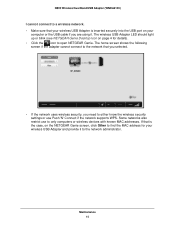
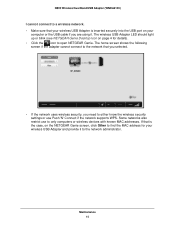
... selected.
• If the network uses wireless security, you need to either know the wireless security settings or use Push 'N' Connect if the network supports WPS. Some networks also restrict use to only computers or wireless devices with known MAC addresses. If that is the case, on the NETGEAR Genie screen, click Other to find the MAC address for your wireless USB Adapter and provide it to the...
WNDA4100 User Manual - Page 16


... the modem, router, and computer. When I connect to the network I cannot access shared resources such as printers. • Check to make sure the router or access point is physically connected to the Ethernet
network. • Make sure that the IP addresses and the Windows networking settings are configured
correctly. Do the USB ports go into a sleep mode if there is no traffic? The USB devices do...
WNDA4100 User Manual - Page 17
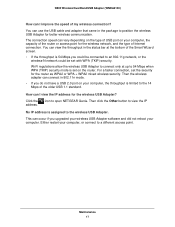
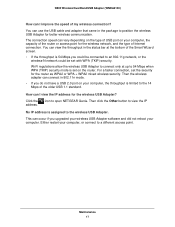
... have a USB 2.0 port on your computer, the throughput is limited to the 14 Mbps of the older USB 1.1 standard.
How can I view the IP address for the wireless USB Adapter?
Click the address.
icon to open NETGEAR Genie. Then click the Other button to view the IP
No IP address is assigned to the wireless USB Adapter.
This can occur if you upgraded your wireless USB Adapter software and...
WNDA4100 User Manual - Page 18
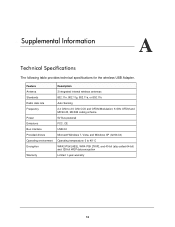
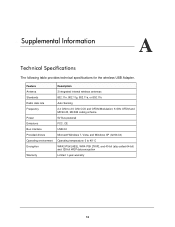
... USB Adapter.
Feature Antenna Standards Radio data rate Frequency
Power Emissions Bus interface Provided drivers Operating environment Encryption
Warranty
Description 3 integrated internal wireless antennas 802.11n, 802.11g, 802.11a, or 802.11b Auto Sensing 2.4 GHz to 2.5 GHz CCK and OFDM Modulation; 5 GHz OFDM and MCS0-23, MCS32 coding scheme 5V Bus powered FCC, CE USB 2.0 Microsoft Windows...
WNDA4100 User Manual - Page 20
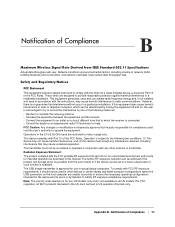
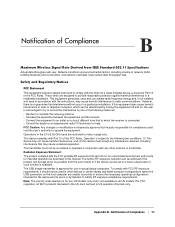
... described in this manual. The further RF exposure reduction can be achieved if the product can be kept as far as possible from the user's body or if the device can be set to a lower output power if such function is available.
The USB dongle transmitter is approved for use in typical laptop computers. To comply with...
WNDA4100 User Manual - Page 21


N900 Wireless Dual Band USB Adapter WNDA4100
FCC RF Radiation Exposure and SAR Statements
The WNDA4100 has been tested for body-worn Specific Absorption Rate (SAR) compliance. The FCC has established detailed SAR requirements and has established that these requirements have been met while installed in the host notebook computer. For products available in the USA/Canada market...

