Netgear WNDAP350 - ProSafe 802.11n Dual Band Wireless Access Point driver and firmware
Drivers and firmware downloads for this Netgear item

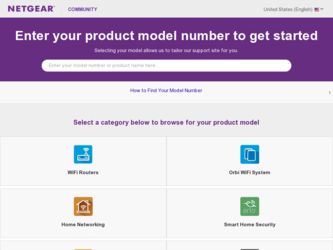
Related Netgear WNDAP350 Manual Pages
Download the free PDF manual for Netgear WNDAP350 and other Netgear manuals at ManualOwl.com
WNDAP350 Product datasheet - Page 2
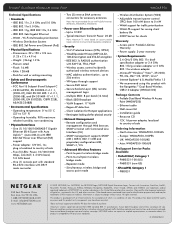
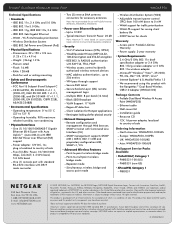
..., 2000, 98, Me, Mac® OS, UNIX®, Linux® --Internet Explorer® 6.0, Mozilla Firefox 1.5 --We recommend using this product with the RangeMax™ Dual Band Wireless USB 2.0 Adapter (WNDA3100)
Package Contents --ProSafe Dual Band Wireless-N Access Point (WNDAP350) --Ethernet cable --Wall-mount kit --Installation guide --Resource CD --12V, 1A power adapter, localized to country...
WNDAP350 User Manual - Page 2
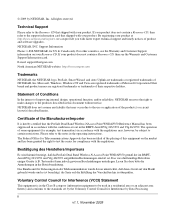
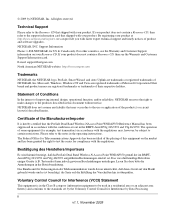
... document without notice. NETGEAR does not assume any liability that may occur due to the use or application of the product(s) or circuit layout(s) described herein.
Certificate of the Manufacturer/Importer
It is hereby certified that the ProSafe Dual Band Wireless-NAccess Point WNDAP350 Reference Manual has been suppressed in accordance with the conditions set out in the BMPT...
WNDAP350 User Manual - Page 6
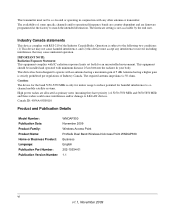
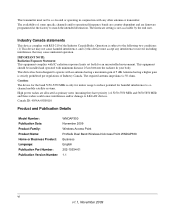
... cause interference and/or damage to LE-LAN devices. Canada ID: 4054A-09200110
Product and Publication Details
Model Number: Publication Date: Product Family: Product Name: Home or Business Product: Language: Publication Part Number: Publication Version Number:
WNDAP350 November 2009 Wireless Access Point ProSafe Dual Band Wireless-N Access Point WNDAP350 Business English 202-10534-01 1.1
vi v1...
WNDAP350 User Manual - Page 8


ProSafe Dual Band Wireless-N Access Point WNDAP350 Reference Manual
Configuring WPA-PSK and WPA2-PSK 2-42 Restricting Wireless Access by MAC Address 2-44 Chapter 3 Management
Remote Management ...3-1 Remote Console ...3-3 Upgrading the Wireless Access Point Software 3-5 Configuration File Management 3-6 Changing the Administrator Password 3-10 Enabling the SysLog Server 3-11 Using Activity ...
WNDAP350 User Manual - Page 12
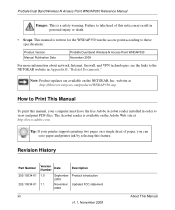
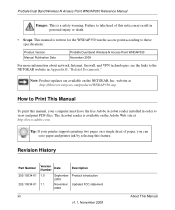
... injury or death.
• Scope. This manual is written for the WNDAP350 wirelss access point according to these specifications:
Product Version Manual Publication Date
ProSafe Dual Band Wireless-N Access Point WNDAP350 November 2009
For more information about network, Internet, firewall, and VPN technologies, see the links to the NETGEAR website in Appendix B, "Related Documents."
Note...
WNDAP350 User Manual - Page 15
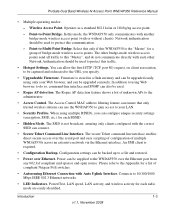
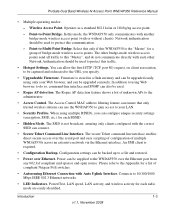
ProSafe Dual Band Wireless-N Access Point WNDAP350 Reference Manual
• Multiple operating modes:
- Wireless Access Point. Operates as a standard 802.11a/an or 11b/bg/ng access point.
- Point-to-Point Bridge. In this mode, the WNDAP350 only communicates with another bridge-mode wireless access point (with or without clients). Network authentication should be used to protect this communication...
WNDAP350 User Manual - Page 18
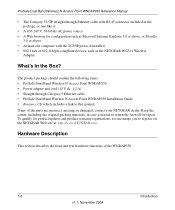
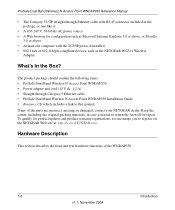
... NETGEAR WG511 Wireless
Adapter
What's In the Box?
The product package should contain the following items: • ProSafe Dual Band Wireless-N Access Point WNDAP350 • Power adapter and cord (12 V dc, 1.2 A) • Straight through Category 5 Ethernet cable • ProSafe Dual Band Wireless N Access Point WNDAP350 Installation Guide • Resource CD which includes a link to this manual...
WNDAP350 User Manual - Page 24
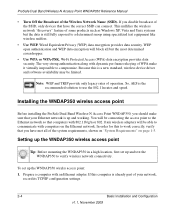
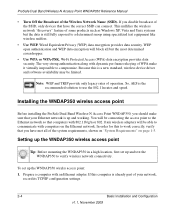
... is a new standard, wireless device driver and software availability may be limited.
Note: WEP and TKIP provide only legacy rates of operation. So, AES is the recommended solution to use the 802.11n rates and speed.
Installing the WNDAP350 wirelss access point
Before installing the ProSafe Dual Band Wireless-N Access Point WNDAP350, you should make sure that your Ethernet network is up and working...
WNDAP350 User Manual - Page 36
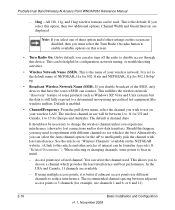
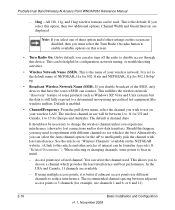
ProSafe Dual Band Wireless-N Access Point WNDAP350 Reference Manual
- 11ng - All 11b, 11g, and 11ng wireless stations can be used. This is the default. If you select this option, then two additional options, Channel Width and Guard Interval, are displayed.
Note: If you select one of these option and if other settings on this screen are disabled, then you must select the...
WNDAP350 User Manual - Page 39
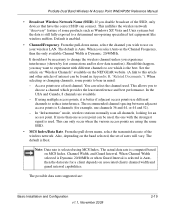
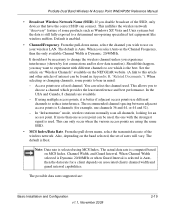
ProSafe Dual Band Wireless-N Access Point WNDAP350 Reference Manual
• Broadcast Wireless Network Name (SSID). If you disable broadcast of the SSID, only devices that have the correct SSID can connect. This nullifies the wireless network "discovery" feature of some products such as Windows XP, Vista and Unix systems but the data is still fully exposed to a determined snoop using specialized ...
WNDAP350 User Manual - Page 45
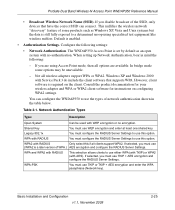
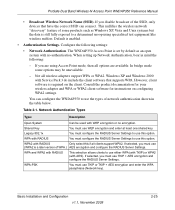
ProSafe Dual Band Wireless-N Access Point WNDAP350 Reference Manual
• Broadcast Wireless Network Name (SSID). If you disable broadcast of the SSID, only devices that have the correct SSID can connect. This nullifies the wireless network "discovery" feature of some products such as Windows XP, Vista and Unix systems but the data is still fully exposed to a determined snoop using specialized ...
WNDAP350 User Manual - Page 55
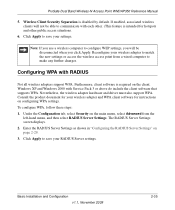
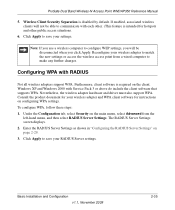
ProSafe Dual Band Wireless-N Access Point WNDAP350 Reference Manual
5. Wireless Client Security Separation is disabled by default. If enabled, associated wireless clients will not be able to communicate with each other. (This feature is intended for hotspots and other public access situations.
6. Click Apply to save your settings.
Note: If you use a wireless computer to configure WEP settings, you...
WNDAP350 User Manual - Page 57


ProSafe Dual Band Wireless-N Access Point WNDAP350 Reference Manual
Configuring WPA2 with RADIUS
Not all wireless adapters support WPA2. Furthermore, client software is required on the client. Make sure your client card supports WPA2. Consult the product document for your wireless adapter and WPA2 client software for instructions on configuring WPA2 settings.
Figure 2-19 Configure WPA2 with ...
WNDAP350 User Manual - Page 58
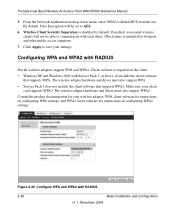
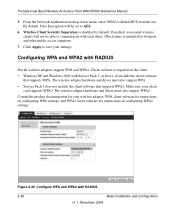
ProSafe Dual Band Wireless-N Access Point WNDAP350 Reference Manual
5. From the Network Authentication drop-down menu, select WPA2 with RADIUS from the list. By default, Data Encryption will be set to AES.
6. Wireless Client Security Separation is disabled by default. If enabled, associated wireless clients will not be able to communicate with each other. (This feature is intended for hotspots and...
WNDAP350 User Manual - Page 60
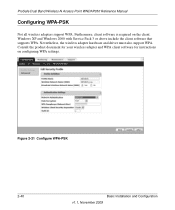
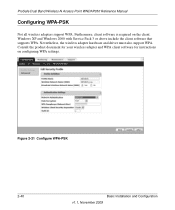
ProSafe Dual Band Wireless-N Access Point WNDAP350 Reference Manual
Configuring WPA-PSK
Not all wireless adapters support WPA. Furthermore, client software is required on the client. Windows XP and Windows 2000 with Service Pack 3 or above include the client software that supports WPA. Nevertheless, the wireless adapter hardware and driver must also support WPA. Consult the product document for ...
WNDAP350 User Manual - Page 61


ProSafe Dual Band Wireless-N Access Point WNDAP350 Reference Manual
To configure WPA-PSK: 1. From the Network Authentication drop-down menu, select WPA-PSK. By default, Data
Encryption will be set to TKIP. 2. Enter the preshared key passphrase (Network Key). 3. Wireless Client Security Separation is disabled by default. If enabled, associated wireless
clients will not be able to communicate with ...
WNDAP350 User Manual - Page 62
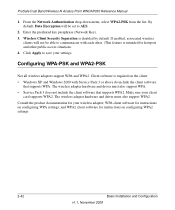
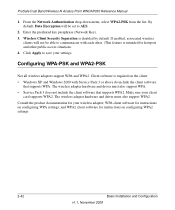
ProSafe Dual Band Wireless-N Access Point WNDAP350 Reference Manual
1. From the Network Authentication drop-down menu, select WPA2-PSK from the list. By default, Data Encryption will be set to AES.
2. Enter the preshared key passphrase (Network Key). 3. Wireless Client Security Separation is disabled by default. If enabled, associated wireless
clients will not be able to communicate with each ...
WNDAP350 User Manual - Page 71
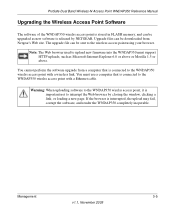
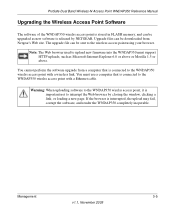
ProSafe Dual Band Wireless-N Access Point WNDAP350 Reference Manual
Upgrading the Wireless Access Point Software
The software of the WNDAP350 wirelss access point is stored in FLASH memory, and can be upgraded as new software is released by NETGEAR. Upgrade files can be downloaded from Netgear's Web site. The upgrade file can be sent to the wireless access point using your browser.
Note: The Web ...
WNDAP350 User Manual - Page 72
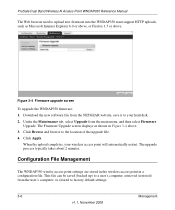
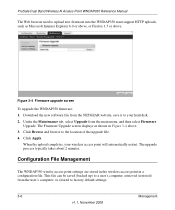
ProSafe Dual Band Wireless-N Access Point WNDAP350 Reference Manual
The Web browser used to upload new firmware into the WNDAP350 must support HTTP uploads, such as Microsoft Internet Explorer 6.0 or above, or Firefox 1.5 or above.
Figure 3-4 Firmware upgrade screen
To upgrade the WNDAP350 firmware: 1. Download the new software file from the NETGEAR website, save it to your hard disk. 2. Under ...
WNDAP350 User Manual - Page 134


...17, 2-20 Trap 3-2 troubleshooting 5-1 access point, connecting to 5-3 configuring, 5-3 LAN activity 5-2 power connection 5-1 timeout error 5-3 wireless Internet connection 5-2 wireless LAN activity l 5-2 trusted wireless stations list MAC authentication 2-45
U
unauthorized access, secure from 2-1 untagged VLAN
default settings 2-7
upgradeable firmware, support for 1-3
V
VLAN (802.1Q) 2-33 VLAN ID...
