Netgear WNDAP360 driver and firmware
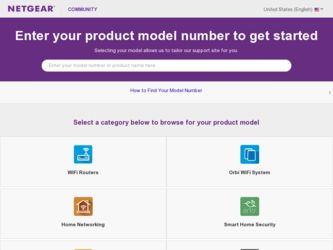
Related Netgear WNDAP360 Manual Pages
Download the free PDF manual for Netgear WNDAP360 and other Netgear manuals at ManualOwl.com
WNDAP360 Install Guide - Page 1
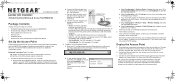
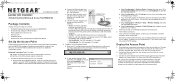
... area, and within line of sight of all mobile devices.
2. Connect an Ethernet cable from your access point to a LAN port on your router, switch, or hub.
3. Connect the power adapter to the wireless access point and plug the power adapter into a power outlet. The Power and LAN LEDs should go on.
Tip: The access point supports Power over Ethernet (PoE). If you have a switch that provides PoE...
WNDAP360 Install Guide - Page 2
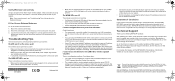
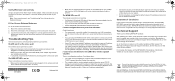
... access point default setting is for a static IP address. If the network where you are connecting it is using DHCP, configure it accordingly. See the Reference Manual for details.
I cannot access the Internet or the LAN with a wireless capable computer.
There is a configuration problem. Check these items:
• You might not have restarted the computer with the wireless adapter to have...
WNDAP360 Reference Manual - Page 2


..., get the latest product updates, get support online, or for more information about the topics covered in this manual, visit the support website at http://support.netgear.com.
Phone (US & Canada only): 1-888-NETGEAR Phone (Other Countries): Check the list of phone numbers at http://support.netgear.com/app/answers/detail/a_id/984.
Trademarks
NETGEAR, the NETGEAR logo, and Connect with Innovation...
WNDAP360 Reference Manual - Page 4


ProSafe Dual Band Wireless-N Access Point WNDAP360
Restrict Wireless Access by MAC Address 53 Schedule the Wireless Radio to Be Turned Off 55 Configure Basic Wireless Quality of Service 56
Chapter 4 Management
Enable Remote Management 58 SNMP Management 59 Secure Shell and Telnet Management 60
Upgrade the Wireless Access Point Software 61 Manage the Configuration File or Reset to Factory ...
WNDAP360 Reference Manual - Page 7
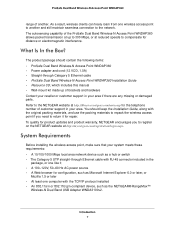
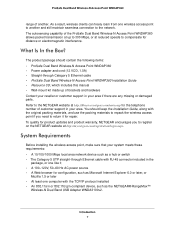
...; Power adapter and cord (12 VCD, 1.0A) • Straight-through Category 5 Ethernet cable • ProSafe Dual Band Wireless-N Access Point WNDAP360 Installation Guide • Resource CD, which includes this manual • Wall-mount kit made up of brackets and hardware Contact your reseller or customer support in your area if there are any missing or damaged parts. Refer to the NETGEAR...
WNDAP360 Reference Manual - Page 9
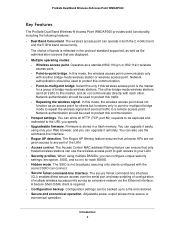
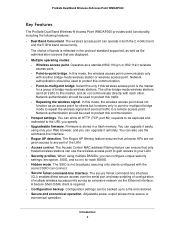
... mode to repeat the wireless signal and send all traffic to a remote access point. Network authentication should be used to protect this communication.
• Hotspot settings. You can allow all HTTP (TCP, port 80) requests to be captured and redirected to the URL you specify.
• Upgradeable firmware. Firmware is stored in a flash memory. You can upgrade it easily, using only...
WNDAP360 Reference Manual - Page 39


... that not all wireless adapters support WPA or WPA2. Windows XP, Windows 2000 with Service Pack 3, and Windows Vista do include the client software that supports WPA. However, client software is required on the client. Consult the product documentation for your wireless adapter and WPA or WPA2 client software for instructions on configuring WPA2 settings.
For information about the types of network...
WNDAP360 Reference Manual - Page 44


...
• Not all wireless adapters support WPA or WPA2. Windows XP, Windows 2000 with Service Pack 3, and Windows Vista do include the client software that supports WPA. However, client software is required on the client. Consult the product documentation for your wireless adapter and WPA or WPA2 client software for instructions on configuring WPA2 settings.
Wireless Configuration and Security 44
WNDAP360 Reference Manual - Page 58
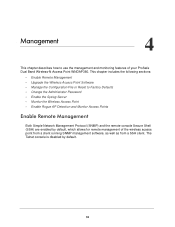
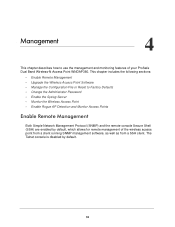
... to use the management and monitoring features of your ProSafe Dual Band Wireless-N Access Point WNDAP360. This chapter includes the following sections:
• Enable Remote Management • Upgrade the Wireless Access Point Software • Manage the Configuration File or Reset to Factory Defaults • Change the Administrator Password • Enable the Syslog Server • Monitor the...
WNDAP360 Reference Manual - Page 61


... country. After you have connected to the wireless access point, enter the login name and password to access the CLI.
Upgrade the Wireless Access Point Software
The software of the wireless access point is stored in flash memory and can be upgraded as NETGEAR releases new software. You can download upgrade files from the NETGEAR website. If the upgrade file is compressed (.zip file), you first...
WNDAP360 Reference Manual - Page 62


... Browser Upgrade Procedure
To use a Web browser to upgrade the wireless access point firmware: 1. Download the new software file from the NETGEAR website and save it to your hard disk. 2. If necessary, unzip the new software file. 3. If available, read the release notes before upgrading the software. 4. Select Maintenance > Upgrade > Firmware Upgrade. The Firmware Upgrade screen displays...
WNDAP360 Reference Manual - Page 63
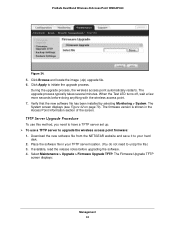
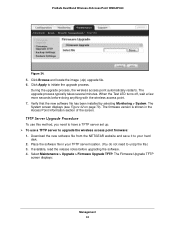
... System screen displays (see Figure 42 on page 70). The firmware version is shown in the Access Point Information section of the screen.
TFTP Server Upgrade Procedure
To use this method, you need to have a TFTP server set up. To use a TFTP server to upgrade the wireless access point firmware:
1. Download the new software file from the NETGEAR website and...
WNDAP360 Reference Manual - Page 64
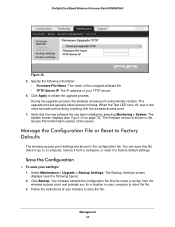
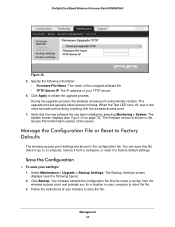
... point.
7. Verify that the new software file has been installed by selecting Monitoring > System. The System screen displays (see Figure 42 on page 70). The firmware version is shown in the Access Point Information section of the screen.
Manage the Configuration File or Reset to Factory Defaults
The wireless access point settings are stored in the configuration...
WNDAP360 Reference Manual - Page 71


...Address The MAC address of the wireless access point's Ethernet port.
Wireless MAC Address The MAC address of the wireless access point's wireless card.
Country/Region
The country or region for which the wireless access point is licensed for use. For information about how to change the country or region, see Configure Basic General System Settings and Time Settings on page 19.
Firmware Version...
WNDAP360 Reference Manual - Page 108


...8226; Wrong network configuration: - Verify that the Ethernet card driver software and TCP/IP software are both installed and configured on your computer. - Verify that the IP address for your wireless access point and your workstation are correct and that the addresses are on the same subnet.
Testing the Path from Your Computer to a Remote Device
After verifying that the LAN path works correctly...
WNDAP360 Reference Manual - Page 127


... | |-system
--logout from CLI ---upload new system firmware file --system password --restore system configuration --restore default system password --show system settings --show system configuration --show wireless lan interface --ethernet interface --show ethernet statistics
--wlan interface settings --2.4GHz wlan interface settings --interface configuration --known access point list --station...
WNDAP360 Reference Manual - Page 133
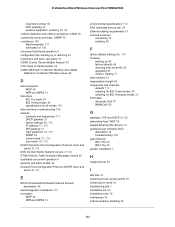
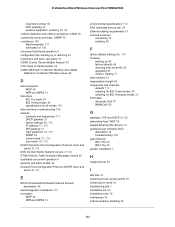
...
WEP 48 WPA and WPA2 51
environmental specifications 112 ESS (extended service set) 39 Ethernet cabling requirements 15 external antennas
connecting 13 enabling 86
F
factory default settings 66, 112
firmware backing up 64 factory defaults 66 restoring from saved file 65 upgrading 62 version, viewing 71
flash memory 61 fragmentation length 85 frequencies and channels
defaults 111 selecting for 802...
WNDAP360 Reference Manual - Page 134
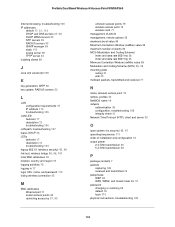
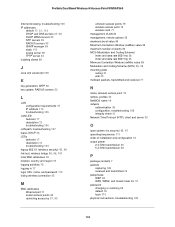
... 75 logging in 17 login URL, name, and password 113 losing wireless connection 55
M
MAC addresses Ethernet port 71 known access points 80
restricting access by 37, 53
unknown access points 79 wireless access point 19 wireless card 71 management VLAN 82 management, remote options 58 maximum burst value 88 Maximum Contention Window (cwMax) value 88 maximum number of clients 86...
WNDAP360 Reference Manual - Page 135
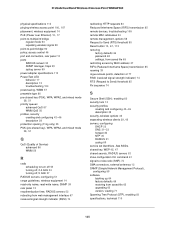
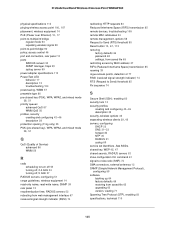
... Point WNDAP360
physical specifications 112
pinging wireless access point 106, 107
placement, wireless equipment 14
PoE (Power over Ethernet) 10, 17
point-to-multipoint bridge regular mode 93 repeating wireless signal 98
point-to-point bridge 90 policy, access control 46 port and connectors, rear panel 12 ports
RADIUS servers 52 SNMP manager, traps 59 syslog server 69 power adapter specifications...
WNDAP360 Reference Manual - Page 136
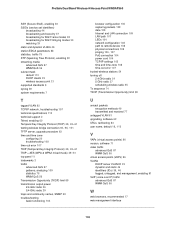
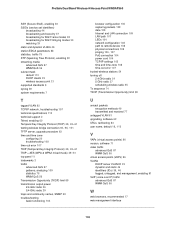
...
browser configuration 106 capturing packets 109 date 108 Internet and LAN connection 105 LAN path 107 LEDs 104 network configuration 108 path to remote device 108 physical connections 108
pinging 106, 107
PoE connection 104 power cord 104 TCP/IP settings 105 time and time zone 108 time-out error 107 trusted wireless stations 54 turning off 2.4 GHz radio 24...

