Netgear WNDR3400v2 driver and firmware
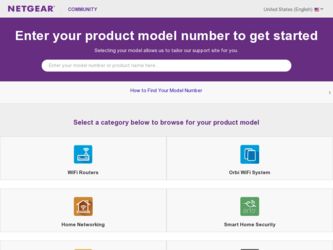
Related Netgear WNDR3400v2 Manual Pages
Download the free PDF manual for Netgear WNDR3400v2 and other Netgear manuals at ManualOwl.com
WNDR3400 Setup Manual - Page 3


... Your Wireless Router 7 Installing Your Wireless Router 8 Updating Your Router Firmware 9 Installing Your Wireless Router Using Smart Wizard ...10
Installing Your Wireless Router Manually (Advanced and Linux Users 13
Connecting Your Wireless Router 13 Verifying Your Connection 16 Setting Up Your Router for Internet Access 17 Configuring Your Wireless Network 21
Accessing Your Router After...
WNDR3400 Setup Manual - Page 6


... the unit is ready. Firmware is corrupted. See "Checking Basic Router Functions" on page 31 for instructions on restoring your router firmware.
1. Firmware is upgrading. 2. Restore factory settings button pressed; restoring factory default
settings. Power is not supplied to the router. The unit is operating in 11n mode at 2.4 GHz. Data is being communicated over a wireless network. The 11n mode at...
WNDR3400 Setup Manual - Page 11
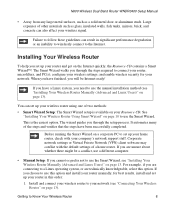
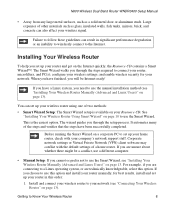
... router, check with your company's network support staff. Corporate network settings or Virtual Private Network (VPN) client software may conflict with the default settings of a home router. If you are unsure about whether there might be a conflict, use a different computer.
• Manual Setup: If you cannot or prefer not to use the Smart Wizard, see "Installing Your Wireless Router Manually...
WNDR3400 Setup Manual - Page 12
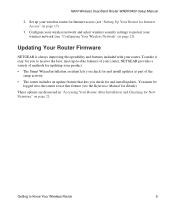
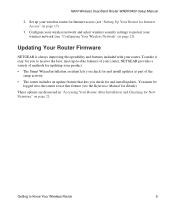
N600 Wireless Dual Band Router WNDR3400 Setup Manual
2. Set up your wireless router for Internet access (see "Setting Up Your Router for Internet Access" on page 17).
3. Configure your wireless network and select wireless security settings to protect your wireless network (see "Configuring Your Wireless Network" on page 21).
Updating Your Router Firmware
NETGEAR is always improving the operability...
WNDR3400 Setup Manual - Page 13


... has a wired Ethernet connection (not a wireless connection). • For cable modem service, that you use the computer you first used to set up your Internet service. The NETGEAR Smart Wizard takes you through the procedure to connect your router and PC(s). It then helps you to configure your wireless settings and enable wireless security for your network. The Smart Wizard guides you through the...
WNDR3400 Setup Manual - Page 14
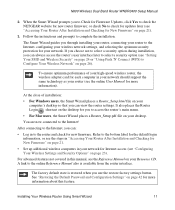
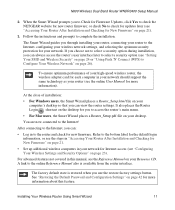
...to check the NETGEAR website for new router firmware; or check No to check for updates later (see "Accessing Your Router After Installation and Checking for New Firmware" on page 21).
3. Follow the instructions and prompts to complete the installation.
The Smart Wizard guides you through installing your router, connecting your router to the Internet, configuring your wireless network settings, and...
WNDR3400 Setup Manual - Page 21


...any other user name or password you might use to log in to your Internet connection.
The Firmware Upgrade Assistant screen will display. 3. Click Yes to check for new firmware (recommended). The router will automatically check the
NETGEAR database for a new firmware image file. If no new firmware version is available, the message "No New Firmware Version Available" will display. (If you select "No...
WNDR3400 Setup Manual - Page 24
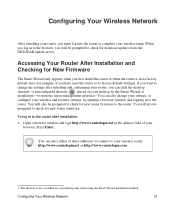
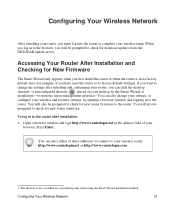
... configure your wireless and security settings, by opening a browser window and logging in to the router. You will also be prompted to check for new router firmware to the router. You will also be prompted to check for new router firmware.
To log in to the router after installation: 1. Open a browser window and type http://www.routerlogin.net in the address field of...
WNDR3400 Setup Manual - Page 25
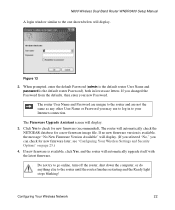
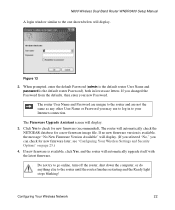
... Firmware Upgrade Assistant screen will display. 3. Click Yes to check for new firmware (recommended). The router will automatically check the
NETGEAR database for a new firmware image file. If no new firmware version is available, the message "No New Firmware Version Available" will display. (If you selected "No," you can check for new firmware later; see "Configuring Your Wireless Settings and...
WNDR3400 Setup Manual - Page 40
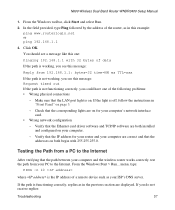
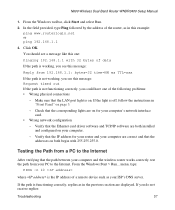
... that the LAN port light is on. If the light is off, follow the instructions in "Front Panel" on page 3.
- Check that the corresponding lights are on for your computer's network interface card.
• Wrong network configuration
- Verify that the Ethernet card driver software and TCP/IP software are both installed and configured on your computer.
- Verify that the IP address for your router and...
WNDR3400 User Manual - Page 9


... by MAC Address 3-2 Blocking Access to Internet Sites 3-4 Blocking Access to Internet Services 3-5
Configuring a User-Defined Service 3-7 Scheduling Blocking ...3-8 Viewing Logs of Web Access or Attempted Web Access 3-8 Configuring E-mail Alert and Web Access Log Notifications 3-9 Setting the Time ...3-11 Chapter 4 Using Network Monitoring Tools
Upgrading the Router Firmware 4-1 Upgrading...
WNDR3400 User Manual - Page 16
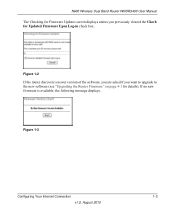
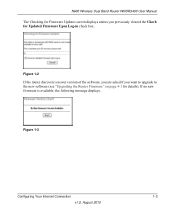
N600 Wireless Dual Band Router WNDR3400 User Manual The Checking for Firmware Updates screen displays unless you previously cleared the Check for Updated Firmware Upon Log-in check box.
Figure 1-2 If the router discovers a newer version of the software, you are asked if you want to upgrade to the new software (see "Upgrading the Router Firmware" on page 4-1 for details). If no new firmware is ...
WNDR3400 User Manual - Page 56
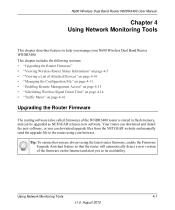
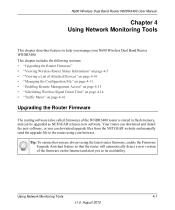
... Remote Management Access" on page 4-13 • "Scheduling Wireless Signal Down Time" on page 4-14 • "Traffic Meter" on page 4-16
Upgrading the Router Firmware
The routing software (also called firmware) of the WNDR3400 router is stored in flash memory, and can be upgraded as NETGEAR releases new software. Your router can download and install the new software, or you can download upgrade...
WNDR3400 User Manual - Page 57
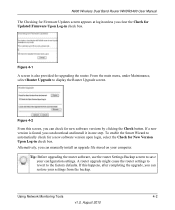
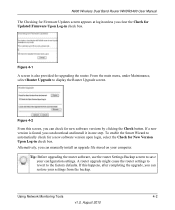
... download and install it in one step. To enable the Smart Wizard to automatically check for a new software version upon login, select the Check for New Version Upon Log-in check box.
Alternatively, you can manually install an upgrade file stored on your computer.
Tip: Before upgrading the router software, use the router Settings Backup screen to save your configuration settings. A router upgrade...
WNDR3400 User Manual - Page 58
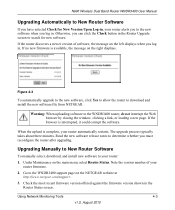
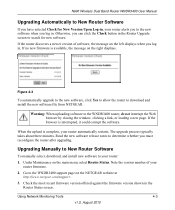
... the router after upgrading.
Upgrading Manually to New Router Software
To manually select, download, and install new software to your router:
1. Under Maintenance on the main menu, select Router Status. Note the version number of your router firmware.
2. Go to the WNDR3400 support page on the NETGEAR website at http://www.netgear.com/support.
3. Check the most recent firmware version offered...
WNDR3400 User Manual - Page 59
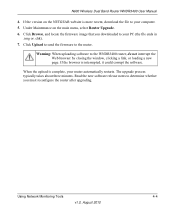
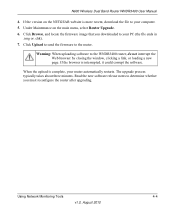
N600 Wireless Dual Band Router WNDR3400 User Manual
4. If the version on the NETGEAR website is more recent, download the file to your computer. 5. Under Maintenance on the main menu, select Router Upgrade. 6. Click Browse, and locate the firmware image that you downloaded to your PC (the file ends in
.img or .chk). 7. Click Upload to send the firmware to the router.
Warning: When...
WNDR3400 User Manual - Page 128
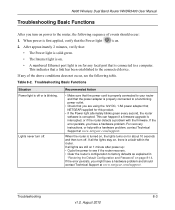
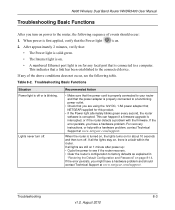
... power adapter that NETGEAR supplied for this product.
• If the Power light alternately blinks green every second, the router software is corrupted. This can happen if a firmware upgrade is interrupted, or if the router detects a problem with the firmware. If the error persists, you have a hardware problem. For recovery instructions, or help with a hardware problem, contact Technical
Support...
WNDR3400 User Manual - Page 132
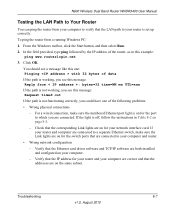
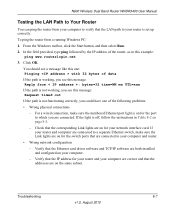
...sure the Link lights are on for the switch ports that are connected to your computer and router.
• Wrong network configuration - Verify that the Ethernet card driver software and TCP/IP software are both installed and configured on your computer. - Verify that the IP address for your router and your computer are correct and that the addresses are on the same subnet.
Troubleshooting
8-7
v1...
WNDR3400 User Manual - Page 148
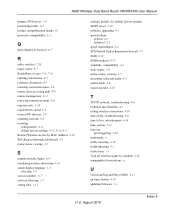
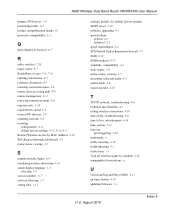
... 8-14, A-1 Restrict Wireless Access by MAC Address 2-10 RIP (Router Information Protocol) 5-3 router status, viewing 4-5
S
sample network, figure 6-4 scheduling wireless down time 4-14 screen display language 1-4
selecting 1-4 service numbers 3-7 services, blocking 3-5 setting time 3-11
settings, default. See default factory settings SMTP server 3-10 software, upgrading 4-1 specifications
general...
WNDR3400v2 Install Guide - Page 2
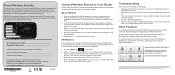
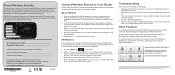
... add other WPS wireless devices.
Note: WPS does not support WEP security. If you try to connect a WEP client to your network using WPS, it will not work.
Troubleshooting
The browser cannot display the Web page. • Make sure that the PC is connected to one of the four LAN Ethernet ports, or
wirelessly to the router. • Make sure...

