Netgear WNR2000v1 - Wireless- N Router driver and firmware
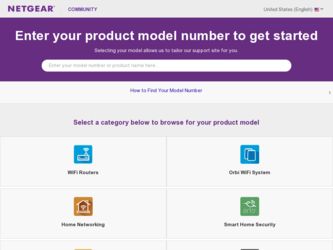
Related Netgear WNR2000v1 Manual Pages
Download the free PDF manual for Netgear WNR2000v1 and other Netgear manuals at ManualOwl.com
WNR2000 Setup Manual - Page 3


Contents
Wireless-N Router Setup Manual
Getting to Know Your Wireless Router 1 Unpacking Your New Router 1 Hardware Features ...3 Front Panel ...3 Back Panel ...5 Router Label ...6 Positioning Your Wireless Router 6 Updating Your Router Firmware 7 Setting Up Your Wireless Security 7 Installing Your Wireless Router 7
Installing Your Router Using the Smart Wizard 9 Using the Smart Wizard ...9...
WNR2000 Setup Manual - Page 11


... Your Wireless Security
To make it easy for you to select the security that best fits your network, NETGEAR provides several methods for configuring security: • The Smart Wizard offers to guide you in setting up security at initial setup (see "Using the
Smart Wizard" on page 9). • If you have any devices (a notebook, adapter, or other device) that support...
WNR2000 Setup Manual - Page 12


... Windows.
Before running the Smart Wizard Installation Assistant on a corporate PC to set up your home router, check with your company's network support staff. Corporate network settings or Virtual Private Network (VPN) client software might conflict with the default settings of a home router. If you are unsure about whether there might be a conflict, use a different computer.
• Manual Setup...
WNR2000 Setup Manual - Page 13
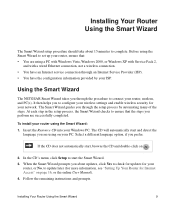
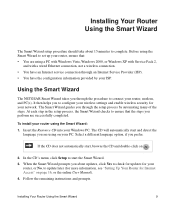
...service connection through an Internet Service Provider (ISP). • You have the configuration information provided by your ISP.
Using the Smart Wizard
The NETGEAR Smart Wizard takes you through the procedure to connect your router, modem, and PC(s). It then helps you to configure your wireless settings and enable wireless security for your network. The Smart Wizard guides you through the setup...
WNR2000 Setup Manual - Page 14


...card for each computer in your network should support the same technology as your router. For more information, see the online User Manual.
You are now connected to the Internet.
,QWHUQHW
8+.
Figure 6
To set up additional wireless computers in your network to access the router and connect to the Internet, see "Configuring Your Wireless Network" on page 21.
Accessing Your Router After Installation...
WNR2000 Setup Manual - Page 21


... you might use to log in to your Internet connection.
The Firmware Upgrade Assistant screen will display. 3. Click Yes to check for new firmware (recommended). The router will automatically check the
NETGEAR database for a new firmware image file. If no new firmware version is available, the message "No New Firmware Version Available" will display. (If you select "No," you can check for new...
WNR2000 Setup Manual - Page 40
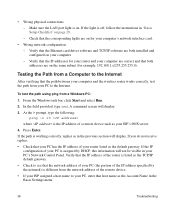
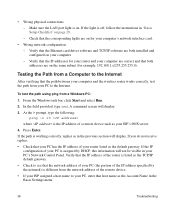
... LAN port light is on. If the light is off, follow the instructions in "Basic Setup Checklist" on page 29. - Check that the corresponding lights are on for your computer's network interface card.
• Wrong network configuration - Verify that the Ethernet card driver software and TCP/IP software are both installed and configured on your computer. - Verify that the IP addresses for your router...
WNR2000 User Manual - Page 2
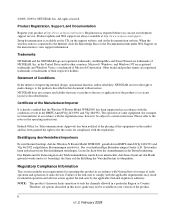
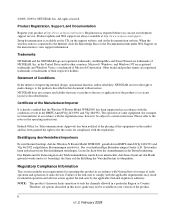
.../register. Registration is required before you can use our telephone support service. Product updates and Web support are always available at http://www.netgear.com/support. Setup documentation is available on the CD, on the support website, and on the documentation website. When the wireless router is connected to the Internet, click the Knowledge Base or the Documentation link under Web...
WNR2000 User Manual - Page 11


... Basic Functions 7-2 Login Problems ...7-5 Checking the Internet Service Connection 7-6
Obtaining an Internet IP Address 7-6 Troubleshooting PPPoE 7-7 Troubleshooting Internet Browsing 7-8 Troubleshooting Your Network Using the Ping Utility 7-8 Testing the LAN Path to Your Router 7-9 Testing the Path from Your Computer to a Remote Device 7-10
Contents
ix
v1.2, January 2009
WNR2000 User Manual - Page 19
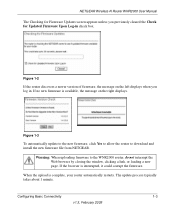
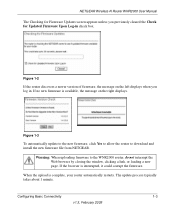
... in. If no new firmware is available, the message on the right displays.
Figure 1-3
To automatically update to the new firmware, click Yes to allow the router to download and install the new firmware file from NETGEAR.
Warning: When uploading firmware to the WNR2000 router, do not interrupt the Web browser by closing the window, clicking a link, or loading a new page. If the...
WNR2000 User Manual - Page 41
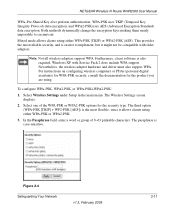
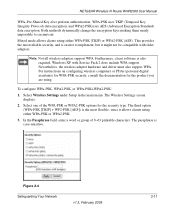
.... Windows XP with Service Pack 2 does include WPA support. Nevertheless, the wireless adapter hardware and driver must also support WPA. For instructions on configuring wireless computers or PDAs (personal digital assistants) for WPA-PSK security, consult the documentation for the product you are using.
To configure WPA-PSK, WPA2-PSK, or WPA-PSK+WPA2-PSK:
1. Select Wireless Settings under Setup in...
WNR2000 User Manual - Page 105


... Version
The hardware version of the router.
Firmware Version
The version of the current software installed in the router. This will change if you update your router.
GUI Language Version
The version of the selected GUI language for the router manager screens.
Internet Port. The following settings apply to the Internet (WAN) port of the router.
MAC Address
The Media Access Control address...
WNR2000 User Manual - Page 111


... menu. See "Checking for New Firmware in the Router Upgrade Screen."
• Check for and update your firmware manually. You can compare versions, obtain new firmware from NETGEAR's website, and then upload it. See "Updating Manually to New Router Firmware" on page 6-11.
Note: Before updating the router software, NETGEAR recommends that you save your configuration settings (see "Backing Up and...
WNR2000 User Manual - Page 112
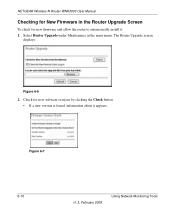
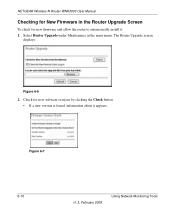
NETGEAR Wireless-N Router WNR2000 User Manual
Checking for New Firmware in the Router Upgrade Screen
To check for new firmware and allow the router to automatically install it: 1. Select Router Upgrade under Maintenance in the main menu. The Router Upgrade screen
displays.
Figure 6-6
2. Check for new software versions by clicking the Check button. • If a new version is found, information ...
WNR2000 User Manual - Page 113
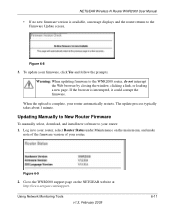
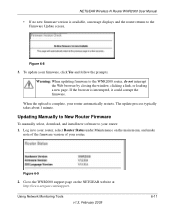
NETGEAR Wireless-N Router WNR2000 User Manual
• If no new firmware version is available, a message displays and the router returns to the Firmware Update screen.
Figure 6-8
3. To update your firmware, click Yes and follow the prompts. Warning: When updating firmware to the WNR2000 router, do not interrupt the Web browser by closing the window, clicking a link, or loading a new page. If the ...
WNR2000 User Manual - Page 114
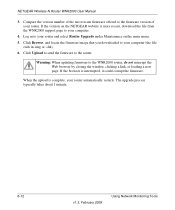
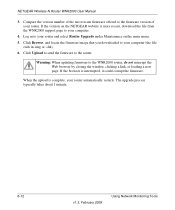
NETGEAR Wireless-N Router WNR2000 User Manual
3. Compare the version number of the most recent firmware offered to the firmware version of your router. If the version on the NETGEAR website is more recent, download the file from the WNR2000 support page to your computer.
4. Log in to your router and select Router Upgrade under Maintenance on the main menu. 5. Click Browse, and locate the firmware ...
WNR2000 User Manual - Page 125
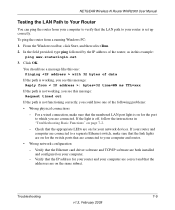
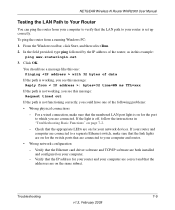
... for your network devices. If your router and computer are connected to a separate Ethernet switch, make sure that the link lights are on for the switch ports that are connected to your computer and router.
• Wrong network configuration - Verify that the Ethernet card driver software and TCP/IP software are both installed and configured on your computer. - Verify that the IP address for your...
WNR2000 User Manual - Page 139
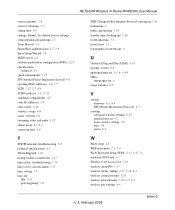
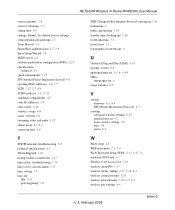
... time, system 6-6 updating firmware 1-3, 6-3, 6-9 URLs
typography for xi usage statistics 6-6
V
version firmware 6-3, 6-9 RIP (Router Information Protocol) 4-3
viewing advanced wireless settings 2-12 attached devices 6-7 basic security settings 2-6 logs 3-6 status 6-2
W
WAN setup 4-8 WEP encryption 2-3, 2-9 Wi-Fi Protected Setup (WPS) 2-13, 6-4, 7-4 wildcards, DNS and 4-7 Wireless Card Access List...
WNR2000 Product datasheet - Page 1


...; Easy setup with Smart Wizard® Installation CD
Push 'N' Connect
• Push 'N' Connect using Wi-Fi Protected SetupTM (WPS) allows you to add computers to the network quickly and securely
- No need to remember your network password
- Requires the use of NETGEAR wireless adapters supporting this feature (WN111, WNDA3100, WG111)
• Automatically checks and upgrades to latest...
WNR2000 Product datasheet - Page 2
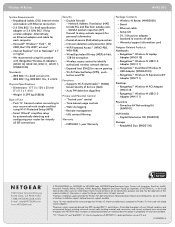
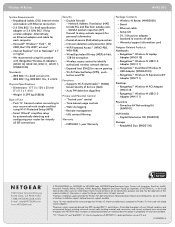
..." control --Time-based usage controls --Web site logging --Remote management --URL content filtering
Warranty
--NETGEAR 1-year Warranty
Package Contents --Wireless-N Router (WNR2000) --Stand --Ethernet cable --Setup CD --2V, 1.0A power adapter, localized to country of sale --Warranty/support information card
Netgear Related Products Notebooks
--RangeMax™ Wireless-N Laptop Adapter...

