Netgear WNR3500v1 - RangeMax Wireless N Gigabit Router driver and firmware
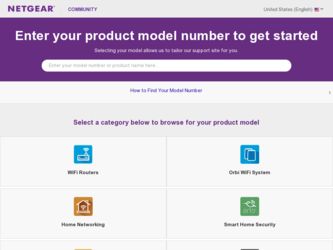
Related Netgear WNR3500v1 Manual Pages
Download the free PDF manual for Netgear WNR3500v1 and other Netgear manuals at ManualOwl.com
WNR3500 Setup Manual - Page 3


...Positioning Your Wireless Router 4 Installing Your Wireless Router 5 Updating Your Router Firmware 6
Installing Your Router Using the Smart Wizard 9 Using the Smart Wizard ...9 Accessing Your Router After Installation and Checking for New Firmware 10
Manually Installing Your Router 15 Connecting Your Wireless Router 16 Verifying Your Connection 18 Setting Up Your Router for Internet Access...
WNR3500 Setup Manual - Page 7


... the router is ready. A software update is in progress. TFTP firmware recovery is in progress. Power is not being supplied to the router.
No IP address acquired. The wireless router has acquired an Internet address. Data is being communicated with the Internet. No Ethernet cable is connected to the modem.
The wireless interface is enabled. Data is being communicated over the wireless network. The...
WNR3500 Setup Manual - Page 10
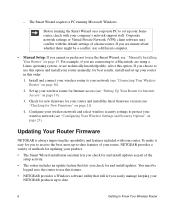
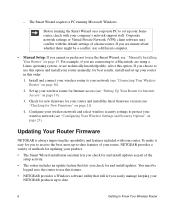
... Up Your Router for Internet Access" on page 19).
3. Check for new firmware for your router and install the latest firmware version (see "Checking for New Firmware" on page 21).
4. Configure your wireless network and select wireless security settings to protect your wireless network (see "Configuring Your Wireless Settings and Security Options" on page 23).
Updating Your Router Firmware
NETGEAR is...
WNR3500 Setup Manual - Page 14


... After Installation and Checking for New Firmware").
To ensure optimum performance of your high-speed wireless router, the wireless adapter card for each computer in your network should support the same technology as your router (see the online User Manual for more information).
You are now connected to the Internet! To set up additional wireless computers in your network to access the router and...
WNR3500 Setup Manual - Page 15


... any other User Name or Password you may use to log in to your Internet connection.
The Firmware Update Assistant screen will display.
3. Click Yes to check for new firmware (recommended). The router will automatically check the NETGEAR database for a new firmware image file. If no new firmware version is available, the message "No New Firmware Version Available" will display. (If you select "No...
WNR3500 Setup Manual - Page 16
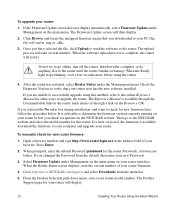
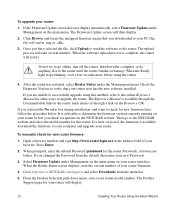
... running on your router before you check for updates on the NETGEAR website. Then go to the NETGEAR website and select the model number for this router. If a later version of the firmware is available, download the firmware to your computer and upgrade your router.
To manually check for new router firmware:
1. Open a browser window and type http://www.routerlogin.net in the address field of your...
WNR3500 Setup Manual - Page 17
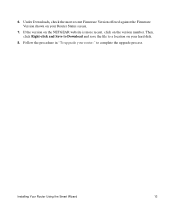
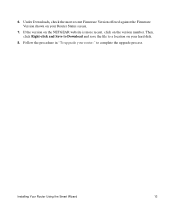
... most recent Firmware Version offered against the Firmware Version shown on your Router Status screen.
7. If the version on the NETGEAR website is more recent, click on the version number. Then, click Right-click and Save to Download and save the file to a location on your hard disk.
8. Follow the procedure in "To upgrade your router:" to complete the upgrade process.
Installing Your Router Using...
WNR3500 Setup Manual - Page 25
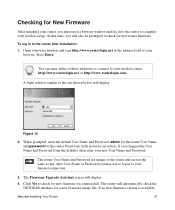
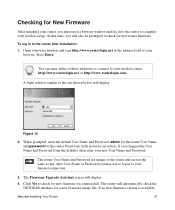
... to the router and are not the same as any other User Name or Password you may use to log in to your Internet connection.
3. The Firmware Upgrade Assistant screen will display.
4. Click Yes to check for new firmware (recommended). The router will automatically check the NETGEAR database for a new firmware image file. If no new firmware version is available,
Manually Installing Your Router
21
WNR3500 Setup Manual - Page 26
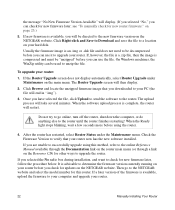
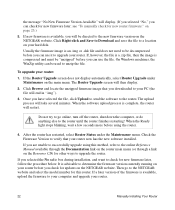
...new firmware later, follow the procedure below. It is advisable to determine the firmware version currently running on your router before you check for updates on the NETGEAR website. Then go to the NETGEAR website and select the model number for this router. If a later version of the firmware is available, upload the firmware to your computer and upgrade your router.
22
Manually Installing Your...
WNR3500 Setup Manual - Page 27
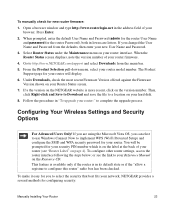
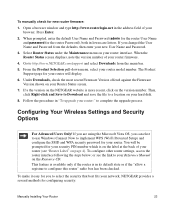
... Firmware Version offered against the Firmware Version shown on your Router Status screen.
7. If a the version on the NETGEAR website is more recent, click on the version number. Then, click Right-click and Save to Download and save the file to a location on your hard disk.
8. Follow the procedure in "To upgrade your router:" to complete the upgrade process.
Configuring Your Wireless Settings...
WNR3500 Setup Manual - Page 39
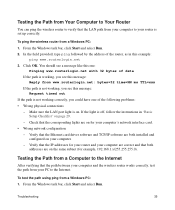
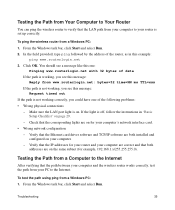
... LAN port light is on. If the light is off, follow the instructions in "Basic Setup Checklist" on page 29.
- Check that the corresponding lights are on for your computer's network interface card. • Wrong network configuration
- Verify that the Ethernet card driver software and TCP/IP software are both installed and configured on your computer.
- Verify that the IP addresses for your router...
WNR3500 User Manual - Page 9


NETGEAR RangeMax™ Wireless-N Gigabit Router WNR3500 User Manual
How Port Forwarding Changes the Communication Process 5-5 How Port Forwarding Differs from Port Triggering 5-6 Configuring Port Forwarding to Local Servers 5-6 Adding a Custom Service 5-7 Editing or Deleting a Port Forwarding Entry 5-8 Configuring Port Triggering 5-9 Using Universal Plug and Play 5-12 Optimizing Wireless...
WNR3500 User Manual - Page 17
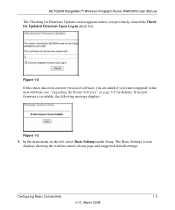
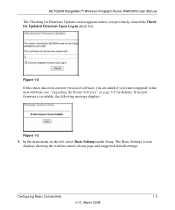
NETGEAR RangeMax™ Wireless-N Gigabit Router WNR3500 User Manual
The Checking for Firmware Updates screen appears unless you previously cleared the Check for Updated Firmware Upon Log-in check box.
Figure 1-2
If the router discovers a newer version of software, you are asked if you want to upgrade to the new software (see "Upgrading the Router Software" on page 6-8 for details). If no new ...
WNR3500 User Manual - Page 100


NETGEAR RangeMax™ Wireless-N Gigabit Router WNR3500 User Manual
Figure 6-1
Table 6-1 describes the router status fields.
Table 6-1. Wireless Router Status Fields
Field Account Name Hardware Version Firmware Version
Internet Port MAC Address
IP Address
Description
The host name assigned to the router.
The hardware version of the router.
The version of the current software installed in the ...
WNR3500 User Manual - Page 106
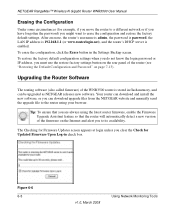
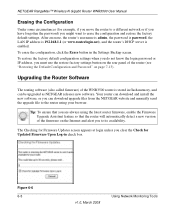
... login password or IP address, you must use the restore factory settings button on the rear panel of the router (see "Restoring the Default Configuration and Password" on page 7-13).
Upgrading the Router Software
The routing software (also called firmware) of the WNR3500 router is stored in flash memory, and can be upgraded as NETGEAR releases new software. Your router can download and install the...
WNR3500 User Manual - Page 107
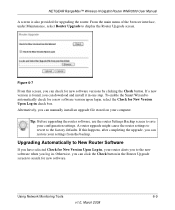
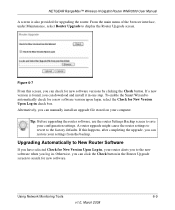
NETGEAR RangeMax™ Wireless-N Gigabit Router WNR3500 User Manual
A screen is also provided for upgrading the router. From the main menu of the browser interface, under Maintenance, select Router Upgrade to display the Router Upgrade screen.
Figure 6-7
From this screen, you can check for new software versions by clicking the Check button. If a new version is found, you can download and ...
WNR3500 User Manual - Page 108
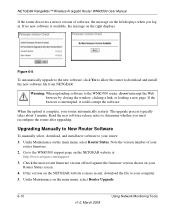
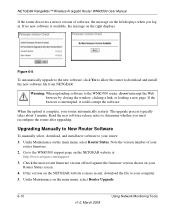
NETGEAR RangeMax™ Wireless-N Gigabit Router WNR3500 User Manual
If the router discovers a newer version of software, the message on the left displays when you log in. If no new software is available, the message on the right displays.
Figure 6-8
To automatically upgrade to the new software, click Yes to allow the router to download and install the new software file from NETGEAR.
Warning: ...
WNR3500 User Manual - Page 109
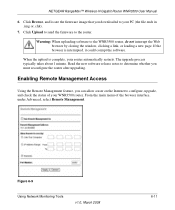
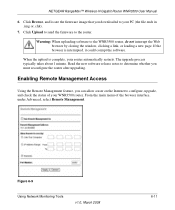
NETGEAR RangeMax™ Wireless-N Gigabit Router WNR3500 User Manual
6. Click Browse, and locate the firmware image that you downloaded to your PC (the file ends in .img or .chk).
7. Click Upload to send the firmware to the router.
Warning: When uploading software to the WNR3500 router, do not interrupt the Web browser by closing the window, clicking a link, or loading a new page. If the browser...
WNR3500 User Manual - Page 117
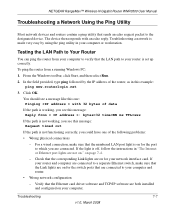
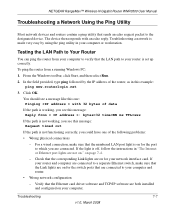
NETGEAR RangeMax™ Wireless-N Gigabit Router WNR3500 User Manual
Troubleshooting a Network Using the Ping Utility
Most network devices and routers contain a ping utility that sends an echo request packet to the designated device. The device then responds with an echo reply. Troubleshooting a network is made very easy by using the ping utility in your computer or workstation.
Testing the LAN...
WNR3500 Product datasheet - Page 1


...ports deliver even faster wired speeds • Higher wireless-to-wired network performance compared to 10/100 Ethernet routers • Configurable as a wireless repeater for extending range • Easy setup with Smart Wizard® Installation CD • Double firewall protection from external hacker attacks • Automatically upgrades to the latest router firmware • Supports Windows...

